Cyberpunk Daily: 5 Website Tools Based on Artificial Intelligence
We belong to the generation of AI technology. It’s now, it’s happening right before our eyes. But, do we really feel it? I mean, I still make my bed every morning and cook my own meal every evening. I'm writing this article myself. Somehow, machines don't do the work for me. Yet.
Science fiction. Cyberpunk. Artificial intelligence.
We at TemplateMonster decided to conduct our own research and picked 5 artificial intelligence programs with a “human face” that will come in handy for every website owner. I mean, they don’t look like Ava from Ex Machina (also, they aren't that unpredictable), but they can totally write, paint, and do other smart stuff.
WordSmith (for data writing)
It’s an artificial writer. WordSmith writes texts (thanks, Captain Obvious), based on the data you give it. You can upload something into it, and the program will choose the most interesting pieces of the data and turn them into a readable text.
It can vary the emotional range of the story and tinker with syntax, structure, and voice not worse than Stephen King. Well, maybe a little worse.
To cut a long story short, Associated Press and Yahoo! have been using WordSmith for a long time now. It writes sports news and business reports for them and, we must admit, does it way faster than your regular English major.
As a copywriter, I probably should have mixed feelings about it: what if it’ll leave me without a job? Well, as long as my bosses don’t know about it… Seriously speaking, I still stick to the IBM Pollyanna Principle: “Machines should work; people should think.” As long as I’m able to think, I’m on a roll.
Moreover, WordSmith’s writings still need to be curated by flesh and blood people (which means I can keep my job for a while).
As for now, WordSmith is available in its demo version, which you can request. Also, you can get a 14-day free trial.
Quill (for writing, if you hate mainstream)
Quill and WordSmith are like Ernest Hemingway and F. Scott Fitzgerald: the nearest rivals of their times. But in the world of artificial writers. And without alcohol (they say Hemingway couldn’t stand Fitzgerald’s drunken shenanigans, that’s why the two went from friends to enemies).
Quill is also an AI-powered writer program. What Quill does is turn your data into texts imitating human language. They say it can identify what’s important out of the data you give it and write an intellectual and engaging text using it.
Basically, if you don’t want to report boring numbers, and you also have some more interesting stuff to do, instead of describing them, Quill is there to write about numbers. If you have something more interesting than some boring numbers to report, Quill is there for you.
I know it can be difficult to write about the same stuff in different words. Quill knows a lot of words and can generate texts faster. What's more, it doesn't suffer from writer's block.
Quill is available in the demo. You can request it here.
Prisma (for visuals)
A woman is smiling and looking into a camera while typing something on her Mac. There is a cup of coffee on her table and a satisfied expression on her face. She is a model for stock pictures. If you’re a website owner, you’ve seen hundreds of those.
Now, pictures for a website can be an issue. On the one hand, you’re not actually allowed to use someone else’s images. On the other hand, stock photos are blah. And, honestly, after a year in the industry, I can guess which website a stock image was downloaded from in a second.
Aside from writing, artificial intelligence programs can help us with illustrations, too (what a time to be alive!).
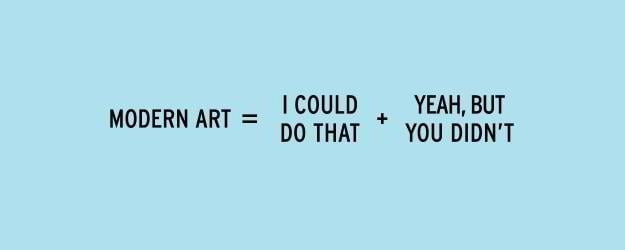
Prisma is an app which can turn any regular picture into a work of art. With the help of neural networks, it converts photos into drawings, imitating the style of famous artists.
In plain English, you can take a picture of anything — from your office chair to that piece of pizza, then you choose a style in Prisma (like Van Gogh, Picasso, Munch, etc.), and the app adds different layers to it.
You are free to add those pictures to your website, and they will help you spruce up your imagery.
Prisma is available only on the App Store and on Google Play.
Mlvch (for visuals)
Good news for Android users: if you are tired of how often our friends post their “prisma’ed” photos, take a look at an app called Mlvch. This one is pretty similar to Prisma but in an Android version. Deal with it, you weirdly viral Prisma!
Mlvch stands for the famous Ukrainian painter Malevich, and the two have a lot more in common than it seems at first sight.
One of the features of Kazimir Malevich’s paintings was the superimposing of different colors. His modern namesake uses the same principle of adding different layers onto one another, but with neural networks. The result is a beautiful, unique picture you can freely use as a visual on your website.
Black Square by Kazimir Malevich. Image credits: Independent.co.uk
So, if you’re quite an avant-garde lover, you can download Mlvch from Google Play. The iOS-version is available in the App Store. So far, the application is available in two modes: a paid Pro (40 filters) and a free Light (6 filters). With Pro, users are free to process five photos per day (each additional picture will cost you a few cents).
Your personal artistic bot
Here’s an advanced option.
Google experimented with drawing unique pictures with the help of image recognition and image classification AI programs. It got quite mind-bending. (They call it “inceptionism.”)
In short, you give an image to those image classification programs and type in a command: "Find a banana [a cow, inspiration, love, whatever] there and highlight it." Even if there’s no banana in the image, neural networks will change a picture a little bit and mark them anyway.
If you repeat this action a few times (changing the scale in the process), you’ll get your new picture.
Anyway, the code is open, so you can create your own artificial intelligence programs and make them draw some contemporary art for your website. If you’re into this, check out the instructions on Google Research Blog.
“It also makes us wonder whether neural networks could become a tool for artists — a new way to remix visual concepts — or perhaps even shed a little light on the roots of the creative process in general.” You can find commentary from the researchers on their blog.
Bottom line
So far, we've covered the bots that can actually prove useful for your website. But wait, there's more! The market also has a lot of artificial intelligence programs that you can use for fun.
CaptionBot can “understand the content of any image” and generate captions for them automatically.
WhatDog identifies the breed of a dog from a photo. Here’s the catch: it’s meant to identify dogs and dogs only — and it does, even if there is something else in the picture. If you give it a photo of a cat, you’ll still end up with a dog breed. Also, it said I’m an English Cocker Spaniel.
HowOld tells the age of a person in a photo (but some of its guesses are hilariously wrong).
LikeMo enables you to draw your pictures, famous-painters-style.
In any case, I’m sure 2016 will be a year of AI revolution. Feel free to reap the benefits of AI technology before replicants conquer the world.
Now, I’m out to watch Blade Runner again.
Don’t miss out these all-time favourites
- The best hosting for a WordPress website. Tap our link to get the best price on the market with 82% off. If HostPapa didn’t impress you check out other alternatives.
- Website Installation service - to get your template up and running within just 6 hours without hassle. No minute is wasted and the work is going.
- ONE Membership - to download unlimited number of WordPress themes, plugins, ppt and other products within one license. Since bigger is always better.
- Ready-to-Use Website service is the ultimate solution that includes full template installation & configuration, content integration, implementation of must-have plugins, security features and Extended on-page SEO optimization. A team of developers will do all the work for you.
- Must-Have WordPress Plugins - to get the most essential plugins for your website in one bundle. All plugins will be installed, activated and checked for proper functioning.
- Finest Stock Images for Websites - to create amazing visuals. You’ll get access to Depositphotos.com to choose 15 images with unlimited topic and size selection.
- SSL Certificate Creation service - to get the absolute trust of your website visitors. Comodo Certificate is the most reliable https protocol that ensures users data safety against cyber attacks.
- Website speed optimization service - to increase UX of your site and get a better Google PageSpeed score.
Get more to your email
Subscribe to our newsletter and access exclusive content and offers available only to MonsterPost subscribers.

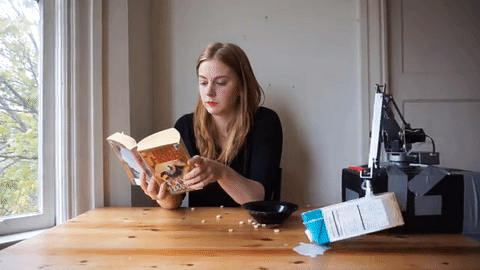
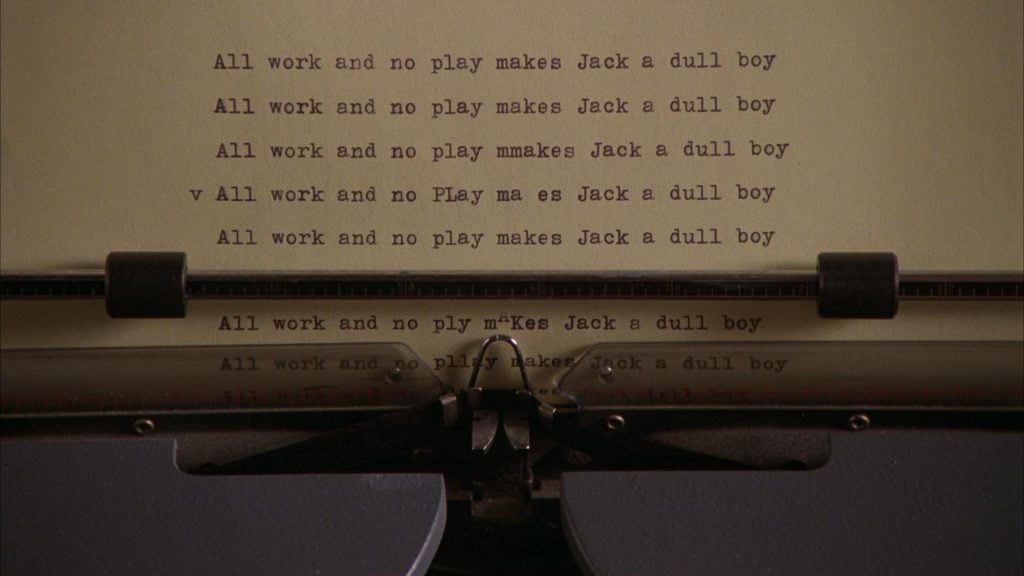

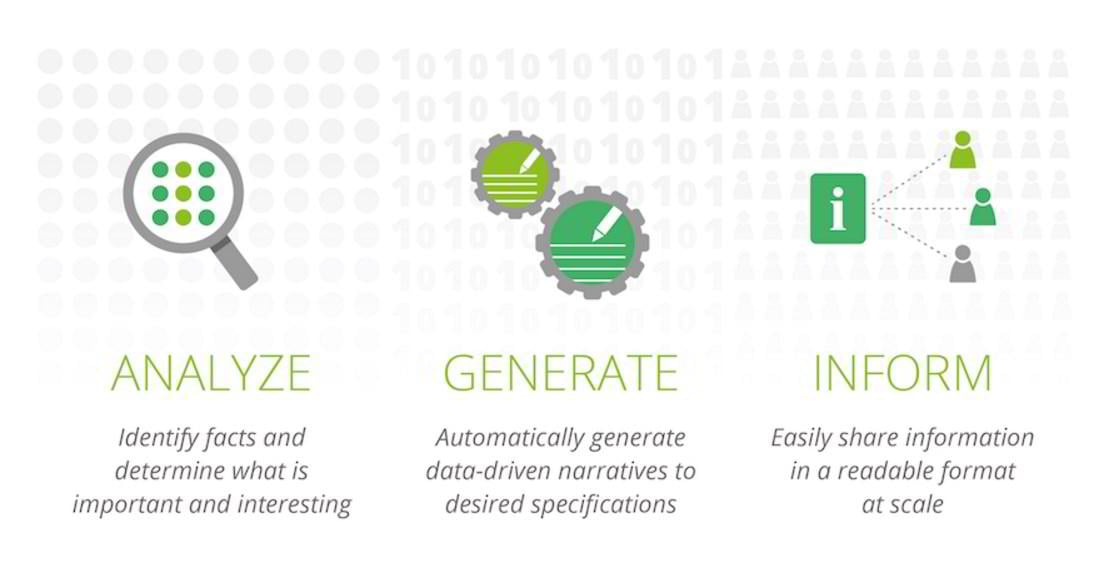
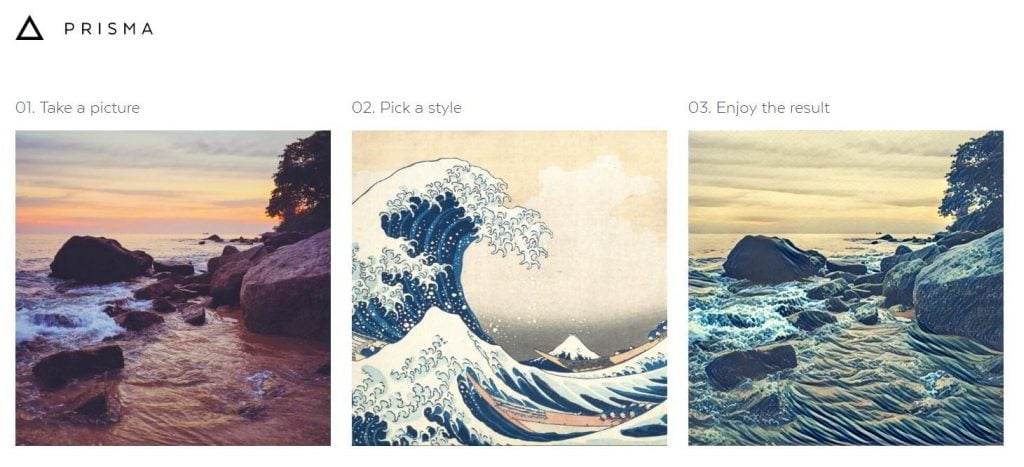

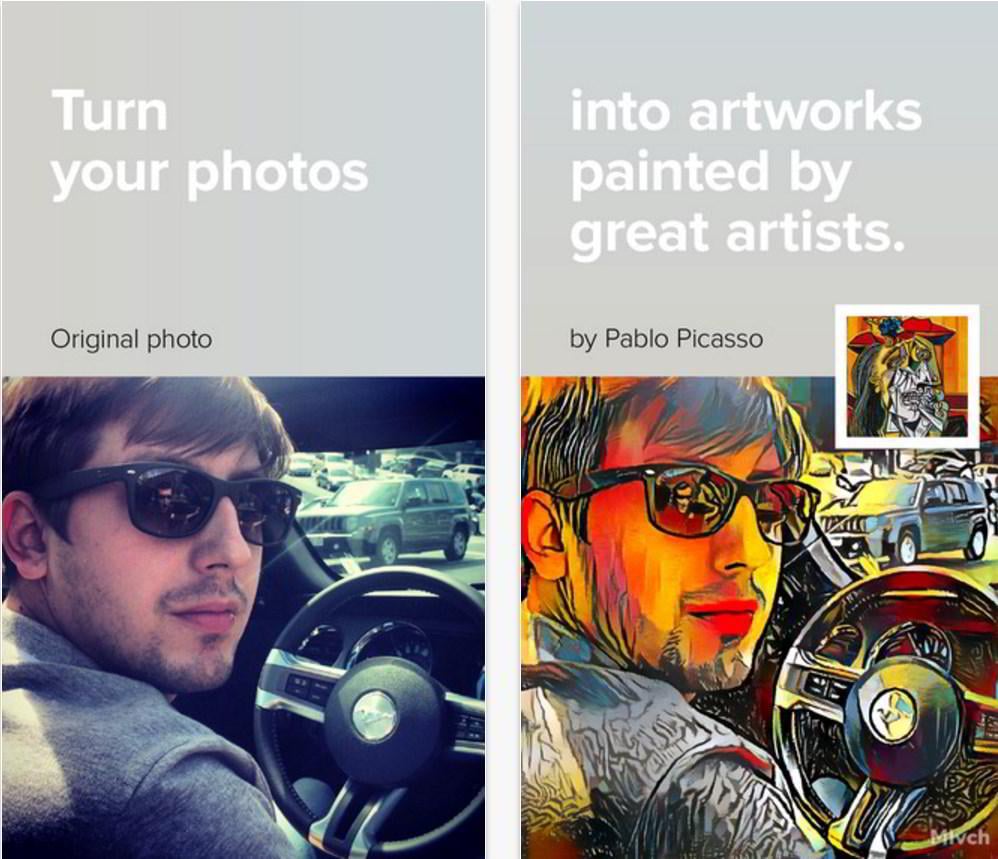
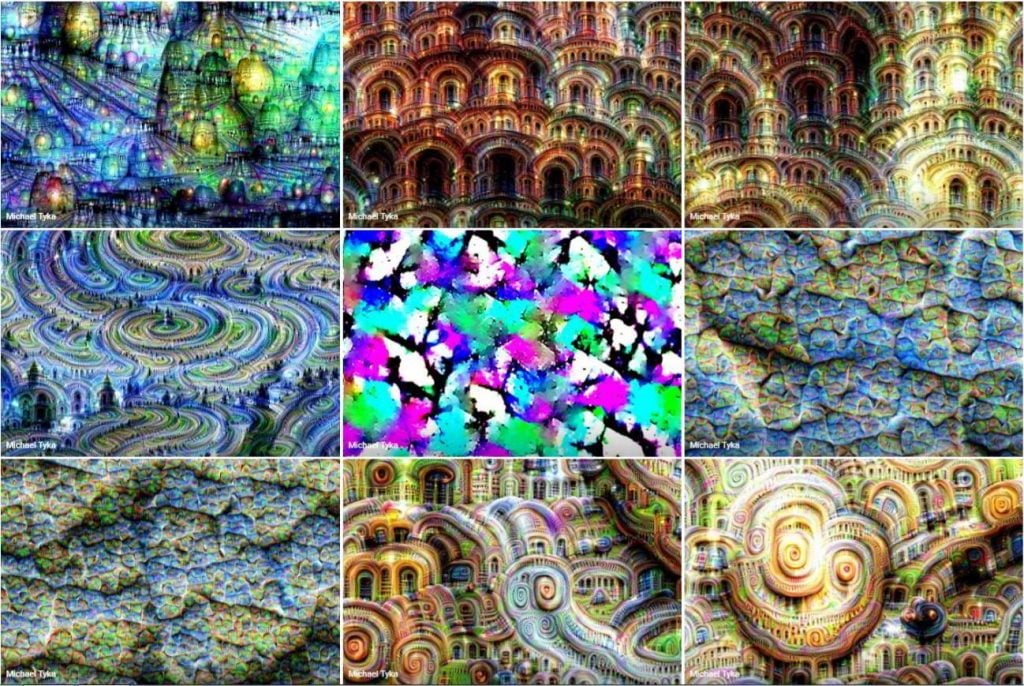
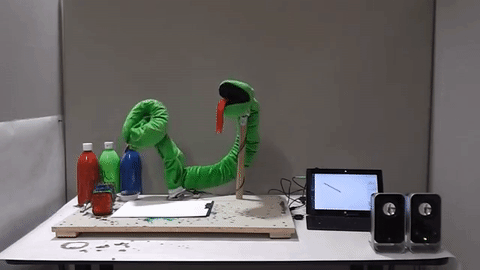
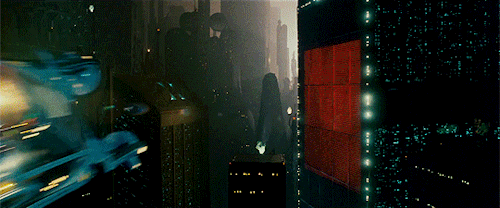
Leave a Reply
You must be logged in to post a comment.