The Complete Library of Low-Cost and Free Customer Satisfaction Survey Tools
Due to customer satisfaction issues, 44% of financial executives lost 20% of their revenue in 2015. Would you like to join their ranks this year? No? Then, ask your customers how they really see your business through online surveys. What may hold you back is big money often charged for this service. But there is also a range of customer satisfaction survey tools offering low-cost and even free plans. Check 30 most reliable solutions in this post.
There are multiple ways to retain customers, and surveying them is among the easiest yet effective ones. Whether you want to find out your product cons or how well your support team works, you can get an honest answer to literally any question. Asking customers to take surveys, you prove that their opinions do matter for you. What’s more important, you get an opportunity to fix your shortcomings and offer higher value for their money.
According to the customer satisfaction stats, 91% of unhappy customers will never return to you again. But if you resolve their issues, 70% of them will keep on doing business with you. So, why on earth should you miss such a large percentage of customers? Especially today, when you can build surveys for free or just a cheap price. So, don’t waste a minute anymore. Pick a tool from my selection and start turning your customers’ voice into higher ROI.
Main Features of Customer Survey Tools
When choosing a decent tool of this category, make sure it has the following features.
- Different Question Types. Depending on your goals, you can ask customers a variety of question types. If you want them to choose the best possible answer from several options, use multiple choice questions. To get more detailed feedback, open-ended questions will come in handy.
- Survey Templates. Are you stuck with ideas for your surveys? No problem at all. Many tools of this kind offer templates built by experts involved in different industries. With their help, you will have an opportunity to start surveying customers in a matter of minutes.
- Customization. Build a survey that would meet all your needs and match your corporate identity. The major customization options of these tools enable you to change colors and fonts, format the text, re-order answers, insert your logo, etc.
- Analysis & Reporting. Slice and dice your survey results to make data-driven decisions. For easier comparison, the data can be arranged in pie charts, bar graphs, tables, and word clouds. To narrow down results, you can use filters and cross tabs.
- Data Export. To share and download your survey data, you can export it to different formats, e.g. CSV, SPSS, XML, and PDF, to name a few.
- Skip Logic. Also referred to as “conditional branching,” this feature allows you to personalize respondents’ experience. It displays questions based on their previous answers and eliminates irrelevant ones. By means of the skip logic functionality, you can adapt your surveys to customers’ interests.
- Security. You can make sure your data is safe and sound thanks to different security measures. They include SSL encryption, password protection, firewalls, IP blocking, etc.
- Multilingual Support. Take an opportunity to survey all the customers regardless of the languages they speak. Most tools listed below allow you to build multi-lingual surveys.
- Mobile-Friendly. Today, many people buy items, read news, check their email boxes and hang out in social networks via portable devices. And they will naturally want to take your surveys via tablets and smartphones too. So, make sure the tool you use can let you build mobile-friendly surveys.
- Customer Support. Never stay alone with your issues. Choose the tool whose team provides support in one form or other, be it email, phone, chat or at least help documents.
Now, proceed directly to my selection and choose the most suitable tool with the help of a checklist and a more detailed description. 95% of successful enterprises have already surveyed their customers, now it’s your turn.
Customer Survey Tools with Free Plans
Let’s start with the tools that have plans allowing users to build surveys for free. They are perfect for startups and those of you who can’t afford a premium package. Keep in mind that only their free plans are reviewed below.
Paperform
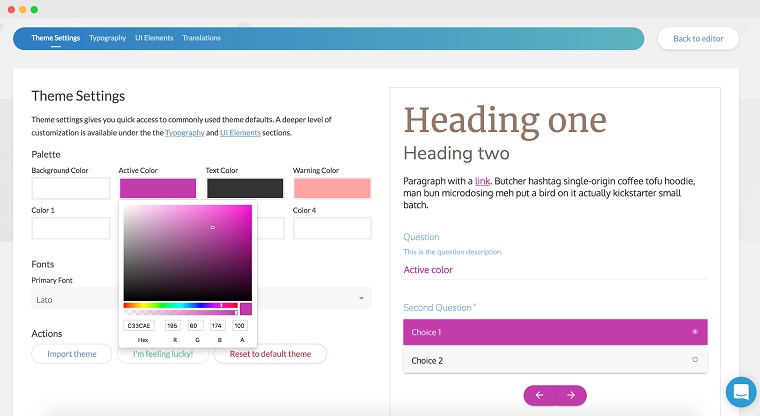
- Different Question Types – yes (more than 20)
- Survey Templates – yes
- Customization – yes
- Analysis & Reporting – yes
- Data Export – yes
- Skip Logic – yes
- Security – yes
- Multilingual Support – yes
- Mobile-Friendly – yes
- Customer Support – yes (24/7 live chat and email)
- Paid Plans – starting at $19 per month
Paperform is a modern and versatile form and landing page builder software. Although it doesn’t have a free plan, Paperform allows you to take their product for a 14-day free trial (no CC required), and the paid plans are pretty affordable. It’s perfectly suited for creating customer satisfaction surveys thanks to its customization features, allowing you to build bespoke pages that truly represent your company and brand. All Paperform plans come with 500+ beautiful templates and live chat customer support.
Paperform also supports 3000+ direct and Zapier integrations, turning it into a robust business and workflow automation platform. For example, you can collect feedback from your customers through the form, later synchronize all the data with a Google Sheet, and automatically add their email addresses to a custom Mailchimp list or Facebook audience.
SurveyFace
- Different Question Types – yes
- Survey Templates – yes
- Customization – yes
- Analysis & Reporting – yes
- Data Export – yes
- Skip Logic – yes
- Security – yes
- Multilingual Support – yes
- Mobile-Friendly – yes
- Customer Support – yes (help documents)
- Paid Plans – no
Let’s start with SurveyFace. Unlike other tools listed below, it has no paid plan and offers all the must-have features for free. The tool comes with hundreds of survey templates tailored for various categories, from banking and marketing to fashion and health. To brand your surveys, you can upload logos and images to them.
Moreover, SurveyFace provides a wide range of functional capabilities for users. For example, you can send personalized email invitations, embed YouTube videos to surveys, track responses based on respondents’ geolocation, and organize them into folders, etc. Both surveys and reports can be downloaded in different forms including HTML, XML, CSV, Excel and PDF. As for security, SurveyFace ensures it through login email alert and password protection.
This absolutely free tool seems to have everything required to create and manage surveys with ease. Just keep in mind that deleted questions are stored for only two weeks. If you miss the deadline, they will vanish for good.
SurveyMonkey
- Different Question Types – yes
- Survey Templates – yes
- Customization – yes
- Analysis & Reporting – yes
- Data Export – no (available in a paid package)
- Skip Logic – no (available in a paid package)
- Security – yes
- Multilingual Support – yes (all languages)
- Mobile-Friendly – yes (with an app)
- Customer Support – yes (email – free)
- Paid Plans – starting at €25 per month
The free basic plan of SurveyMonkey gives an access to an extensive library of 1,600+ pre-written questions, 40 short survey templates and 13 question types. The latter include matrix, video, rating, open-ended, and multiple-choice questions. Surveys can be supplied with options of pagination, title numbering, labeling, and others. You can send them via email, web and social networks.
SurveyMonkey supports all languages and provides enhanced data security by means of SSL / TLS encryption, password protection, and IP blocking option. What’s also cool about the tool is a full set of response management capabilities. You can require answer completion, randomize answer choices, set a survey end date, view respondents’ IPs, record their email addresses, and much more.
With the basic plan, you are limited to asking only 10 questions, viewing 100 responses and using 3 collectors per survey. In terms of customization, it is possible to format the text, add progress bars, and nothing else. Users of the free package can’t add their logos, customize colors, create custom URLs, and remove the SurveyMonkey footer. While you can share real-time results, the option to export them is missing in the freebie.
Google Forms
- Different Question Types – yes
- Survey Templates – yes
- Customization – yes
- Analysis & Reporting – yes
- Data Export – yes
- Skip Logic – yes
- Security – yes
- Multilingual Support – yes
- Mobile-Friendly – yes
- Customer Support – yes (docs)
- Paid Plans – no
Google Forms features a bunch of common question types including multiple choice, linear scale, and dropdowns. You can also add different kinds of multimedia, e.g. images and videos from YouTube. To set the right tone of your surveys, there is a bunch of themes to choose from. This absolutely free tool allows you to use a skip logic feature locked in most free plans of similar options. For easier analysis of customers’ feedback, their responses are organized in charts.
Compared to other customer satisfaction survey tools, Google Forms is a quite simple solution. If you need to survey a small group of customers, the tool can do the job perfectly. But those of you who need to make a thorough analysis are advised to opt for an alternative with more question types, templates, analytic features, etc.
Zonka Feedback
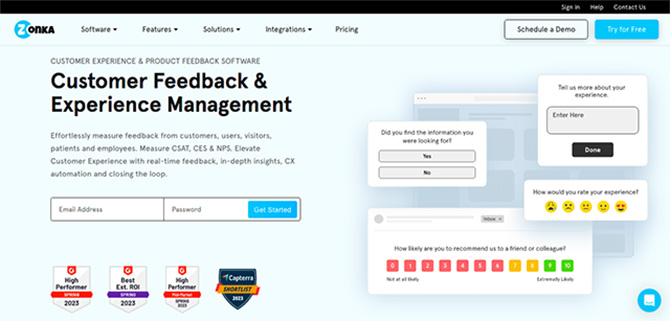
- Different Question Types – yes
- Survey Templates – yes
- Customization – yes
- Analysis & Reporting – yes
- Data Export – yes
- Skip Logic – yes
- Security – yes
- Multilingual Support – yes (37+ languages)
- Mobile-Friendly – yes (with a survey app)
- Customer Support – yes (email, chat, call – free)
- Paid Plans – starting at $49 per month
Zonka Feedback is a powerful yet cost-effective customer satisfaction survey tool that enables businesses of all sizes to measure customer experience. It lets you get actionable insights into each touchpoint in the customer journey. Offering complete customization and white labeling, Zonka Feedback lets you create user-friendly surveys and forms to gauge more responses.
This customer satisfaction survey software comes with over 30+ types of survey questions, including star-rating, smiley faces, multiple choices, radio buttons, and more. You can easily take feedback from customers in the moment, get real-time reports, and take instant actions to close the feedback loop.
This survey tool also offers comprehensive analytics and survey reports to help you spot customer trends, identify pain points, and help you make data-driven decisions to keep your customers satisfied.
Zonka Feedback offers a free trial where you can explore the platform, create and send surveys, and measure customer satisfaction across your customer journey.
SurveyGizmo
- Different Question Types – yes
- Survey Templates – no (available in a paid package)
- Customization – yes
- Analysis & Reporting – yes
- Data Export – yes
- Security – yes
- Skip Logic – no (available in a paid package)
- Multilingual Support – yes (all languages)
- Mobile-Friendly – no (available in a paid package)
- Customer Support – yes (documentation)
- Paid Plans – starting at $25 per month
SurveyGizmo takes the lead over the previous tool in the number of question types. You can choose from 25+ varieties such as textboxes, essays, radio buttons, and checkboxes, to name a few. It also sets no limits on the number of questions and responses per survey and allows you to download your data in the CSV format. Unfortunately, PowerPoint, PDF, and SPSS formats are locked in the free plan.
The tool comes with some customization features allowing you to make questions required, modify options in bulk, and add textboxes to multiple-choice questions to derive more info from customers. In terms of analytics, you can create real-time summary reports and customize them in different ways. For example, it’s possible to browse responses individually and view the collected data in bar graphs, pie charts and spreadsheets.
Unlike SurveyMonkey, the free package of SurveyGizmo gives an access neither to a library of pre-written questions nor to pre-built survey templates. Keep in mind that essential security features such as password protection and project data encryption are also missing. Only redundant firewalls and load balancers are available to secure your data.
Survey Anyplace
Survey Anyplace focuses on creating fun, mobile, and interactive quizzes & surveys. The kind that allows you to engage with your audience and leaves room for your own brand identity or personality. These modern-looking surveys entice respondents and are easy to interact with, using the latest mobile features - just like your audience. And you get more and better feedback!
In the free plan / free trials:
- Different Question Types – yes
- Survey Templates – yes
- Customization – yes
- Analysis & Reporting – yes
- Data Export – yes
- Skip Logic – yes
- Security – yes
- Multilingual Support – yes (ENG, DUTCH, FR)
- Mobile-Friendly – yes
- Customer Support – yes (+ help documents)
- Paid Plans – yes
PollDaddy
- Different Question Types – yes
- Survey Templates – yes
- Customization – yes
- Analysis & Reporting – yes
- Data Export – no (available in a paid package)
- Skip Logic – no
- Security – yes
- Multilingual Support – yes (all languages)
- Mobile-Friendly – yes (with an app)
- Customer Support – no (24x7 email support is available in a paid package)
- Paid Plans – starting at $29 per month
In the free plan of PollDaddy, there are 19 question types and 15 pre-set visual themes. You can send surveys via email, web link, and post on Facebook or Twitter. For ease of use, the tool is equipped with a drag-and-drop question editor and provides multiple capabilities. For example, you can enrich your surveys with imagery, videos and other content from popular web services such as YouTube, Google Maps, Flickr, and others. It’s also possible to close a survey after a certain date, sort and randomize answer choices, set an auto-numbering option for pages and questions, etc.
What’s cool about PollDaddy is a possibility to brand your survey with a logo for free. But at the same time, there are no white label and CSS editing options in the free package. Users of the free plan can’t share surveys and have to stay on their own with their issues, as there is no support for them. To collect responses offline, you can use an iPad / iPhone app, but some users complain about glitches in it.
SurveyPlanet
- Different Question Types – yes
- Survey Templates – yes
- Customization – yes
- Analysis & Reporting – yes
- Data Export – no (available in a paid package)
- Skip Logic – no (available in a paid package)
- Security – yes
- Multilingual Support – yes (25 languages, e.g. English, Spanish, Chinese, Arabic, etc)
- Mobile-Friendly – yes
- Customer Support – yes (email)
- Paid Plans – starting at $20 per month
The free plan of SurveyPlanet provides unlimited surveys, questions, and responses per month. The tool is supplied with 12 colorful survey themes and multiple question types, namely essay, multiple choice, scoring, scale, form, etc. There are also 90 pre-written surveys with hundreds of unique questions. You can use each of them as is or modify it with your own questions.
In addition to pre-written surveys and pre-built themes, SurveyPlanet offers a lot of useful features. They include opening and closing messages, anonymous responses, basic reports, and survey sharing via email and social networks (Facebook, Twitter, Google+). Furthermore, you can delete unwanted participants, save surveys for a year, and duplicate them with a single click. To protect your data, there is SSL encryption.
Users of the free plan have to get used to the SurveyPlanet logo, as they can’t remove it from their surveys. Such a possibility is available only in the pro plan. It would also be cool if such a minor feature as title formatting was provided for free, but it is not, unfortunately.
SurveyLegend
- Different Question Types – yes
- Survey Templates – yes
- Customization – yes
- Analysis & Reporting – yes
- Data Export – no (available in a paid package)
- Skip Logic – yes
- Security – yes
- Multilingual Support – yes (including RTL languages)
- Mobile-Friendly – yes
- Customer Support – yes (free – tutorials, forum, email)
- Paid Plans – starting at $15 per month
SurveyLegend comes with multiple survey fields and question types, from text, number, comment, and multiple text boxes to stars, slider, ternary and binary ratings. What I personally liked about this tool is that most of its features are unlocked in the free starter plan. You can benefit from dragging and dropping, survey duplicating, auto saving, social sharing, and much more.
The tool is equipped with multiple question optimization options to use for free. With their help, you can duplicate survey questions, set acceptable input formats, scale ratings, enable “other” choice, add pictures to questions, etc. Users of the starter plan are free to use 9 images from the SurveyLegend media gallery per survey.
The starter plan of the tool allows you to create an unlimited number of questions per survey and responses per month. However, you can’t create more than 3 surveys monthly and can’t add custom links to them. Surveys built for free have SurveyLegend ads and watermark, which may be unacceptable for some of you.
SurveyNuts
- Different Question Types – yes
- Survey Templates – yes
- Customization – yes
- Analysis & Reporting – yes
- Data Export – no (available in a paid package)
- Skip Logic – no (available in a paid package)
- Security – no
- Multilingual Support – yes (all languages)
- Mobile-Friendly – yes
- Customer Support – no (available in a paid package)
- Paid Plans – starting at $15 per month
SurveyNuts features an intuitive survey builder with a real-time preview option, which seems to be user-friendlier than complex drag-and-drop interfaces. With its help, you can create such question types as multiple-choice, open-ended and file upload questions. The tool also gives an access to a dozen themes of different styles, from austere and minimal to informal and vivid.
Once your survey is completed, it’s possible to edit it the way you like – change the text, delete some parts, reorder answers, add images and videos, etc. To compare your survey results, you can make use of different analytic features, e.g. donut charts, filters, cross tabs, word clouds, etc.
Don’t overlook the fact that users of the free plan are entitled for only 100 respondents and 10 questions per survey. Sooner or later, you will get the necessary info and will naturally want to close some surveys with a possibility to re-open it later in case of need. But, unfortunately, this option is locked to users of the freebie. What SurveyNuts also lacks is a set of enhanced security features. You can delete all the responses coming from the same IP address, but can’t block it.
SurveyMethods
- Different Question Types – yes
- Survey Templates – yes
- Customization – yes
- Analysis & Reporting – yes
- Data Export – no (available in a paid package)
- Skip Logic – no (available in a paid package)
- Security – no (available in a paid package)
- Multilingual Support – yes (all languages)
- Mobile-Friendly – yes
- Customer Support – no (email and phone support services are available in a paid package)
- Paid Plans – starting at $9 per month
SurveyMethods is packed with customizable themes and a library of sample surveys embracing multiple niches. You can send surveys to multiple respondents at once thanks to 5 basic email lists. There is a built-in manager showing respondents who opted out of your surveys. In such a way, you can remove them from your email list to avoid any spam complaints.
The tool has a good set of analytic features including real-time dashboards and filters by the date, time and answers. As for question types, it offers choice-based, matrix and open-ended questions, all of different subtypes. It’s also possible to use special options such as image-based questions and those to capture respondents’ contact details. In terms of editing, you can format the text, resize columns, and set the number of characters to type in a box of comments.
The basic plan of SurveyMethods enables you to create as many surveys and polls as you want. While the number of responses per poll is unlimited, you can’t get more than 500 responses per survey monthly. There are only 20 questions to ask in each survey, which may be not enough to retrieve a lot of info from customers.
Survs
- Different Question Types – yes
- Survey Templates – yes
- Customization – yes
- Analysis & Reporting – yes
- Data Export – no (available in a paid package)
- Skip Logic – no (available in a paid package)
- Security – yes
- Multilingual Support – yes (all languages)
- Mobile-Friendly – yes
- Customer Support – yes (email)
- Paid Plans – starting at $19 per month
The free basic package of Survs allows you to use pre-made themes and create your own ones. You can edit your surveys by formatting the text with HTML and randomizing answer choices. To distribute them, feel free to use link, email, manual, HTML, and social channels. It’s possible to get 100 email contacts per survey. The analytics of Survs is presented with a report builder, data segmentation by the channel, and real-time results that can be shared.
Using the basic package, you can build countless surveys of only 10 questions and get 200 responses per each survey. To get a lot of info, you’ll have to bother customers with multiple 10-question surveys. And it is definitely not the best tactic to cause a positive attitude towards your company. Also keep in mind that security provided by Surv for free is limited. For example, you can’t secure your surveys and reports with passwords.
QuestionPro
- Different Question Types – yes
- Survey Templates – yes
- Customization – yes
- Analysis & Reporting – yes
- Data Export – no (available in a paid package)
- Skip Logic – no (available in a paid package)
- Security – yes
- Multilingual Support – no (available in a paid package)
- Mobile-Friendly – yes
- Customer Support – yes (email)
- Paid Plans – starting at $12 per month
In the free pack of QuestionPro, you can find 15 common question types, 20+ customizable survey themes, and an extensive library of questions. The tool is supplied with multiple validation features allowing you to make a response required, set character count limits, validate an email address format, etc. Among survey settings, it’s worthwhile to mention a text search & replace option, automatic question numbering, survey categorization into folders, and others. You can also access exit survey pop-ups, online address book, email reminders, thank-you emails, etc.
Take into account that support for all languages is not available to users of the free pack. Regarding the issues of security, you can protect your surveys with passwords, but can’t enable SSL encryption for safer data transfers. To analyze your stats easier, you can use real-time reports and Infographics. However, the option to edit them is locked.
SmartSurvey
- Different Question Types – yes
- Survey Templates – yes
- Customization – yes
- Analysis & Reporting – yes
- Data Export – yes
- Skip Logic – no (available in a paid package)
- Security – yes
- Multilingual Support – yes (all languages)
- Mobile-Friendly – yes
- Customer Support – yes (email, tickets, articles)
- Paid Plans – starting at £12.50 per month
SmartSurvey is a feature-rich solution with 40+ professionally designed themes, ready-made surveys intended for various industries and 13 question types. You can supply questions with different kinds of multimedia, namely videos, images, and audio files. What’s cool about this tool is the availability of almost all the question customization options in its free package. For example, it’s possible to customize fonts, add comment boxes, hide questions, set word limits, apply custom CSS class names to question elements, etc.
Unlike the previous tool, email reminders of SmartSurvey are locked in the free package. It also limits you to exporting reports to solely MS Word documents. Users of the freebie can’t make use of filtering options and SSL encryption to secure their surveys better. However, they still can protect their data from any access outside the firewall. While answer choice randomization is available at no cost, question and page types of randomization require buying a pro pack.
Feedback Lite
- Different Question Types – yes
- Survey Templates – yes
- Customization – yes
- Analysis & Reporting – yes
- Data Export – yes
- Skip Logic – no
- Security – yes
- Multilingual Support – yes
- Mobile-Friendly – yes
- Customer Support – yes (email)
- Paid Plans – starting at $29 per month
The free plan of Feedback Lite provides 2 survey campaigns (small and medium), 4 default tabs and 10 tab positions. In terms of user interaction, you can take advantage from pop-up and slide-out options. Integrated with Google Analytics, the tool keeps most of its reporting features unlocked, from performance graphing to time-zone editability. Email notifications are sent at intervals of 6, 12, and 24 hours. To export your report data for free, Feedback Lite supports the CSV format.
While Feedback Lite enables you to build unlimited survey campaigns, you can receive only 40 responses per month at no cost. The majority of question types are locked for users of the free pack. They can use only multiple-choice and open-ended questions. Speaking about customization, it’s possible to customize some features, but not colors.
Typeform
- Different Question Types – yes
- Survey Templates – yes
- Customization – yes
- Analysis & Reporting – yes
- Data Export – yes
- Skip Logic – no (available in a paid package)
- Security – yes
- Multilingual Support – yes (25 languages)
- Mobile-Friendly – yes
- Customer Support – yes (email)
- Paid Plans – starting at $35 per month
Typeform enables you to create as many type forms as you like. You have a choice of building them from scratch with 14 question types or using pre-made templates. There are no restrictions on the number of questions to ask and responses to collect. For ease of use, it’s possible to organize type forms into different workspaces. Customers’ responses can be exported to Excel. Split-device metrics allow you to stay well-informed of different survey aspects, e.g. number of visits, completion rates, etc.
As a user of the free plan, you’ll have to settle for the Typeform branding in the footer, as there is no option to remove it at no cost. What’s more, your respondents can’t upload any files to share with you, as the free version of the tool has no space to store them.
Zoho Survey
- Different Question Types – yes
- Survey Templates – yes
- Customization – yes
- Analysis & Reporting – no (available in a paid package)
- Data Export – no (available in a paid package)
- Skip Logic – no (available in a paid package)
- Security – yes
- Multilingual Support – no (34 languages are available in a paid package)
- Mobile-Friendly – yes
- Customer Support – yes (email)
- Paid Plans – starting at $19 per month
With Zoho, you can get an access to unlimited surveys, 15 questions and 150 responses per survey on a monthly basis. To build a survey, you can choose a ready-to-use template from 50+ options and customize it. If you are not pressed for time, you can also create it from scratch. The tool is packed with multiple features to collect responses. To reach more prospects, you can share surveys in social networks and generate their QR codes in print.
The free plan of Zoho offers nothing in terms of analytics, not a single feature. Charts, cross-tab and trend reports are all locked, which won’t let you make the most of your survey data. What I liked is free availability of at least end-page logic. But bear in mind that question logic and page logic features can be accessed only in paid packages. Zoho also has password protection and IP restrictions, but SSL is available only for premium users.
SoGoSurvey
- Different Question Types – yes
- Survey Templates – yes
- Customization – yes
- Analysis & Reporting – yes
- Data Export – yes
- Skip Logic – yes
- Security – yes
- Multilingual Support – yes (32 languages)
- Mobile-Friendly – yes
- Customer Support – yes (email, forum, tutorials)
- Paid Plans – starting at $12 per month
SoGoSurvey belongs to customer feedback survey tools that come with free, feature-rich packages. Its basic plan provides a collection of commonly used surveys and various question types such as drop down, radio button, ranking, date, textbox, etc. The tool is also packed with pre-defined templates with extensive customizability. You can change their colors, fonts, textual format, textbox size, and much more.
What’s notable about the free pack of SoGoSurvey is an available yet limited skip logic feature. Many similar solutions keep it locked in their free plans. Among other useful features, I’d like to list spell check, automatic survey expiry, and import of answer options from Word documents or any free text applications. As for the data export, the tool’s free version supports MS Word, Excel and CSV formats. Even if you don’t export your data, it will be securely stored for a year.
There are also a few things that the freebie of SoGoSurvey is missing. For example, you can’t embed any multimedia files to your surveys. To protect your data, firewalls are used, but, unfortunately, SSL encryption is locked in the free plan.
MySurveyLab
- Different Question Types – yes
- Survey Templates – yes
- Customization – yes
- Analysis & Reporting – yes
- Data Export – no (available in a paid package)
- Skip Logic – no (available in a paid package)
- Security – no (available in a paid package)
- Multilingual Support – yes (all languages)
- Mobile-Friendly – yes
- Customer Support – yes (web)
- Paid Plans – starting at $10 per month
The free basic plan of MySurveyLab offers users many functions. You can set a timeframe for completing surveys and track the time spent on each survey page. To collect customers’ responses, the tool allows you to use email, IFrame, web widgets and links. By means of a progress bar, respondents can see how many questions are left till the end. To help you dig deeper into the data, graphic reports with real-time results will come in handy.
While the basic functionality of MySurveyLab is available for free, there are limits on the number of surveys (only 10), responses (100) and questions (100). You are also entitled to only one survey skin, but can’t supply it with a custom logo and format the invitation text. Moreover, essential security features, data export and report filters are locked for users of the free plan.
FourEyes
- Different Question Types – yes
- Survey Templates – yes
- Customization – yes
- Analysis & Reporting – yes
- Data Export – yes
- Skip Logic – no
- Security – yes
- Multilingual Support – yes
- Mobile-Friendly – yes
- Customer Support – yes
- Paid Plans – starting at $19 per month
FourEyes makes it possible to send unlimited surveys and receive unlimited responses at no cost. Whether you use an intuitive builder or ready-made themes, you’ll get cool surveys in no time. You can use 24 question types and a library of thought-out sample questions. To analyze customers’ responses, the tool generates data-mining reports that can be exported as CSV files. Email distribution lists, answer piping, app-wide SSL, - these and many other things are accessible to users of the free plan.
In general, the tool has a vast functional potential with only a few limitations. Within the free plan of FourEyes, you can’t configure the company’s branding. There’s no access to theme styles and markup either. These missing things may cause some challenges of personalization.
PollDeep
- Different Question Types – no
- Survey Templates – yes
- Customization – no (available in a paid package)
- Analysis & Reporting – yes
- Data Export – no (available in a paid package)
- Skip Logic – no
- Security – yes
- Multilingual Support – yes (all languages)
- Mobile-Friendly – yes
- Customer Support – yes
- Paid Plans – starting at $99 per month
PollDeep is supplied with many options for voters, allowing them to share polls, view results, vote more than once, etc. There are also maps for the US, UK, Canadian and global voters. With the help of this tool, you can embed polls into your site and distribute them via email, Facebook, and Twitter. In terms of analytics, it’s possible to make a gender and age analysis of respondents. SSL encryption is used to enhance your data security.
If you use the basic plan, you can get an access to unlimited polls, but limited votes (500). PollDeep also offers pre-set visual themes. But to use them, you’ll have to subscribe to the paid plan, and not the cheapest one.
SurveyExpression
- Different Question Types – yes
- Survey Templates – yes
- Customization – yes
- Analysis & Reporting – yes
- Data Export – no (available in a paid package)
- Skip Logic – no (available in a paid package)
- Security – yes
- Multilingual Support – yes
- Mobile-Friendly – yes
- Customer Support – yes (tutorials)
- Paid Plans – starting at $25 per month
SurveyExpression features an easy-to-use survey editor with a spellchecker. Building a survey, you can reorder questions, randomize answer choices, specify required questions, and more. For ease of use, it’s also possible to create new surveys, pages and questions by simply copying the existing ones. What’s cool, all the survey deployment and response options along with 18 question types are unlocked in the free plan. It also enables you to scrutinize advanced reports with respondents’ details and IP analysis.
The tool provides countless surveys and questions, but sets a limit of 200 responses per survey. Within the free plan, you are also bounded to sending only 50 survey invitations. While it’s possible to customize your survey with your own logo, you can’t get rid of the SurveyExpression logo. And two logos in one survey may confuse respondents a little.
SurveyTool

- Different Question Types – yes
- Survey Templates – yes
- Customization – yes
- Analysis & Reporting – yes
- Data Export – yes
- Skip Logic – no (available in a paid package)
- Security – no (available in a paid package)
- Multilingual Support – no
- Mobile-Friendly – no
- Customer Support – yes (email)
- Paid Plans – starting at $9 per month
The personal plan of SurveyTool available for free is packed with 19 question types and 40+ customizable survey templates written by pros. A live editing system largely facilitates the process of bringing changes to surveys. You can send them automatically every week, month or quarter. To reward customers for completing a survey, consider an option to add coupon and discount codes to it.
The limitations of the personal plan include 3 surveys per month, 100 responses per survey, 50 email addresses, and 10 MB of data storage. As for the number of questions per survey, the tool has no limits. The team behind SurveyTool decided to deprive users of the free plan of proper security and locked SSL encryption for them.
Survio
- Different Question Types – yes
- Survey Templates – yes
- Customization – yes
- Analysis & Reporting – yes
- Data Export – yes
- Skip Logic – no (available in a paid package)
- Security – no
- Multilingual Support – yes
- Mobile-Friendly – yes
- Customer Support – yes (email, 24/7)
- Paid Plans – starting at $14 per month
The free package of Survio contains 19 question types, 100+ templates, and 70+ modern survey designs. Rich functionality of the tool enables you to copy questions, randomize their order, add multimedia, edit buttons, show or hide progress bars, etc. What’s cool, all the analytics features are unlocked in the free pack of Survey. Only the number of filters is limited to 1. You can share your survey in social media and embed it into your site as a customizable popup or IFrame.
Every month, Survio offers only 5 surveys and 100 responses for free. While you are unlikely to face any problems with the data analysis, I can’t guarantee the same for exporting those results. Users of the free plan can export them only to PNG and SVG, whereas PDF, MS Word, Excel and CSV formats are locked. In terms of security, you can’t access survey password protection and SSL encryption at no cost.
Customer Survey Tools with Low-Cost Plans
Are you ready to spend at least a small amount of money on your customer survey initiative? Then, feel free to check the tools with inexpensive basic plans, but without freebies. Keep in mind that the above-mentioned tools have low-cost premium packages as well.
PopSurvey
- Different Question Types – yes
- Survey Templates – yes
- Customization – yes
- Analysis & Reporting – yes
- Data Export – yes
- Skip Logic – no (available in the premium pack)
- Security – no (available in the premium pack)
- Multilingual Support – yes (20+ languages)
- Mobile-Friendly – yes
- Customer Support – yes (articles, email)
- Pricing – starting at $24 per month
- Free Trial – no (60-day refund policy instead)
PopSurvey has dozens of survey templates and 6 question types to choose from, particularly multiple choice, rating, matrix, forms, comments and instructions. The tool features an editor with a live preview option and survey player dividing questions into separate slides. They allow respondents to progress to the next question automatically. Survey elements that can be customized include logo, background image and color, button and link colors. Reports can be downloaded as CSV files and opened by any spreadsheet application, e.g. Excel, Numbers, etc.
Take into account that the starter plan of PopSurvey is limited, providing only 3 surveys and 300 responses per month. There is also no SSL encryption, skip logic, survey embedding and branding. If you use this plan, you can’t send email invitations.
QuickTapSurvey
- Different Question Types – yes
- Survey Templates – yes
- Customization – yes
- Analysis & Reporting – yes
- Data Export – yes
- Skip Logic – yes
- Security – yes
- Multilingual Support – yes
- Mobile-Friendly – yes
- Customer Support – yes (email, chat)
- Pricing – starting at $19 per month
- Free Trial – yes (limited to 1 device license and 10 test responses)
QuickTapSurvey offers unlimited surveys, responses and questions within its basic plan. You can collect responses iPads, iPhones, Android devices and even offline. The tool is supplied with multiple user management options. They enable you to assign surveys to users, authorize them to view and collect data, monitor the progress of data collectors hourly, etc. Regarding the survey response data, you can export it to Excel and CSV.
The basic plan of QuickTapSurvey doesn’t provide extensive personalization, as branding and white label features are locked. There are 42 question types, but only 26 of them are available for users of the cheapest package. It’s also impossible to embed PDF documents into surveys, send email notifications, filter responses, and calculate scores.
Client Heartbeat
- Different Question Types – yes
- Survey Templates – yes
- Customization – yes
- Analysis & Reporting – yes
- Data Export – yes
- Skip Logic – no
- Security – yes
- Multilingual Support – no
- Mobile-Friendly – yes
- Customer Support – yes (email)
- Pricing – starting at $29 per month
- Free Trial – yes (21 days)
Client Heartbeat has a collection of popular questions related to your business field. You can use each of them as is or just as inspiration to create your own questions. When it comes to analyzing your survey results, it’s possible to focus on both each customer and the whole company. You can also compare your progress with the other industry leaders and find out weak areas requiring improvement. To let you find the necessary info quickly, the tool has a built-in filter. What’s also cool, the Client Heartbeat team will remind you of the need to send new surveys to your customers.
This tool supports only English, which may be challenging for building multilingual surveys. Moreover, the number of question types is limited a little, and none of the available plans has a skip logic feature. Pay attention to the fact that most other tools have this feature in paid plans.
Checkbox
- Different Question Types – yes
- Survey Templates – yes
- Customization – yes
- Analysis & Reporting – yes
- Data Export – yes
- Skip Logic – yes
- Security – yes
- Multilingual Support – no (available in the pro plan)
- Mobile-Friendly – yes
- Customer Support – yes (in-house online support via an integrated helpdesk)
- Pricing – starting at $45 per month
- Free Trial – yes (14 days)
Using the basic plan of Checkbox, you can benefit from unlimited surveys, questions, responses, and customizable style templates. There are also 50,000 email invitations to send and 2 GB to store uploaded files. The tool comes with a full set of survey creation features, from WYSIWYG editor and real-time preview to drag-and-drop controls and import & export options. Moreover, Checkbox provides a lot of logic, styling, security, distribution and user-oriented features at your disposal.
While you can use all the 19 question types, question libraries are locked within the basic plan. So are multilingual surveys. The results of your analysis can be arranged in tables, graphs, and charts. To export them, Checkbox supports CSV and SPSS formats. The latter is not available for users of the cheapest plan though.
GetFeedback
- Different Question Types – yes
- Survey Templates – yes
- Customization – yes
- Analysis & Reporting – yes
- Data Export – yes
- Skip Logic – yes
- Security – yes
- Multilingual Support – yes
- Mobile-Friendly – yes
- Customer Support – yes (help documents)
- Pricing – starting at $9 per month
- Free Trial – yes (available until you get 20 responses)
GetFeedback features an easy-to-use builder optimized for mobile devices. Once you’re ready with your survey, you can optionally embed it into your site or web app, share in social network and send by email. If you prefer the latter, your email design will take the look and feel of your survey automatically. In terms of reporting, you can choose either a simple summary or a detailed report, both exportable to XLS and CSV. All the data is securely encrypted with TLS / SSL.
The personal plan of GetFeedback limits you to receiving only 100 responses a month. Although this plan is really cheap, a lot of similar tools have such a limitation in their free plans, but not paid ones. Advanced logic and white labeling features are also locked.
Survmetrics
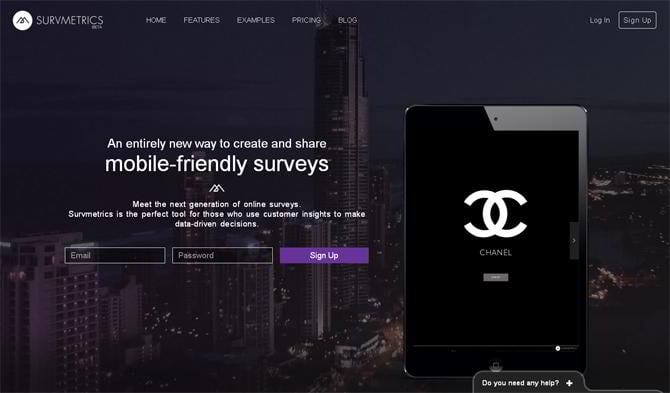
- Different Question Types – yes
- Survey Templates – yes
- Customization – yes
- Analysis & Reporting – yes
- Data Export – yes
- Skip Logic – yes
- Security – yes
- Multilingual Support – yes
- Mobile-Friendly – yes
- Customer Support – yes (web)
- Pricing – starting at $19.99 per month
- Free Trial – yes
Survmetrics offers users of the starter plan unlimited surveys that can be built with 17 question types. To brand surveys, you can access multiple themes and pictures. It’s also possible to upload your own stuff. In the distribution hub of Survmetrics, you can share surveys via email and social networks, embed them into your site, and generate a QR code. The tool is integrated with a powerful analytics engine giving a comprehensive overview of customers’ feedback. It comes with 7 types of dynamic charts and geolocation filters. You can export the data to Excel and CSV in two clicks.
The white label solution is locked in starter plan of Survmetrics. It also provides no more than 200 branded survey responses on a monthly basis. If you need any guidance on how to create a questionnaire, you can read articles, but can’t talk to a professional.
ProProfs
- Different Question Types – yes
- Pre-built Survey Templates – yes
- Customization – yes
- Analysis & Reporting – yes
- Data Export – yes
- Skip Logic – no (available in the pro plan)
- Security – yes
- Multilingual Support – yes (50+ languages)
- Mobile-Friendly – yes
- Customer Support – yes (email)
- Pricing – starting at $7 per month
- Free Trial – yes (7 days)
The basic plan of ProProfs lets you send unlimited surveys via email or social networks and receive unlimited responses. To create them, you will have 11+ question types and some templates at hand. Feel free to choose from checkboxes, multiple choice, short and long answers, yes or no, true or false, and more. With ProProfs, you can get instant feedback results and review them in charts or graphs. All your reports can be exported to Excel.
Within the basic plan, customization is somewhat primitive, allowing you to modify the certificate, add log, etc. However, you can’t add your logo, edit fonts and colors, and embed videos, audios, documents and other files into your surveys.
Qualaroo
- Different Question Types – yes
- Survey Templates – yes
- Customization – yes
- Analysis & Reporting – yes
- Data Export – yes
- Skip Logic – yes
- Security – yes
- Multilingual Support – yes
- Mobile-Friendly – no (available in the pro package)
- Customer Support – yes (email)
- Pricing – starting at $63 per month
- Free Trial – yes (14 days)
The last and, in fact, the most expensive tool on our list is Qualaroo. In its survey editor, you can choose from 6 answer types such as checkboxes, radio buttons, date, text-based answers, etc. If you have no idea what to ask customers about, check a library of pre-written questions and use them as is or tweak according to your needs. By means of skip logic, follow-up questions are automatically adapted to respondents’ interests. CSV is used as a format to export your survey data.
The small business plan is meant for sites with the monthly traffic of up to 50,000 visits. If yours exceeds this number, you’ll have to use the pro plan. Setting limits on responses for free plans seems reasonable, but doing the same thing for paid ones seems a little unfair. Qualaroo allows for only 200 responses per month within its $63 pack whose users aren’t entitled for mobile surveys either.
To conclude, SurveyFace seems to be the most powerful solution among the rest reviewed in this post. Coming with no paid plans, it sets no limits and offers everything for free, from hundreds of templates to multiple features for branding, reporting and other purposes. Have you ever surveyed customers? What tools did you use? Feel free to share your customer satisfaction experience in the comments below, please.
Get more to your email
Subscribe to our newsletter and access exclusive content and offers available only to MonsterPost subscribers.


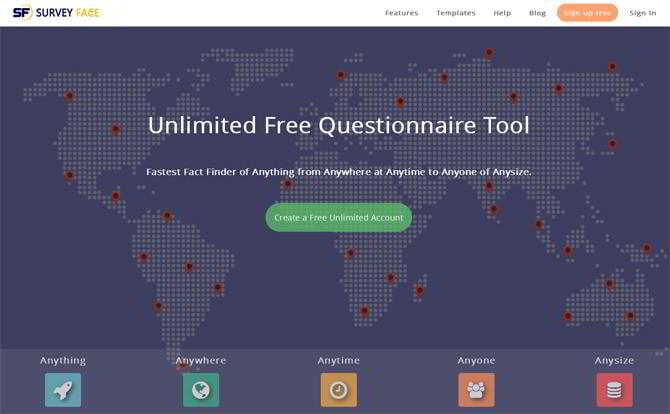

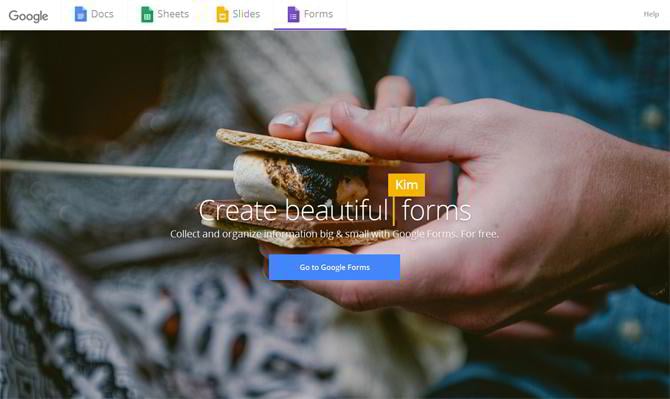

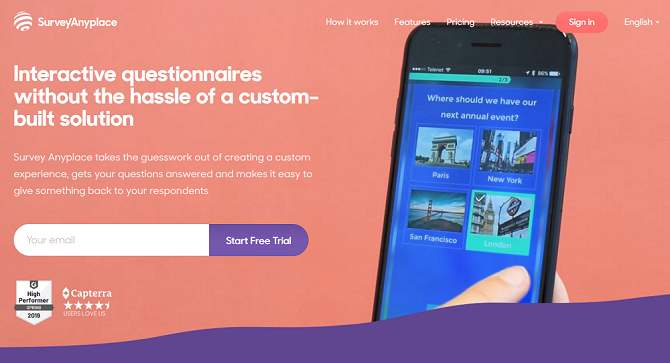


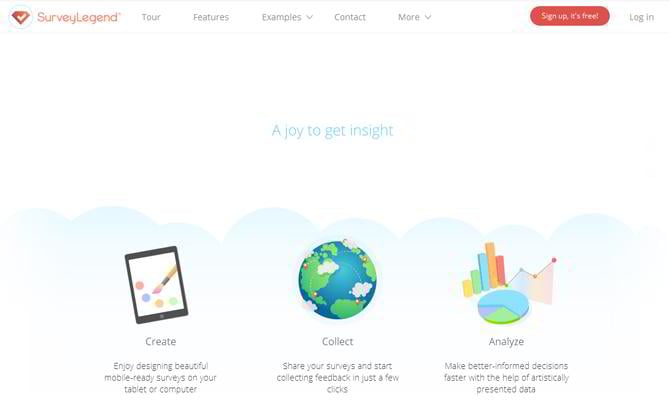
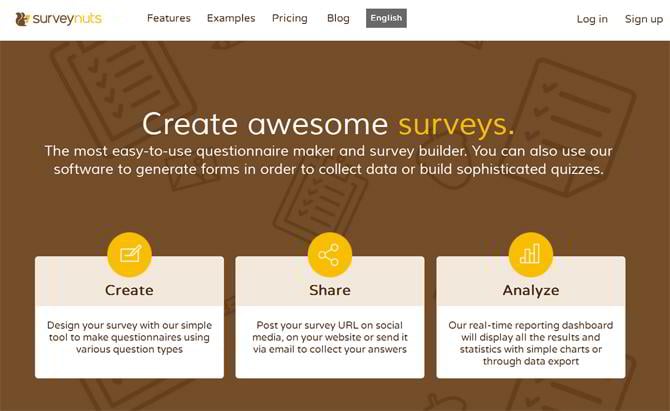





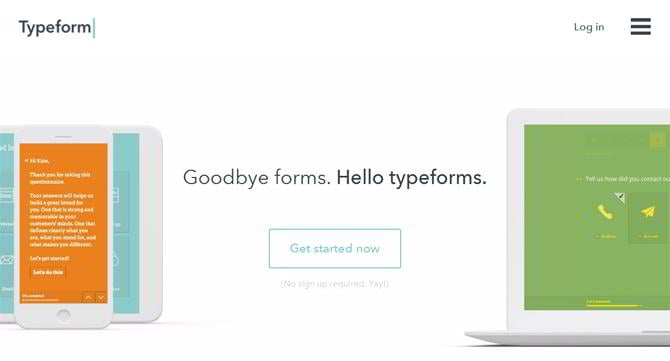
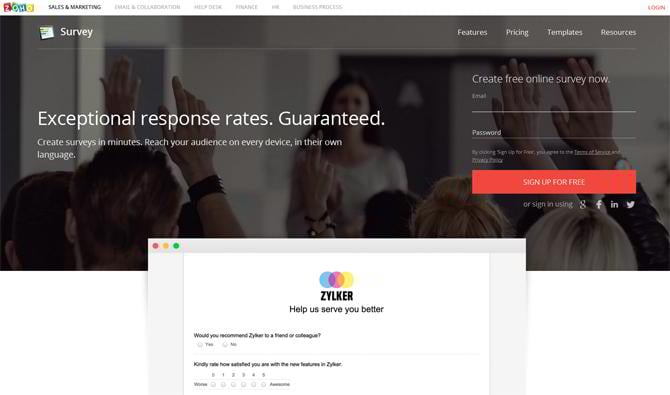
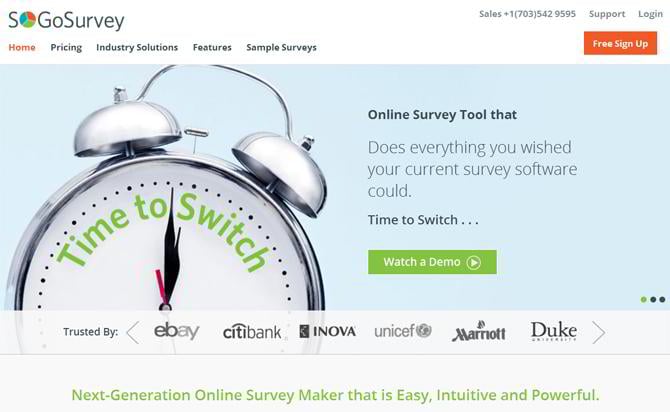
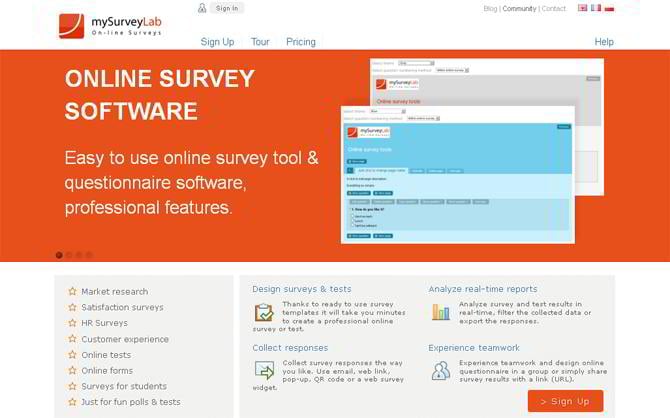
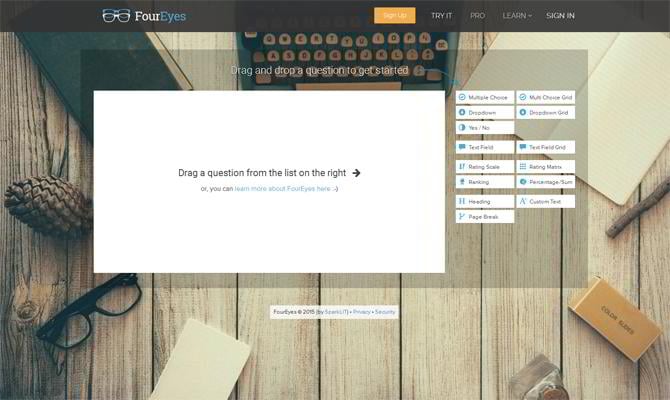

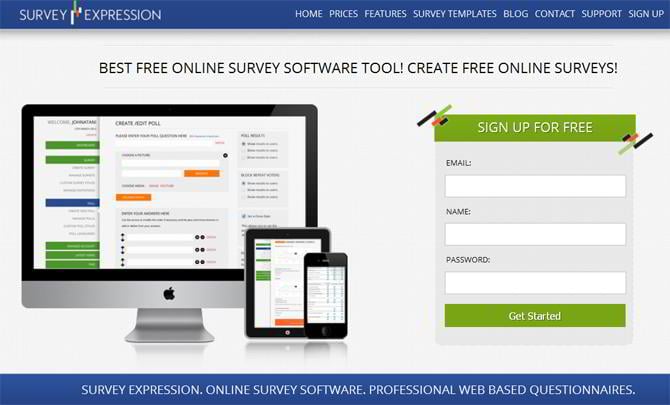
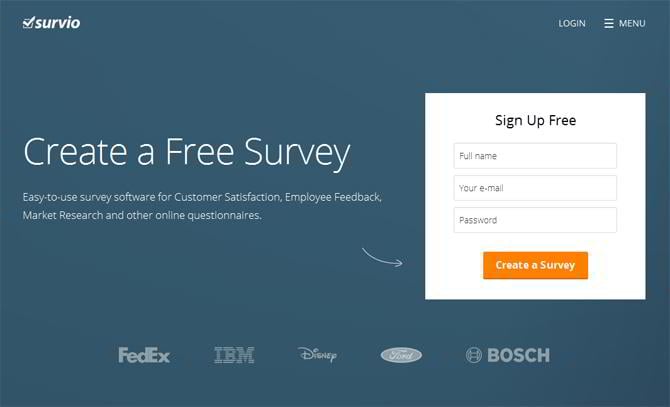


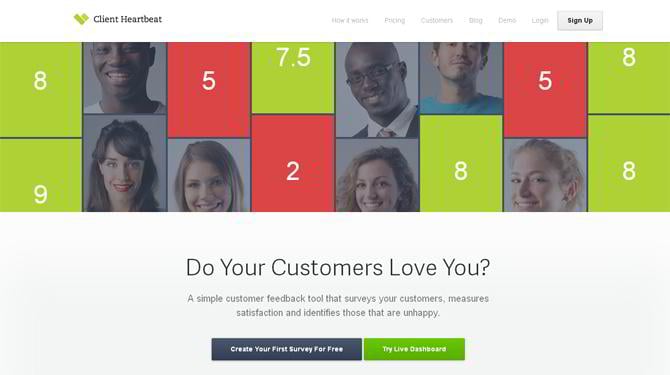
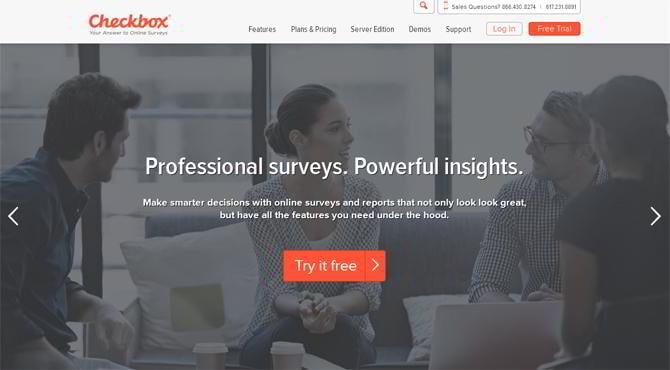
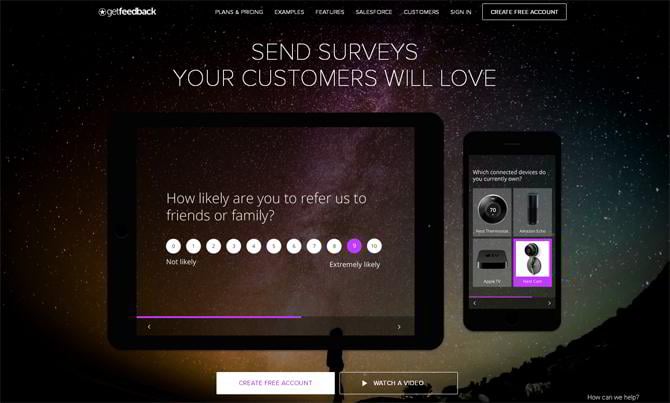
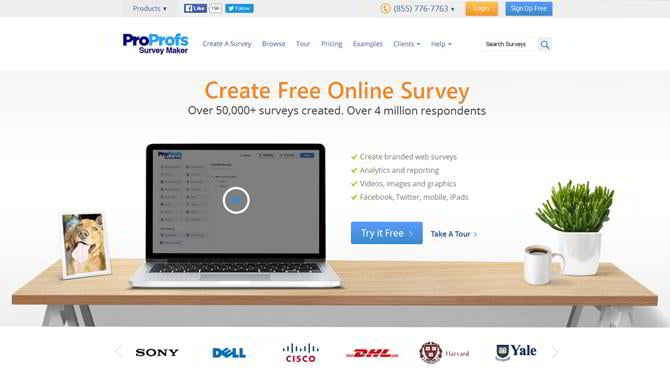
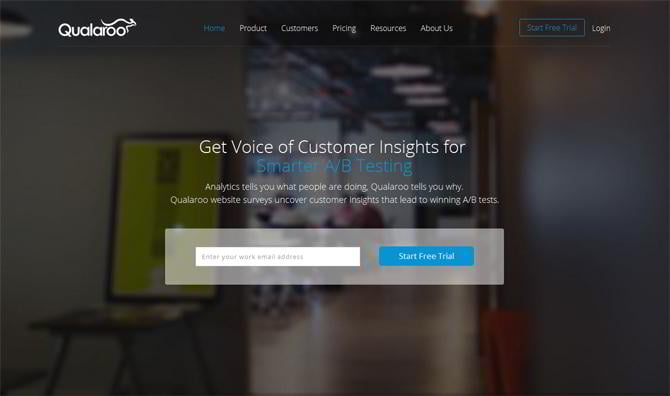
Leave a Reply
You must be logged in to post a comment.