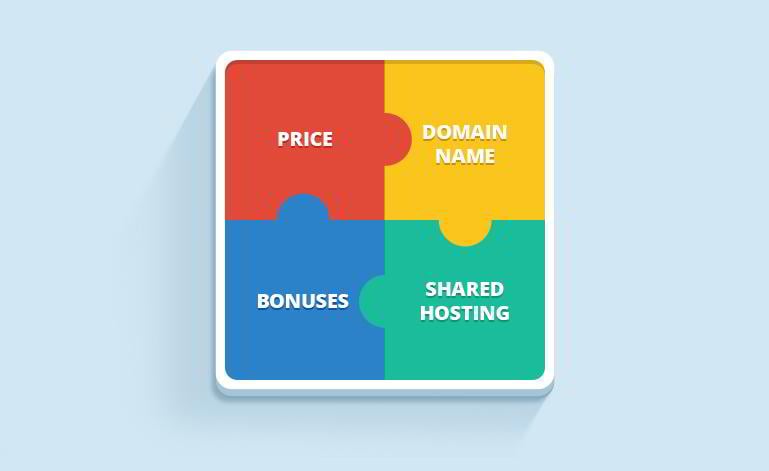How do I choose the right web hosting for my website?
Hosting is the base, the foundation of the website. If it is weak, your website will tumble like a tower of cards once a small wind blows. So let’s find out how to choose proper hosting for your future website.
You’ll Learn About:
- Hosting prices
- Domain names
- Bonuses you can get with hosting
- Technical support and Documentation
- Hosting control panel (cPanel)
- Hosting servers location
- Technical Specifications
- Types of hosting
- Hosting reviews
1. Hosting prices
Of course it’s the first thing you’ll be looking at. Price is an essential motivator in decision making when it comes to any product. But actually it should not be the key factor in choosing hosting. Sometimes a cheaper hosting plan can be better for your needs than an expensive one. Other times, you will have to splurge on hosting to make sure your site is stable.
Renewal price is a thing to be mentioned as well. Don’t get hooked up by a cheap price for the 1st year, check what it is going to be AFTER the first year.
So before clicking “Buy Now” under the “$0.99 per month” plan, make sure to take a closer look at all the features that come with this hosting.
2. Domain names
What do you need besides hosting? A domain name of course. Please do not rush to purchase the domain name ahead of hosting. Why not? Because lots of companies offer hosting together with one year of free domain name registration.
3. Bonuses you can get with hosting
How do hosting providers make their business more attractive? They offer free bonuses, for example, one year free domain name, which was mentioned above. However, you might be getting something extra!
Check the hosting plan description, take a look around and find out what other tasty features are available for free. For example, lots of hosting companies offer some $ amount that you can spend on marketing offers to promote your website, or they can also offer dedicated IPs, SSL certificates, additional backups, etc.
4. Technical Support and Documentation
Well that’s a vital feature. If a hosting company does not have technical support, then run, Forrest, run! If technical support is available, check how you can contact its representatives. Email only? Not the best option. Chat + Email? Not bad. Phone + Chat + Email? That’s the way to go!
However, dig deeper, make a test call. You will probably be connected with the Sales department, but you’ll definitely see what kind of support you are getting. Long response time, lots of redirections – not a good sign.
Technical support is like a football defender who has to step into the game if something goes wrong. Do you need a weak player? Definitely not. Get the strongest one!
Don’t forget about documentation. Good documentation can save you hours of waiting and frazzled nerves.
5. Hosting control panel (cPanel)
Once you purchase hosting, you will work with it via a hosting control panel. Most often cPanel software is used to power control panels, so we will refer to all hosting control panels as cPanels in this guide.
Would you buy a car without a test drive? Probably not. Test the cPanel before purchasing a hosting plan. All reliable hosting providers have demos of their cPanel. Of course, being a demo, it is not fully functional, but it will help you understand what you will be dealing with.
The cPanel has to be user-friendly, understandable and clean, it has to include help links and a quick way to contact technical support. Once you’re in, grab the documentation and see how it works.
6. Hosting server location
Where’s your company located? From which country or countries do your target visitors come? Let’s say both answers are the USA. Guess where you need your hosting servers to be? The USA. It works the same way for other countries.
The further your hosting is from your visitors, the longer your website will take to upload at their end. Always check where hosting servers are located and keep in mind that you need to keep them close to your visitors.
7. Technical Specifications
Different hosting companies, as well as hosting plans within the same company, have different hosting specifications. Disk space storage, email accounts, disk space per email account, bandwidth, RAM, and other specifications vary depending on the specific plan.
Normally each hosting provider offers a few types of hosting plans, each one having specific features with a certain amount of RAM, disk space etc.
An important distinction is which operating system is installed on the hosting servers - Linux or Windows. Most providers offer Linux based solutions by default because they are cheaper (the hosting companies don’t have to pay Microsoft for the license) and better compatible with popular content management platforms.
Windows hosting is necessary if you have a custom-built site based on a programming language developed by Microsoft, such as ASP.net or C#. It also works well with purely HTML sites, but not with popular CMSs like WordPress or Joomla and Shopping Carts like Prestashop or Magento, which are all based on the PHP programming language. Unless you have your site custom-built in ASP.net, get the default Linux hosting.
8. Types of Hosting
When choosing a hosting plan, aim at cost effectiveness. Don’t purchase the top all-inclusive package if you are to host a 3 page website. On the other hand, do not go for a cheap light hosting plan when you need to host a massive online store with thousands of products and millions of visitors per day.
Here we will talk a little bit more about hosting options. There are 3 main hosting types:
- Shared hosting
- VPS (virtual private server)
- Dedicated hosting
There is a common IT metaphor used to describe hosting - renting hosting is like renting a place to live in.
Shared hosting is similar to renting a room in an apartment. You have a place to live, but all the facilities like bathroom, TV, kitchen, etc. are shared, so sometimes you need to wait for your turn. What’s the benefit of having such hosting, you’ll ask. The answer is simple. It’s cheap and easy to handle.
Overall, it’s a good option if you are just starting a website. Especially if all you need (besides love) is a light website. This kind of hosting is normally used for blogs, one product shops, resume websites, “business card” websites, galleries, landing pages and other small projects.
VPS hosting is still a type of shared hosting, but now you are renting a full apartment in the building. You have your own kitchen and bathroom, but some resources are still shared – pool, parking space, elevator, and so on.
VPS costs more than shared hosting, but not that much. So you’re getting more space and other facilities and it won’t cost you an arm and a leg. Such hosting can be used for websites like news portals, medium-sized stores, informational websites with lots of content, etc.
Dedicated hosting is like living in a detached house with a garage, pool, lawn and a nice garden with a BBQ pit behind. Both the house and facilities are fully at your disposal at all times. The advantage is obvious - it’s all yours, you do not share it with anyone. However, it is a pricey service. Dedicated hosting is used for big projects like social networks, dating websites, huge stores with tons of products, massive portals, etc.
9. Customer Reviews
Don’t forget about this one. A hosting company can advertise itself as the One, but customers’ reviews will speak for themselves. Google the hosting company’s name and you will find a slew of websites with reviews.
However, even if there are bad reviews (and you will find those for sure), check whether they are replied to. Reliable hosting companies check review websites and reply to negative ones, offering solutions like advising customers to contact techs, etc.
Let’s summarize what was said above:
- You need to understand what kind of website you are going to create. Is it a small, a medium or a large project? Once you figure it out, you are half way through.
- 24/7 technical support, accessible through a variety of channels, and good documentation are essential.
- Check what tech features you are getting with this hosting.
- Do not forget about the hosting servers’ location.
- Find out what bonuses you are getting with this hosting.
- Check the price. Does it fit your budget?
If you are still feeling confused, leave us a comment with your question. Also, visit out collection of website templates. Feel free to share your stories about working with hosting providers if you have any. And make sure to sign up to our updates for more guidelines on how to build a site yourself.
Simon Morgan
Simon is a TemplateMonster sales operator who helps small businesses and startups by day and passionately rocking on the stage with his bass guitar by night. Simon is a truly creative spirit and idea generator who can draw almost everything he imagines.