

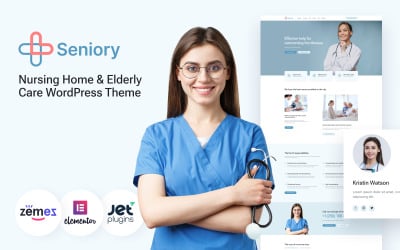


Kids Club - Baby Care Services WordPress Theme by Women_Studio

Babyday Child Care Wordpress Theme by WebrockMedia

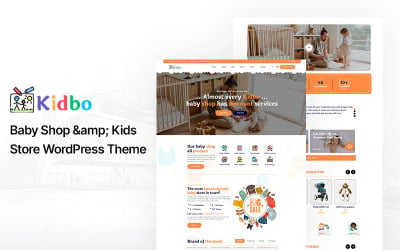
Kidbo - Baby Shop & Kids Store WordPress Theme by codexpert

Child Care Premium Wordpress Theme by WebrockMedia

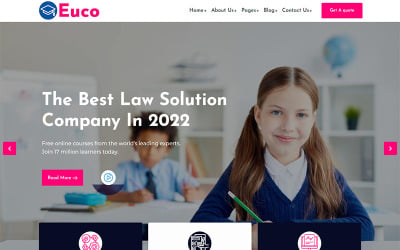
5 Best Babysitter WordPress Themes 2024
Babysitter WordPress Templates
Taking care of children is a very responsible profession and parents won't be willing to grant you a chance to perform it if they don't trust you and your competence. One of the effective ways to showcase your ability is to provide a good online presence where they can learn more about you and your babysitter skills.
Create a website with ready-made Babysitter WordPress Theme by TemplateMonster that are easy to customize and that will support all the features your perfect babysitting website should have.
Child Care WordPress Themes
These Child Care WordPress themes are made with cheerful colors and designed so to let parents know you are a babysitter who is fun, pleasant and caring. All the themes are 100% responsive, which means that they optimize content and make it possible to be viewed on all devices and screen sizes. The content is arranged in easy to comprehend blocks of text and visuals, depicting all parents need to know about you, your services and techniques. You can also integrate testimonials, videos, audio files and more.
The most important feature of our Nanny Training WordPress Themes is the one that will set you apart from other babysitters, and that is an area where you will show your advantage, special deals, and more. Contact page and contact forms allow parents to get in touch with you with ease. Admin panel lets you manage all your content with just a few clicks.
Babysitter premium themes for WordPress are easy to install and use, even if you aren't a computer savvy. In case you happen to have any additional questions or require any sort of assistance, we offer our full 24/7 support.
Browse our Babysitter WordPress Templates and choose the one that fits your style, and feels like you. Turn your business around and get new clients!
And don't forget to take a look at our Kids & Children WordPress Themes and personal website WordPress themes category for a full selection of well-crafted topical layouts.
Babysitter WordPress Themes FAQ
How to reset a Childminding Services WordPress theme?
- Install the plugin WordPress Database Reset.
- Go to Tools > Database reset. The Database Reset plugin will delete all content on your WordPress site. Choose the tables that you'd like to reset or Select All to reset your site completely.
Can Nanny Services WordPress themes be edited in Photoshop?
All WordPress themes that are available in TemplateMonster inventory include layered PSD files. So, you can modify any design using the popular photo editor.
Where to install Nanny Services WordPress theme?
In order to install a WordPress theme, take the following steps:
- In your WordPress dashboard, go to Appearance > Themes > Add New.
- From there you'll see an option for 'Upload' at the top of the screen. Click the 'Browse' button, navigate your computer files and select the .ZIP file for your downloaded extension.
How to handle Childminder WordPress theme customization?
There are multiple ways to customize WordPress themes. To the biggest degree, this depends on the functionality that any specific theme stores under the hood. If your theme includes a drag-and-drop builder, then go ahead and customize it in the visual mode. If you follow the traditional scenario, then open your WordPress dashboard and navigate Appearance > Themes > Customize.
Are Babysitting WordPress themes a one-time purchase?
If you choose a theme that includes free lifetime updates, then you won't need to invest extra cash in its further enhancements.

Fresh Collection of Business Templates by TemplateMonster
We have already written posts about how easy it is to create a website with a template. It’s even easier with the help of TemplateMonster because our templates come with life-long support.
Read me
A Guide to the WordPress Template Hierarchy
We have already written posts about how easy it is to create a website with a template. It’s even easier with the help of TemplateMonster because our templates come with life-long support.
Read me
Promote Your Business On YouTube in 7 Steps
We have already written posts about how easy it is to create a website with a template. It’s even easier with the help of TemplateMonster because our templates come with life-long support.
Read me![How to Create a Website in 2019 [Ultimate Guide]](https://s.tmimgcdn.com/wp-content/uploads/TemplateMonster-HTCAWL-1-2-4.png)
How to Create a Website in 2019 [Ultimate Guide]
We have already written posts about how easy it is to create a website with a template. It’s even easier with the help of TemplateMonster because our templates come with life-long support.
Read me
