

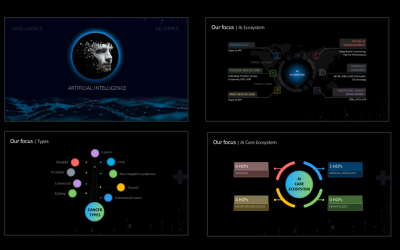
Artificial Intelligence_alien futuristic version by aiyanna-nadikerianda

Project Communication Plan PowerPoint Presentation Template by JetzTemplates
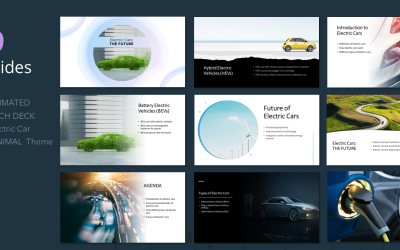 SALE
SALE
Electric car PPT template pitch deck presentation by aiyanna-nadikerianda

Company Toolbox PowerPoint Presentation Template by Slidelisting

WEB 3.0 Powerpoint Presentation Template by Biwarastudio

Cyberton - Cyber Security Powerpoint Template by Biwarastudio

Cybernet - Cyber Security PowerPoint Template by Biwarastudio

Red Geometric Company Profile PowerPoint Template by DigitCase
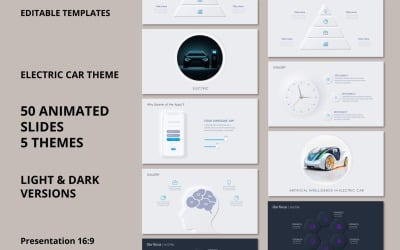
Mega Bundle_Electric Car theme (5Themes, 50 Slides) by aiyanna-nadikerianda
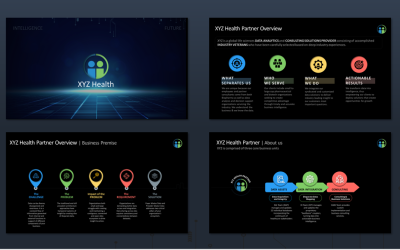
Animated PPT PowerPoint Template - Dark Version - Health Partner - Custom Logo by aiyanna-nadikerianda
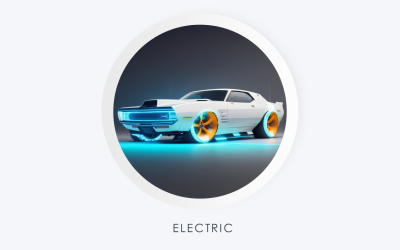
Electric car Theme_Futuristic technology vibe by aiyanna-nadikerianda

Electric car Ai vibe_Futuristic elements Neomorphic by aiyanna-nadikerianda

Electric car Theme_Futuristic technology vibe v2 by aiyanna-nadikerianda

Web Project Proposal PowerPoint Template by JetzTemplates
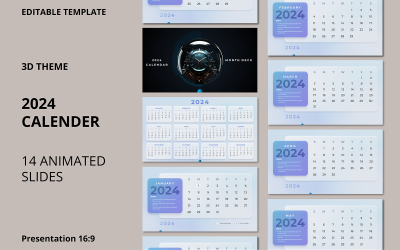
2024 Calendar PPT Template_3D theme Editable by aiyanna-nadikerianda
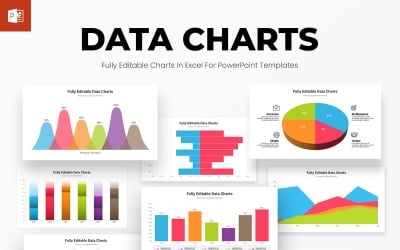
Data Charts PowerPoint Presentation Template by Slidelisting
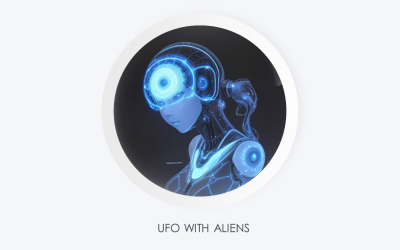
Ai_Futuristic elements_Template editable by aiyanna-nadikerianda

Data Visualization - Presentation Bundle by mnmlagency

Modern PowerPoint Templates by KevinNguyen

Glow Company Powerpoint Template by CreativeStudio

Brand Guideline Company Powerpoint Template by CreativeStudio
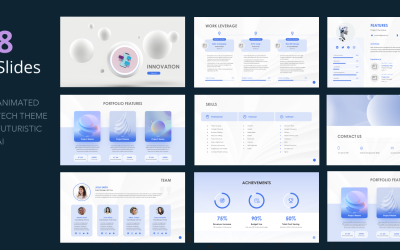
Ai Features Version_Light Theme_Technology by aiyanna-nadikerianda


Company Kionizem Powerpoint Template by CreativeStudio

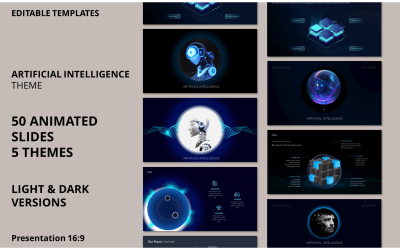
Mega Bundle Artificial Intelligence theme (5Cover slides, 50 total Slides) by aiyanna-nadikerianda

Cyber Technology - PowerPoint Infographics Slides by DoctorPowerPoint

Paradoxis Company Powerpoint Template by CreativeStudio

Resume Designer Ui Ux Powerpoint Template by CreativeStudio
Pixelweb - Web Design Agency Presentation Template by FlatIcons

Visionswipe Infographic presentation - PowerPoint Template by NickyStudio

Web Design Agency Presentation PowerPoint template by FlatIcons

Hegie Minimal Powerpoint Template by CreativeStudio

Website Redesign Proposal PowerPoint Presentation Template by JetzTemplates
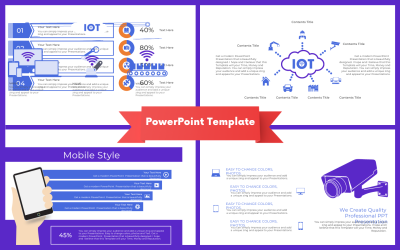
5 Best Best Computers and Internet PowerPoint Templates 2024
| Template Name | Downloads | Price |
|---|---|---|
| Modern PPTX Presentation Template | 9 | $15 |
| Company Toolbox PowerPoint Presentation Template | 12 | $14 |
| Project Communication Plan PowerPoint Presentation Template | 6 | $12 |
| Artificial Intelligence_alien futuristic version | 3 | $10 |
| Data Visualization - Presentation Bundle | 10 | $16 |
Best Computers & Internet PowerPoint Templates
If you are involved in information and digital technology, you probably have no problem with a web presence. But what about marketing reports and new product launches? After all, presentations are just as important. PowerPoint is a powerful tool that you can use to create presentations on the topic of PCs and the web. However, it is not always easy to create a slideshow from scratch. That's why computers & internet PowerPoint templates are so popular. They are already pre-designed and provide a set of slides with sample content. They can help you save time and provide a good starting point in creating a slideshow.
How to Use Electronics Repair & Shop PowerPoint Presentation Templates
PPT presentations are generally a great way to present your ideas and product. And it's very handy when you already have a ready-made slideshow that you just have to customize with your content. In other words, you can use these network-related PPTX themes as a starting point for your design ideas.
TemplateMonster recommends this collection to:
- programmers
- tech-savvies
- gamers
- hardware and software engineers
- IT specialists
- SEO specialists
Features You Get with Computers & Internet PPT Templates
- PPT templates have many slides to choose from. You can use them to make a beautiful presentation that people will be happy to attend.
- With drag-n-drop placeholders, you can create impressive and attractive slideshows without hassle or stress.
- You don't have to worry about fonts or color schemes because themes already have covered everything for you in their designs.
- Slides come with a 16:9 aspect ratio and are ready to print.
- Themes include shape and vector elements that you can resize to make them your own.
- You can present professional slideshows that are ready to print so that you are not wasting effort before the presentation.
- TemplateMonster authors provide free 24/7 support and can help with your tech-related questions.
Tips to Create a Successful Electronics Repair & Shop PowerPoint Presentation
Building an efficient PowerPoint presentation includes some steps and tasks. In brief, to create a slideshow, you will need an outline, some headings/subheadings, quotes, and pictures or screenshots. Here are some tips that you should keep in mind while creating your slideshow:
- Have a clear outline and point.
- Use headers to break up your presentation into sections.
- Add quotes to support your points.
- Maintain audience interest with visual aids such as charts, diagrams, and graphs.
- Don't use too many slides or too many words per slide.
- Ensure that you have a strong call to action at the end of your presentation.

