

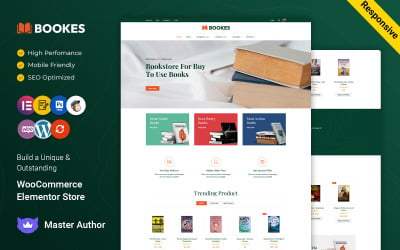
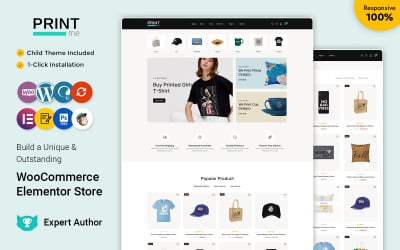

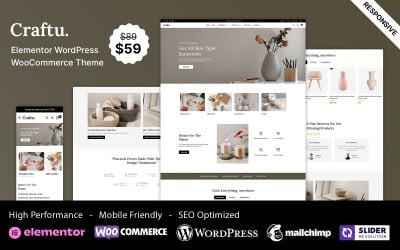
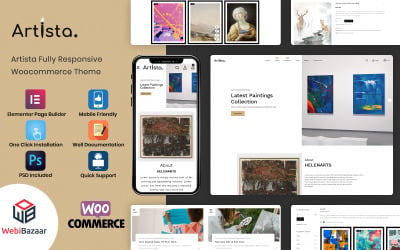
Artista - Art Gallery WooCommerce Theme by WebiBazaar
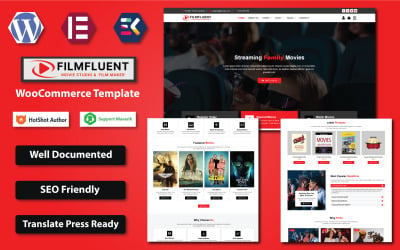
Film Fluent - Movie Studio & Film Maker WooCommerce Elementor Template by Hasnain_Developer
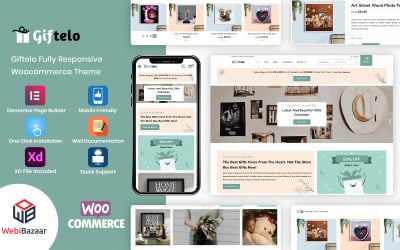
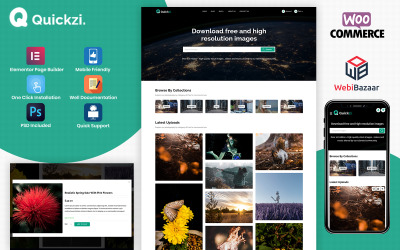

Photo and Video WooCommerce Theme by RockThemes
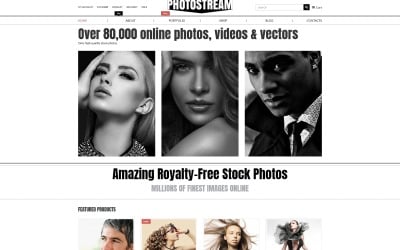
Photo Stock WooCommerce Theme by RockThemes

Photoria Photographer Studio and shop WooCommerce Theme by Metropolitanthemes
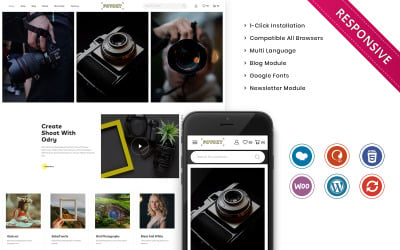

Photis - Photo Stock WooCommerce Theme by CoderPlace
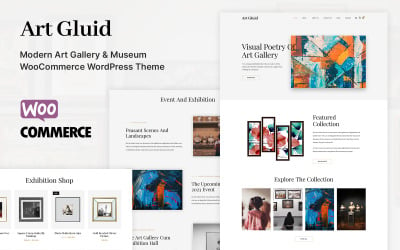
Art Gluid - Art Gallery and Museum WooCommerce Theme by CoderPlace
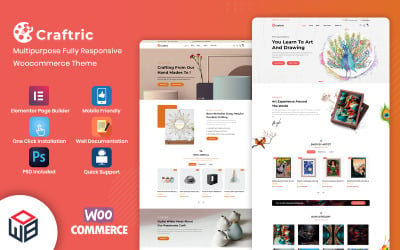

Artisie Art Gallery, Crafts and Museum WooCommerce Theme by CoderPlace
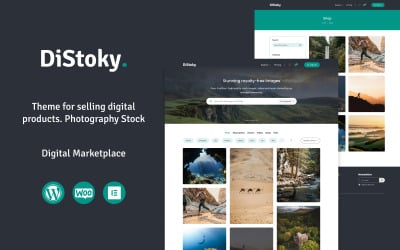
DiStocky - Stock Photo WooCommerce Theme by MVTheme
5 Best Best Photography WooCommerce Themes for WordPress Stores 2024
Best Collection of Photography WooCommerce Themes
With the advent of the Internet, the art of photography has reached a new level. Web magazines and newspapers, different types of websites, blogs, social media, and any web page are now accompanied by high-quality images. For this reason, the demand for photo and video equipment is growing, and every photographer strives to create their own online portfolio. Building a website allows you to launch online sales, showcase products, present your work, and enable customers to book a photoshoot quickly.
TemplateMonster presents a new collection of outstanding photography WooCommerce themes that will help you launch a professional-looking web project quickly and effortlessly. No big investments and long development! For a modest price, usually less than $120, you will receive a complete set to build your dream site. Ready-made templates do not require major editing, as they are fully specialized for certain business niches, which allows you to launch a project in a matter of days or even hours. Open source and clean code will be a great bonus for IT professionals specializing in front-end and back-end development. A convenient admin panel and built-in visual editors will become cool tools for people inexperienced in development. In addition, each premium product is accompanied by 24/7 technical support at all stages of creating an online store, starting with a pre-sales chat!
Key Features WooCommerce Themes for Photographer Stores
- Responsive layout is a top feature that should be considered during the development of any business project. The rapid growth of technology generates a variety of devices, so each site must perfectly adapt to each of them. Let your customers enjoy a pleasant and convenient user experience by choosing one of the themes from the marketplace library.
- Retina-ready is a must-have for any photography website. Each gadget has a certain screen resolution, so the theme code must be optimized to display media content in high quality under any conditions. Show off your photos or product images in all their glory and use media content as the main tool for influencing the audience.
- The pre-installed plugins provide you with a complete set of digital tools for smooth website performance and enhancements. Elementor and WPBakery are excellent visual editors that complement the standard Gutenberg supplied by WordPress. Mailchimp and other analogs will allow you to add an online chat icon and interact with customers directly through the site. Instagram feed plugins, Ajax, Jet, and many more will complete the interface and create a dozen new possibilities for you and your clients.
- A blog layout combined with SEO friendliness will allow you to share product reviews, highlight the latest trends, and simply post engaging, optimized content that will serve as an additional source of traffic.
- Multicurrency and multilingualism are important characteristics for those who are not residents of an English-speaking country or who plan to represent goods and services in the international arena. In addition, the WordPress and WooCommerce interface is translated into more than 60 popular languages so that your management and editing experience will be super comfortable.
Who Can Use Photography WooCommerce Themes for Online Shop Creation?
The themes presented in this category will be a great option for both IT professionals and inexperienced users. Fully tailored to the needs of a specific niche, they are in a static version ready to launch sites related to:
- Photographers;
- Portfolio;
- Booking photo and video shooting;
- Sale of photo and video equipment, etc.
How to Create a Successful Online Business with WooCommerce Photographer Themes
When choosing a suitable template, you should understand that this is only one aspect that determines an online project's success. Here is a short guide for beginners who have no idea where to start after buying a theme:
- The first step is content creation. Here you have two options. Firstly, you can save money and work on the content yourself. However, this method does not guarantee 100% literacy and the correct approach. The second option is to hire a specialist. There are copywriters who, in addition to creating text, have the skills of an SEO specialist and select suitable media files to complement posts and pages.
- The next step is SEO. If you chose the first option in the previous paragraph or hired a copywriter without optimization skills, you would rather master them yourself. It's actually not as hard as coding, so even beginners can achieve high rankings if they put in enough effort.
- Launching advertising campaigns is your next step. Obviously, it is impossible to find better than Google Ads and its analogs in other search engines. Such services are not so expensive and, at the same time, super effective. Their reliability has been proven by hundreds of startups and small entrepreneurs for whom this is the main method to attract potential customers.
- The final step will be to spread the influence on other platforms. It's about social networks. The potential of Instagram, Twitter, Pinterest, Facebook, and other platforms is truly limitless, so why not use it to your advantage? Obviously, you can hardly keep track of so many processes simultaneously, so this is the only area where you will definitely need a social media marketer.
The online business development methods list is not limited to the four points described above. However, these are the basic principles that are included in any strategy.

