

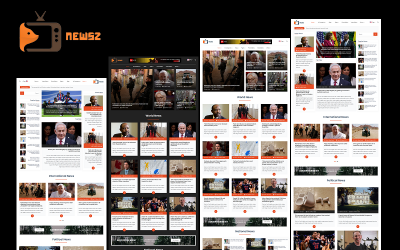
NewsZ - Newspaper, Blog, Journal, Photo Gallery, Video Gallery, and Magazine WordPress Theme by MhrTheme

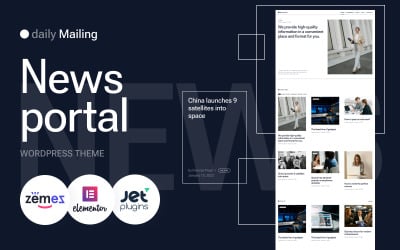


Actunews - Elementor News and Magazine WordPress Theme by WebteStudio

Aster Cima – Movies & Tv Series WordPress Theme by LeeuCode
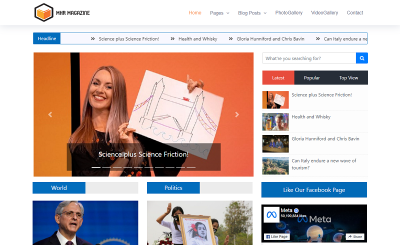
MhrMagazine - Newspaper, Blog, Journal, PhotoGallery, VideoGallery, and Magazine WordPress Theme by MhrTheme

Radiola - Radio Station & Podcaster WordPress Theme by Brickthemes
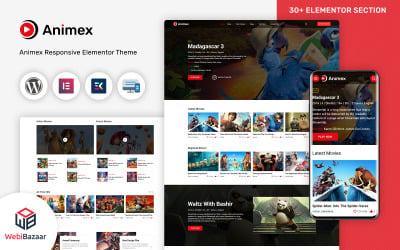

Stance Talk - Podcast & Radio Station WordPress Template by Hasnain_Developer

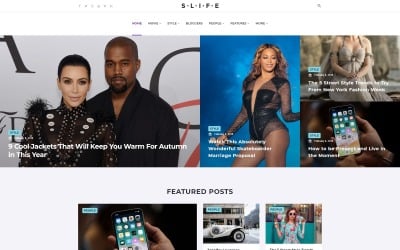
Slife - Lifestyle WordPress Elementor Theme by RockThemes
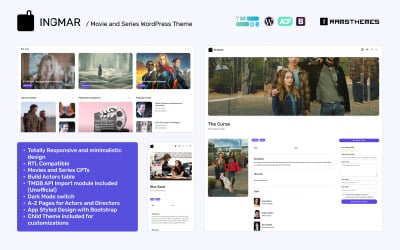
INGMAR - Movie and Series WordPress Theme + RTL by ramsthemes

Blogpoint - Blog & Newspaper WordPress Theme by PixelTemplate

Telecom - TV & Internet Provider WordPress Theme by NextDream
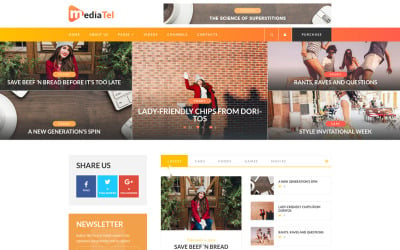




5 Best TV Channel WordPress Themes 2024
Advantages Of WordPress
- Installing WordPress in one minute. Did you know that with WordPress, you can create a website in just one minute? Yes, it is possible to start working with your website in such a short time. Beginning to publish texts, pictures, and videos in sixty seconds is great, and this is the reality of modern sites.
- Sites for any purpose. WordPress allows you to create websites for any business project and any use for small businesses, large companies, online stores, news sites, and individual blogs.
- Flexibility for any business. Each business site requires an individual design and unusual functionality. And everything is possible on this platform.
- WordPress is faster than any CMS. You've probably heard that the site should load quickly and for all devices, especially mobile phones and tablets. And WordPress is the fastest in terms of load speed and does it without losing design quality or limitations in functionality.
- Responsive Design. All modern sites must have a responsive design. Today it is the norm. All WordPress themes are already responsive for all viewing screens. You don't need to think about how the site will work on iPhone or Android smartphones, tablets, and regular computers.
- Micro-markup. The micro-markup is already included in WordPress themes for optimizing SEO texts. What does it do? Search engines understand sites with micro-markup faster, index them more quickly, and arrange them better in search.
- Best SEO Optimization. Perhaps no other content management system can compare with WordPress in terms of SEO optimization. And the owners of SEO studios are aware of this. And it's not for nothing that they use this CMS for their sites.
- Largest selection of plugins. When it comes to plugins, WordPress is second to none. Contact forms, various cost calculators, sliders, photo and video galleries, product or service order forms, calendars, widgets, tables, and much more.
- Huge selection of templates. A huge amount of free and paid templates for every taste and budget.
- More than a million video lessons. If you have a question or need a consultation, you will find the answer.
WordPress TV channel themes main features
We often lack a few convincing simple arguments to make the final, correct choice. If you still have doubts about choosing a platform for a website, check out the main features of WordPress. Perhaps they will help you to make a choice.
Ease of use
The WP itself is a very limited system as standard. You can customize the design a little, create pages and the first posts, but that's all. The well-known WP flexibility is provided by plugins available in the corresponding section of the admin panel. WordPress TV channel themes solve some important tasks:
- Provide security. For example, protect against spam and unauthorized access;
- Help to optimize the site for the requirements of search engines;
- Add new possibilities for user interaction with the interface.
Some functions can be added to the engine without plugins, for example, by editing template files. However, there are mandatory additions. For example, it is impossible to bring the site to the first pages in search results and protect it from various troubles without them. WordPress TV channel themes already have most of such plugins included. Therefore, before installing each plugin, it is imperative to evaluate whether it is possible to reduce the load on the server and add the appropriate functionality through the template files.
Design
The theme determines the appearance of the site. You can find a suitable option in our official catalog. There are many available. When choosing a WordPress TV channel theme, you need to pay attention to the appearance and carefully read the description. Compatibility with a preferred visual editor is a key parameter, without which the customization possibilities will be limited. You can create a theme yourself, but this is a task for web admins with advanced layout editing skills. If you want to get such skills, you should start by editing ready-made templates and learning HTML5, CSS3, and JavaScript. But this is not a prerequisite for working with WordPress TV channel themes. Making changes to the site design can be done with built-in tools, including the visual editor. Any WordPress TV channel theme has a bunch of settings. They can be different depending on the type of theme. For example, there are more options in paid ones, but the main features look like this:
- Changing the site logo;
- Changing the color scheme;
- Setting up the main menu and sidebar;
- Adding and removing widgets;
- Selection of the type of display of records;
- Selection of fonts;
- Setting up sliders and other special elements if they are included in the theme initially.
The appearance of editing tools is also changed via plugins. For example, if built-in capabilities are lacking, you can install a third-party visual editor. Not all themes are suitable for using everyone, but the choice is still very rich. So it's not a problem to implement a specific visual editor in the WordPress TV channel theme. But for deep customization, it is advisable to understand HTML5 and CSS3. It will immediately become easier to create sites.
The cost of creating a WordPress website
WordPress itself is a free content management system. For download and commercial use, the developers won't charge you. The only thing you need to pay for is hosting. One of the other advantages of WordPress is a large number of free plugins and themes. However, there are also paid ones. For example, if you want a good quality premium theme, you'll need up to $100. The final price depends on several factors: the complexity of the WP theme, the popularity of the developer, etc. You don't have to pay for most of the plugins either. However, many extensions have a pro version with additional features. It's not always possible to find a free alternative to them. Over time, you'll realize that it's more convenient to buy a license for the full version of the extension. However, no one will force you to do this. It is the reason for the popularity of WordPress: this tool can be used almost free for a very long time.
A useful plugin for WordPress TV channel themes
ZeGuten Gutenberg Plugin. This WordPress Gutenberg plugin is revolutionary in terms of customization and website creation. What's revolutionary about ZeGuten? First, it works with content blocks. Each type of content is a separate block: paragraph, picture, heading, quote, etc. There is nothing revolutionary in this. Block content editing has already become the norm. But not only the editor interface will change after you install this plugin, but also the content format itself. As conceived by the developers, ZeGuten brought the blocks with more varied and rich designs. The idea is very cool because now, to make two blocks of content separated into two columns, you don't need to edit HTML5 or CSS3. ZeGuten features that you may have missed in the classic editor:
- You no longer need shortcodes for embedding publications from external resources. You need to select a site among the available (including Youtube, Facebook, Vimeo, Instagram) and insert the link.
- You don't need to embed buttons using additional shortcodes and plugins.
- Anchors to link to specific places within an article.
- Gallery of images.
- Adding text to the image directly in the editor.
Although you have been working with WP for a long time and needed all these features, you have probably already added them using the appropriate plugins. But for novice WP users, this plugin would be really helpful.
Why WordPress TV Themes are the best choice for your website?
TV has become an inseparable part of our lives and we can't imagine living a day without watching our favorite programs. Technical progress made it possible to watch channels from all over the world thanks to the existence of dish TV. Try TV Channel WordPress themes aimed at studios and production companies, in case you need more specific website layouts. They are entirely designed around showcasing videos and broadcasting TV programs online. It doesn't matter if you already have a website that needs a revamp or if you need to build one from scratch, just make good use of these designs. These WordPress TV Themes have a clean and professional design with a responsive layout meaning that responds and adapts delivering an optimized design on whatever device it's being viewed on: desktops, tablets or smartphone etc. What's more about these WordPress New Themes?
- 100% Responsive design;
- Localization;
- Easy logo customization;
- WordPress menu support;
- Advanced jQuery animations and effects;
- Demo content XML included;
- Looks pretty cool on iPads.
As you see, the customization possibilities are endless. You can adjust any chosen template according to your business needs and ideas. Thanks to being totally SEO-friendly, these Satellite TV Tuners Dealer WordPress Themes will help your website rank high on the major search engines like Google, Bing, Yahoo etc. This way you will be able to create a solid online presence and draw more clients in fast and easy. All you need to do is select a proper item among our Dish TV Provider WordPress Themes!
Feel free to look through our carefully-picked variety of Media WordPress Themes and WordPress themes for small business for a wider selection of related layouts.
Great Video Tutorial for Best TV Company WordPress Themes
This tutorial is going to show you how to add YouTube video to a post/page. To view more our WordPress templates go to website
TV Channel WordPress Themes FAQ
Who makes Live TV WordPress themes?
WordPress themes are made by both individual freelancers and web design agencies.
Which TV Channel Shows WordPress theme is the most customizable?
If you want to feel the ease of customization of a ready-made WordPress theme, then working with Elementor WordPress themes will be the best solution. These are intended to be modified in the visual mode, without any special coding skills.
Which Television Channel WordPress themes are best for beginners?
If you are a beginner webmaster, then drag-and-drop WordPress themes will be your best choice. These are intuitive and feature-rich web solutions that are ready to be modified in a drag-n-drop editor.
How does a TV Channel Shows WordPress theme install?
- Login to your WordPress admin area.
- Next, click on Appearance >> Themes.
- Look for the needed theme using an advanced search.
- Next to the theme's preview, there is an install button.
- As soon as the theme is installed, activate it.
What is TV Channel WordPress theme customization?
The process of customization of any WordPress theme involves its personalization and adaptation as per your needs or the requirements of your brand. The theme's customization involves changing colors, fonts, layout styles, adding custom extensions, and uploading it with your own content.

Fresh Collection of Business Templates by TemplateMonster
We have already written posts about how easy it is to create a website with a template. It’s even easier with the help of TemplateMonster because our templates come with life-long support.
Read me
Where to Get the Best WordPress Customer Support?
We have already written posts about how easy it is to create a website with a template. It’s even easier with the help of TemplateMonster because our templates come with life-long support.
Read me
Best Visual Composer Plugins For Your WordPress Website
We have already written posts about how easy it is to create a website with a template. It’s even easier with the help of TemplateMonster because our templates come with life-long support.
Read me
Make Your Website AMP Ready to be Appreciated by Google
We have already written posts about how easy it is to create a website with a template. It’s even easier with the help of TemplateMonster because our templates come with life-long support.
Read me
