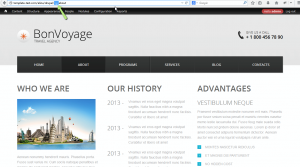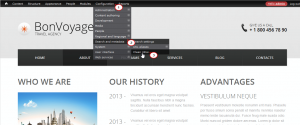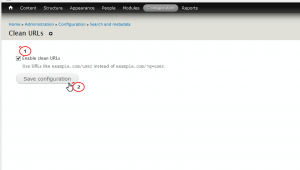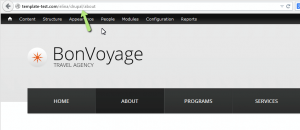- Web templates
- E-commerce Templates
- CMS & Blog Templates
- Facebook Templates
- Website Builders
Drupal 7.x. How to enable and use clean URLs
February 9, 2015
This tutorial shows how to enable and use Clean URLs in Drupal 7.x.
Drupal 7.x. How to enable and use clean URLs
The style of URLs using "?q=" can be hard to read, and may even prevent some search engines from indexing all the pages of your site. So we will show you how to remove this part from URLs:
-
Log into Admin Panel, navigate to Configuration > Search and metadata > Clean URLs:
-
Check the Enable clean URLs checkbox, then click "Save configuration":
Check your site to see that you have now a clear URL without "?q=":
Feel free to check the detailed video tutorial below: