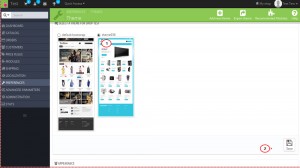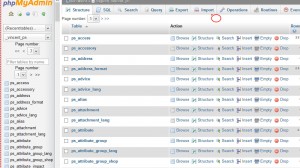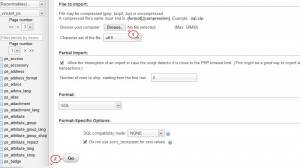- Web templates
- E-commerce Templates
- CMS & Blog Templates
- Facebook Templates
- Website Builders
PrestaShop 1.6.x. How to install a template using the dump.sql file
March 23, 2014
This tutorial is going to show you how to install a PrestaShop 1.6.x. template using the dump.sql file.
PrestaShop 1.6.x. How to install a template using the dump.sql file
NOTE: installation of the dump.sql file is required when you want to get the theme’s sample data.
-
Unzip the template file you downloaded from our website. You will see the following folders inside:
- documentation
- screenshots
- sources
- theme
- themeinstallator
-
Navigate to the theme folder and you will see following content:
- img
- modules
- themes
Upload these 3 folders into the PrestaShop root directory on your hosting server via FTP or File manager of your hosting control panel. You can zip them into one file and extract it on the server.
-
Log into your PrestaShop admin panel.
-
Navigate to Preferences -> Themes.
-
Select your theme from the list of available themes and click the Save button.
-
Activate the theme by selecting the theme thumbnail and saving it. Click Finish.
-
Enter your database management tool (phpMyAdmin).
-
Select the required database on the left (the one you are using for your PrestaShop).
-
Click the Import tab at the top.
-
Browse the dump.sql file which is located in the sources folder and import it into your database.
NOTE: Please do not import the .sql file if you have an existing PrestaShop store with your own data. Importing the dump.sql file into your database will overwrite all the data you have in the database.
Please, make sure that your version of PrestaShop engine matches the template requirements. Otherwise, the database will be damaged.
-
Check the front end of your store. We have installed the template with the sample data successfully.
Feel free to check the detailed video tutorial below:
PrestaShop 1.6.x. How to install a template using dump.sql file