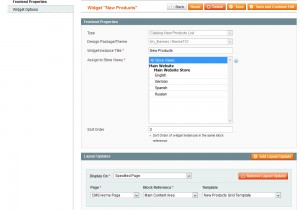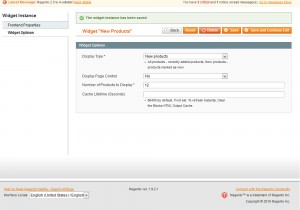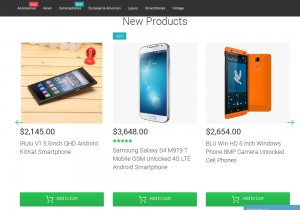- Web templates
- E-commerce Templates
- CMS & Blog Templates
- Facebook Templates
- Website Builders
Magento. Display new products on the home page (widget)
June 23, 2011
This tutorial will show you how to add New Products section to the Home page using a widget in Magento templates.
Magento. Display new products on the home page (widget)
-
Log into your Admin panel and navigate to the CMS -> Widgets section.
-
Click on the Add New Widget Instance button.
-
For the Type value, select Catalog New Products List option from the dropdown list.
-
Select the tm_themes/themeXXX for the Design Package/Theme option.
-
Specify Widget Instance Title and your Store view for which you want to include this widget in the Assign to Store View option.
-
In the Sort Order field you can specify the order of the widget.
-
Click on Add Layout Update button.
-
In the Layout Update section select Specified Page for the Display On field.
-
Select the CMS Home Page for the Page field.
-
Select Main Content Area for the Block Reference field.
-
Select the Template which you wish to use for the New Products section: New Products Grid Template or New Products List Template:
-
-
Navigate to Widget Options tab.
-
Select New Product for Display Type option.
-
Specify the desired number of Products to display.
-
Click on Save and Continue Edit button to stay on the same page after saving or the Save button:
-
Reload your site to see the changes:
Note: you might need to rebuild the index and clear cache to apply the changes.
Thank you for reading this tutorial. Now you know how to add New Products section to the Home page using a widget.
Feel free to check the detailed video tutorial below: