- Web templates
- E-commerce Templates
- CMS & Blog Templates
- Facebook Templates
- Website Builders
Magento. How to add a new static block to the header/footer section
August 24, 2015
In this tutorial you will learn how to add a static block to the header/footer section in Magento.
Magento. How to add a new static block to the header/footer section
-
Log into your Magento Admin panel and navigate to CMS -> Static Blocks
.
-
Click on Add New Block button:
-
Specify your Block Title and Block Identifier.
-
Remember or copy your Identifier.
-
Select the store view for which you want to add this Static block and alter the Content Field:
-
Using your FTP client or any FileManager, navigate to app\design\frontend\default\themeXXX\template\page\html folder.
-
Open header.phtml file using any text editor.
-
Depending on where exactly you wish to place your Static Block, paste the following code:
<?php echo $this->getLayout()->createBlock('cms/block')->setBlockId('custom_block_id')->toHtml() ?>where custom_block_id is your identifier which you’ve indicated when creating the Static Block:
-
Save this file and upload to the server.
-
Reload your site to see the changes.
Thank you for reading this tutorial. Now you know how to add a static block to the header section in Magento.
Feel free to check the detailed video tutorial below:
Magento. How to add a new static block to the header/footer section














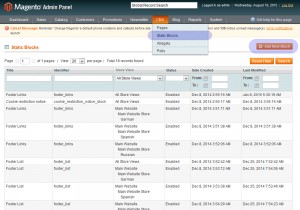
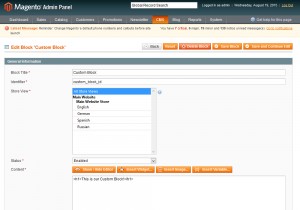
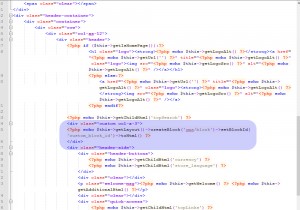
.jpg)
