- Web templates
- E-commerce Templates
- CMS & Blog Templates
- Facebook Templates
- Website Builders
Magento. How to set default language and currency
August 16, 2013
This tutorial is going to show you how to set the default language and currency in your Magento store.
Magento. How to set default language and currency
To change the default (English) language on the frontend of your site
- In your Magento admin go to System > Manage Stores
- Click on Main Website Store under the Store Name (if there are several ones, click any of them)
- On the next page under Store Information select a different language in the Default Store View drop-down list.
- Click Save Store.
- Now every time you are opening the your site, it’s going to be in the language you selected.
- You can change the default language for the backend by going to System -> Configuration -> General -> Locale options.
To change the default ($) currency on the your Magento site
- In admin panel, go to Admin > System > Configuration > Currency Set up.
- Select currency that you want to be default from your base currency drop down.
- Select the same currency in the Default Display Currency drop down and from the Allowed Currencies list.
- Click Save Config.
- The frontend display currency should be different if you check out your site.
Feel free to check the detailed video tutorial below:















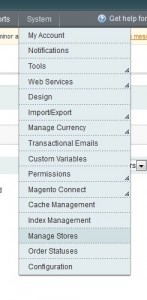






.jpg)
