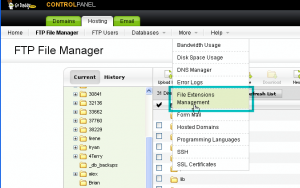- Web templates
- E-commerce Templates
- CMS & Blog Templates
- Facebook Templates
- Website Builders
Magento Troubleshooter. How to deal with “No input file specified” error upon engine installation on GoDaddy
October 30, 2012
This tutorial shows how to get rid of “No Input File Specified” error on Godaddy hosting.
First method
1. Login to your Godaddy Account. Click on your hosting account.
Go to Settings > File Extensions Management.
2. Change .php and .php5 to run under PHP5.2X (instead of PHP5.2xFastCGI)
3. After configuration settings should look loke on the screeenshot.
Second method
1. Add the following code to .htaccess file in Magento root folder.
RewriteEngine On
RewriteCond %{DOCUMENT_ROOT}%{REQUEST_URI} !-f
RewriteRule ^.+.php$ /bogusfile
2. Reload the page.
3. In case you have installed Magento to sub folder you should add the code below to .htaccess file. Where yourbasepath is your base path.
RewriteBase /yourbasepath/
4. In case you still experience the issue you should follow the next steps.
5. In your web root folder, there should be a file called php.ini. Rename this tile to php5.ini. If there is no php5.ini file. Create the file and upload it to your root directory.
6. In case you still experience the issue add the following code to the php5.ini file:
cgi.fix_pathinfo = 1
7. If the issue still appears add the following code to he .htaccess file:
Options -MultiViews
Information specified above should help you to fix the issue. In case the issue still appears you should keep the changes and wait for 24 hours. Try to open your site in 24 hours and check how it works. You should contact your hosting provider in case you still experience the issue.