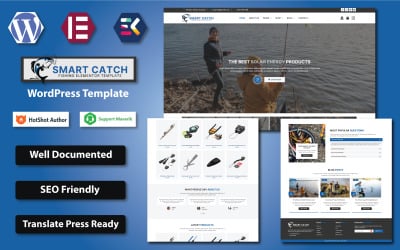 SALE
SALE
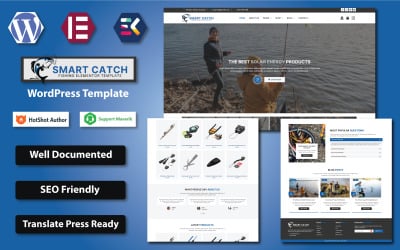 SALE
SALE

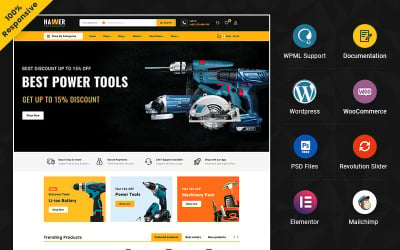

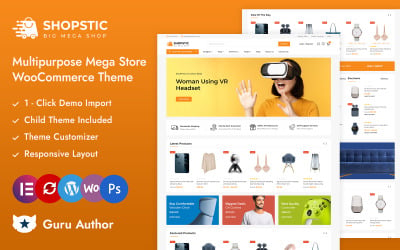
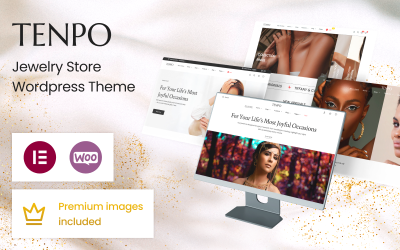
Tenpo - Modern eCommerce WordPress Theme by balcomsoft
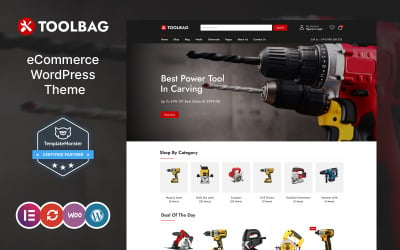

Vereesa - Furniture Store WooCommerce Theme by dreamingtheme
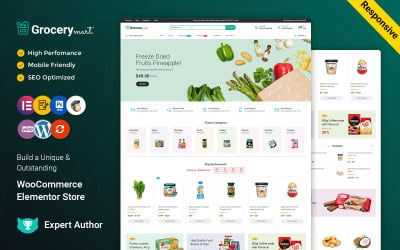
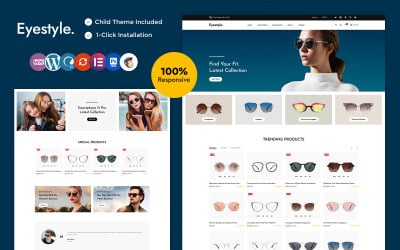
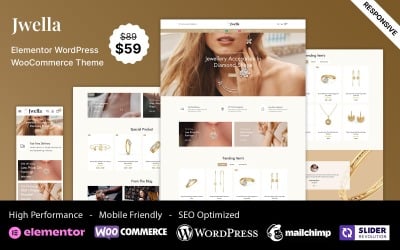
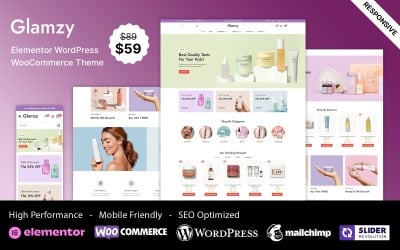
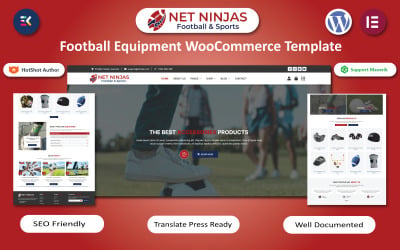 SALE
SALE
Net Ninjas - Football & Sports Equipment WooCommerce Template by Hasnain_Developer
 SALE
SALE
Glitter Cleaners - Cleaning Service & Tools WooCommerce Template by Hasnain_Developer
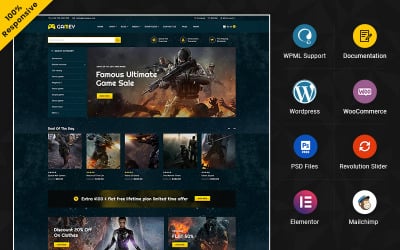
Gamey - Online Game Elementor WooCommerce Theme by Webdigify
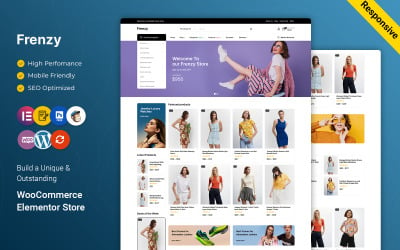
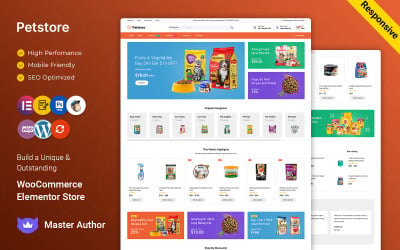
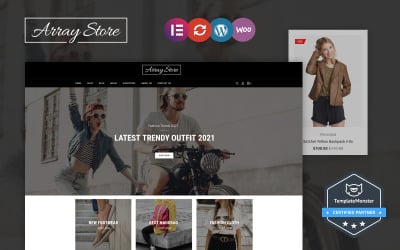
Array Store - Fashion Elementor WooCommerce Theme by TemplateMela
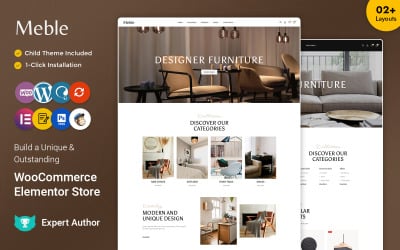
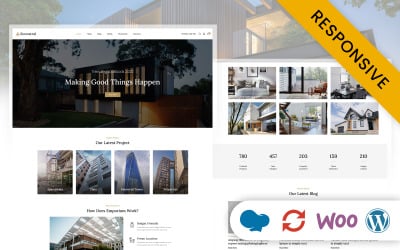

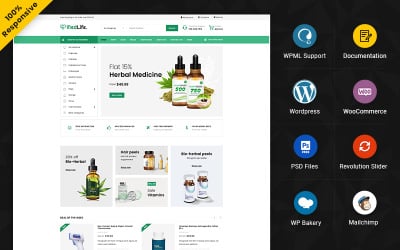

 SALE
SALE
Cool Breeze - Air Conditioning WooCommerce Template by Hasnain_Developer
 SALE
SALE
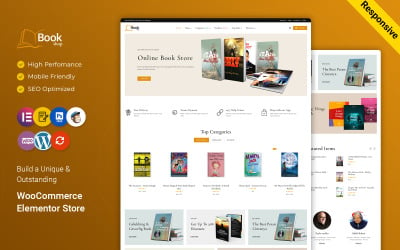


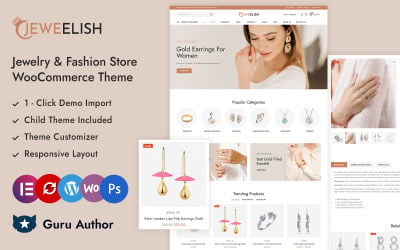

Messy - Multipurpose Fashion Store WooCommerce Theme by TemplateMela
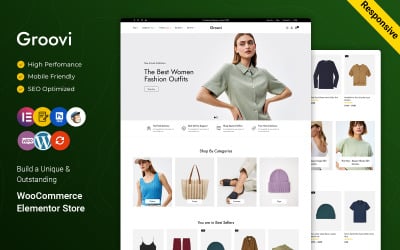
Groovi - Fashion Store Elementor WooCommerce Theme by Webdigify


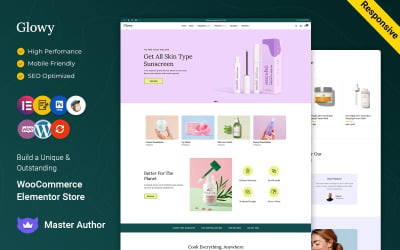
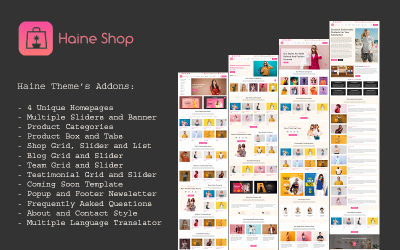
Haine - eCommerce Shop for Fashion, Clothing, and Online Store Elementor WordPress WooCommerce Theme by MhrTheme

5 Best Minimalist WooCommerce Themes and Templates 2024
Best Minimalist WooCommerce Themes for Your Stylish & Successful Online Store
Brand style is the key to success in any business. Judge for yourself: when walking around a shopping center or choosing a café to get a snack, you are more likely to go to places with eye-catching signs. It works similarly in the online world. Once on the site, users evaluate its appearance and then move on to the assortment. So, if your page looks unattractive or mediocre, you risk losing customers at the very first stage. How to make your resource modern and convenient for customers? It is a breeze with minimalist WooCommerce themes!
The bottom line is that templates are a godsend for those who want to launch a full-fledged shop without coding and breaking skills. They provide pre-design interface elements, functionality, and structure that are the ideal basis for the future resource. Armed with ready-made blocks, you create your eCommerce project without developing from scratch and without lengthy puzzles. This way, you get professional results and enjoy your eCommerce business. Want to hear all the ins and outs? Let's go!
Distinctive Advantages of the Ready-Made WordPress eCommerce Templates
Let's start with the fact that WooCommerce is the best solution for those who want to launch their own eCommerce business with minimal investment and professional results. This extension for WordPress allows you to work with any platform tools and implement innovative features for shopping. Thanks to its simple interface, compatibility with drag-and-drop editors, and powerful functionality, this is a universal solution for starting projects of any size. Whether it is a startup company with one service or a large digital marketplace, you implement all ideas in the best possible way. The main bonus is that there is a solution that makes the experience of working with the platform even more enjoyable: ready-made assets.
The templates from the collection are compatible with WordPress and are the ideal basis for your full-fledged store. Thanks to pre-design blocks, they simplify all processes and make building a resource easier than ever. Do you need a catalog, payment system integration, blog module, or form builder? All widgets and features are at your service! Moreover, thanks to compatibility with convenient builders, including Elementor, you customize all the details without delving into the code. Do you want to bring your ideas to life by changing colors or adding a slider? All in your hands! This approach makes them a universal solution for any production, from jewelry shops to web agencies.
Using minimalist WooCommerce themes means:
- Fully customizable blocks, typography, and colors.
- Mockups are full of animations and yet load lightning fast.
- A library of 700+ available to adjust Google fonts. Change the size, height, and spacing of every element.
- Ready for plugins. Layouts are easy to pair with WPCargo, Yoast, Total Cache, Contact Form 7, and more.
- Transactions. Cover essential credit cards & payment methods: Visa, MasterCard, PayPal.
How to Choose the Best eCommerce Assets?
This paragraph presents some specific features you should consider while selecting the perfect template for your store:
- Interactive shopping cart icon. When you go to a well-known shop, it typically has an interactive cart icon in the header, which tells you how many items you have, along with the price. Some layouts take it to the next level with animated Add to Shopping Cart buttons that pop up when you scroll over a featured product image. This area is a reminder for customers and a quick way to finish the purchase.
- Premade elements. Select layouts with some already created standard blocks to save time and maintain a consistent design style. Such pages include About Us, Team Members, Contact Us, and Category format.
- Product reviews. Your main goal is to locate an option with a quality product review design. It ties into the product page area but ensures the product ratings are in galleries and thumbnails.
- Email forms. While there is a good deal of email opt-in plugins, finding a mockup with an integrated newsletter form eliminates the need to style it yourself and ensures a consistent design.
If you find an option that's perfect for your brand but doesn't have one or two of the needed features, go with a plugin to make up for the missing element.
Tricks for Dealing with Gutenberg
Minimalist WooCommerce Themes FAQ
What are minimalist WooCommerce themes?
These are ready-made templates for launching a full-fledged online store with powerful functionality and clean design. They have modern features and a user-friendly interface to implement your ideas and goals.
Can I use the minimalist WooCommerce themes for online stores?
Sure. Layouts help to convert users into customers because:
- Elements simplify navigation through the site.
- Fast-loading and smooth experience.
- Simple style means fast to recall. Users are more likely to take action.
May I adjust or add content to the minimalist WooCommerce themes?
Yes. Mockups are fully changeable. Thanks to the convenient drag-and-drop editor, you can customize all the details, including colors and graphics, and enjoy excellent results.
Do minimalist WooCommerce themes support different languages?
Getting an asset for a business means no worries about language. It'll take 1 minute to import a language file so that clients worldwide understand the site. Run business internationally with versatile mockups.

