12 Mind-Blowing WordPress Plugins You Should Know About
Where there is WordPress, there are plugins. They are actually the best thing ever happened to WordPress users; they can give your WordPress site an extra edge or simply wire up a feature you want to check. The best part is that there is a multitude of plugins openly available on the Internet. Currently, WordPress houses over 34,000 plugins. And yes, who has enough time to check all of them? Hence, below we have presented a collection of our favorite few.

Check our free eBook How to Use WordPress for E-Commerce
Anti-spam
The plugin—as the name implies—is a means to curtail spam comments on your posts. It detects the spam and prevents such comments from showing under the posts. The plugin does not rely on Captcha. Instead, the plugin believes that users do not need to prove that they are human.
Get Anti-spam plugin from here!
WordPress SEO by Yoast
The captioned plugin ensures that you write better. It enables you to focus on a keyword when you are writing posts and keeps reminding you of employing that particular keyword in your content. By now you would have guessed that WP SEO by Yoast is intended to boost your blog’s SEO.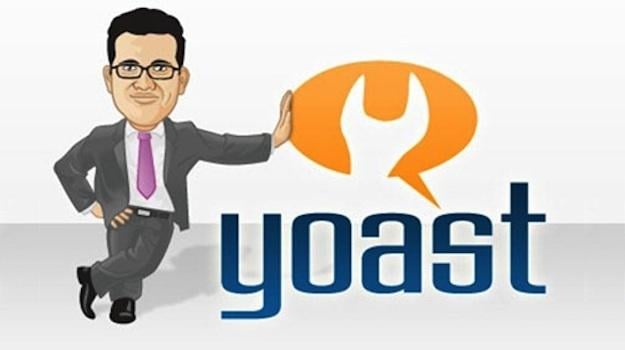
Get Yoast SEO Plugin from here!
Jetpack
Jetpack offers features that you can utilize on your personally maintained WordPress blog. With the help of Jetpack, you can quickly analyze the statistics for your blog right from your dashboard. You can also opt for email subscriptions where you will be notified of your published posts and subsequent comments on them.
GA Dashboard
For viewing the stats of your blog via your Google account, you can employ this plugin by inserting a tracking code. It is that simple. So you have inserted your tracking code through the Google Analytics (GA), but with GA Dashboard you are able to view the data on your WordPress dashboard. For as long as your tracking code is activated, you can access and tap into detailed analytics information and stats such as visits, the number of visitors, organic searches, page/visit, bounce rates and so on and so forth.
Get GA Dashboard Plugin from here!
Editorial Calendar
With the editorial calendar, you are able to have the bird’s eye view of your blog. It outlines a schedule of when your posts in the pipeline are getting published. Play around by dragging and dropping posts, edit right from your calendar and basically, you can manage your entire blog from there. Isn’t that amazing?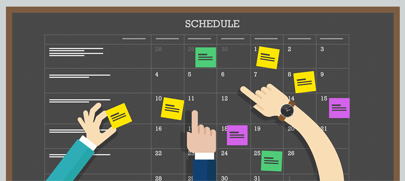
Get Editorial Calendar Plugin from here!
Duplicate Post
Duplicate post allows you to create a clone of your previous post or page. The purpose of this plugin is to have the same format carried forward, so all you have to do is add new content and voila! You are all set to publish without having to get into formatting hassle for each new page or post, for that matter.
Get Editorial Calendar Plugin from here!
Organize Series
The plugin is effective for organizing multiple articles and/or posts for company presentation, particularly those written as part of some series. So when the clients or visitors look up for your blog, they find the collection of posts/articles that belong to a single series in once place.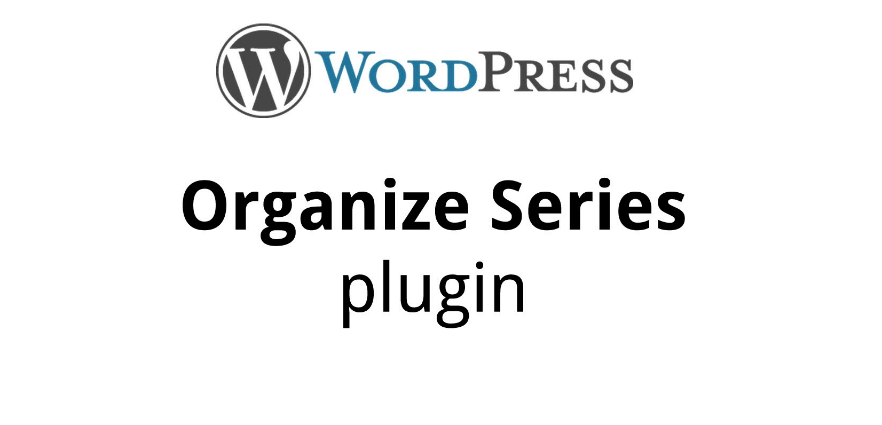
Get Organize Series Plugin from here!
CMS Page Tree View
It adds a tree overview of your entire pages and posts to WordPress akin to a single-paged CMS platform. From the tree view, you have the ability to edit, view, drag & drop, search, add pages in addition to, rearranging their order.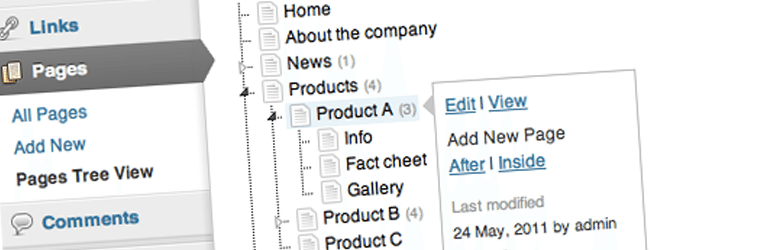
Get CMS Page Tree View from here!
PhotoDropper
As the name implies, it allows you to locate and integrate images from within WordPress to your content. It contains millions of both free and paid images to browse from. This is a real time saver, especially, when you are on a clock, and with a few clicks, you can find desired images.
Get PhotoDropper from here!
WordPress Notification Bar
Just like Sticky Notes in Windows, this notification bar can be attached to your blog whereby you can prompt users to subscribe to your blog or generate conversion by a simple CTA (call-to-action) button.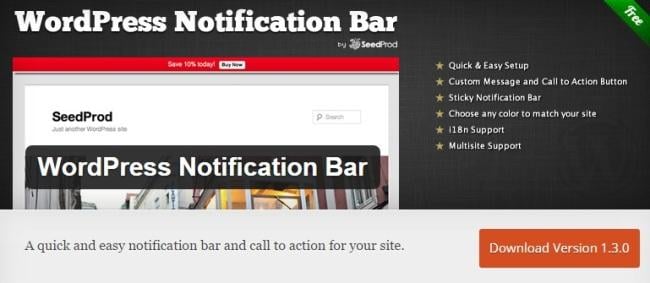
Get WordPress Notification Bar from here!
Click to Tweet
You must have guessed, yes, you are right. With this plugin, you can Tweet your content with a single click. Let your followers know on Twitter about the wealth of content you have to offer to your readers. You can utilize quotes or add personalized messages to your Tweet which makes it easier for users to find and render it retweet-able!
PopupAlly
Create popups in under 5 minutes for Signup forms. You don’t have to be an expert in the coding domain to use it. All you have to do is make use of the PopupAlly’s visual editor, which will allow you to tailor the look and overall feel of your popups and you are ready to roll. You can preview it before going live with it.A feature worth mentioning here is exit-intent, which identifies if the visitor is about to navigate away from your web page or site and displays a message saying “But wait! There’s more!” on the screen that stimulates your visitor to spend some more time on your website while increasing the chances of conversion.


Verdict
So these were the finest WordPress plugins we have compiled for your perusal. If you know more plugins that this list lack, do share in the comments below.

Don’t miss out these all-time favourites
- The best hosting for a WordPress website. Tap our link to get the best price on the market with 82% off. If HostPapa didn’t impress you check out other alternatives.
- Website Installation service - to get your template up and running within just 6 hours without hassle. No minute is wasted and the work is going.
- ONE Membership - to download unlimited number of WordPress themes, plugins, ppt and other products within one license. Since bigger is always better.
- Ready-to-Use Website service is the ultimate solution that includes full template installation & configuration, content integration, implementation of must-have plugins, security features and Extended on-page SEO optimization. A team of developers will do all the work for you.
- Must-Have WordPress Plugins - to get the most essential plugins for your website in one bundle. All plugins will be installed, activated and checked for proper functioning.
- Finest Stock Images for Websites - to create amazing visuals. You’ll get access to Depositphotos.com to choose 15 images with unlimited topic and size selection.
- SSL Certificate Creation service - to get the absolute trust of your website visitors. Comodo Certificate is the most reliable https protocol that ensures users data safety against cyber attacks.
- Website speed optimization service - to increase UX of your site and get a better Google PageSpeed score.
Get more to your email
Subscribe to our newsletter and access exclusive content and offers available only to MonsterPost subscribers.



Leave a Reply
You must be logged in to post a comment.