What exactly is Firework? Well, finding an answer to this question demands a lot of research. For all you fresher’s who are learning web designing, if you are reading this blog post, I would like to ask you a simple question. Is Firework a wireframing or prototyping tool? Or is it a Photoshop competitor or just a powerful graphics editor? Do not get confused with so many options given. Let me help you with a precise explanation.
Firework is a vector-graphic and bitmap editor formerly developed by Macromedia in 1998 and since 2006; it has been developed by Adobe. Adobe Firework was extensively used to create expressive and highly optimized graphics for web, screen and various other devices. It has all Layers, State and Symbol, Pages/Master Pages that considerably speed up the development of web designs. I am sure that you would agree to the fact that Firework is also used to create interactive and wireframes prototypes, you can apply a specific behavior to any objects in order to simulate interactivity and can also add images, text and symbols.
In a nutshell, Firework is the best tool used for
- Rapid design
- Rapid prototyping
- Rapid layout
As a beginner, Fireworks help you to get familiarized with the following interface:
- Vectors and bitmap
- The PNG format
- Click and select
- The workflow
Since its invention, Firework has been further developed or revised with the passage of time. The following is its list of the version history-
- 1998- Macromedia Fireworks
- 1999- Macromedia Fireworks 2
- 2000- Macromedia Fireworks3
- 2001- Macromedia Fireworks 4
- 2002- Macromedia Fireworks MX (v6. 0)
- 2004- Macromedia Fireworks MX 2004 (v7.0)
- 2005- Macromedia Fireworks 8
- 2007- Adobe Fireworks CS3 (v9. 0)
- 2008- Adobe Fireworks CS4 (v10.0)
- 2010- Adobe Fireworks CS5 (v11. 0)
- 2011- Adobe Fireworks CS5.1 (v 11.1)
- 2012- Adobe Fireworks CS6 (v12. 0)
As you can see there is no further version of Fireworks after the year of 2012. What happened suddenly? After nearly 10 years, Adobe has finally left behind Creative Suit (CS). For your information, Adobe has announced that there will no further development of their web-focused design and prototyping tool i.e. Fireworks application. Instead, Adobe has decided to launch a new family of Creative Cloud-only apps and services with CC family, featuring InDesign CC, Photoshop CC, Dreamweaver CC, Illustrator CC, Premiere Pro CC. This is the current Adobe product for the 2013 generation. However, before you take a look at the latest products of adobe, let me quickly help you with a few products of Adobe which were widely used by the web designer a few years ago…
Adobe Dreamweaver CS:
It is a GUI/combination code web development application.
Adobe Illustrator CS:
It is a vector graphic editor.
Adobe Photoshop CS:
It is a graphic editing program.
Adobe Flash CS:
It is a software that is used for various Adobe multimedia technologies.
Adobe Bridge CS:
It is an organisational program which links the parts of the Creative Suite together.
Nevertheless, with the new cloud model being launched, web designers can not only use Photoshop and Illustrator, but also can try some the following important tools which are entirely different.
It is a vector graphic app with a powerful interface for the graphic designer.
It is a software that helps the designer to create HTML website without any code.
Adobe Edge Reflow CC:
It helps the designer to create responsive websites on a native web surface.
The reason behind launching Creative Cloud:
Although the creative suite 6 will be available for purchase, however, it will not be updated beyond addressing OS compatibility and bugs. Well, the reason behind this decision is simple. Adobe had long searched for ways to stabilize its revenue. Secondly, the change is because of piracy. Already several copies of the latest Master collection have spread across different file sharing services which have left an enormous impact on Adobe’s bottom line. However, the core reason behind this change is the overlapping functionality between Illustrator, Photoshop and Edge Reflow.
The greatest difference between Creative Suite and the latest Creative Cloud is the pricing which has been simplified for the majority of the people. This new family of CC puts more emphasis on community and collaboration. According to Adobe CC branding shows that the apps have become a fundamental part of Creative Cloud and have been reinvented to support a more spontaneous and connected way of creation.
Does Adobe care for Fireworks anymore?
Now the most important question lies-Does Adobe care for Fireworks anymore? Well, it absolutely does! If Firework CS6 is a part of your current workflow, you do not have to change the use of the product as it will continue to remain part of the Creative Cloud membership. Web designer love to work with Firework for its unique approach to stateful interaction design, page-based and rapid prototyping which are the integral parts of web designing process. However, Adobe has embarked on creating a new set of tools and services to address the needs of today’s web designer. They aim to focus on Web animation, HTML, JavaScript code editing, CSS and Responsive layout. This active working is simply to provide solution for screen design and prototyping for the next generation.
So, is Adobe Creative Cloud the future of the creative process?
Adobe has made the decision to bet everything on Cloud. Adobe Creative cloud has no doubt made bold changes that serve the evolving needs of the creative community. This new application and service provide a workflow where-
Your assets, styles, colours, setting and fonts are in sync and available across your mobile device and computer
You have access to the complete set of Adobe’s creative tool
You are able to share your work and get feedback from the community via the creative process
You are connected to the people you collaborate with.
Thus, undoubtedly, it is getting integrated in the entire designing community and is becoming an important part of the creative process.
Don’t miss out these all-time favourites
- The best hosting for a WordPress website. Tap our link to get the best price on the market with 82% off. If HostPapa didn’t impress you check out other alternatives.
- Website Installation service - to get your template up and running within just 6 hours without hassle. No minute is wasted and the work is going.
- ONE Membership - to download unlimited number of WordPress themes, plugins, ppt and other products within one license. Since bigger is always better.
- Ready-to-Use Website service is the ultimate solution that includes full template installation & configuration, content integration, implementation of must-have plugins, security features and Extended on-page SEO optimization. A team of developers will do all the work for you.
- Must-Have WordPress Plugins - to get the most essential plugins for your website in one bundle. All plugins will be installed, activated and checked for proper functioning.
- Finest Stock Images for Websites - to create amazing visuals. You’ll get access to Depositphotos.com to choose 15 images with unlimited topic and size selection.
- SSL Certificate Creation service - to get the absolute trust of your website visitors. Comodo Certificate is the most reliable https protocol that ensures users data safety against cyber attacks.
- Website speed optimization service - to increase UX of your site and get a better Google PageSpeed score.
Get more to your email
Subscribe to our newsletter and access exclusive content and offers available only to MonsterPost subscribers.






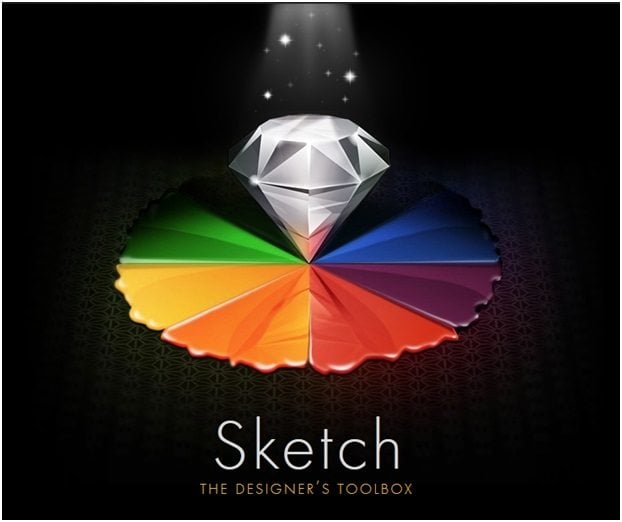

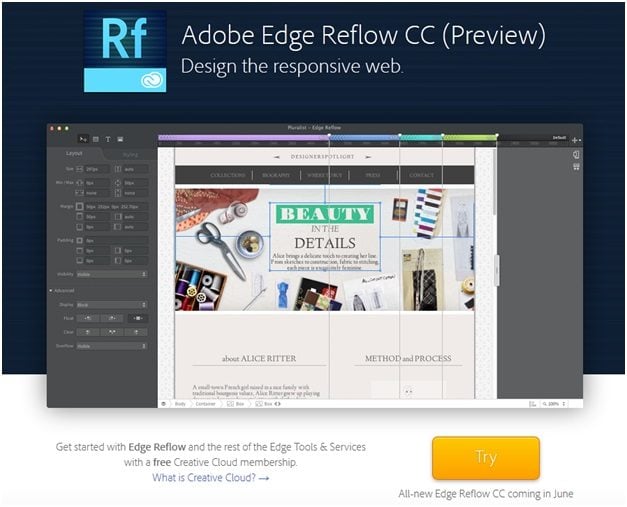
Leave a Reply
You must be logged in to post a comment.