What are Your Options When Building a Site for a Business With Multiple Locations?
If you have a local business, one of the main reasons to build and support a website is to drive foot traffic to your location.
You can use a designated “location” or “contact” page to inform onsite visitors how to find you, or capitalize on local search results to provide directions to curious searchers. But what if your business template has multiple locations?
This presents a curious wrinkle; if your business is a single entity, it makes sense to have only one site, but if you have multiple locations, you’ll need a way to display them all, without confusing your target audience.
Fortunately, there are a handful of different options to consider.
Link Building Must-Haves For Website Owners [Free Ebook]
Options for Multiple Locations
These are some of your best options.
Set up a different domain for each location
First, you could create a different domain for each branch of your business.
The idea here is to treat each location as a separate entity, giving them power over their own ranking and their own identity. This can be useful for businesses like car dealerships, where each dealership is owned and operated by a specific individual or group, and may have inventory unique to that location. The downside here is that you’ll have to split your domain authority, and it might not be clear to customers that you share the same brand.
Use subdomains for each location
Another option is to use subdomains for your separate locations.
For example, let’s say you have a restaurant called hamburgers.com, but you have locations in each of three Ohio cities. You could then create Columbus.hamburgers.com, Cleveland.hamburgers.com, and Cincinnati.hamburgers.com, with each subdomain representing its respective city. This allows you to draw power from the same cumulative domain, but still keep things separately managed for each location; this is ideal if, for example, each of your restaurant locations has a different menu.
Let's take TemplateMonster website as an example. We have a bunch of local versions of our website that can be accessed by adding /es/, /ru/, /de/, /pl/ etc after the .com
Use URL extensions or pages for each location
Instead of using a subdomain, you could create a specific landing page, or URL extension, for each of your locations.
This is useful if your core content (such as your mission, products, and services) is the same for each location, but you still want to draw attention to unique perks or attractions at each location. You’ll have a full page to delve into location-specific details, but you’ll still draw on the power of a single domain.
List your locations on a “contact” or “locations” page
The final option is to list all your locations on a single page, such as a “locations” page or your “contact” page.
This is an ideal option if your individual locations aren’t different from one another, or if you want to save space on your website. You can also use this method in conjunction with almost any other method on this list, drawing attention to other locations your customers could visit.
Key Considerations
So which option is going to be best for you?
Consider the following.
How are you handling SEO?
Local SEO gets more complicated when you’re managing multiple locations.
You’ll need to think carefully about the outcomes of your final choice. Do you want to pool your locations together for a single, powerful domain, or are you okay with splitting that domain authority?
Does each location operate similarly?
How similar are your locations?
The more they differ, in terms of offerings, services, or branding, the more important it is to segment them. The more similar they are, the more advantageous it is to keep them all close together.
How many locations are there?
As you might imagine, the more locations you have, the more complicated things are going to get.
If you only have two locations, it may not make sense to establish a separate domain. If you have three or four, a subdomain or separate domain might make more sense. If you have 100 locations across the country, however, a single domain would make things easier to manage for a central marketing authority.
How close are the locations?
How close are these locations?
If you have a few locations within a city, it makes more sense to house them under a single domain. However, if you have one in Florida and one in Washington, there may not be an advantage to sharing a domain.
Who’s running each location?
Who’s in charge of each location? Who will be running the site?
Establishing separate domains is ideal if your locations will be running separate marketing campaigns.
Fortunately, there’s no shortage of options for the architecture or design of your site—even if you have multiple locations making things more confusing. Think carefully about what your priorities are, and what your business can tolerate, and the best option for your business should become apparent.
Read Also
Building a WordPress Website Brick by Brick
Top JavaScript Frameworks for Building Web Applications
Quick SEO Traffic Building Tips to Improve Your Website
Link Building Must-Haves for Website Owners
Top 6 Backlink Building Tricks For eCommerce Stores
Don’t miss out these all-time favourites
- The best hosting for a WordPress website. Tap our link to get the best price on the market with 82% off. If HostPapa didn’t impress you check out other alternatives.
- Website Installation service - to get your template up and running within just 6 hours without hassle. No minute is wasted and the work is going.
- ONE Membership - to download unlimited number of WordPress themes, plugins, ppt and other products within one license. Since bigger is always better.
- Ready-to-Use Website service is the ultimate solution that includes full template installation & configuration, content integration, implementation of must-have plugins, security features and Extended on-page SEO optimization. A team of developers will do all the work for you.
- Must-Have WordPress Plugins - to get the most essential plugins for your website in one bundle. All plugins will be installed, activated and checked for proper functioning.
- Finest Stock Images for Websites - to create amazing visuals. You’ll get access to Depositphotos.com to choose 15 images with unlimited topic and size selection.
- SSL Certificate Creation service - to get the absolute trust of your website visitors. Comodo Certificate is the most reliable https protocol that ensures users data safety against cyber attacks.
- Website speed optimization service - to increase UX of your site and get a better Google PageSpeed score.
Get more to your email
Subscribe to our newsletter and access exclusive content and offers available only to MonsterPost subscribers.

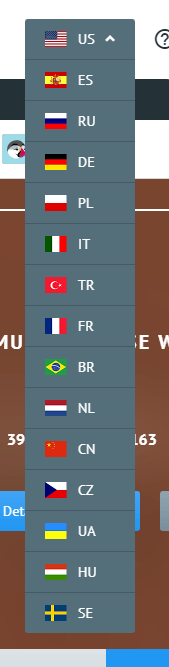
Leave a Reply
You must be logged in to post a comment.