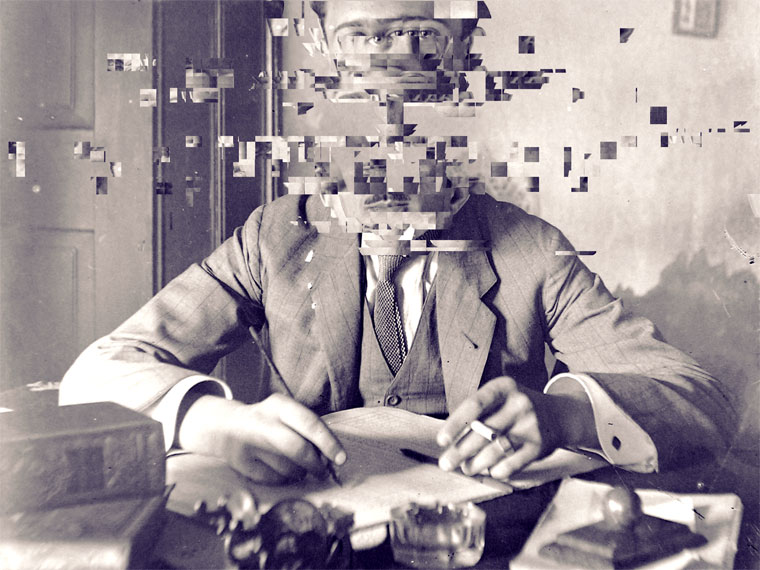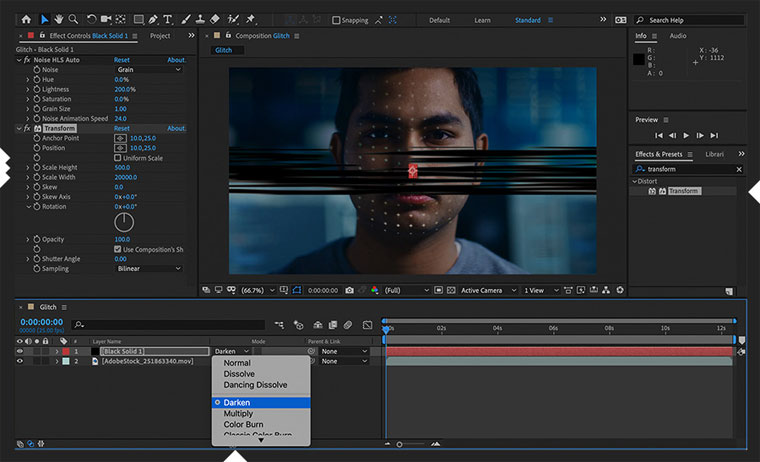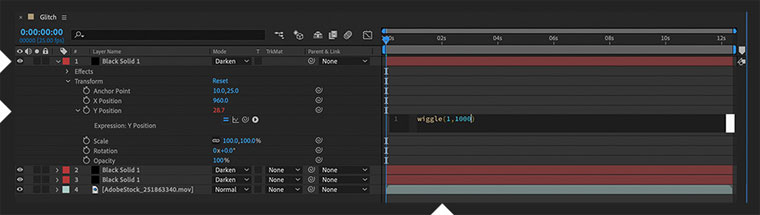Glitch Effect After Effects Tutorial: How to Create Digital Image Distortion
- Look at History and Definition of Glitch Effects
- Use Cases of Glitch Overlay
- How to Create a Glitch Effect in After Effects
- Glitch Presets for After Effects
- Wrapping Up
Glitch Effect After Effects. Distortion effects, in general, are experiencing boom in web design during the last few years. However, there is an effect that stands out and is worth to be considered in more detail. This is a glitch effect that has taken a long path from being an undesirable fault in the system to a modern web design trend that everyone wants to implement in their projects. Glitch effect after effects is here!

Although it remains the same distortion effect that has nothing common with the ideal picture, it has become a viable tool people like and want to try. Therefore, this glitch effect After Effects tutorial will define what glitch effect is, what it's used for, and how you can create it using the AE software. Stay tuned and be ready to get under the glitch effect's spell.
The History and Definition of Glitch Effects
When referring to Wikipedia, it defines glitch effect or glitch art as a “practice of using digital or analog errors for aesthetic purposes by either corrupting digital data or physically manipulating electronic devices”. No matter if the errors are intentional and/or happen by accident, they proved that the technology's environment is still open for self-expression and creativity. The glitches brought more opportunities for designers to rethink the way they can create their products, logos, and typography.
There’s a controlled imperfection to [glitch art], and it’s a reminder of the technical elements of design. It visualizes technology as having a combination of textures and patterns but without perfection
Terrence Morash, creative director of Shutterstock
First mentioned in engineering and astronomy to describe faults appeared in rocket and spaceship hardware, “glitch” as a term moved further into the early 20th century. It could be found in cubist art, short films, and design of the pixel-like rugs. Although in the modern world, our relationships with the glitch technology are fragile, people of design seem to fully accept this aesthetics, so it will keep manifesting itself in the alternative ways in the coming years.
This is quite an appropriate and short path the glitch had to go before it became an art that is commonly used in web design and other industries and greatly benefits it. Let’s consider other cases when glitch art is best to use.
Use Cases of Glitch Overlay
Glitch art brings much value while pushing the limits of what people expect from this movement in general. In practice, there are a lot of possibilities appearing for use of glitch transition effects and some of them include:
- Plummer Fernandez creates sculptures from glitched pictures of common things using 3D printing.
- Tom Cabrera uses scanner glitches to transform body anatomy and architectural shapes.
- Way Spurr-Chen introduced a Pixel Sorter Twitter bot to the world. The robot interacts with web users and shares glitched pictures with other bots on Twitter. So, the bot develops its own social network with thousands of followers and intentionally glitches the photo provided by users and other robots.
- David Szaud, also known as Pixel Noizz, created a series of photo portraits, where he intentionally manipulated individual pixels and distorted people’s faces. Doing so, the Berlin-based Hungarian artist wanted to explain the way our memory happens to work, i.e. the images that seemed to be clear in our minds got sooner or later distorted.
- Kon Trubkovich was exploring a second of a home video and called the experiment Leap Second which continued in paintings of a second of video demonstrating his family’s final party in the Soviet Union before immigrating to the States. This is an impressive illustration of how the electronically-captured moment can be recreated through oil on linen.
- Mathieu St-Pierre created vivid landscapes without obvious human features and called a series as Melting Ice Cream. He used HD videos of his wife and experimented with them using the Sony Vegas program to create images full of life and joy without focusing on the memory distortion.
- Except for the 3D world, the glitch effect has also become popular among fashion designers and art directors. Due to vivid colors commonly occurring within the glitch effect, it is now in high demand in the fashion industry.
Among other things, the glitch effect overlay is also found in:
- Furniture.
- Posters.
- Street art.
- Typography.
- Backgrounds.
- Textile, and more.
How to Create a Glitch Effect in After Effects
You see that the glitch effect is widely used and is very popular among creatives. So, how can you create the same effect in your project? Let’s find it out considering the following tutorial in which we use noise, transform, and wave warp effects available in After Effects.
- Start with the Standard workspace and import your shooting material. Place the footage in a new composition. Navigate to Layer > New > Solid to create a new solid. Under solid settings, choose black as a color, put small dimensions, and confirm the changes. Apply Noise HLS Auto effect, set Noise to Grain and Lightness to 1000%.
- Now apply Transform effect to the solid, deselect Uniform Scale, and increase Scale Height and Width up to 500.0 and 20000.0 correspondingly. This will help you spread the solid across the picture. Go down to the Timeline panel and change the blend mode of the solid layer to Darken.
- While on the Timeline panel, open the solid layer settings and find the Transform option. To detail its properties, right-click the Position and select Separate Dimensions to open X and Y Position settings apart. Remove the default values and enter custom ones. Once done, click away to apply changes. Make two copies of your solid layer, by pressing Command/Control+D two times.
- Allocate all three layers and select Layer > Pre-Compose. Here, you should accept the default setup in the dialog window and press the OK button. In the blend mode of the pre-compose solid layer, choose Screen and reduce the Opacity if needed. This is where you can finally preview the outcome before saving the project on the computer.
- If a static noise is not enough for you, you can also have a momentary visual glitch shown as well. For this, navigate back to Layer > New > Adjustment Layer to add it to the composition. Place the adjustment layer between pre-compose and footage ones. Apply the Wave Warp effect to the newly added layer. Go up to the Control panels, locate the Pinning option, and set it to All Edges. Although the Wave Height and Width of the reference frames range from zero to high value before turning back to zero, you need to set these frames in a row so that the middle one shows the large value while the two others show zero. If you want to repeat this effect, insert the copies of reference frames elsewhere in the timeline.
This is just one of the methods to create a glitch effect in After Effects. Depending on your goals, you can play around with the settings and apply various glitch effect techniques to achieve different outcomes. Should you look for more techniques, consider them further.
- RGB Splitting. When it comes to determining one of the most commonly used video glitch effects, RGB Splitting would take the leading place. Based on the name, the technique correspondingly separates the colors so that the viewers can distinguish between red, green, and blue channels. To apply the RGB Splitting effect to your project, copy your main composition three times and set one color per layer. Once done, set the AE wiggle to the position which will lead to the composition offset and color splitting.
- Visual displacement. You can create custom objects with a form tool and split composition content with a displacement map. The latter juxtaposes the layers below creating the video glitch effect this way.
- Vertical lines. Applying vertical lines to your project ensures additional detail. When in the After Effects program, use a shape layer to briefly apply a repeater and allocate as many lines as you need.
As for the other most common styles disposable within the glitch art design, they comprise:
- Pixelation.
- Light leaks.
- Double exposure.
- Color degradation.
- Textures.
- Glitch lettering, etc.
Glitch Presets for After Effects
After Effects is a powerful program, especially when it comes to adding the final touch to the project. But if you work on more than one project, you need something that would save time in your workflow. This is where After Effects presets come to the rescue. They will speed up your editing process so that you can take on the projects you have had no time for earlier. Before moving on to the presets showcase, let’s find out how to install them in the Adobe AE program.
- Choose a preset you want to leverage, download and unpack it on your computer.
- For Windows users: navigate to Documents > Adobe > After Effects > User Presets.
- Copy and paste the unpacked preset folder into the above one.
- For Mac users: navigate to Applications > Adobe After Effects > Presets.
- Take the same steps as for Windows.
- Launch the editing program, go to Effects and Presets.
- Find the recently installed presets and pick the one you want to use.
- Click on it twice to apply to your composition.
Dynamic Reel After Effects Intro
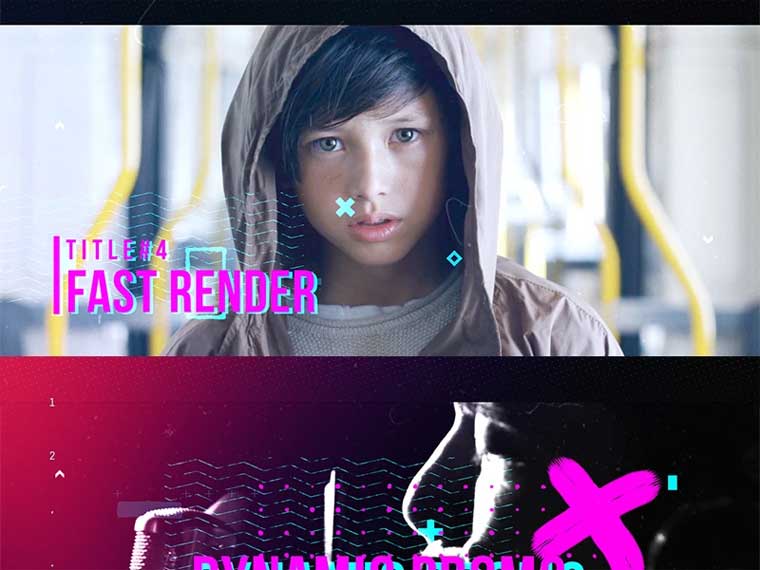
Liquid Titles Collection | Text Animation After Effects Intro
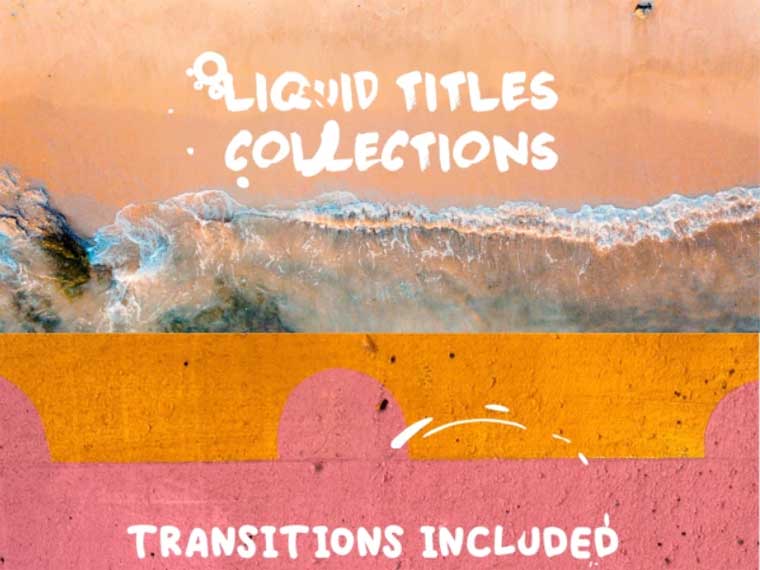
Liquid Transitions Pack For After Effects Intro

Design Studio After Effects Intro

Games After Effects Intro

Night Club After Effects Intro

Games After Effects Intro

Business & Services After Effects Intro

Wrapping Up: glitch effect after effects
Glitch as one of the distortion effects experiences the noticeable growth of popularity over the past few years. Having taken a long path from being an undesirable system fault to a catchy design trend, it is in great demand among painters, architects, fashion and web designers. While highlighting that the world is not perfect, yet beautiful in this imperfection, the glitch effect gives creatives a fresh look at their projects.
Not only does it make the design stand out, but it also allows demonstrating a sense of taste and the courage to use trends that have previously repelled many. So, if you are a creative looking for a new solution for your projects, take a closer look at glitch effects.
Read Also
Is Adobe After Effects an Extraterrestrial Technology?
Most Popular After Effects Keyboard Shortcuts [iOS]
Get more to your email
Subscribe to our newsletter and access exclusive content and offers available only to MonsterPost subscribers.