Do You Know How ‘Pop-ups’ are Expected to Affect SEO in 2019?
When Google announced that they would be taking action against websites that were using interstitials and pop-ups, it sent alarm bells to webmasters who feared that their SEO performance may be impacted. Pop-ups are beneficial for web businesses that want to increase their subscribers and lead inquiries. However, as with most great things on the web, there is a percentage of people who abuse it, which creates a poor user experience.
Google wants to provide its users with a positive user experience. If pop-ups are used in the wrong way, they can be annoying and can create a poor experience for the user that is trying to view and engage with the content on their device. Google’s actions on pop-ups are a deterrent; however, there are ways in which pop-ups can be used that will add to the user’s experience and won’t affect your site’s SEO performance in 2019.
Give Users Access to the Content That They Are Searching For
Webmasters that desperately want to improve the number of subscribers or leads that they receive through their website will limit web users’ accessibility by using pop-ups. Pop-ups shouldn’t be used to interrupt people solely for your business’s gain.
One of the negative ways pop-ups are used is when they are shown the very instant a user lands on a web page. Furthermore, things can become more frustrating for the user if there isn’t an easy way to navigate away from the pop-up messages. This is a common problem on mobile devices since the ‘close icon’ is usually too small or it doesn’t appear within the viewing frame, making it difficult for the user to access. This will almost surely guarantee the user will leave the site before they’ve even had a chance to see what you really have to offer.
Additionally, there are websites who lock their content which forces users to submit their details before viewing the web content. This also creates a poor experience since the user isn’t able to access the content that they may or may not be searching for. Search engines are taking action by demoting sites who practice this behavior. Google has quoted on their webmaster blog:
“Pages where content is not easily accessible to a user on the transition from the mobile search results may not rank as high. As we said, this new signal is just one of hundreds of signals that are used in ranking and the intent of the search query is still a very strong signal, so a page may still rank highly if it has great, relevant content.”
Why Is Pop-Up Accessibility A Concern?
Google has been known to demote site rankings if their analytics signals show that people aren’t engaging with the website. Bounce rate is the main onsite metric to measure the engagement quality of a web page. The metrics are measured through Google Analytics and Google Webmaster tools. What is more of a concern is the Pogosticking effect (see the patent here) and its impact on a web page and the website’s organic search results? This is supported by Bill Slawski’s analysis of patents around click-through feedback and moderating the search results based on click data collected by Google.
How Should Pop-ups Be Used With SEO In 2019?
Pop-ups are valuable and need to be used in a way that supports the consumer journey rather than interrupting the journey. There are a few approaches that should be considered to maintain the pop-up performance, without sacrificing your website’s SEO positions.
Prioritize Exit Pop-Ups
This will give users the opportunity to engage with your site’s content, which will minimize the risk of the user bouncing if they are presented with a pop-up immediately. The exit pop-up can then be triggered once when they navigate away from the page, and a cookie can be used to ensure that the user is only presented with the pop-up once in a specified timeframe.
Use Timed Pop-Ups
A timed pop-up will also give the user enough time to engage with the content and deal with the pop-up later, compared to if it is presented immediately.
Use Non-Intrusive Call-To-Actions
Rather than interrupt the user’s experience on the site, you can implement opt-ins that aren’t as intrusive and that compliment the user experience. Some of the following examples can be used.
Floating Pop-up Triggers
You can have a floating pop-up trigger at the top or bottom of your browser, which has the call to action button. An example of this can be seen below.
Source: Kiss My Keto’s 7-Day Keto Meal Plan blog post.
In-Content Banners
You can add banner ads within your site’s content to promote products or services that your business offers, or an opt-in form. Simply configure the banner to be a clickable link that will trigger the pop-up once clicked.
Source: Bank Logo Design Process blog post - Designmantic.com
In-Content Links
These are simply hyperlinks that appear within the text on a web page. Typically, it is a clear call to action such as “Click here to sign up for our 7-day email course.” Once clicked, a pop-up will be triggered and the user will have the choice to opt-in.
Call-To-Action Buttons
A call to action button can be added to the content to trigger visitors to opt-in. These buttons can then be implemented strategically within the web page content. An example can be seen in the image below.
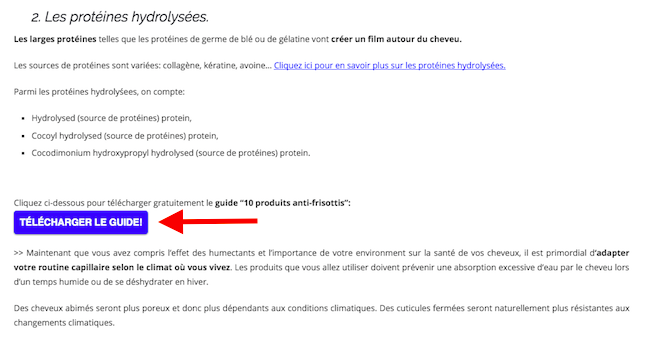
Image source: Business Growth Digital Marketing
Squeeze Page
Certain pages on your site should be set up as squeeze pages with the sole purpose of getting the user to sign-up. Below is an example of a pop-up that is triggered from the home page, which is a squeeze page.
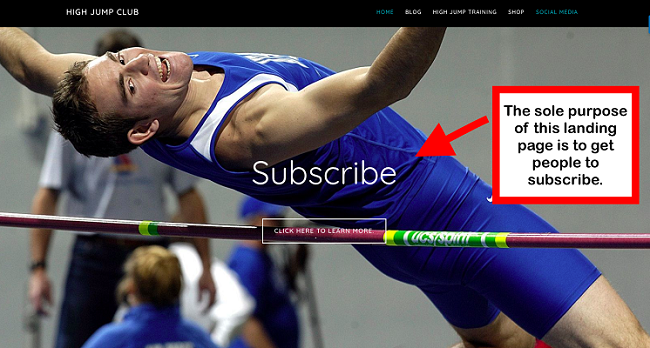
Screen capture from https://highjump.club
What Are the Main Takeaways That People Need to Keep in Mind?
Make Sure That the Pop-ups Used Provide Value for the User
The pop-up needs to propose an exchange of value for their contact information or the action that the business would like the user to take. In order for the pop-up to be beneficial, the pop-up needs to be related to and add value to the content that they are already searching for. Doing this in a way that compliments and doesn’t interrupt the user journey is what Google will favor.
<img class="aligncenter size-full wp-image-107223" src="https://monsterspost.com/wp-content/uploads/2017/07/Banner-4-835100-1.jpg" alt="" width="835" height="100" data-wp-pid="107223" />
The Secrets of SEO [Free Ebook]
By clicking the button you agree to the Privacy Policy and Terms and Conditions.
Read Also
Ecommerce Web Design Trends 2019
12 Important SEO Tips for Shopify Ecommerce Platform
Understanding SEO For Beginners: How I Get Over 1K Organic Visitors Per Day from Google
Get more to your email
Subscribe to our newsletter and access exclusive content and offers available only to MonsterPost subscribers.

Leave a Reply
You must be logged in to post a comment.