Making Your Own Logo in Minutes is Easy with Fully-Editable Logo Templates!
When it comes to logo design, not every company has the budget to hire professionals to create a custom logo. Readily available logo templates represent a simple solution, but they may also come with a fee. On top of that, they may require additional customization work to make them fit your company, such as changing or adding your company name and adjusting the size, layout, or color of the logo’s elements. Designers may be able to edit the template at your request, but this entails an additional fee. If you wish to do the job yourself, it may require an image editing program; and most vector editing programs come at a steep price.
There is, however, an easy solution to this issue – customizable logo template sites. If you have a bit of a creative bug in you, you can take advantage of that creativity to build your own custom logo in minutes. There are numerous sites of this nature available on the market. This article will present the Free Logo Design Templates website offered by LogoBee.com.
There are several elements to consider when choosing the logo templates website that’s right for you:- The total number of logos in the collection, as well as the diversity and creativity of the logo design template styles it offers.
- The ease of searching and filtering elements of the collection, relevant to you and your company.
- The flexibility and ease of use of the editing process.
- Whether you can create multiple versions of the logo at once and compare them side by side.
- The download options offered: multiple files, vector files, etc.
- The price range for downloading the template you have customized.
LogoBee’s website presents clients with over 4000 logo design templates to choose from, ranging from simple geometrical objects to complex patterns, illustrations, and crests. The website contains both monochrome and multicolored images. You can filter the results by industry or search for a specific keyword, such as “pets” or “house”.
Once you select your desired concept, you are immediately directed to the editing stage, which presents you with a clean workspace, with all the tools available to you grouped together on the left side of the screen. This easy to use, yet very advanced system lets you carry out any desired edits to the logo template. You start by typing your company name, and tagline if necessary, with many fonts to choose from. You can then move and scale the elements directly on the page, using your mouse to select individual elements. When you are happy with the position and size of your icon and text, you can start the more advanced editing process by changing the color of the entire icon or ungrouping the objects to play around with the colors of each individual part of the image. You can even apply gradient colors to the icon and change its opacity. Care to see how your logo looks on a different background? No problem! You can switch the background colors too. If you wish to change the template in a more dramatic way than simply modifying its color, you can also duplicate, mirror, rotate, or delete parts of the logo after you’ve selected them.

Click Save to save your design and continue playing around with it, creating more and more interesting iterations of your logo. There is no limit to the number of concepts you can create. When you are done, proceed to the Saved Logos section and select your favorite sample. You can download more than one sample, and all files are free of charge if you download them in the PNG format. The final file comes in a large enough size to accommodate most media resources.
We took some time to review the logo design options available online. There are three main categories: logo design templates, crowdsourcing (contest-based logo design), and custom logo design firms with professional in-house designers. The first option may be the least expensive, but you must consider the fact that the artwork you are getting is not unique, as it may have been downloaded numerous times and used by multiple companies already. Even if you customize your logo, changing the color and the font, the core concept remains the same.
Crowdsourcing companies, also known as contest-based logo design companies, give you a nearly unlimited variety of designs from hundreds of designers to choose from. However, you may need to pay a hefty price for this variety. At first, it may look like you can get an inexpensive custom logo, but a lesser payment entails more limited resources to choose from. The more you bid, the more options you get, and the higher your chance to attract professional designers. However, there is a significant downside: when your bid is high, you get so many options submitted for your review that you rarely have a chance to speak to any of the designers, and there is no guarantee the work you are getting comes from experienced professional designers and is authentic. We have learned that multiple crowdsourcing companies have been caught plagiarizing the work of other designers. There is very little control over the designers participating in the contest, as they often work overseas, and crowdsourcing companies do not assume any liability or responsibility for the actions of the designers participating in their contests.
The third option is to turn to a professional in-house custom logo design firm. We have used LogoBee.com as an example of a company providing customizable logo design templates, but the same firm also provides custom logo design services and has in-house designers. Dealing with such a company all but guarantees that the work you receive comes from professional, experienced logo designers and that the company will take responsibility for any issues. The price for such services varies, but in the end, you may end up paying less than you would for a contest from a crowdsourcing company without definitive deadlines. With each package, LogoBee provides free unlimited changes, clearly defined delivery deadlines, and personalized customer support.
In conclusion, you should settle on your logo design service of choice based on your budget and skills. When selecting the company, check their portfolio, their reviews, how long they’ve been in business, their refund policy, and the packages they offer. A rule of thumb, as with all things in life, is that if the price looks too good to be true, it probably is. We have come across companies offering custom logo design services for $30 or thereabouts. However, though these companies may display creative designs in their online portfolio and offer a “satisfaction guarantee”, the experience of working with them is oftentimes frustrating to clients. The initial low price simply serves as a hook and does not reflect the actual cost as the company will typically gradually adjust the cost upwards, on top of offering very few samples and not providing adequate support.
LogoBee believes in the value of your presentation and first impression. A templates site may be a good place to start, but as soon as your business picks up, it is a good idea to get a professional design. The longer you stick with your template logo, the harder it will be to change it later due to the brand recognition factor. Custom professional design protects your brand and gives more value to your business.
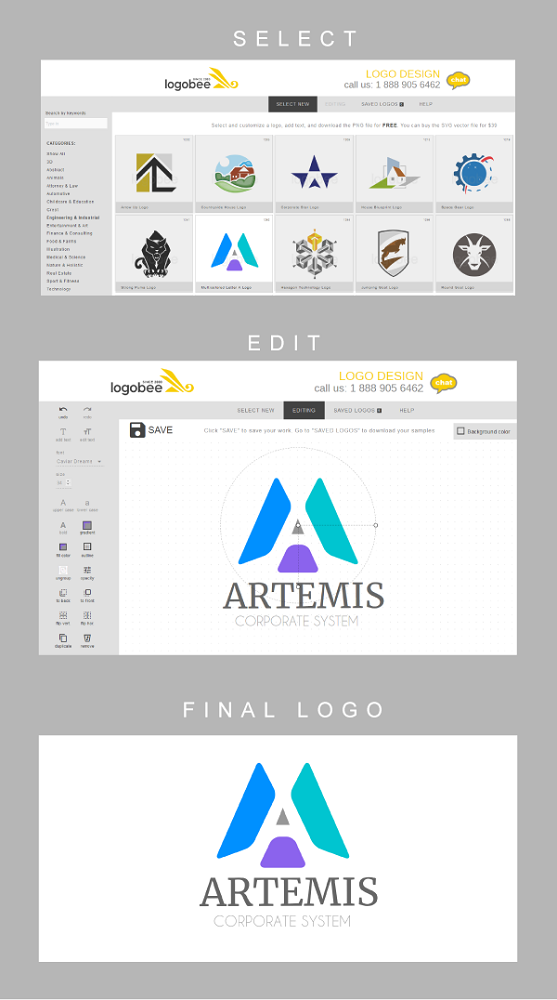
Read Also
The 10 Best FREE Logo Makers & Logo Generators for 2018
How to Design a Logo: 40+ Tutorials from Zero to Hero
What to Consider When Creating a Logo for Your Website
Get more to your email
Subscribe to our newsletter and access exclusive content and offers available only to MonsterPost subscribers.


Leave a Reply
You must be logged in to post a comment.