Optimize Your Work with Microsoft Office Add-ins
Add-ins are the solution to customize your work environment
Microsoft Office offers a standard experience for all users.
Whether you are a marketing professional, student or ski teacher, you get to use the same PowerPoint, Excel, and Word programs as everyone else. This makes it easier to learn how to use these tools, but it can be quite difficult for people who use them daily. There is no button here to automate this painful task that you do all the time for your work, or easy trick matching your exact need. You are stuck with the same Office software package as everyone else!
I can hear you: “What?! But I’m unique! I’m special! I want to work with a software that is tailored made for me!” Keep calm and eat a cookie, there is a solution.
Microsoft allows third-party software editors to add software components into PowerPoint, Excel, Word, etc. These are called add-ins or also sometimes plugins. Microsoft has outsourced the customization part to add-ins.
Now you and your uniqueness can change your experience with Office to make it just like you want it. You can find an add-in that will give you this unique feature you need. And this allows you to be even more efficient.
You can find an add-in to do anything
Remember this old Apple ad a decade ago, telling you that whatever you needed “there is an app for that”? Well, that’s the same with add-ins. There are hundreds of different add-ins for PowerPoint, Excel, Word, but also Outlook, Access or Project. So, if you’re looking for something specific it can feel like searching for a needle in a haystack. Hopefully, some useful lists can help you, like this list of about 80 Excel add-ins. Since add-ins can do many things, let’s just look at some of their possibilities.
For Excel you will find plugins to help you audit your formulas, to navigate through precedents and dependents, to learn keyboard shortcuts or to format your cells. If you look at an add-in called the Ultimate Dashboard Tool, you will see how it allows you to create some neat charts and diagrams in your spreadsheets like Waterfall charts or traffic lights.
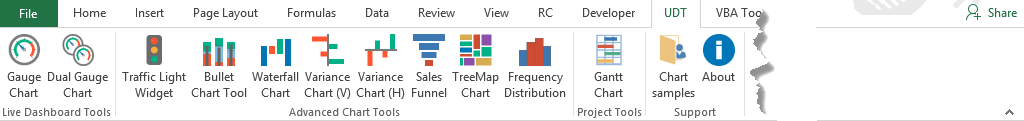
Figure 1: Ultimate Dashboard Tool for Excel
If you are more of a PowerPoint templates user, you will be amazed by the hundreds of PowerPoint slides you can get into your presentations with an add-in like Power-user. You will also appreciate how Inpres will provide you with a solution to engage with your audience, create polls or surveys and collect their feedback during your presentation. You will also love how Project Timeline helps you create Gantt charts and other timelines to display chronological elements on beautiful slides visually.
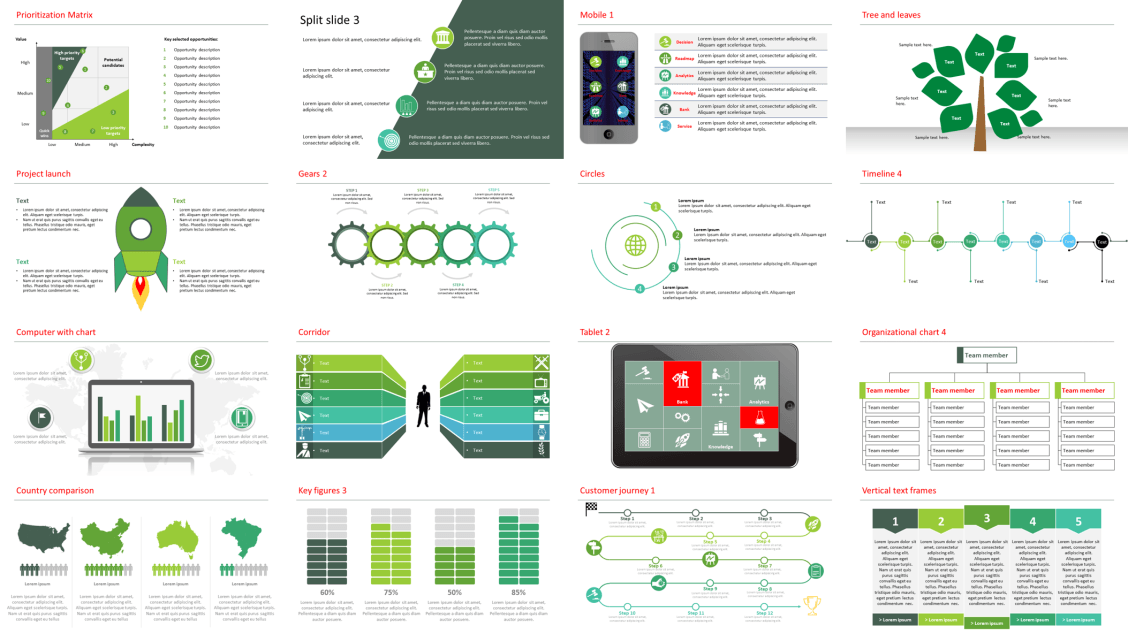
Figure 2: Power-user templates library for PowerPoint
And if Word is your master, then you may want to look at Woodpecker, a templates management solution for small businesses. Or you may be amazed by Dolphin Compose, a phrase library that allows you to reuse the typical sentences you frequently use in your company such as your firm’s presentation, legal clauses or statements. Or you will be fond of ProWritingAid, a tool that helps you improve your writing skills by highlighting overused words and analyzing your grammar and typing style.
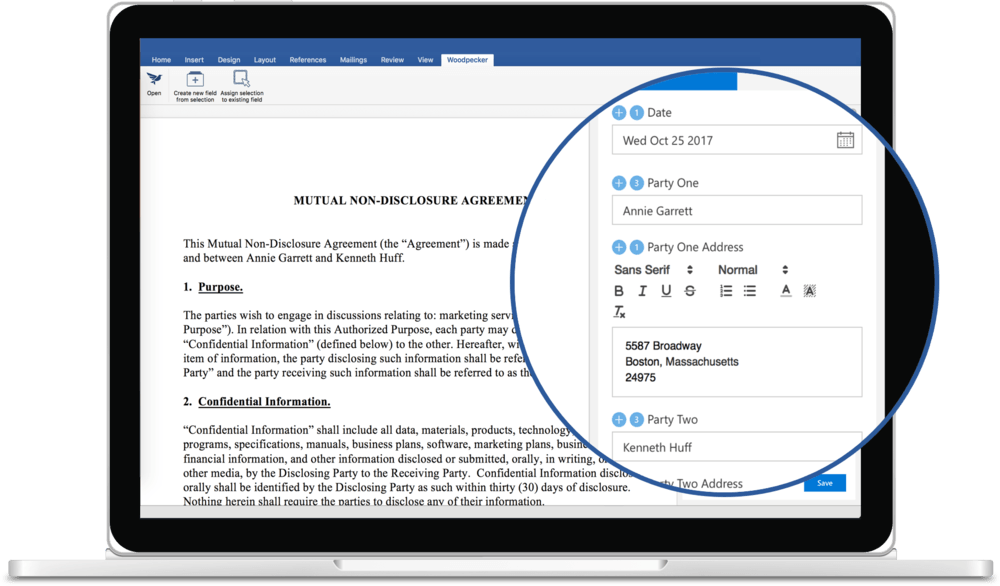
Figure 3: Woodpecker templates management solution for Word
These are just a few examples, but you can imagine how hundreds of such add-ins can help you in various situations. The next time you wonder why Microsoft Office does not have a button for the problem you are facing, have a look at add-ins and you may find your solution there!

Read Also
15 Jaw-Dropping Microsoft Word CV Templates Free To Download
How To Make Best of a Resume in Microsoft Word
Why Microsoft Edge is ‘The New Chrome’
Microsoft Azure Makes Scaling WordPress Website a Hassle-Free Experience
Microsoft Silverlight 5 – 10 Features You Will Love The Most!
Get more to your email
Subscribe to our newsletter and access exclusive content and offers available only to MonsterPost subscribers.


Leave a Reply
You must be logged in to post a comment.