Video Editing Made Easy – the Most User-Friendly Software and Tools
Video editing is considered to be a very time- and money-consuming process, because without certain skills and great piece of special knowledge you are doomed to failure. And let's face it - most of us aren't exactly video professionals and spending sleepless nights in fighting with complicated and not-so-cheap software can even make us give up the idea of having a video that we wanted at first.
There is a common situation when you need to have a simple video presentation on your website, or a product review, or a testimonial - that's a really simple video editing task and there's no point to hire someone to do it for you. What you do need in this case is a software with a simple and intuitive interface that won't confuse you with tons of super-professional features. Quite familiar to many of us, isn't it?
That's why we want to show you a list consisting of really simple yet efficient video editing software and tools that can really help you with your little movie. Look trough these tools and pick something that you think will be best for your exact needs. And please consider the fact that some leading services from our list have free monthly trials or some premium membership programs, and if you want some extra features you'll have to spend a certain amount of money. Other than that we've tried to compile a list of free tools. Enjoy!
Onetruemedia
While I was playing with this video editor I've noticed that it has pretty simple interface and you can easily start creating a slideshow or a short video just in several clicks from the home page. There are some useful features such as possibility to play with the transition effect, adjust properties and even apply some special effects (which are available in the premium membership). Also you can add text, choose font, text color and so on.
* * *
Avidemux
This is a free downloadable video editing tool. It supports most popular video formats so you won't have any problems with saving your video file in the right format. Avidemux is available for Linux, BSD, Mac OS X and Microsoft Windows under the GNU GPL license. Avidemux is used mostly for filtering, cutting and encoding functions.
* * *
Pixorial
Well, actually Pixorial is positioned as the video service where you can store, search view and view the videos. But in addition to that they do have a wonderful video editor which is hidden behind the "Producer" tab. Here you can work with your videos, add texts, use transitions etc.
* * *
Creaza
This is a full-featured timeline-based video editor that can easily substitute desktop video software. Creaze offers a wide range of various options for its users. For example you can add multiple audio and graphics tracks on top of the video track, spice up your video with animated titles and transition effects etc.
* * *
Videospin
This is a simple video editing software with a set of all useful features that every newbie needs. Videospin's website contains various tutorials that will help you to seamlessly create great video content with the help of the Videospin editor. Here you can learn how to produce good videos, add texts, effects and compose video tracks.
* * *
Kaltura
Kaltura is an open source project that has conquered the hearts of many website owners and video professionals due its rich functionality and powerful set of features. You can upload, store, import, remix and share your videos with Kaltura. Not to mention the pretty good set of editing functions that are also included.
* * *
Jaycut
If you are familiar with this video editor than you know that it is hard to find a more simple yet efficient software for working with video content. Now the next version of Jaycut has been released so you may try out such great new features as slow motion effects, adding background via green screen chroma key, record your own voice over and many more.
* * *
Get more to your email
Subscribe to our newsletter and access exclusive content and offers available only to MonsterPost subscribers.

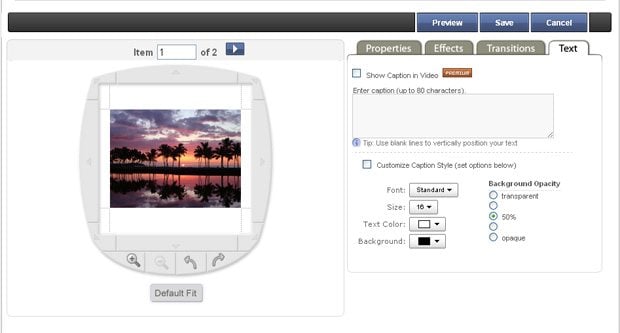
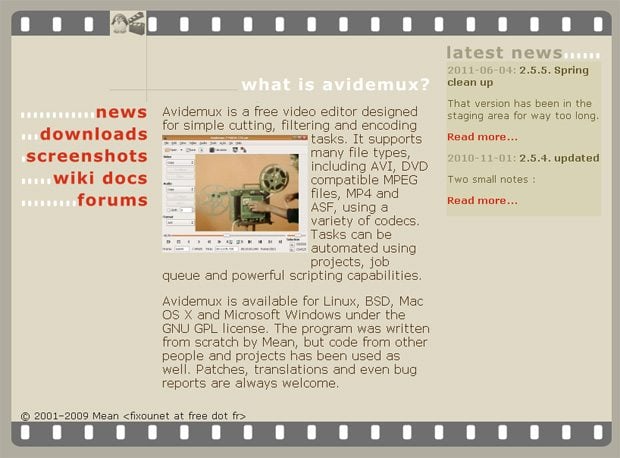

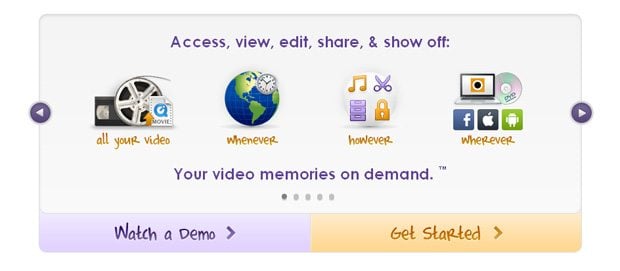



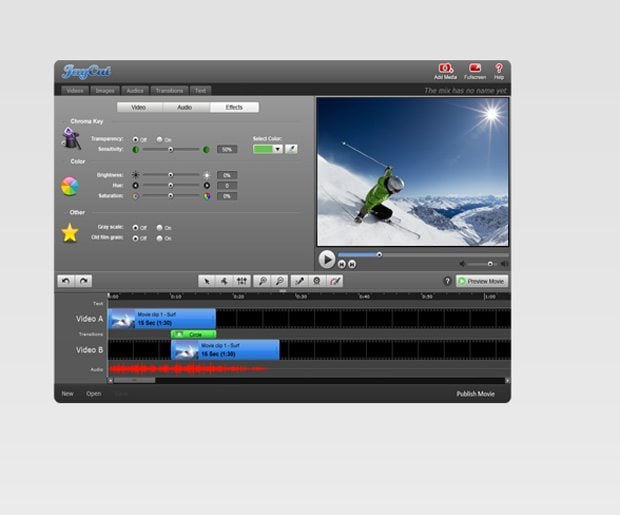
Leave a Reply
You must be logged in to post a comment.