WooCommerce Vs. Magento: eCommerce Platform Features Review
- What is WooCommerce?
- What is Magento?
- Similar And Different Features Of eCommerce Platforms
- Top WooCommerce Templates
- Top Magento Templates
What is WooCommerce?
Do you have products or services to sell? Want to start making money on your website, but don't know how to open an online store on WordPress? Believe us, setting up an online store on WordPress is not as difficult a task as it might seem. Today, WooCommerce is the best solution for those who want to create an online store on this platform.
WooCommerce is a fully customizable free plugin for WordPress themes and e-commerce platform for entrepreneurs all over the world. That being said, if you already have a WordPress website or blog, you can quickly transform it into an online store with the help of an e-commerce toolkit. In spite of the free use of WooCommerce, there is a wide range of price updates and add-ons for those who want to make their stores more powerful with high conversions.
Why is WooCommerce so popular among our clients?
Online shopping has already taken the world by storm. It is nothing more than a stable, profitable and customizable replacement for regular shopping. This is an opportunity that allows you to build your own business, expand your target audience and conduct more successful deals than traditional businesses. The present has already proved how an online store is important for any line of business.
Coming along with WooCommerce, you get complete support from the team and user communities including software experts. Thanks to regular Sucuri auditions, you can be 100% sure that your web page is secured. WooCommerce is also characterized by a wide range of official add-on features, e.g., payment access, subscription control, shipping calculator, tax calculator, membership system control and many more. That is why it’s a choice of millions of customers for their businesses.
WooCommerce Platform functionality
The plugin helps you create, modify and expand your online store in accordance with your personal preferences, needs and requirements. Using WooCommerce, you get a lot of useful functions that contribute to active sales.
With WooCommerce, you may:
- Create well-thought-out catalogs with any structure, add an unlimited number of categories and products to them, classify, delete and edit cards.
- Manage orders and customize the customer registration process.
- Maintain detailed analytics - track sales statistics, visitor behavior, control the balances of offered products, perform a comprehensive analysis of marketing efforts, focusing on visual charts and graphs. You also receive integration with Google Analytics.
- Establish different options for taxation and delivery, depending on the region of residence of the client.
- Accept payment directly, by bank cards, through popular payment systems, after delivery of the order, add missing payment methods manually.
- Use effective marketing tools - use discounts, coupons, sales, place widgets with recommended positions and bestsellers.
- Monitor the workflow around the clock, having constant access to all data.
- Increase trust in your store thanks to an advanced rating system from real customers.
- Share user rights, create a contact database, organize a subscription, an online community, or a dedicated forum for a marketplace.
- Create a Wishlist. It is the tool with which users add items to favorites to buy later. In order not to completely lose contact with the buyer, you may invite him to remember the product by adding it to the wish list.
You may gradually expand the functionality with different modules. Especially worth highlighting:
- Products Filter - for advanced filtering of products by certain properties;
- PDF Invoices & Packing Slips - to add PDF-files with information of interest to buyers to product items;
- Products Slider - for inserting spectacular slides on the main page;
- Custom Product Tabs - for adding additional tabs to products.
Advantages of WooCommerce platform
Here is a listing of pros using WooCommerce:
- Versatility. You might create a store for any niche, sell physical and digital goods, including by subscription. There is a big choice of WooCommerce templates and you may find a suitable one for sure.
- Optimized for mobile devices - it will be convenient for customers to make purchases from any device. Templates that we have created with the WooCommerce plugin are responsive. It means that your website should work well with mobile phones, laptops, or computers.
- Extensibility with other e-commerce plugins. WooCommerce has numerous addons to extend the functionality of your project.
- Simple catalog filling - it’s easy to add products in the same way as posts on WordPress, through a regular or visual editor.
- Support for WordPress themes. Along with the products you get free technical support that should help you to build a business.
- Excellent opportunities for integration with third-party trading services. You are able to upload products to international marketplaces in a few clicks and get new sources of buyers. There are a lot of different Multivendor and Marketplace plugins that you can use to increase sales.
- Active community of developers and users. Its members update WooCommerce, create new add-ons for it, and write training materials. It means that your website will develop and always stay in trend.
- Multilingual and multi currency support, allowing the creation of international online stores. You get a possibility to add as many languages as you need along with additional plugins. It’s the same with currencies.
- Good optimization for the requirements of search engines. On the technical side, search engines have no complaints. The position in the search results depends on how you use the features of WooCommerce. You become the first by increasing the quality and quantity of clients traffic.
Disadvantages of WooCommerce platform
However, WooCommerce is not a perfect development solution. It also has disadvantages that can be critical when creating an online store.
- The store does not work itself. In order for it to function normally, you need to configure the engine. If you have never worked with a CMS before, this takes quite a long time.
- Increased server load. WooCommerce is a functional and therefore heavyweight extension that requires resources to run. Therefore, it is advisable to choose optimized rates. You need to choose a hosting provider carefully to match all the requirements.
- WooCommerce updates don't always work well with WordPress right away. It will take a while to get the updates.
- Most of the really useful add-ons for WooCommerce are paid. At the start, you can do without them, but sooner or later the moment will come when you realize that there are no more free tools. You should prepare for that and check all the addons that may be useful for your business.
- There are localization problems. This applies not only to mistakes in translation, to which you close your eyes. The main problem is the orientation of WooCommerce to the Western market. Not every part of the website can work for your country.
- Deep customization of the appearance requires layout skills. Of course there are editors like Elementor that add visual editor tools. The problem is it often conflicts with WooCommerce. Therefore, you either have to make do with minimal template customization settings, or edit its files.
The disadvantages may seem significant at first glance. However, if you're willing to take the time to learn WooCommerce, you won't run into critical issues. You need to know that the larger and more functional the store is, the more money it requires.
What is Magento?
Magento is another standalone e-commerce platform being best for enterprises and fast-growing businesses. The platform is flexible and it is distinguished by enhanced marketing, catalog tools that enable managing the look, engine optimisation, etc. This e-commerce platform is scalable and guarantees an optimized site performance. It has been built with SEO in mind including SEO-friendly URLs, fully customizable metadata, and Google sitemap. With that being said, your clients will have no hassle to find your website online. Since a lot of customers prefer to shop using phones or tablets, Magento has a responsive design and offers swipe, zoom, drag and drop gesture options for user’s convenience. An ECommerce company provides an array of resources to customize the store the way you like, even if the third party should be integrated for auxiliary functions. The details mentioned above enable being flexible and offer more choices than ever.
What is Magento for?
As stated earlier, Magento is a very powerful CMS, and it means that many popular and high-traffic online stores use it. This implies that it should work well for big e-commerce sites, but the question arises: might it be used for small stores? The answer to this is not entirely simple.
Magento is not user-friendly, and it certainly is not easy to install. It means that as long as you have not installed it several times before, you have not encountered various problems / errors during the installation.
However, if you are planning to expand your store in the future, Magento is a good option. It is a CMS with a proven performance that supports large stores. It will definitely be worth the effort that was put into installing right away, instead of switching on Magento at a later stage, this will be a big problem.
Advantages of Magento
- Ease of use. Magento was originally developed to provide e-commerce services. The developers position their product as the easiest to learn. If we talk about newcomers, due to the lack of a built-in visual designer, they will still have to study its features a little and understand the functionality. For more advanced users, Magento will not be a problem. You can add new categories, pages and products, as well as editing them directly in the admin panel.
- User friendly admin panel design. The Magento admin panel is made in a classic style for e-commerce platforms. Upon entering, the user is taken to the Dashboard section, where summary information about events on the site is collected. Here you can view the number of purchases, determine the products that are sold more often, find out the average bill and determine the most popular requests.
- Improved caching system Varnish Cache. It speeds up page loading.
- Full integration with Google Analytics. Full store reporting and integration with services such as Google AdWords.
- Advanced user management. Several users can have one account, and for some of them, you can set a restriction on directory viewing. It means that you can delegate the responsibilities to others to optimize the selling process.
- Support lots of products. Magento is a perfect choice if you have a big store with numerous items. More than 10 000 products may lead to speed problems but it doesn’t apply to Magento. Moreover, you clients will get the ability to make large purchases with a check of up to 300 positions.
Disadvantages of Magento
As you understand, Magento is not as easy platform as WooCommerce, for example. Here is a listing of disadvantages of Magento:
- Complex and difficult installation process. To install CMS Magento, most likely you will have to entrust third-party people and pay for that. A beginner to perform any operations, without having the knowledge behind his back, will simply be beyond his power.
- The need for improvements. If you want to make your online store truly individual and unique, then you will either have to learn ZendFramework, on the basis of which Magento was created, or hire specialists whose services also cost money.
- The need for high-quality and expensive hosting. Simple and cheap hosting is not suitable for installing Magento. In general, you need to go with the most expensive one to launch your website.
- A small number of add-ons. Despite the fact that the engine has been developed for more than 10 years, there are very few add-ons and extensions for it. It means that it will be rather difficult to extend the functionality.
- Difficulties in customizing the design. Template elements are located in several files located in different folders. As a result, you have to first combine the data and then edit it.
Similar And Different Features Of eCommerce Platforms
WooCommerce and Magento are the most popular software on the web. Thus, their fans are often competing and comparing the platforms to find the winner. We are not eager to say what e-commerce platform is the best. We are pleased to offer you some features which make the software different and alike, so you will be able to choose one by yourself.
| WooCommerce | Magento | |
| Pricing | Free, more paid addons. | Free, some premium services. |
| Hosting | Almost every hosting provider and plan is suitable. | Requires expensive and professional hosting. On a simple, cheap host, the web resource will be slow. |
| Support | Tickets system and phone service. | Tickets system and phone service. |
| Multilingual | It serves the same content in multiple languages. It can automatically redirect users to a language based on their region, or users can select their preferred language using a dropdown link. | By default, Magento provides a store view functionality where you can create multiple store views in the language of your choice. |
| Addons | A big choice of additional plugins that can be free or paid. | Almost every addon is paid and there is no variety. |
| Target group | Small or medium business | Large enterprise with years of experience |
| Usage | Easy to use. Even beginners may work with WooCommerce. | Requires technical skills and experience. |
| Security | Basic security options | Progressive security options along with dedicated patches. |
Top WooCommerce Templates
Woostroid2 - Multipurpose Elementor WooCommerce Theme

Woostroid2 is a multipurpose product which can match any line of business. You get 15 child themes plus one more every week. It also includes Magic Button functionality to combine pages and sections from any child theme and insert them anywhere in one click. You receive 12 powerful JetPlugins to bring outstanding performance and advanced features to your store.
Foodz - Pizza, Sushi, Fast Food Delivery & Restaurant WooCommerce Theme
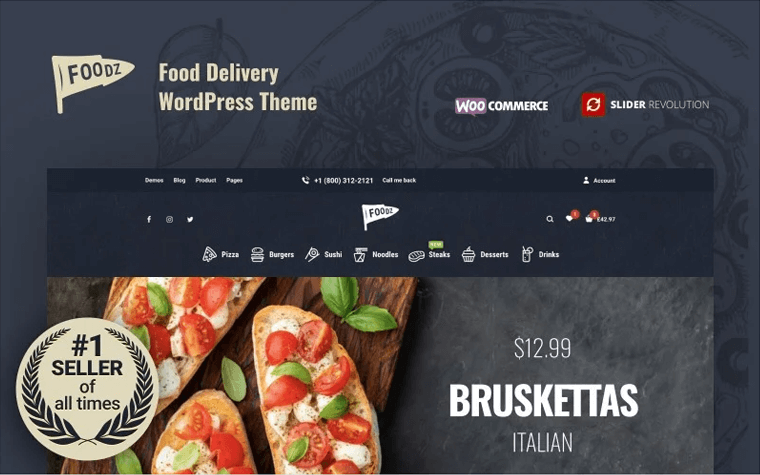
Foodz - is a great solution for amazing food delivery websites, pizzerias, cafe, restaurant and bistro websites.
Naturio Food Store Template Elementor WooCommerce Theme

Naturio is a perfect choice to sell fresh and organic products.
LuckyBox - Gift Store Elementor WooCommerce Theme
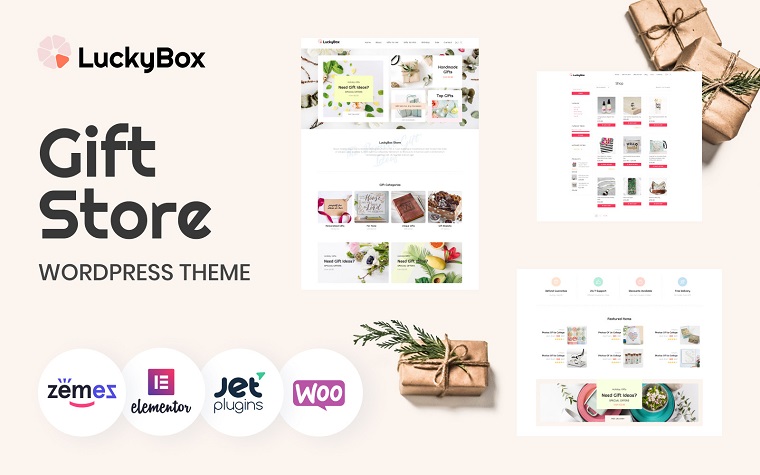
LuckBox is a great template for any kind of gift store.
Hugesale - Multipurpose Store Elementor WooCommerce Theme

HugeSale is a theme for wholesale stores that matches the needs of big enterprises.
Top Magento Templates
Magetique - AMP-Ready Multipurpose Magento Theme

Magentique is our bestseller with 22 extensions for free, an assortment of layouts for any niche. All the child themes have customizable home page variations to bring even more design diversity to your store.
Obveris - Clean Grocery eCommerce Store Magento Theme
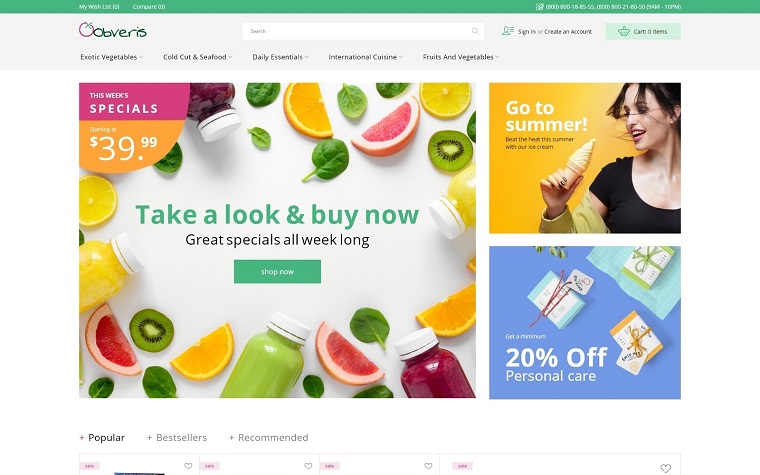
Create a brand new online Grocery store and boost your food sales.
OrganicCosmetics - Clean eCommerce Cosmetics Store Magento Theme
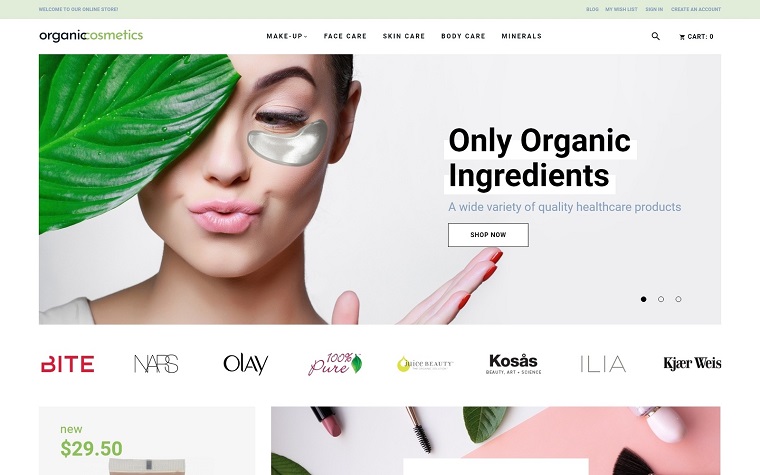
The best choice for big cosmetics projects.
Landrager - Extreme and Outdoor Sports eCommerce Magento Theme
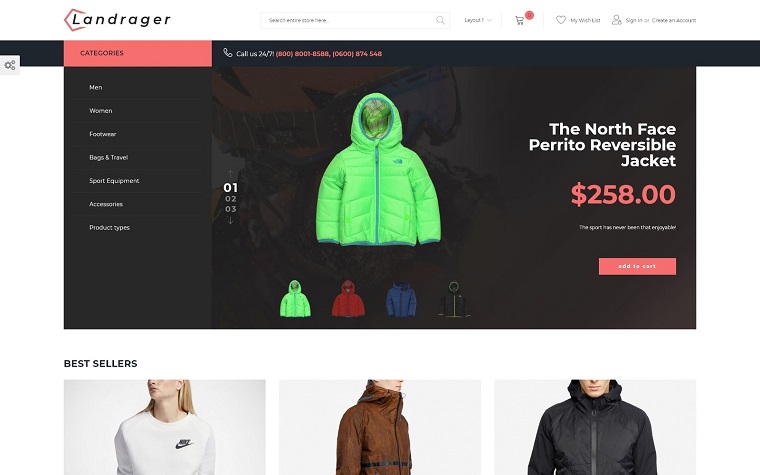
For sports and clothing stores that need to boost their traffic and attract more customers.
Shopee - Premium Marketplace Responsive
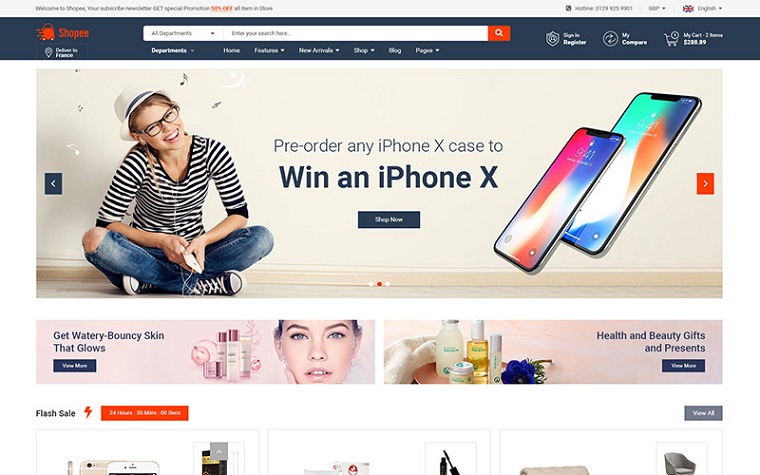
Best Responsive Magento 2 Theme for online hitech eCommerce website.
Read Also
10 Reasons That Makes Magento The Dominating eCommerce Platform
Magento vs. Prestashop: What eCommerce CMS is The Best For Your Store?
Which One to Choose? SAAS eCommerce VS. Licensed eCommerce Software
WordPress vs Squarespace: Which Platform Is the Best for You?
Don’t miss out these all-time favourites
- The best hosting for a WordPress website. Tap our link to get the best price on the market with 82% off. If HostPapa didn’t impress you check out other alternatives.
- Website Installation service - to get your template up and running within just 6 hours without hassle. No minute is wasted and the work is going.
- ONE Membership - to download unlimited number of WordPress themes, plugins, ppt and other products within one license. Since bigger is always better.
- Ready-to-Use Website service is the ultimate solution that includes full template installation & configuration, content integration, implementation of must-have plugins, security features and Extended on-page SEO optimization. A team of developers will do all the work for you.
- Must-Have WordPress Plugins - to get the most essential plugins for your website in one bundle. All plugins will be installed, activated and checked for proper functioning.
- Finest Stock Images for Websites - to create amazing visuals. You’ll get access to Depositphotos.com to choose 15 images with unlimited topic and size selection.
- SSL Certificate Creation service - to get the absolute trust of your website visitors. Comodo Certificate is the most reliable https protocol that ensures users data safety against cyber attacks.
- Website speed optimization service - to increase UX of your site and get a better Google PageSpeed score.
Get more to your email
Subscribe to our newsletter and access exclusive content and offers available only to MonsterPost subscribers.

Leave a Reply
You must be logged in to post a comment.