WP Buffs And Why Your WordPress Website Needs Them [Interview with Joe Howard, Head Buff of WP Buffs]
Some wise man said, “Nothing lasts forever.” A website is a fragile construction and can break for a hundred reasons, and it will inevitably break when you don’t expect it. You can never be 100% ready for a broke. So, imagine that your website crashed. What are you going to do?
On one of the WordCamps, TemplateMonster met a fascinating guy called Joe Howard. With the help of the company he created, you will never find yourself in a situation when you have to urgently seek for someone who will help you to fix a website – Joe’s team will take care of you.
Joe started his career in web development as a freelancer, building websites for clients and helping them with digital marketing. After some time, he realized that a ton of WordPress website owners out there don’t want to care about maintaining their websites – after setting a platform up they just want it to work. Indeed, most of them don’t want to put any efforts in further servicing of the project and look for someone else to do it. That was the moment when Joe decided to set up his own company, WP Buffs, that would help clients protect, fasten and fix WordPress websites. Joe’s new team efforts don’t go unnoticed – in Google Rating WP Buffs is estimates at 4,9 out of 5.
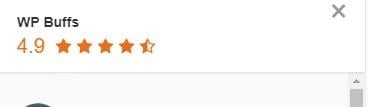
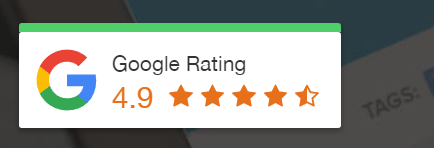
We in TemplateMonster were fascinated with Joe’s personality. In his company’s blog, he not only shares tons of useful information about website security and maintenance but also openly tells the audience about his screw up’s! We can’t miss the opportunity to speak to him about his work, so our beautiful interviewer, Alexandra Payne, contacted Joe and had an interesting conversation with him.
Alexandra: Today we’re going to be talking about WordPress website security mostly, and my guest is Joe Howard, a head of WP Buffs. For those who haven’t heard of WP Buffs yet, what does your company do?
Joe: WP Buffs is a technical partner for your WordPress website. We help users with website security, speed, ongoing maintenance and ongoing support. Our team takes care of the websites we work with so that our goal is to make our clients not to worry about the technical side of WordPress.
Alexandra: Let’s say I’m an owner of a small local business, I make cupcakes at home and sell them on my website. It’s relatively simple: a couple of pages, portfolio, a contact form. Should I be concerned about my website maintenance and security? Why are WordPress security and constant maintenance so important?
Joe: A lot of people think they don’t need to protect their site if it’s small. But we work with all types of websites, and we see how often sites get attacked. And one of the things we found out is that regardless of the size of your website, even if it’s small and simple, people will want to get access to it. Just because even through simple websites they can get access to server resources and personal information. The larger sites, of course, need to be protected even more, but their owners have a bigger budget. For small website owners, there are still tons of free ways you can protect your site and make it 90% secure.
Alexandra: What are those free ways to protect a WordPress website?
Joe: One of the easiest and the most common methods people use to hack websites is a weak password. The number one thing anyone can do is have a strong alphanumeric password, which means that it should consist of uppercase and lowercase letters, contain some numbers and special characters. There are also free plugins that can help you out with that. Plus, you can get free security plugins, like IThemesSecurity plugin. Adding a captcha to a login or contact form, especially a strong one, like Google Captcha, also help a lot. These are only a few of a lot of other things you can do, but they will anyways get you very far.
Alexandra: I know that on your blog on WP Buffs.com, you continuously post tons of recommendations and bits of advice for WordPress website owners. So, anyone who cares about their website security should check it out.
Joe: Right, because, again, there is a ton of things to protect and speed up your site you can do yourself and for free.
Alexandra: Many users, especially those who just need a website and don’t want to wrap their head around coding and stuff would just go for a WordPress theme. While choosing a theme, what features and characteristics should users pay attention to, to have fewer issues to be concerned about in the future?
Joe: To pick a theme that is easy to maintain, you have to make sure that it’s lightweight and the code is clean. Most of the people who buy themes for their future site will not be able to look into code and say if it’s good or bad. The way I would recommend is buying a theme from a trusted theme provider, that you have already worked with and made sure their products don’t cause any troubles. So, I would just stick to a particular theme shop that has positive reviews and an excellent reputation in the WordPress space.
Alexandra: And what would you say about custom website design? Is it easier to maintain a website created with a theme or the one built from scratch?
Joe: I believe that building a custom site is the move for a particular group of businesses and people. If there’s a particular thing you want from the site or a very specific look, and you have a pretty big budget, the custom website may make sense for you. But in my experience, 99% of websites can be built with a theme using it to make a skeleton, a structure of your website. If you need it, you can make small or bigger changes to it to achieve the result you want. Because, if you pick a theme from a quality theme shop, you know that it’s going to be responsive, cross-browser, with clean code and will be performing as it is supposed to. Also, when you are choosing a theme shop, make sure the shop provides technical support for its products.
The conversation was not long, but interesting. It’s always awesome to talk with people who love their work. We continue seeking interesting insights from cool people in the web-development world, so stand by and don’t miss the news.
WPMRR, a robust video course that teaches WordPress professionals how to implement, sell and execute ongoing care plans for their clients and increase their revenue every single month.
Read Also
How to Build a WordPress Website in Under 40 Minutes?
Best Responsive Themes For Your WordPress Website
Ways to Make Sure Your WordPress Website Is Secure
10+ Design Tips For The Success of WordPress Website
How to Copy Your WordPress Website With Duplicator Plugin
Don’t miss out these all-time favourites
- The best hosting for a WordPress website. Tap our link to get the best price on the market with 82% off. If HostPapa didn’t impress you check out other alternatives.
- Website Installation service - to get your template up and running within just 6 hours without hassle. No minute is wasted and the work is going.
- ONE Membership - to download unlimited number of WordPress themes, plugins, ppt and other products within one license. Since bigger is always better.
- Ready-to-Use Website service is the ultimate solution that includes full template installation & configuration, content integration, implementation of must-have plugins, security features and Extended on-page SEO optimization. A team of developers will do all the work for you.
- Must-Have WordPress Plugins - to get the most essential plugins for your website in one bundle. All plugins will be installed, activated and checked for proper functioning.
- Finest Stock Images for Websites - to create amazing visuals. You’ll get access to Depositphotos.com to choose 15 images with unlimited topic and size selection.
- SSL Certificate Creation service - to get the absolute trust of your website visitors. Comodo Certificate is the most reliable https protocol that ensures users data safety against cyber attacks.
- Website speed optimization service - to increase UX of your site and get a better Google PageSpeed score.
Get more to your email
Subscribe to our newsletter and access exclusive content and offers available only to MonsterPost subscribers.


Leave a Reply
You must be logged in to post a comment.