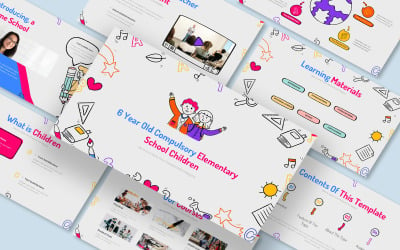
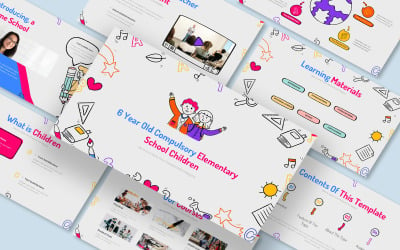
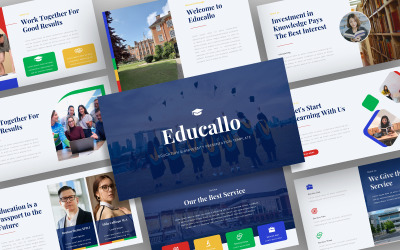
Educallo - Education & University Google Slides Template by AbuyaDesign

Motherkids – Education Google Slides Template by AbuyaDesign
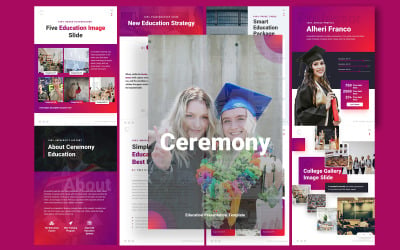
Ceremony Education Potrait A4 Google Slides Template by CreativeStudio

Online Education Presentation Template Google Slides by FlatIcons


Planet Hexa Business Google Slides Template by CreativeStudio

Pinter Education Google Slides Template by Budogol
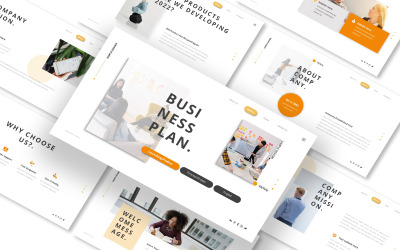
Nero Business Plan Google Slides Template by CreativeStudio

Yourbe - Youth Conference Google Slides Template by fluffstudio
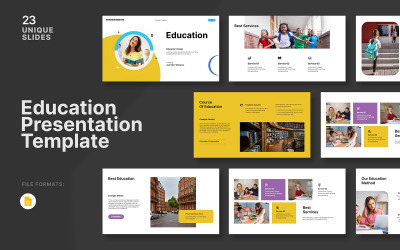
The Education Googleslide Presentation Template by SparkPro
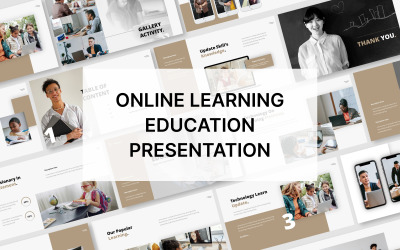

Elementary School Education Google Slide by Slidehack
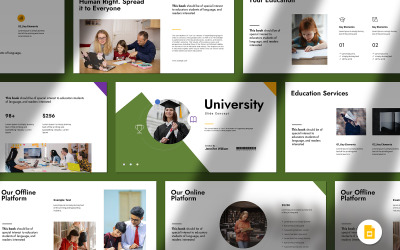

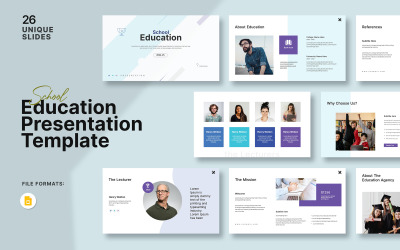

The Education Googleslide Presentation by SparkPro
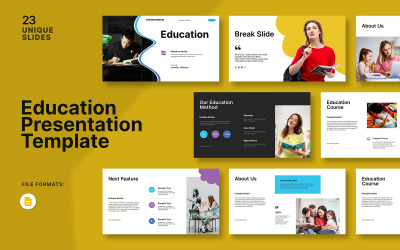

School and Education Presentation Template Slides by twinletter
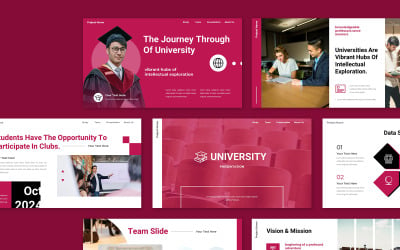
University College Academic Program Presentation Google Slides Template by amazingcreative

Phylax - Education Google Slides Template by slideshoot_std

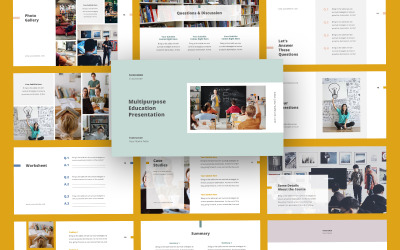
Edulour Colorful Education Google Slides Template by graphtemp

Educafy - Education Google Slides Template by QadrCreative
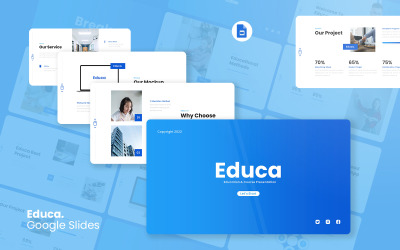
Educa - Education Presentation Google Slides Template by slideshoot_std

Flott - Education Template Google Slides by Slidehack

Universa - Education Google Slides Template by fluffstudio


Smarta - Course & Education Google Slides by Slidehack

Woelang - Course & Education Google Slides Template by fluffstudio

DICHA - Education Profile Google Slides by Slidehack

Skoia Education Google Slides by Slidehack


Unives - Education University Google Slides Template by ErmediaStudio
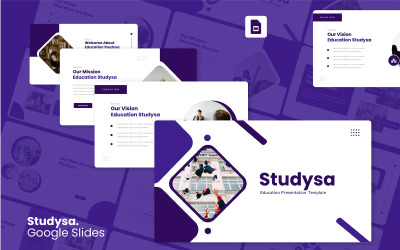
Studysa - Education Google Slides Template by ErmediaStudio

Smart Education Presentation Template Layout by SparkPro
5 Best Best Career Education Google Slides Templates 2024
| Template Name | Downloads | Price |
|---|---|---|
| Nero Business Plan Google Slides Template | 0 | $16 |
| Motherkids – Education Google Slides Template | 0 | $19 |
| Educallo - Education & University Google Slides Template | 0 | $19 |
| First 90 Days Plan Google Slides Presentation Template | 0 | $21 |
| Online Education Presentation Template Google Slides | 0 | $17 |
Best Career Education Google Slides Themes & Templates
People may need to advance their skills to get the desired job. Good skills are also essential for getting a promotion and becoming a better employee. It is the case when career centers can help. At the same time, some people may not know about such opportunities. If you run a career education center, you have to promote it. A presentation is a great option. Please consider using one of the career education Google Slides themes & templates. They are a great starting point for making a stunning presentation - templates include everything you need.
Who Can Use Career Education Google Slides Templates
The themes are very easy to use, and they also provide you with unlimited design customization options. You can quickly change the color scheme or the layout. Note that you can also avoid making any changes at all. In this case, it is necessary only to add the content, like pictures and text.
The templates are flexible and good for various projects. They are great for career education centers. Such themes are ideal for companies that provide career counseling services. They are also good for employment centers.
The versatility of the themes allows you to adapt them to your needs quickly. Such templates are also ideal for individual recruiting managers promoting their services.
How to Create an Outstanding Presentation with Career Counseling Google Slides Themes
A theme will significantly reduce the time required to create an impressive and informative presentation. At the same time, you need to consider the following:
- Be concise and avoid adding unnecessary or unrelated information.
- Structure the text content via lists and tables.
- Slides should not contain too much text content. They are better for diagrams and charts.
- Be careful when introducing style changes. Do not add too many visual elements - it makes the design look cluttered. However, you risk making the style too simple if you use too few components.
- The design has to stay uniform. Every slide should follow the same style concept.
- Select the tints attentively when creating a custom color scheme. Various components should not blend with the background or together.
- Avoid adding too many dynamic elements. They will distract people from the main content.
- Add pictures to improve the overall presentation style. Use high-quality images only.
- Check everything carefully to ensure there are zero typos or incorrect data. All animations should be smooth and work as expected.
Key Features of Career Counseling Google Slides Themes
TemplateMonster's themes have different advantages, and some of them are:
- Elegant style - the slides do not contain unnecessary visual components that may distract people. At the same time, the design does not look oversimplified.
- Transition effects and animations - the presentation is dynamic and looks impressive.
- Free fonts - you do not need to pay extra money to buy fonts.
- Master Slide feature - you may quickly modify the overall presentation design without editing each slide individually.
- Help file, vector images, various color schemes, and more.

