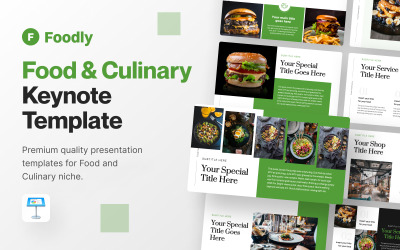
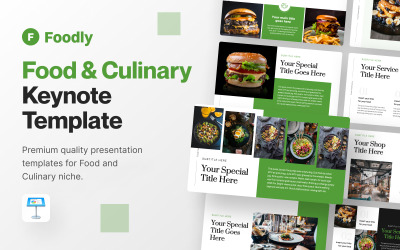

Gourmet Cooking Presentation Keynote Template by FlatIcons

Hungers - Food & Restaurant Keynote Template by fluffstudio

DESSERT - Keynote template by uiplus

Waregh - Restaurant Keynote Template by fluffstudio
5 Best Best Cooking Keynote Templates 2024
| Template Name | Downloads | Price |
|---|---|---|
| Foodly - Food and Culinary Keynote Presentation Template | 1 | $10 |
| Gourmet Cooking Presentation Keynote Template | 0 | $24 |
| DESSERT - Keynote template | 0 | $22 |
| Hungers - Food & Restaurant Keynote Template | 0 | $20 |
| Waregh - Restaurant Keynote Template | 0 | $20 |
Best Cooking Keynote Templates for IOS and Mac
You might have to give a presentation during your studies or at work. There are optimal cooking Keynote templates so you can always create a stunning demonstration of your product or company quickly and easily. After all, you spend enough time creating content and rehearsing your presentation. You don't need to worry too much about design.
Frequently, people wonder — what is better, to use a ready-made solution or create a project yourself? The answer can be presentation templates created by professional designers. You can download layouts of beautiful slides, change the text and pictures on them and use them during presentations, lessons, or defend research projects. Then the report looks original and professional, and you do not have to spend much time on its creation.
How to Use Cook Keynote Slides Templates
The demonstration should arouse interest; and emotion and fascinate the audience, so it is important to approach the development with all seriousness. Keynote is one of the most popular services among Apple device owners. With such an in-house tool, you don't need to look for anything else.
Many users agree that Keynote has a simpler interface than other programs. The web version is available to owners of any device.
Synchronization with iCloud allows multiple users to simultaneously edit a presentation in real-time, making the process much faster.
Conveniently, you can upload a topic in one format, make changes, and then save it in the desired format.
The platform is extremely easy to understand and edit slides. You can add more effects, animations, diagrams, etc.
Top Features of Cooking Keynote Templates for Apple
The main task of any report is to interest potential clients, partners, or investors. This can be achieved if the design and content are executed at a high level. You are responsible for the information on the pages, and the products are responsible for the design, style, and quality. Therefore, they have many advantages:
- Picture placeholder.
- Easily editable.
- Portfolio.
- Retina Ready.
- Tabs.
- Team management slides.
- Drag and drop content.
- Team members.
- Multipurpose.
- Product description slides.
Thanks to such benefits, your speech will be top-notch and look professional.
How to Create a Successful Presentation with Cook Keynote Slides Templates
Let's take a look at what to include in your report to make it as good as possible:
- Tell a story. Turn your presentation into a fascinating figurative story. This way, the information you need will be memorable to your listeners.
- Think through the structure. Understand what your project will be about and how you will deliver the information to your audience before you even begin assembling the document in one of the services.
- Give preference to images. Use icons, beautiful photos, quality charts, and diagrams. They are more interesting to look at than read a lot of text.
- Remove everything unnecessary. The clearer your message, the easier it is for your audience to understand.
Following these steps will make building your performance and conduct it much easier.

