


Dentalic - Dental Care & Health Google Slide Template by Biwarastudio

Pocinaf Medical Google Slides Template by CreativeStudio

Health Insurance Google Slide template by Sk_Template

Medicare - Medical and Health Google Slides Template by QadrCreative


DentiCare-Dental Clinic Google Slides Template by ZahraCreative
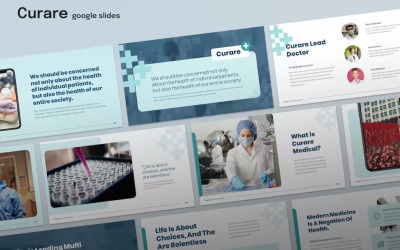
Curare Medical Template Google Slides by Slidehack

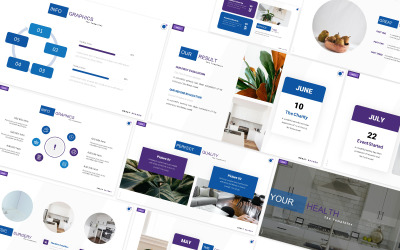
Your Health Medical Google Slides Template by DandD_Studio

Medically - Medical and Healthy Google Slides Template by QadrCreative

Mediku - Medical Presentation Google Slides Template by slideshoot_std
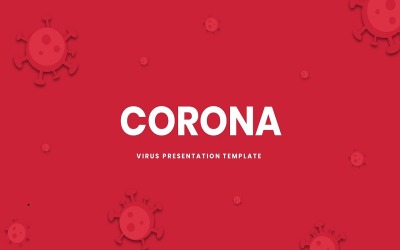
Corona - Presentation Template Google Slides by Biwarastudio

MedLab - Medical Google Slides Template by Udesignate


Dentistry Google Slides by Jumsoft


Medical Google Slides by Loveish

Dentology | Google Slides by VuniraTemplate

Virus - Medical Template Google Slides by Yumnacreative

Medicinal Google Slides by Jumsoft
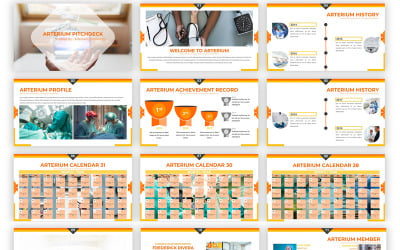
Arterium - Creative Medic Google Slides by lakumedia
5 Best Best Dentistry Google Slides Templates 2024
| Template Name | Downloads | Price |
|---|---|---|
| Dentist & Dental Clinic Presentation Template Google Slides | 0 | $17 |
| Medicare - Medical and Health Google Slides Template | 0 | $10 |
| Dentalic - Dental Care & Health Google Slide Template | 0 | $17 |
| Pocinaf Medical Google Slides Template | 0 | $16 |
| MedLab - Medical Google Slides Template | 1 | $14 |
Best Dentistry Google Slides Themes & Templates
The dentist is one of the most famous and demanding professions. This work requires a high level of knowledge and skills in treating and extracting teeth and prosthetics. Such a profession values calmness, the ability to concentrate, perseverance, and direct interest in helping patients. This employment is one of the most stable and highly paid. A dentist can easily provide a good future with the proper approach and responsible attitude to business. You can work both in public hospitals and private clinics. Today, modern dentistry is developing new technologies and techniques. There are many areas: treatment, building, bite correction, prosthetics, and more. There are many ways to grow this industry. But not all of them are available and effective. To save time and money, try presentations. Google Slides is a tool for creating and editing presentations. They allow visitors and teams to create unique items and share them with other customers. It is possible to view ready-made creations on all devices or display them on a big screen. Our thematic selection of dentistry Google Slides templates helps you succeed!
Who Can Use Dentistry Google Slides Templates
Each buyer wants to satisfy their needs. That's why designers create dentistry designs so that you get the best end product. This appearance helps you immerse yourself in dentistry and adjust to work. Our selection is a lucky ticket for:
- Pharmacy
- Therapists
- Doctors
- Nurse
- Orthodontist
- Dentist clinics
- Private clinics
- Pharmacists
- Medical equipment manufacturers
A slideshow is the best option to make your business known worldwide. When opening a clinic or looking for new employees, select a presentation to describe goods and services. Try to impress investors with your responsible approach to the meeting. Customize slides and add data about your project. Put some necessary information as a list, and don't forget the tables. This method attracts attention and forces you to concentrate on the content. If you need to focus on a certain graph, then print it. Prepare an interesting speech to talk about the proposal in detail. Add facts, examples from your own life, or reviews from real customers. Dentistry Google presentation is also an indispensable element of training and courses. It makes the learning process easier and more beneficial.
How to Create an Outstanding Presentation with Dental Clinic Google Slides Themes
If you are interested in speeding up the successful result, you can now get the answer. We try to meet customers' needs. Therefore, we created a selection of important tips that everyone should consider. Please review them carefully:
- Try not to work with templates offered by Google Slides. It is not necessary to have design skills to create something original. There are a large number of apps and services that can do all the work for you. TemplateMonsters is always ready to help.
- The simplest and most stylish option is to take one font, type the headings in bold, and the body text in thin. If you want to experiment, select three different fonts. It shouldn't overload the creation.
- Try sound effects to slide transitions. Thus, you might cheer up a bored audience. It is easy to set a unique sound for each slide. Or assign an audio effect to some selective pages requiring increased audience attention. If you want to apply the same result to all slides, click the "Apply to all" button.
- Show private information. For example, certificates, diplomas, and photos of your team and clinic. A video with tips for customers is also a nice addition. Post a link to the site to increase credibility and provide more information. Also, include your email and phone number.
Key Features of Dental Clinic Google Slides Themes
We try to surprise every customer. For this purpose, we put in stylistic techniques that attract attention. Designers actively monitor new products to make the best dentistry Google Slides templates. To make the model interesting, we chose bright and saturated colors. We are proud of our collection of benefits. Each of them is important and worth your attention. Check out some of them:
- Layouts based on Master Slides. Make your life easier, and enjoy editing. After all, with this function, it is possible to adjust basic corrections on all pages automatically. It is very convenient and effective. Now you don't have to worry about whether the text from the previous slide has the same style as the next one.
- Fully animated. A little bit of interactivity is always a good idea. Try various transitions and choose the best combinations. In our experience, people are best influenced by slow and smooth animations. Do not add it to every page so as not to distract from the main idea.
- Documentation. The help files are unnecessary for skilled customers and newbies. This valuable information is a primary source if you are working with a sample for the first time. It is an integral part of successful editing.
- Free font. It is one of the essential tools for any designer. It affects the perception of the product and sets the mood and rhythm. The font should be aesthetic and readable. However, a good font doesn't have to be expensive. We prove this every day using free options.
- Free update. To always have an updated dentistry Google Slides layout, you do not need to buy it. We have made this service free. Now you always have the best version of the presentation.

