



Nevada - Interior Design Google Slide Template by Biwarastudio
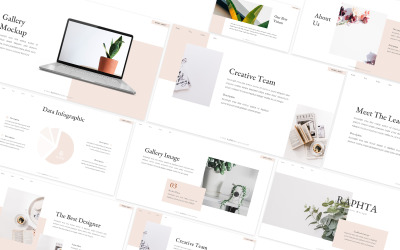
Raphta Design Google Slides Template by DandD_Studio

Workzo Bussiness - Google Slides Template by alonkelakon
5 Best Best Garden Design Google Slides Templates 2024
| Template Name | Downloads | Price |
|---|---|---|
| Flower Violet Presentation Google Slides Template | 0 | $16 |
| Nevada - Interior Design Google Slide Template | 0 | $17 |
| Garden and Landscaping Presentation Google Slides Template | 0 | $21 |
| Raphta Design Google Slides Template | 0 | $16 |
| Workzo Bussiness - Google Slides Template | 0 | $21 |
Best Garden Design Google Slides Themes & Templates
We have the best range of slides if you are looking forward to giving structure plus voice to your business ideas. They are not only perfect for business plans but also for one's personal use. The garden design Google Slides templates give an extremely fresh and natural vibe. Since their primary purpose is related to plants, nature, and gardens, they have been given quite an easy-breezy look. All the illustrations have been made very fittingly. Gardens are a place to rest from the noise of the city, and these wonderful designs create the same peaceful and calm vibe. They provide a user-friendly interface so that even beginners can test their hands on them. We also have gathered further details about them, so you would have a clearer image of what you are going for. So, let us briefly discuss garden design and Google Slides templates.
Who Can Use Garden Design Google Slides Templates
These themes are appealing and easy to use. Let's look at whom they will be most suitable for:
- Lawn owners.
- People with a lawn in their homes.
- Botanical grounds.
- Parks.
- Plant organizations.
- Landscape architect.
- Greenhouse workers.
- Florists.
- Horticulture specialists.
- Botanists.
How to Create an Outstanding Presentation with Plant Google Slides Themes
Do you want to create art and original designs with no hassle? Do not worry! Here are a few tips to take your presentation to a new level. Follow these simple steps. Observe your demonstration going from a zero to a hundred.
- Use bright colors. Since we are discussing garden design Google Slides templates, you need to focus more on cheerful and light colors rather than dark ones. For example, green, yellow, pink, and brown would be great color schemes because these colors are there in a park or a green area. To match the aesthetic, select the colors that go together well.
- Choosing the ideal font. A yard is an open space with grass together with trees. It is not congested like cities. Since we will write the content related to the same, we recommend fancy yet readable fonts. Handwriting fonts are most suitable for this.
- Use bullet points. When the text is written point to point, it tends to be more readable. Many viewers skip paragraphs, but if the text is written in bullets or numbers, they read it. Try to add as many bullet points as possible to retain the reader's attention. It is also easier to present and explain at the same time.
- Add images and graphics. It is a great way to take your slideshow to another level. It makes it more fun and exciting and shows that the user has put effort into creating this masterpiece. This captures a good amount of attention.
- Add borders. Try to add leafy or floral borders to show that the whole purpose of the presentation revolves around the idea.
- Do not use multiple perimeters, making the project look overboard. Select the rightful border and keep the same for the entire proposal.
- Be creative. Do not let anything come in between you and your imagination. We give you the privilege to choose and alter the models. Make the most of this facility for creating extraordinary demonstrations.
Key Features of Plant Google Slides Themes
We have valid reasons you should select the garden design Google Slides templates. They have great features to make the user experience even more intriguing:
- Many slides. Each layout has an adequate number of slides, so the user would not get short. You can let your creativity come out of the box without thinking that you have a limited number of slides. We do not want to add hindrances to your imagination.
- Resizable graphics. Since there are suitable graphics for your articulation, you get the freedom to change or resize them according to your needs.
- Based on master slides. This is the base of all the additional pages. They make the entire framework of the designs like texts, and graphics, including all other elements.
- Easy to modify. All the slides in the decks are editable. You can make the necessary transformations according to your capabilities. We do not want to restrict your originality.
- Recommended web fonts. You can select from several web fonts that are advised. We have added this element because we know how a single font design can make or break a project.
- Ready to print. If you wish to print your document, you can do it without problems since all the layouts are print ready. You can effortlessly get a hard copy of your creation.

