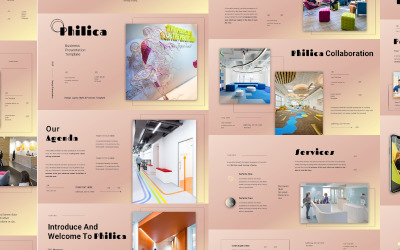
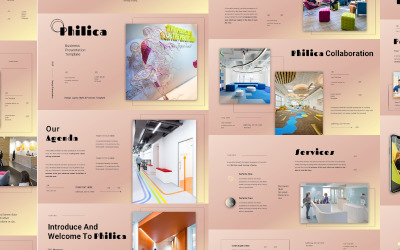
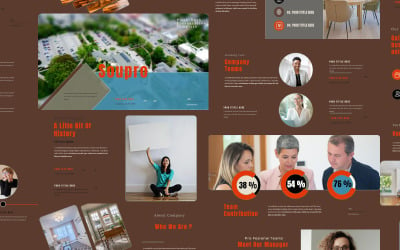
Soupro - Pitch Deck Presentation Google Slide Template by Triadito_Creator

Choose - Pitch Deck Presentation Google Slide Template by Triadito_Creator

Azara – Business Google Slide Template by Triadito_Creator

Amador - Interior Googleslide Template by Yumnacreative
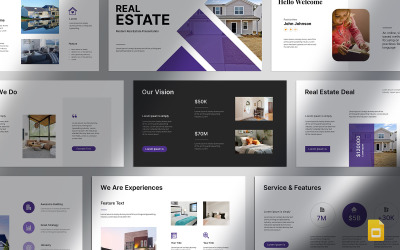
Minimal Clean Real Estate Presentation Template by SparkPro
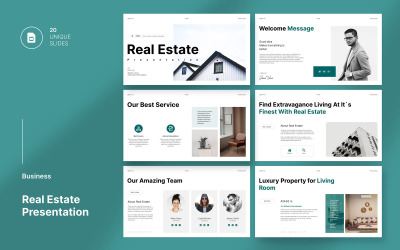
Smart Real Estate Presentation Template by SparkPro

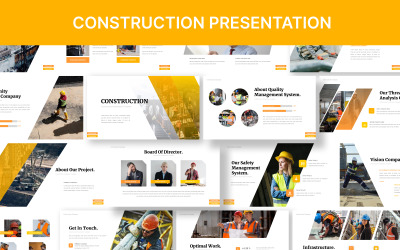
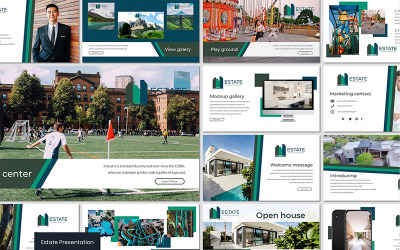
Estate - Google Slides by Inspirasign

Tera - Business Template Google Slides by StringLabs

AVILLE - Minimal Google Slides Template by Slidehack

Bangunan - Architect Instagram Kit Google Slides by Slidehack

Green Lagoon - Architectur & Real Estate Google Slides by Biwarastudio

Losae - Business Template Google Slides by StringLabs
5 Best Best Home Inspector Google Slides Templates 2024
Best Home Inspector Google Slides Themes & Templates
What is the best way to bring information to the world today? Boring long texts no longer interest anyone. Our planet is no longer concerned with millions of dull pieces of paper. With the advent of gadgets, most people worldwide tend to be visual persons, meaning audiences are more likely to appreciate information when pictures and videos back it up.
As you already guessed, a successful presentation is the best way to engage and inform people. An eye-catching project helps to pinpoint information and allows the audience to remember important figures, facts and messages. You must understand that it will only appeal if well-designed and beautifully made.
Pay attention to home inspector Google Slides themes & templates if you want to present your service in the best possible way. You get the perfect layout and create a unique presentation in minutes without coding or visual skills. Let’s figure out all advantages of the products and see their worth.
Who Can Use Home Inspector Google Slides Templates
Home inspector Google Slides themes & templates are user-friendly and flexible. Just have a look at its design - these pages contain everything you need. Stylish icons, a great mix of colors, various fonts, and much more. Since these templates are versatile, anyone is welcome to try them out. It doesn't matter if you're a professional business company specializing in real estate or a startup that wants to promote its product. Pick the layout that looks most appealing to you and starts creating your own stylish presentation. Pay attention to other purposes for which these mockups are likely to be employed:
- real estate agency;
- home inspector company;
- pitch deck;
- design studio;
- banking;
- architect;
- cleaning company.
How to Create an Outstanding Presentation with Home Inspection & Certification Google Slides Themes
Creating something new always involves some effort. A presentation is a lot of work. You must spend hours designing, color, and font selection, collating all icons, getting the material arranged correctly, and applying your coding skills. Home inspector Google Slides themes & templates have already done all this work for you, so all you need to do is improve it with your own input. Here are some tips to make your presentation look great:
- Above all, show your audience how your product works and how people use it.
- For the presentation, choose only high-quality photos.
- Choosing 1-2 basic colorways is important.
- Don't forget to select clear-to-the-eye fonts, so people analyze the messages.
Key Features of Home Inspection & Certification Google Slides Themes
Google Slides themes are highly user-friendly, which makes them as easy to use as possible for you. You don't need any professional skills to edit your presentation. All the features are aimed at getting you to improve the pages in a matter of minutes. For example, the form has a special ready-made place for a photo. There are also used and recommended free web fonts. Here's a list of other characteristics of layouts:
- responsive;
- Retina-ready;
- print-ready;
- easy to edit;
- modern icons;
- 16:9 widescreen format;
- vector icon supplied.

