



Motret - Photography Studio Powerpoint Template by Biwarastudio

Mosaxofix Photograpy Powerpoint Template by CreativeStudio
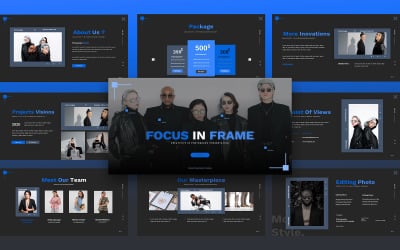
Focus In Frame Photography Powerpoint Template by CreativeStudio

Shailendra Presentation Powerpoint Template by CreativeStudio

Creavast - Fun & Creative Powerpoint Template by fluffstudio
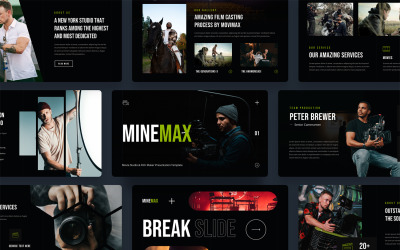
Minemax - Movie Studio and Film Maker PowerPoint Template by YossyOneStd

Photography Portfolio PowerPoint Template by Bervisual

Marthance - Photography Powerpoint Template by fluffstudio

Photo PowerPoint Presentation by StockShape

Imaginary Photography Presentation Powerpoint Template by CreativeStudio
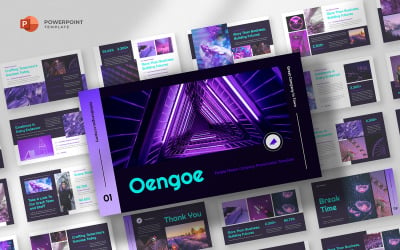
Oengoe - Black & Purple Powerpoint Template by fluffstudio

Fotoplay-Photography PowerPoint Template by ZahraCreative
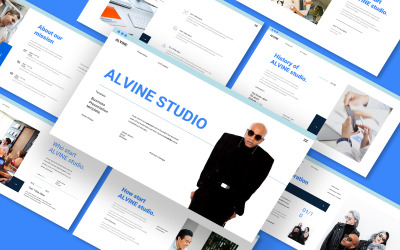
Alvine Studio Powerpoint Template by CreativeStudio

Ixover - Street Photography PowerPoint Template by YossyOneStd

Kals - Creative Studio & Digital Agency PPT by Slidehack
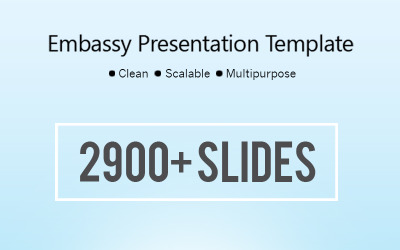
Business Plan Presentation PowerPoint template by ContestDesign

Srenade - Photography Powerpoint Template by Yumnacreative
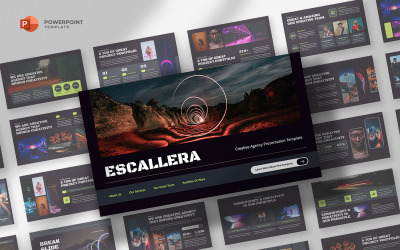
Escallera - Creative Agency Powerpoint Template by fluffstudio
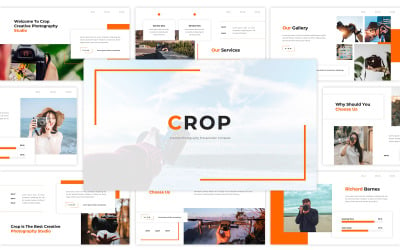
Crop - Creative Photography PowerPoint by SuperSonic_Studio

Vrefo - Photography Powerpoint Template by Yumnacreative
5 Best Best Photo Studio PowerPoint Templates 2024
| Template Name | Downloads | Price |
|---|---|---|
| Imaginary Photography Presentation Powerpoint Template | 1 | $16 |
| Mosaxofix Photograpy Powerpoint Template | 0 | $16 |
| Drone Aerial Photography Presentation PowerPoint template | 3 | $24 |
| Polaroid Animated PowerPoint Template | 0 | $15 |
| Motret - Photography Studio Powerpoint Template | 1 | $17 |
Best Photo Studio PowerPoint Templates
A photographing-related presentation can be quite difficult to create most of the time. It may take hours of work and many drafts before you are satisfied with your project. However, with the help of photo studio PowerPoint templates, you can save a lot of time and effort. With these templates, you just need to fill in the blanks with your text and images and make minor changes. Thus, all that's left for you to do is present it!
How to Use Photography Studio PowerPoint Presentation Templates
PowerPoint is a popular tool for presentations. And templates (demo slides) allow you to create engaging slideshows without building them from scratch.
TemplateMonster's photographic agency PPT templates are designed by seasoned designers who have years of experience. Above all, this collection is perfect for professional or aspiring photographers who want to start their photography business as well as for photo schools and courses.
Features You Get with Photo Studio PPT Templates
- Intuitive interface that eases you in the world of design.
- Make changes to the text, color, and graphics with a simple drag-and-drop interface.
- Made with the careful attention to detail that makes any project look professional.
- Thoroughly focused on typography and usability so that each slide looks amazing and works smoothly.
- Device mockups are included to ensure your project looks just as good on the big screen as it does on the small one.
- Slides have a 16:9 widescreen ratio to fit most current screens!
- Comes with instructions to help you make the most of your slideshow.
Tips to Create a Successful Photography Studio PowerPoint Presentation
The key to success is to focus on the audience's needs and interests. Therefore:
- Ensure that you are using visuals and interactive elements in your presentations.
- Develop a persuasive argument to support your points.
- Be open-minded, and be willing to accept feedback on your speech.
- Make sure you can answer questions about your content.
- Structure your presentation to flow logically, with transitions between concepts and ideas.
- Practice, practice, practice!

