

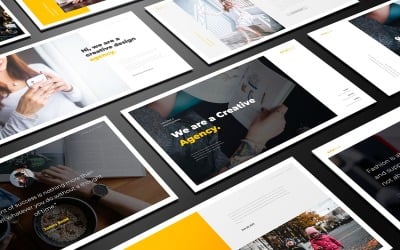

Pandora Luxury Real Estate Google Slides Template by CreativeStudio

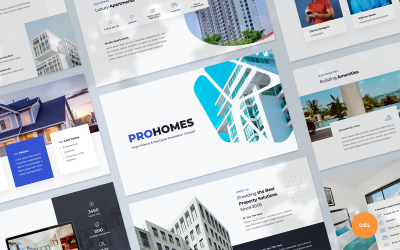

Envirion - Minimalist Multipurpose Google Slides Template by fluffstudio

Valuite - Creative Business Google Slides Template by fluffstudio

Real Estate Google Slides Template by Budogol
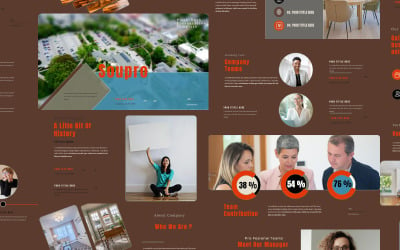
Soupro - Pitch Deck Presentation Google Slide Template by Triadito_Creator


Floky - Creative Agency Google Slides Presentation by CreativeStudio

Choose - Pitch Deck Presentation Google Slide Template by Triadito_Creator

Azara – Business Google Slide Template by Triadito_Creator
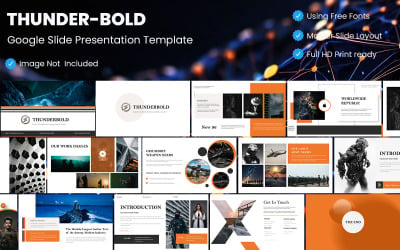
Thunder-Bold Google Slide Presentation Template by Pandaart007
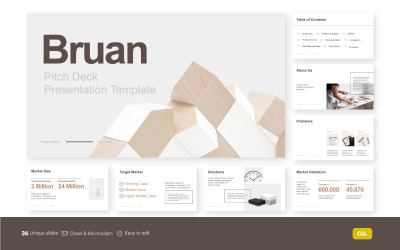
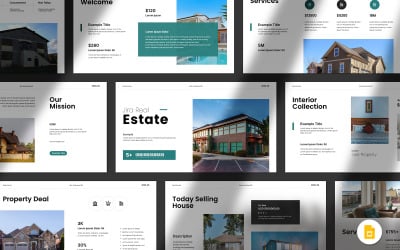
Real Estate Elegant Googleslide Presentation by SparkPro

Estateria - Real Estate Google Slides Template by fluffstudio

Arazuna Architecture & Property Agency Google Slide Template by Biwarastudio
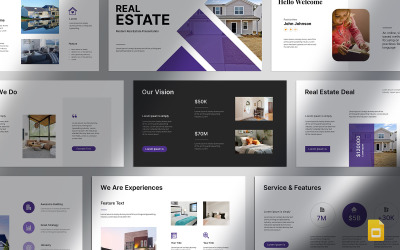
Minimal Clean Real Estate Presentation Template by SparkPro
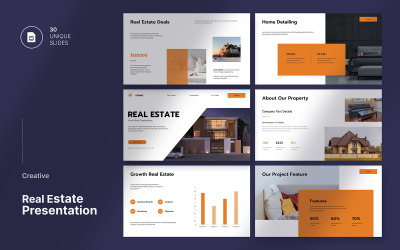
Real Estate Googleslide Presentation Template by SparkPro

BASIS - Modern and Creative Google Slides by Slidehack

Estetika - Real Estate Google Slides Template by designpersona

Unihomes - Property Business Google Slides Template by fluffstudio

Glacio - Real Estate Googleslide Template by Yumnacreative

SLIMA - Creative Agency Google Slide Template by Biwarastudio

Sales Vector Infographic Google Slides Template by graphtemp
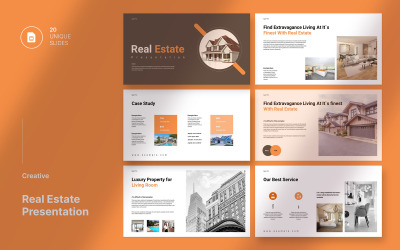
Home Real Estate Presentation Template by SparkPro

Bridge - Architect & Developer Google Slides by Slidehack
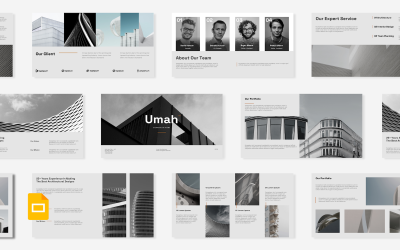
Umah Architecture Corporate Google Slide Template by author21433

Construction Google Slides Presentation Template by topdesign



Gayams - Real Estate Googleslide Template by Yumnacreative
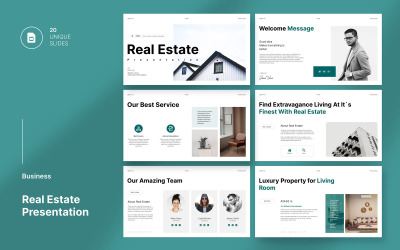
Smart Real Estate Presentation Template by SparkPro


5 Best Best Real Estate Agency Google Slides Templates 2024
| Template Name | Downloads | Price |
|---|---|---|
| Nova Multipurpose Google Slides Theme | 7 | $18 |
| Noah Google Slides | 0 | $16 |
| Crafted - Creative & Elegant Business Google Slides Template | 0 | $17 |
| Thunder-Bold Google Slide Presentation Template | 0 | $13 |
| Pandora Luxury Real Estate Google Slides Template | 0 | $17 |
Best Real Estate Agency Google Slides Themes & Templates
Buying or selling a home is an important event. At the same time, you need to take care of numerous documents. Usually, people prefer to contact real estate agencies when they want to buy or sell a house. Professionals will take care of everything, and people do not need to worry about anything. Real estate agents have to deal with fierce competition. It is important to promote your services using all the available means. Please consider using one of the real estate agency Google Slides themes & templates. They are an ideal option for preparing impressive and informative presentations.
Who Can Use Real Estate Agency Google Slides Templates
The themes are easy to use. They include everything a person may need to create an impressive presentation. Note that you can easily edit the layout, modify the colors, add and remove slides, etc. You can also avoid introducing any changes at all. In this case, you only need to add your content.
Google Slides is a very user-friendly application. You can quickly customize the theme style. Note that you do not need to download or install anything.
The themes are very flexible, and you can use them for various projects. They are ideal for small and large real estate agencies. The templates are also good for individual home sales managers who want to promote their services and find new clients. Such themes can be a good option for law firms for real estate law.
How to Create an Outstanding Presentation with Home Sales Management Google Slides Themes
A template significantly simplifies and speeds up presentation creation. However, you should consider several nuances when editing the theme to avoid ruining it:
- Try to preserve the uniform style. The whole presentation design should follow a single design concept.
- Minimize the amount of text on a slide. Structure text content when it is possible - use tables and lists.
- Be careful when customizing the presentation design. Please avoid adding too many small visual elements - they will distract people. However, a very simple style makes the presentation look unimpressive. The same is true when you create a custom color scheme.
- Avoid adding too many transition effects and animations. Dynamic elements make the style look impressive. However, moving components can distract people from the main content.
- Focus on the most important information. It will also help make the presentation shorter.
- Ensure everything is perfect. Pay special attention to the text content - there should be no typos or incorrect data. Do not forget about animations and transition effects. Everything has to work properly.
Key Features of Home Sales Management Google Slides Themes
TemplateMonster's themes have different advantages that make them good for various projects. Here are some of them:
- Animation and transition effects - the design looks dynamic. At the same time, the moving elements are not distractive.
- Free fonts - you do not need to pay extra money for a font.
- Slide templates - some designs are better for presenting a team, and others are great for promoting your services.
- Master Slide feature, icons, detailed documentation, placeholders, and more.

