Agrialco - Modèle Premium Moto CMS 3

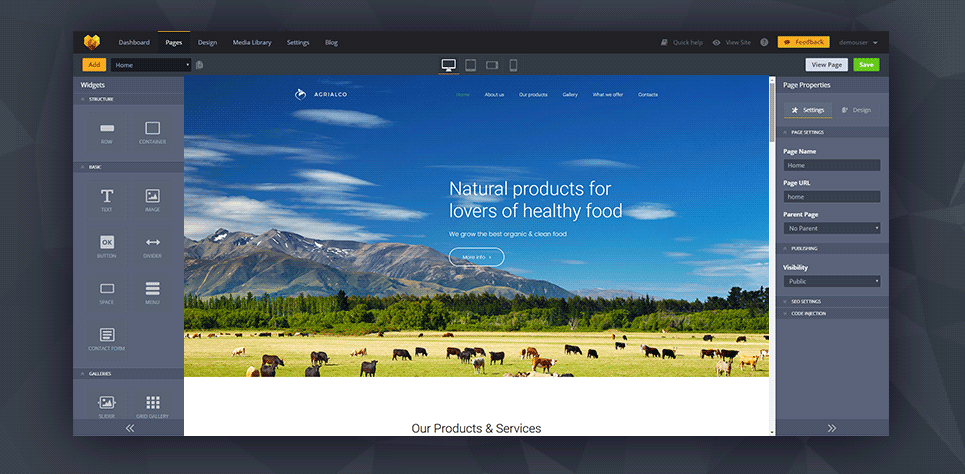

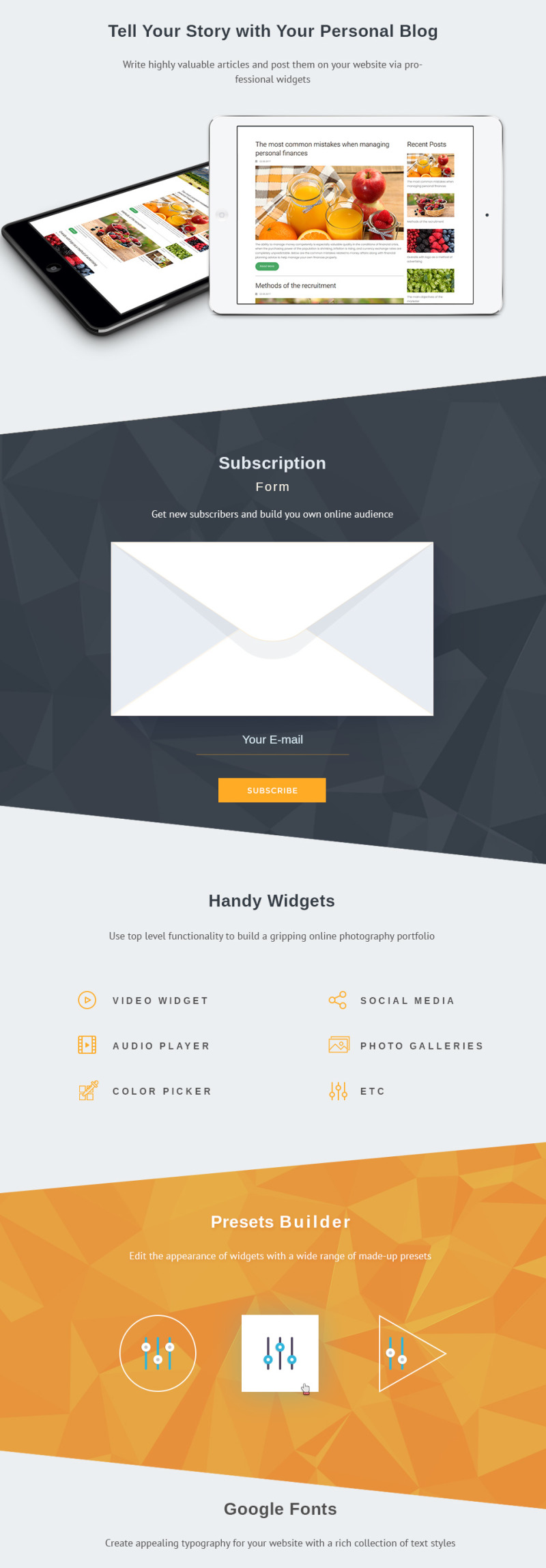
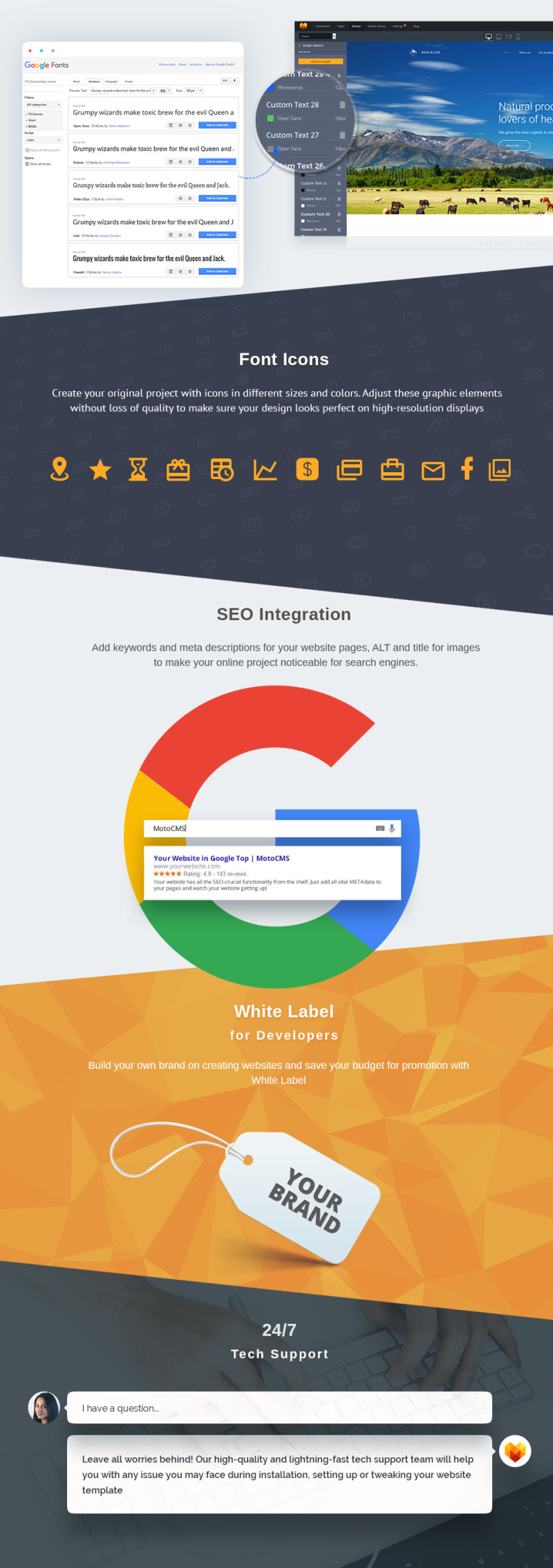
De nos jours, il est assez difficile de trouver des produits alimentaires naturels dans les rayons des supermarchés. Pourtant, ils sont vraiment sollicités. Si vous êtes propriétaire d'une ferme ou d'un champ, fournissant des fruits, des légumes propres et naturels ou tout autre article similaire, informez les gens de votre entreprise. Vous pouvez utiliser le modèle agricole Moto CMS 3 pour un démarrage rapide. Il a l'air si lumineux, accueillant et donne toutes les informations nécessaires à l'utilisateur. Par exemple, les visiteurs découvriront vos produits et services, que vous pourrez présenter sur des bannières. Ils liront des informations sur votre ferme et ses installations. Ils verront les photos des agriculteurs, liront les témoignages des clients et les dernières nouvelles publiées sur votre blog. Les images des champs sans fin, des agriculteurs sympathiques et des produits sains sont les meilleurs éléments décoratifs pour votre page Web. Une hiérarchie claire rend le texte facile à lire. C'est votre chance de raconter l'histoire de votre entreprise agricole avec vos propres mots. Ne le manquez pas !
Changelog
Agrialco v1.8 2020-10-05
- The 'Sticky relative to the parent widget' setting was added to the Row widget. With it, you can pin the Row widget and its internal content in the visible area of the screen;
- Updated to the newest MotoCMS 3 version;
- Bugs fixed.
Agrialco v1.7 2020-10-01
- There was added a Tag List widget that gives the opportunity to display a list of existing blog tags on any page of the website;
- Updated to the newest MotoCMS 3 version;
- Bugs fixed.
Agrialco v1.6 2019-01-13
- The ability to specify a background color when activating the "Sticky" mode was added to the Container widget. In this case, the background color of the Container may be different in the normal mode and in the "Sticky" mode;
- Updated to the newest MotoCMS 3 version;
- Bugs fixed.
Agrialco v1.5 2019-07-31
- Google Search was added to the admin panel. It includes 2 widgets - Google Search and Google Search Results. Now you can add a powerful search tool to your website and give users the freedom to discover your indexed content on a click;
- Updated to the newest MotoCMS 3 version;
- Bugs fixed.
Agrialco v1.4 2019-04-22
- A new feature was added to the admin panel. It is an excellent alternative to LiveChat which allows clients to get in touch with you via the most popular messengers and also leave their details for further contact with managers;
- Tags and Categories for Blog are added to the admin panel. They will help you to sort out your content and so will make the search on your blog comfortable and efficient for users;
- Updated to the newest MotoCMS 3 version;
- Bugs fixed.
Agrialco v1.3 2018-11-07
- Google Map Pro - a new advanced Google Map widget was added to the admin panel. Using it, you can not only connect to Google Maps and display your office location on the website pages, but also choose different map themes, customize the controls display and add the necessary markers;
- Updated to the newest MotoCMS 3 version;
- Bugs fixed.
Agrialco v1.2 2018-09-07
- Tabs widget was added to allow users organize content effectively;
- Updated to the newest MotoCMS 3 version;
- Bugs fixed.
Agrialco v1.1 2018-04-06
- Added pop-up window functionality to allow users create and edit pop-ups;
- The Accordion widget was added. This functionality allows to improve design and display content in a new way;
- Updated to the newest MotoCMS 3 version;
- Bugs fixed.
1 Commentaires sur ce produit
0 Commentaires pour ce produit





