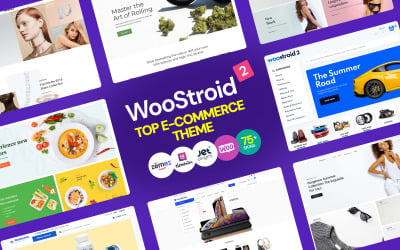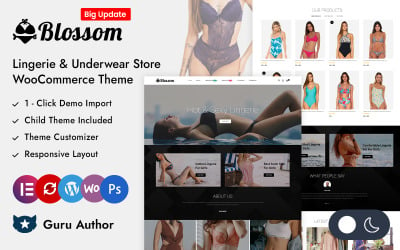InLaces - Thème WooCommerce de la boutique de lingerie
[ Produits exclusifs ]
MonsterONE - Aucune limite pour $13.25/mois
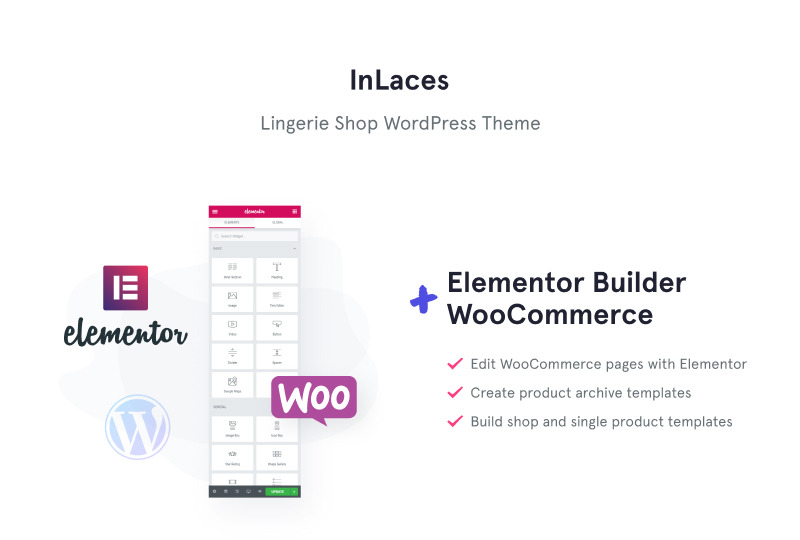
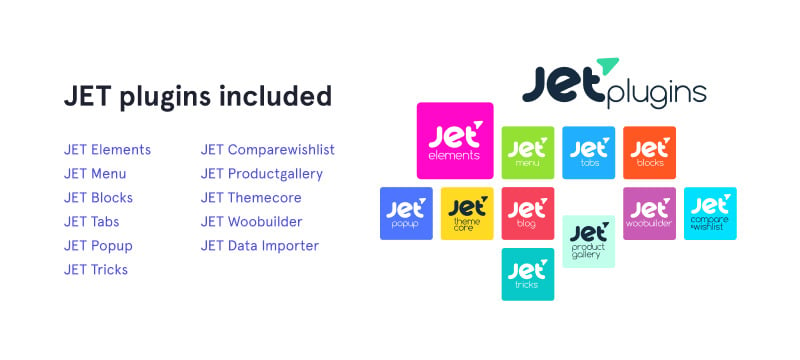
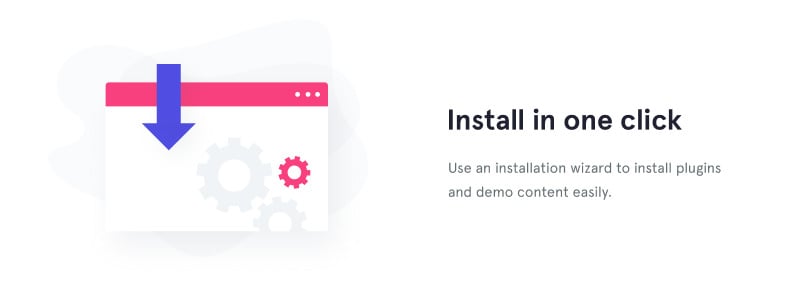
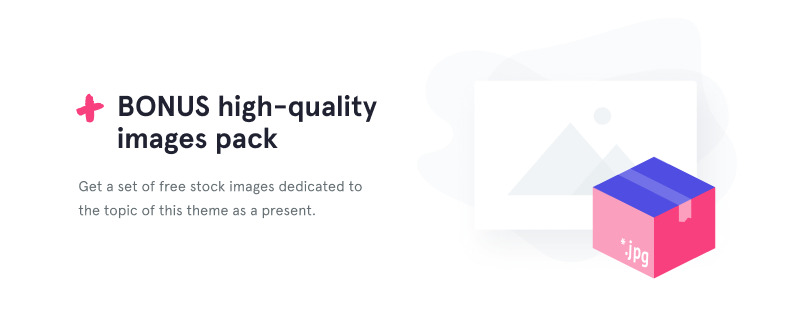
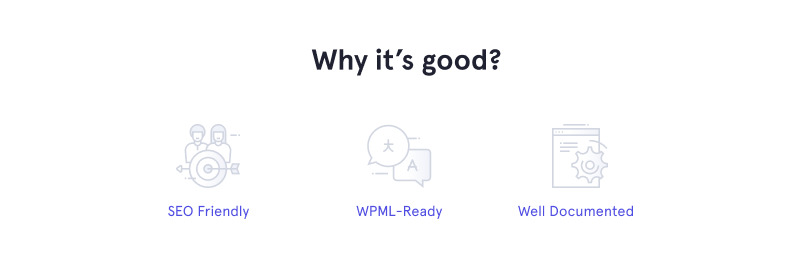
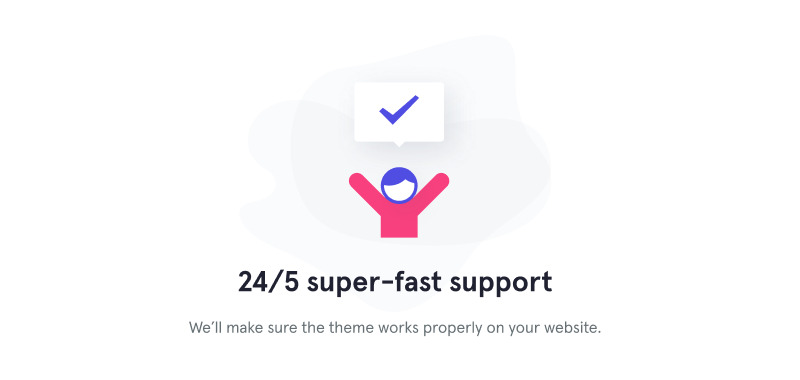

Le design élégant de ce thème WordPress séduira les propriétaires de magasins de lingerie. Il existe des mises en page pour tous les goûts. Et aussi diverses variantes de conception de menus. De plus, vous pouvez personnaliser les paramètres via le panneau d'options de thème ou via Live Customizer en temps réel. Pour les pages de catégorie, vous pouvez sélectionner une mise en page distincte. Il y a un support pour les widgets de réseaux sociaux dans le pied de page. Le thème est conçu pour une boutique de lingerie avec les fonctions WooCommerce. Si vous souhaitez ajouter un blog, vous pouvez le faire sans problème. Le thème a des emplacements pratiques pour la publicité et le support des pop-ups. Et aussi, les polices Google pour une lecture facile.
Changelog
InLaces (September 1, 2021):
- Minor bugs fixed;
- Elementor Page Builder 3.4 compatible;
- WooCommerce 5.6 compatible;
- WordPress 5.8 compatible.
3 Commentaires sur ce produit
0 Commentaires pour ce produit