Mega Icon Pack: 45 Web Icons for your Business by mindmoney
Shopping & Commerce Mini Iconset template by CtrlAStudio
13000+ Mega Big Bundle Iconset template by 10point5star
25 FOOD FLAT OUTLINE PACK Icon Set by IYIKON
10000 Business Professional Icon Set by 10point5star
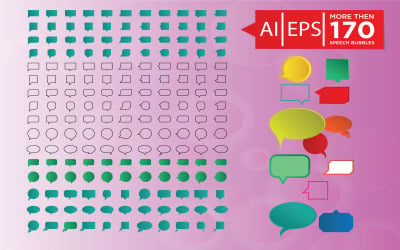
Vacation and Travel Icons Pack | EPS | SVG by VectorPortal
30 Travel Outline Icon Set by upnowgraphic
Tourism Vector Icon | AI | EPS | SVG by VectorPortal
125+ Icon Set EPS | AI | SVG by kobir
Modern Updated Social Media Icon by Ample-Rising
Customer Service Icon Set 50 Outline Icons - SVG And AI Files by Sorembadesignz
79 Hair Beauty Icons - Aesthetic Series Set by FlatIcons
Gulf Culture Vector Icon | AI | EPS | SVG that can easily modify by VectorPortal
Fake news concept icon editable stroke by bsd-studio
Spooky Icon Set for Halloween by denikian
Customer Service Icon Set 50 Glyph Icons - SVG And AI Files by Sorembadesignz
65 Game Design Icons - Butterscotch Series Set by FlatIcons
250+ Business Professional Icon Set by kobir
400 Flat Social Media Icons by brandifystudio
Summer and Holidays Icons | AI | EPS | SVG by VectorPortal
Customer Service Icon Set 50 Flat Icons - SVG And AI Files by Sorembadesignz
30 Japanese Temple Outline Icons Set by upnowgraphic
5 Best Vector Icons and Icon Sets 2024
| Template Name | Downloads | Price |
|---|---|---|
| +10000 Business Icon Set | 29 | $16 |
| 13000+ Mega Big Bundle Iconset template | 9 | $19 |
| 10000 Business Professional Icon Set | 70 | $18 |
| Smart Business Icon Pack | AI | EPS | SVG | 1 | $8 |
| Business Concepts Vector Icon | AI | EPS | SVG | 1 | $7 |
Premium Vector Icons Sets to Download - SVG, EPS, AI, CDR formats
Vector icons are becoming more and more popular as they present many more benefits over raster representations.
Their scalability and flexibility make them the perfect element to add to any website, presentation, mobile app, and any other digital asset.
One of the most relevant benefits of vectors is that you can scale them up or down indefinitely without losing their original resolution. Thus, they'll keep their high quality at any size.
What's more, icons can embellish and enrich your content. They'll make it look more professional and pleasing to interact with.
Plus, icons can improve the overall user experience. For example, icons can break walls of text. In other words, you can place them among the text, dividing it into smaller parts. This way, you'll improve the readability, and the users will be more likely to go through the text.
Icons can also make your content accessible worldwide. People from around the world with other cultures and languages can easily recognize and understand the icons' meaning by only viewing them, with no additional information. Thus, they'll be able to access your content and understand the overall context, and you won't need to translate it into many languages.
The fact that vector icons are beneficial to both the user and the audience cannot be disputed.
However, to perform their function the best and provide you with the desired results, vector icons need to be designed using some professional software, such as Adobe Illustrator. These programs require knowledge in design and hands-on experience with their use.
Thus, if you're a beginner or have no experience at all, buying ready-to-use vector icons might be a more convenient solution, which will save you time and money.
Vector icons at TemplateMonster
The TemplateMonster marketplace offers many vector icon sets, among which you can choose.
The opportunity to buy a set instead of a single icon will allow you to take advantage of several representations of different objects, concepts, and actions related to the same topic and with the same design. This will guarantee design consistency throughout your content.
All the graphics are available in different file formats. This will allow you to choose the one that suits your needs the best. For example, if you intend to place the icons on your website, the SVG icon file format is the most appropriate.
Plus, most of the icons are editable and customizable. Thus, even if you don't find a design that perfectly matches your brand identity or personal preferences, you can edit it later using some compatible editing software or online tools. The availability of file formats that are native to certain programs (e.g., AI) allows you to open and edit them.
You can make your icon research more straightforward by filtering the results by file format, compatibility, topic, price, rating, color, and last update. By doing so, you'll only get the results you may be interested in.
Vector icon topics
As aforementioned, the vector icons may represent different objects and ideas related to several topics. Thus, whatever the industry your business or you operate in, you'll find a corresponding set of graphics. The following are some of the most common topics you can encounter throughout the marketplace:
- sports;
- game;
- business;
- people;
- nature;
- food;
- medical;
- industrial;
- city
- weather;
- military.
How to edit ready-made vector icons
As previously mentioned, the ready-made vector icons you'll find across the marketplace are editable. To do it, you can use a compatible editing program. The compatibility is based on the file format availability. However, the following are some of the most popular and used software:
- Adobe Illustrator;
- CorelDRAW;
- Figma.
What are vector icons used for?
Vector icons are pretty versatile. This means they can easily adapt to different screen formats and types of content, both printed and online. Here are some of the most common uses:
- websites;
- logos;
- business cards;
- mobile apps;
- posters and flyers;
- ebooks;
- presentations;
- social media posts;
- Instagram stories highlight covers;
- landing pages.
Vector icons file format types
All the vector icons are available in different formats. A format might be more appropriate than another for the intended uses. You can freely choose the one that performs the function you need at its best.
However, sometimes, the choice can be difficult because of the similarities between certain formats.
This is why we listed below some of the most popular vector icon file formats with their distinctive characteristic and most appropriate use.
SVG icons
SVG icons represent the perfect solution for the web. In such a case, they're one of the best solutions because of their scalability. In other words, you can easily adapt their size (scale them up or down indefinitely) to the other elements on your web page, experiencing no loss in quality.
EPS icons
EPS icons work best when printing high-resolution illustrations to PostScript printers and imaging devices. An EPS file format features two-dimensional graphics, texts, and bitmap imagery.
AI icons
AI icons are the best solution for editing them using their native software: Adobe Illustrator. The compatibility will allow you to open and edit the icon in the program quickly and easily.
CDR icons
CDR icons are the illustrations available in the native format of CorelDRAW, which is a vector graphic editor that provides many editing features, like color balancing, contrast adjustments, and special effects. If you intend to use this software to edit your ready-made icons, then you should opt for this format.
XD icons
XD icons are the best option if you plan on editing them using Adobe XD software, which is a prototyping program ideated for user experience and interaction designers. It is mainly used for creating wireframes, prototypes, and screen designs for digital assets (such as mobile apps and websites).
FIG icons
FIG icons are ideal when using Figma as an editing program. It is a UX and UI application that offers prototyping, design, and code-generation tools. As opposed to the others, this program allows multiple users to work on a project simultaneously.
Advantages of using vector icons
The advantages of using vector graphics can make you choose them over raster images. Below we listed some of the most relevant benefits.
Lightweight
Vector icons are lightweight files. This means that you won't slow it down by adding them to your document or website or ruin its overall performance. It is especially beneficial to integrate multiple illustrations into your content, as vectors will allow you to maintain high-quality speed.
Scalability
As aforementioned, vector icons are highly scalable. This means you can easily scale them up or down indefinitely while maintaining high quality in their appearance. To rephrase it, even if resized or reshaped, they'll keep their original high-quality resolution. Thus, you'll be able to proportionate and adapt them to the other elements of your content, guaranteeing a polished and tidy look.
Design
By adding vector icons to your content, you'll confer to it an original and eye-catching design. This way, you'll make the user experience more enjoyable and memorable.
Customization
Most of the vector icons are editable and customizable using some compatible professional software or online tools. Their customizability will enable you to edit their colors, shapes, and overall design according to your brand identity or personal preferences. This will strengthen your brand and make it more memorable across the web.
Best practices for choosing icons
The phase of choosing icons is crucial. It will determine whether the icons will bring you the expected result or not. This is why you should pay attention to some important details when going through this process.
Below are listed some of the best and most important practices for choosing icons.
Easily recognizable meaning
First and foremost, users should associate the icons with the exact meaning within a few seconds. If you have any doubt about their clarity, you can test icons for recognizability. If users take over five seconds to relate them to the exact meaning, you should opt for another representation.
Simple and clear design
Another important detail to consider when choosing icons is to make clear that their design is simple and clear. This means you should avoid complex and intricate designs, which might be confusing to the users.
Design consistency
What's more, you should choose icons with colors, shapes, and overall designs identical or at least similar to the ones you've already used throughout your content. If not so, consider editing the icons accordingly. By doing so, you'll confer a professional and organized look to your content.
Right size and file format
Be sure to check the file formats and sizes available before choosing icons. Selecting the right format and size will benefit you with the best usability and user experience results. Plus, the file format might be particularly relevant if you intend to edit the icons with a certain program. For example, the AI file format would be the best choice if you use Adobe Illustrator.
Best tips for icon usability
After choosing icons, the next step is placing them. When going through this step, it's important to carry out some practices.
Below we listed some of the most important tips you should follow when implementing icons on your content.
Add text labels
Even if icons can deliver a message with no additional information needed visually, it is better to accompany them with text labels. The label should summarize in two or three words at maximum the meaning or purpose of the icon. This way, you'll remove any doubt or uncertainty the user may have about their significance. Think about including below the text labels a few lines describing the concept further in detail if possible.
Allow enough space in between icons
When placing multiple icons into your content, don't position them too close to each other. Rather, consider leaving enough space between them. By displaying the icons far enough from each other, you'll make sure the users can see them separately and interact with them more easily clearly.
Make them proportionate
As icons won't be the only elements present in your content, you should make them proportionate. They shouldn't be bigger than important information but more relevant if compared to less relevant details.
Add animations and links
When possible, consider adding animations and links to the icons. The icons can perform the animation every time the page loads or the user hovers the mouse over it. This way, you'll make the user experience more memorable and engaging.
If needed, you can also use icons as buttons by adding links to them and redirecting the users to another page of your website every time they click on them.
Don't overdo it
Although you could use icons to represent almost every element of your content, you shouldn't exaggerate, as it may look unorganized and messy. Instead, use them only to highlight the most important concepts.
Vector icons FAQ
What are vector icons?
Vector icons are graphical representations of objects, ideas, and actions associated with the same topic and industry. Their key feature is their scalability (the possibility of resizing and reshaping them with no limits and quality loss).
What is the difference between vector and raster icons?
Scalability is the primary difference between vector and raster icons. Whereas raster icons are pixel-based illustrations that lose part of their original resolution when zoomed in or out, vector icons can be magnified or reduced while keeping their quality.
How do I make a vector icon?
You can design a vector design from scratch using some professional vector-based software, such as Adobe Illustrator and CorelDRAW.
How do I change the colors of my icons online?
To change the colors of your icons online, you can use one of the free available tools, such as the Online Icons Editor by Iconfinder.

