


Blog PrestaShop module by RockThemes
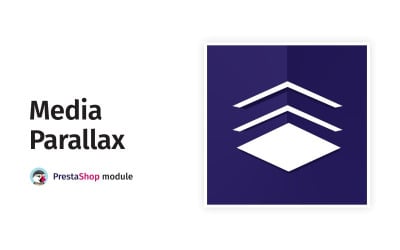
Media Parallax PrestaShop module by RockThemes
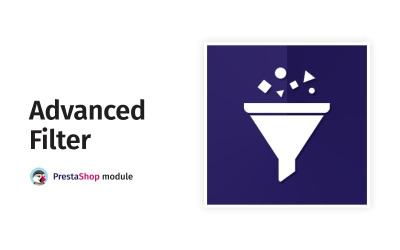
Advanced Filter PrestaShop module by RockThemes

Pop-Up Manager PrestaShop module by RockThemes

Newsletter PrestaShop module by RockThemes

Lookbook PrestaShop Module by RockThemes

Google Map PrestaShop module by RockThemes

Collections PrestaShop module by RockThemes

Homepage Category Gallery PrestaShop module by RockThemes

Mosaic Products PrestaShop module by RockThemes

Security Pack PrestaShop module by RockThemes

Home Carousel PrestaShop module by RockThemes
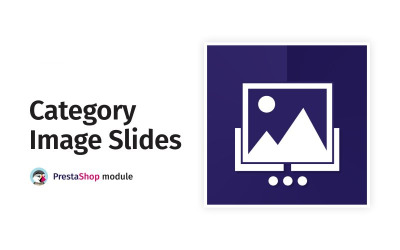
Category Image Slider PrestaShop module by RockThemes

TM HomePage Combinations PrestaShop module by RockThemes

TM Related Products PrestaShop module by RockThemes

Search PrestaShop module by RockThemes

Category Products PrestaShop module by RockThemes

Manufacturers Block PrestaShop module by RockThemes

Products Manager PrestaShop module by RockThemes

5 Best PrestaShop Modules 2024
| Template Name | Downloads | Price |
|---|---|---|
| Wishlist / Favorite Products - Module for CMS PrestaShop | 4 | $76 |
| MegaMenu PrestaShop module | 51 | $65 |
| Pop-Up Manager PrestaShop module | 0 | $65 |
| Advanced Filter PrestaShop module | 9 | $87 |
| Blog PrestaShop module | 3 | $70 |
About PrestaShop Modules: Why You Might Need One
Any CMS-based online store needs add-ons to improve its functionality. In the case of the PrestaShop platform, these are modules, sometimes called plugins, extensions, or widgets. Your online store can have more features that are not already there. PrestaShop modules make it easier to customize your online store, boost conversion rates, enhance the shopping experience for customers, and create the online company of your dreams. Consequently, you'll increase traffic, grow revenue, and improve customer satisfaction.
Extending your store functionality with dozens of easy-to-use plugins is very easy. This assortment provides everything your store needs to grow and bring the shopping experience to an advanced level. From running effective promo campaigns to building closer relations with customers, you can access a solution for virtually any purpose here. Look through the wide range of PrestaShop modules above, and pick those that will help your marketplace thrive in a highly competitive web environment.
What Distinguishes a PrestaShop Module From a Theme?
- A theme is a tool that changes the look and feel of a website. It allows you to make aesthetic changes by adjusting the colors, fonts, images, and layout.
- A module is a small app that supports particular site functions. For example, it might have features such as a shopping cart or payment gateways.
In other words, a theme is a web design, while a module is its extension that you can add to any existing theme. Together, they are integral parts of a PrestaShop-based site.
Types of PrestaShop Modules
Depending on your budget, you may choose from various premium PrestaShop modules, which cost between 40 and 85 dollars. Plugins are classified into three groups based on their characteristics and purposes:
- Redesigning your online store.
- Adding more e-commerce features.
- Integrating with third-party programs.
Modules can also be divided into categories:
- Interface & Navigation: Rich and responsive design with stunning navigation makes it easier for your visitors to find what they're looking for.
- Traffic & SEO: Optimization of your pages for search engine visibility.
- Promotions & Marketing: Brainstorming tools allow you to create new marketing campaigns.
- Payment: Safe payment options (such as PayPal or Stripe).
- Administration: Track social interactions, manage stats, and do much more with sophisticated administration options.
- Social Networks: Integration with social networks such as Facebook and Twitter increases your brand's visibility.
- Shipping & Logistics: Easy-to-use admin tools that let you track orders and manage inventory.
Fundamentals of How Modules Operate
With so many creative possibilities and flexibility, PrestaShop modules are the perfect vehicle for a site owner's creativity and imagination to shine.
There are three types of plugins, for example:
- Extend or alter current CMS features by adding a form field, a text block, or a standalone element. This enables retailers to update their stores without making further adjustments.
- Take action (such as importing, exporting, etc.).
- Promote communication between the store and third-party services.
Features that Make a PrestaShop Extension Good
The features that make a module good for an e-commerce website are based on the customer's needs, the site's business goals, and the store's size. The must-have features of an online store help visitors easily find what they are looking for. A good example is having product categories and search functionalities.
Administrators or developers install PrestaShop modules to integrate them with an existing website or create one from scratch. It is also easy to customize them to meet specific needs.
Here are some features that a good extension would provide:
- Product listing page - a PLP displays a list of items depending on a category or search phrase. Since it directs users to item description pages and advances them toward conversion, this webpage is a crucial component of the shopping experience.
- Purchase page - this webpage displays product information and the option to buy it immediately or add it to a cart before checkout.
- Shopping cart - the online store's cart is where visitors place items before checking out. This is where you might display promotions and offers related to the one the customer is ordering at the time.
- Account - this includes a customer's contact info, billing information, order history, password reset option, settings, etc.
- Admin panel - the admin panel allows you to manage your pages in real-time. You can easily add new items to your store, edit existing ones, and control categories, banners, and promotions.
- Add to cart - this module lets visitors purchase products without leaving their browser window.
- Checkout - the checkout process is where the customer completes the transaction by going through the cart and paying for their items.
What Else You Should Know About a PrestaShop Add-on
- Standalone use: Each plugin and extension from our collection can be used with any template from any provider.
- Built professionally: All items were developed by CMS professionals with high precision to the demands of a specific CMS.
- Six-month lifetime support: If you ever need any assistance when using TemplateMonster plugins and extensions, the support team will quickly respond to any question you may have. Twenty-four hours a day, seven days a week.
- Easy to use: All PrestaShop modules are designed with a simple way to upload them into your e-store.
- 100% money-back guarantee: For any product purchased from TemplateMonster, we offer a 100% satisfaction guarantee and will refund your money if the reason for the return is under the Refund Policy.
- Great user experience: We continually improve our add-ons based on your feedback.
- Quick and easy setup: Installing is as easy as 1,2,3! Simply follow these steps to install the extensions.
- Universal compatibility: Almost all our add-ons work on the latest version of PrestaShop (1.7).
- Cross-browser compatibility: All add-ons are tested and work flawlessly in Google Chrome, Mozilla Firefox, Internet Explorer, and Safari.
5 Reasons Why Your Shop Should Have eCommerce Add-ons
There are many reasons why your e-business should have PrestaShop modules in the current year. Here are some of the top five:
- Create a store with a platform that is easy to use and has all the features you need. The robust eCommerce platform simplifies your life as an online retailer, giving you more time to sell goods and grow your business.
- Increase your revenue by selling to international shoppers. Globalization is on the rise, and global sales are becoming increasingly important for businesses of all sizes, especially small businesses that cannot afford the time, resources, or expertise to adapt to a global market.
- Save time and money by not having to manage inventory. Many businesses lack the time, expertise, or capital to manage inventory, leading to lost sales and a costly mistake. Improve your customer service by providing a seamless shopping experience that leads to loyal customers.
- Increase customer satisfaction by offering fast shipping and easy returns. You can set up an online shop to smooth out the process of shipping and returning, ensuring your customers receive what they need when they need it.
- Increase participation in social media. Leverage your existing marketing efforts by promoting and selling on social media. Social media has become a powerful tool for sharing information. So, why not leverage this opportunity to sell your products to a new audience?
PrestaShop Module Examples of Successful Integrations into Ecommerce Websites
There are add-ons to boost SEO, link your business to shopping marketplaces, and synchronize your advertisements across international markets. You will surely discover a module that works for any requirement you can think of for your webshop.
Here is a classification of important plugins:
Making Your Product Pages Better
Customers care about your online shop's appearance, but having a user-friendly structure and navigation is also crucial. For example, you are welcome to install MegaMenu or pop-up manager PrestaShop modules to increase the value of your shop.
Advertisement
If you want to integrate the often-changing adverts and offers into your webshop, you'll need to include one of the specific plugins. You may add banners, promos, and abandoned shopping cart notifications.
Recommended Items
This function is really helpful for promoting products on your homepage or category page. Specify how many items you want highlighted, their category, and whether they should be chosen randomly or according to your preferences.
Customization of Products
There are modules available for consumers to add insurance or additional warranties, combine other items and accessories from the catalog, or tailor the product to their preferences. Additionally, the cost might change depending on the customer's adjustments.
Navigation Menu
Users need the navigation menu to be displayed on any device without difficulty. So it would be best if you installed a menu module to build your navbar. It offers the freedom to arrange it however you like, add submenus, change its appearance, and adapt it for all displays (you'll need to add another add-on for responsive cross-mobile mode).
Payment via Credit Card
An add-on for accepting payments is one of the most important plugins for building a PrestaShop-based online business. Payment via cards is a common option for any online transaction. Thus, you'll need a POS/POP plugin, which lets you control almost every virtual payment made with a bank card. In addition, using such extensions, customers can check the payment progress, currency rate, and delivery charges for each transaction.
Paying with PayPal
Because PayPal provides a free official plugin, setting up payments using this service is very simple. PayPal offers rapid payment options and seller security and doesn't charge for purchases. However, it does charge fees for accepting payments. Thus, your customers will have the opportunity to use PayPal instead of disclosing their bank information.
ePrivacy Directive
Several extensions assist online retailers with complying with legal obligations, including disclosing information about technical and promotional cookies. Some add-ons allow you to customize the warning message to spare you the hassle of doing it yourself. You may, for instance, alter your notification's size, placement on the page, and other aspects.
Remember that each e-business needs a distinct set of extensions based on your sales approach, a web layout, and any additional tools you use.
Recommended Services for a PrestaShop
Installation of PrestaShop modules with a super-handy admin panel should not be difficult. But if you need help creating or configuring other aspects of your e-commerce site, we have something interesting for you. After all, customization is one of the most important aspects of any e-commerce website. In addition to boosting sales, it helps establish a distinct identity for a business.
Below are the customization services that are available for PrestaShop on TemplateMonster. These services help make your e-store more attractive to your customers and increase the CR of your site.
Web Design & Development
- Website Installation: The first and main stage of site-building. It is followed by installing a CMS, uploading and activating a template, and importing sample data.
- SSL Protocol Creation: The second stage of web development. It includes domain verification, a dynamic site seal, and 256-bit encryption.
- GDPR Compatibility: The GDPR is a regulation that governs the use of personal data and privacy in the European Union. It aids in offering a user experience that complies with the General Data Protection Regulation's criteria.
- Store Customization: The service allows you to create an e-commerce site with the help of templates. Additionally, it aids in online marketing for improved user interaction and conversion.
- All-in-One Store Configuration: The service assists with installing and configuring a theme, uploading products, importing content, and optimizing a shop. It also includes GDPR & CCPA setup, which is necessary for developing any e-commerce website.
- Hire a Web Developer: Professional assistance with website setup from experienced TemplateMonster developers (payment per 10/20/30 hours).
- Storefront Appearance: The service provides replacing non-product images, adding slider and banner pictures, and updating footer/header graphics.
- Site-Building from Scratch: With this offer, you get six custom-built pages, a PSD design, must-have add-ons, and stock pictures for your project. You will also have two revisions per stage.
Web Optimization
- Speed Optimization: Caching settings, source file reduction, and overall speed enhancement. These three techniques help in increasing the performance of your site.
- Technical Support: The offer includes priority support that will first address the most complex issues. This team also provides webmaster assistance where they can handle any technical issues a website might have.
- Color Scheme Change: This option includes all color adjustments, from customizing the main colors to changing the background & separate elements' colors.
- On-Page SEO: A complete review of your site and its performance on search engines. It also offers a range of SEO-friendly URL options, which can help improve your ranking on Google.
- Web Design Audit: A thorough UI/UX design audit that includes an evaluation of the website's layout, suggestions for improvement, and detailed instructions on enhancing a site.
- Malicious Software Removal: The professionals provide investigation services for the hacking attack and site cleanup. They also help companies restore their websites and unblock them in search engines.
Graphic Design
- Best Stock Images: With no restrictions on picture sizes, the service offers 15 pictures and access to 40 million stock items.
- Prepared Product Images: Professionally produced, attractive images in the appropriate format for different uses, with personalized colors and sizes.
- Custom Logo Creation: This includes redesigning logotypes to give them a more distinctive look and providing different file formats and multiple final options for you to choose from.
- Hire a Web Designer: Skilled specialists offer a wide range of design options, including custom work, logo design, interface development, and more. In a word, they can help you with projects of any difficulty.
Advertisement
- Social Network Branding: Everything from creating social media strategy to writing content for brand descriptions.
- Email Campaign Creation: A thorough analysis of your business niche and a professional email marketing strategy that includes eye-catching content creation.
- Facebook Advertisement Audit: A professional FB campaign audit, ad destination analysis, and general suggestions.
- Startup Marketing Plan: The package helps starters with their marketing strategies and provides Google Ads support, PPC monitoring, e-mail marketing creation and launch, and brand building on social media.
- Local SEO Optimization: Registration of company accounts, enhancing business ratings, doing keyword research, and building content strategies.
Content Creation
- Website Content Writing: Providing relevant texts free of plagiarism, content tailored to the niche, and keyword analysis and SEO improvement.
- Social Media Writing: Posting to Facebook and Instagram, choosing relevant hashtags, writing compelling posts, and text revision.
- Blog Post Writing: Keyword research, future post planning, four blog entries, and thematic stock pictures.
Hosting
Selecting a trustworthy hosting company is one of the primary steps before installing PrestaShop modules. The leading businesses offering web hosting for online merchants are listed below.
- SiteGround is an affordable and reliable hosting provider with unlimited parked domains, subdomains, and MySQL databases. The company also offers 30-gigabyte web storage, a free SSL certificate, and free website transfers without downtime.
- A2Hosting is a web host service offering unlimited web space, free Secure Sockets Layer certification, unrestricted bandwidth, and free no-downtime site migrations. It also provides 25 free e-mail profiles and many other features.
- ScalaHosting is a hosting company that offers features with unlimited options, such as parked domains, subdomains, gigabytes, bandwidth, email accounts, and MySQL data repositories. In addition, the company guarantees a refund within 30 days.
- BlueHost is a leading hosting provider that offers affordable plans. They offer a 30-day money-back guarantee, 50 GB of disc storage, SSL certification, a website migration without downtime, 25 e-mail profiles, etc. For any questions, you may contact the support at any time.
Selling Your PrestaShop Modules on TemplateMonster
TemplateMonster is a leading digital marketplace for selling and buying various web design assets. It has been in the market for 20 years, providing a platform for both designers and developers to sell their products. The main motivation behind marketing your custom-made PrestaShop plugins is to make money from your skills and promote your brand online.
So, if you want to sell your plugins on TemplateMonster, this is a great place.
- First, go to the top and click the "Start Selling" button.
- After reading the basic information, click "Become an Author."
- Fill out the form to register on the marketplace as an author.
- Then follow the further instructions, and start putting your items for sale.
PrestaShop Extension Installation
PrestaShop Modules Q&A
How to decide on the right PrestaShop modules?
When planning a PrestaShop store and choosing the necessary plugin, you should consider some factors. For example, which consumer demographic are you aiming for? What are your target audience's interests? What marketing strategies do you plan to use? How do you plan to manage customer service? And how are you going to manage the checkout procedure? The answers to these questions will significantly impact what add-on you choose for your online store.
What uses are there for PrestaShop modules?
These extensions will help you with advertising, marketing (including affiliate marketing), analytics, store development, shop navigation, catalog management, search engine optimization, site protection, and UI. Please use the left sidebar to filter by the necessary topic.
Do PrestaShop modules support the most recent CMS version?
Almost all of these modules are compatible with the 1.7 version and higher. The left bar will help you choose the required option.
If I buy PrestaShop modules, what extra benefits will I receive?
Feel free to add additional services to your order if needed, such as six more months of support, link-building, and one-year Thawte certification. These and other extras are available during checkout.

