

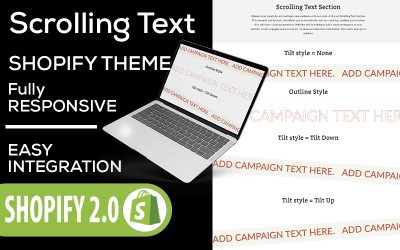
Scrolling Text - Marquee Responsive Shopify Section by LevelUP_Themes

Security Pack PrestaShop module by RockThemes
Advanced Snap Pixel for WooCommerce by DebuggersStudio
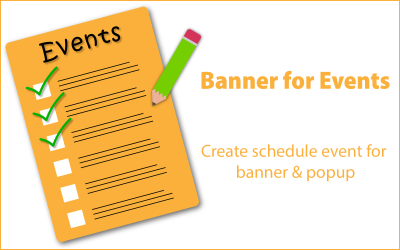
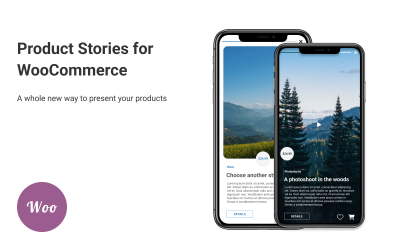
Product Stories for WooCommerce WordPress Plugin by 404layouts

Maria - Woocommerce Grant Download Permission Plugin by CodePlusWeb
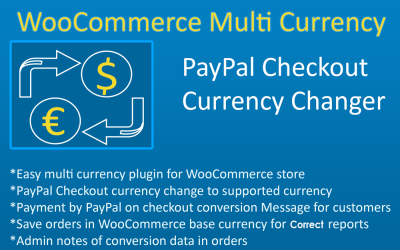
WCMC Multi Currency Plugin For WordPress WooCommerce by QasimZahoor
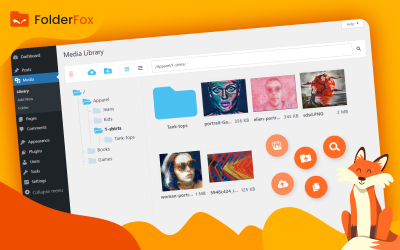
Folder Fox - Media Folders And Search For Wordpress by Shnizle-dev

All-In-One Affiliate Marketing Bundle by SuperbDevs

WOOSTORY– Instagram-like WooCommerce Products Story Wordpress Plugin by crystalagency

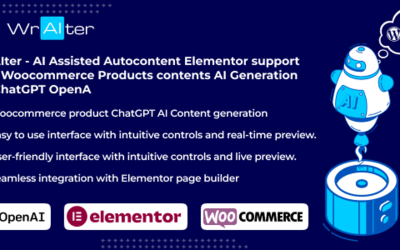
WrAIter - AI Assisted Autocontent Elementor support and Woocommerce Products contents AI Generation by balcomsoft
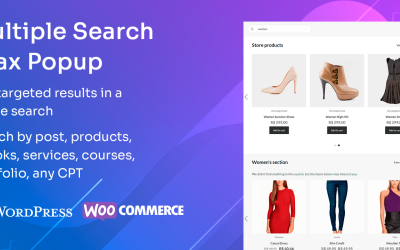
Multiple Search Ajax Popup by expandup

reCaptcha Plus WordPress Plugin by BestWebSoft
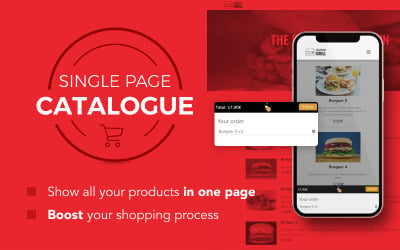
Woocommerce Single Page Catalogue Wordpress Plugin by DestacaImagen
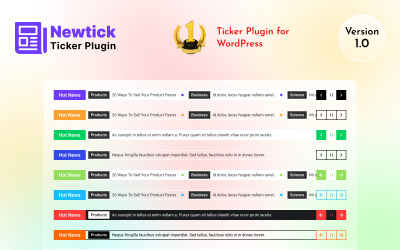
5 Best Ecommerce Plugins and Extensions 2024
| Template Name | Downloads | Price |
|---|---|---|
| SaasPricing Pro - All-in-One Advance Pricing Table Plugin for Elementor | 3 | $29 |
| Woocommerce Single Page Catalogue Wordpress Plugin | 0 | $26 |
| Advanced Snap Pixel for WooCommerce | 0 | $11 |
| Popping or Sliding Sidebar with any Widget | 0 | $9 |
| Folder Fox - Media Folders And Search For Wordpress | 0 | $29 |
Premium Collection of eCommerce Plugins
For businesses looking to get the most out of their online stores, TemplateMonster has the solution. These powerful eCommerce plugins offer great opportunities for entrepreneurs. Specifically, they help them build custom stores and increase customer engagement through multi-faceted approaches. Moreover, you can use tools like sales analytics and stock management dashboards to streamline your operations. After all, TemplateMonster authors are dedicated to providing a full set of resources for improving every facet of your digital footprint. Do you not agree that we should now take advantage of the advanced technology that is available? Certainly, we should!
Why Rely on E-Commerce Modules?
Ecommerce plugins offer many benefits that can help them maximize sales and profits. Modules add features like simplified personalization and improved search to online stores, giving business owners more control.
What else they provide is as follows:
- Quickly have your website up and running with its quick and simple setup.
- Simple, straightforward integration with pre-existing websites; no alterations needed.
- Get rid of manual calculations for things like sales tax, discounts, and shipping costs by automating the entire sales process.
- Speed up the checkout process by cutting the time it takes for customers to enter their orders.
- Get your business out of its immediate area and into the wider world.
- Connect to payment gateways securely to better manage finances and boost sales cycle efficiency.
To sum up, these preconfigured, plug-and-play bundles help online stores increase their customer base, sales, and overall satisfaction. Users have access to a wealth of analytical data with such potent tools. They can then use that information to better anticipate their customers' needs at the register. In addition, they provide automated systems for managing inventories, which allow precise stock tracking across multiple systems or countries. Because of this, eCommerce plugins are more important than ever in today's cutthroat online marketplace.
Who Will Benefit from Shopping Cart Extensions?
eCommerce plugins are useful whether you're just getting started or have an established site that you'd like to improve. They are ideal for delivering personalized promotions to specific audiences and facilitating the easy discovery of relevant products.
Those who will gain the most are as follows:
- Ideal for both first-time business owners and seasoned entrepreneurs who want to maximize efficiency and boost sales.
- The best option for web developers who regularly build online shops.
- Non-developers can create their sites without any coding knowledge or specialized software expertise.
The target audience for eCommerce plugins is clear—businesses of all sizes that want to create an e-commerce experience with minimal effort. No matter how basic or intricate your requirements are, you will find a solution here. Because of this, they are perfect for businesses that need storefront solutions that are easy to implement and consistently effective.
Features of Add-ons for Online Shopping
When it comes to creating a functional and user-friendly online shop, eCommerce plugins are invaluable. These capabilities include advanced marketing tools, simple integration with preexisting systems, and straightforward order management.
Highlights include:
- Responsive layouts adapt to the screen size of the user's device, making the site usable across a wide range of gadgets and operating systems.
- A user-friendly admin panel that's a breeze to navigate lets you get to all of the settings in a flash.
- User-friendly interfaces and easy navigation offer effortless site browsing.
- AJAX allows admins to manage stores faster by updating and submitting data without reloading the page.
Here's how all this helps sellers:
- Handle payments, shipping, marketing, and other processes securely and efficiently.
- Quickly integrate with existing websites to provide a delightful user experience.
- Streamline the shopping cart checkout process by automating product selection options in the back end, such as prices or stock levels, etc.
- Easily manage inventory across multiple channels without having to log in to different sites every day.
Step-by-Step Guide to Choosing the Best Premium eCommerce Plugins
The right extensions help store owners boost their online shop's performance and customer satisfaction. Otherwise, they risk losing customers to competitors who offer a more streamlined and efficient shopping experience. For this reason, it's crucial to zero in on the absolute best option for your requirements.
Keep this in mind:
- Analyze needs (advertising, affiliate, analytics, navigation, product management, SEO, site security, etc.). Select the topic you need from the left sidebar.
- Choose a platform: WordPress or PrestaShop.
- Compare features.
- Read reviews and ratings from others.
- Check prices.
- Review hosting and software requirements.
- Test the usability with the live demo.
- Add extensions to the shopping cart or join the membership to get this item at 35% off.
- Complete the purchase.
Useful tip: Talk to experienced people who have used these tools before. As a result, you'll have a better idea of which module to choose.
So, choosing the right extensions depends entirely on the needs of your business. Before making any decisions, determine what functionality you need and which modules meet those needs. In particular, consider factors such as ease of use, cost-effectiveness, and available features. Taking these steps will guarantee a great deal of financial and customer retention success for your company. It'll also provide continuity across platforms. Ultimately, flexibility combined with efficiency is the key to choosing the best solution for your business!
TemplateMonster's Bestsellers
TemplateMonster brings you the best-selling eCommerce plugins for your business. These top-rated add-ons enhance e-commerce site features like payment processing, inventory tracking, customer support, and much more! So go ahead and take advantage of the bestsellers right now.
- Create amazing full-screen stories for your best WooCommerce goods with Product Stories. Choose from two layouts, four card styles, and showcase videos or images to keep your users engaged!
- PDF Creator has exclusive features like the ability to quickly create PDFs from Elementor Page Builder posts and pages. This add-on allows users to create static versions of their content for easy download.
- Maria Grant Download Permission provides an easy solution for granting customers access to newly added files in a WooCommerce store. With just one click of the Grant Access button, all users of existing products are instantly granted full access to new downloads.
- WooStory is a powerful WooCommerce WordPress plugin that allows you to showcase your offerings in an Instagram Story style on any part of your website. Enjoy customizing the stories with personalization options such as featured, top-rated, latest, or sale product selections from categories or individual items for a unique experience.
- Product Filter and Infinite Scrolling provides a complete experience for shoppers, allowing them to easily browse products with filters by category, attributes, or infinite scrolling. Quickly load data and search via Ajax without refreshing pages. Select multiple options at once while setting price ranges, all in a familiar navigation system that has become the industry standard.
- Protect your site from bots and spam with reCaptcha Plus. Easily set up the module and block all automated attempts at registration, login, password recovery, comments, and WooCommerce forms for total protection.
Best Well-Known E-Commerce Add-ons for WordPress and PrestaShop
The official WordPress and PrestaShop repositories provide many eCommerce-oriented add-ons. Along with the current TemplateMonster library, these tools provide you with additional features and upgrades. These allow your online store to reach its maximum potential in terms of user engagement, product visibility, and sales conversions. With these advanced management systems, setting up shopping carts becomes fast and easy while providing a detailed analysis of customer behavior. Payment gateways are also integrated into the platform, making it easier than ever to run a successful e-commerce business!
WordPress
- WooCommerce: A powerful and easy-to-use extension with over 5 million active installations that allows you to create professional retail sites quickly.
- Popup Maker: This innovative solution helps businesses engage customers with visually appealing pop-ups.
- PayPal Payments: An easy way for buyers to securely pay for your products or services using their credit card or bank account information.
- Mailchimp: Seamless integration with WordPress, easy sign-up forms, and newsletters.
- ProfilePress: Comprehensive suite of tools for managing user accounts & profiles on your WP site.
- Download Manager: Monitor file downloads from a secure interface, upload and manage files, and control access.
- Mercado Pago: A payment gateway for merchants that offers a secure way to buy and sell online.
- Paid Memberships Pro: An ultimate all-in-one solution for creating and managing a successful membership website.
- TI WooCommerce Wishlist: Allows customers to save their favorites in one place so they can purchase them at any time.
PrestaShop
- Google Tag Manager: A module for consolidating and tracking marketing data from multiple sources, including websites, applications, and analytics.
- Amazon Marketplace: A platform for selling goods directly on the world's largest marketplace.
- Creative elements: Branding strategies that differentiate your business through unique visuals, messaging, and interactions with clients.
- MigrationPro: An ideal tool for safely and seamlessly upgrading PrestaShop stores to the latest version, without risk of errors or downtime.
- Advanced Search 5 PRO: Create multiple SEO-optimized pages, called facets, for your webshop's SEO and user experience.
- Google Merchant Center: Connect your shop to the Google Merchant Center and share product information with prospects across the web.
- 1-Click Upgrade: Easily upgrade PrestaShop with one click, no manual changes are required.
- Abandoned Cart Reminder Pro: Automatically send personalized reminders to customers to reclaim abandoned carts.
- EU Cookie Law GDPR Compliance Tool: Ensures compliance with EU law while maintaining maximum transparency and respect for users' privacy rights.
How to Use eCommerce Extensions
A step-by-step guide for getting professional results:
- Once you decide on a specific extension, download it from TemplateMonster so that everything is safe, up-to-date, and secure. It also ensures that the product is supported by its manufacturer/vendor in case something goes wrong later on.
- Follow the documentation's instructions to set it up. Make sure that all related components, such as the hosting environment, meet the vendor's product requirements checklist before starting the installation. Failure to do so may result in a lack of functionality later due to improper setup. Do you happen to require any additional assistance during the setup? If so, we strongly advise you to read the tutorials in this knowledge base.
- Start configuring the options presented after first logging in through the admin panel. It allows array settings to be adjusted according to individual purposes based on the chosen platform.
Let's use FoodMan as an example.
- Upload it to your WordPress-based website via Plugins > Add New in the left sidebar menu. Additionally, make sure that WooCommerce is already installed.
- Activate it to take advantage of its features and availability within your site's admin panel interface.
- Set up your account settings, including delivery methods, payment options, etc. All of these settings will be visible to visitors on the front end.
- Define restaurants and meal types. Plus, offer extra hot deals with limited-time coupon codes for deep discounts.
- Take advantage of WooCommerce's automatic order entry into your WordPress site's database and tax invoicing.
Final Thoughts
In conclusion, eCommerce plugins are an incredibly valuable resource for businesses looking to utilize digital platforms. They provide an array of capabilities and features that make running your business smoother and more successful than ever before. Thus, investing in a good tool will help you beat the competition and give your customers the best shopping experience.
10 Best Online Store Marketing Tools: A List in Video Form
FAQs on eCommerce Plugins
What are the benefits of eCommerce plugins?
They excel in comparison to other options because of how simple it is to integrate new features like shipping and payment options. Also, your participation is minimal. This will give you more power over your digital storefront.
How secure are eCommerce plugins?
Online shopping and information sharing are both highly secure options. When transferring sensitive information, encryption guarantees that no unauthorized parties can read the data. In fact, both customers and sellers can rest assured that their financial data is safe.
Do eCommerce plugins have any limitations?
There is a one-time use cap, so you or your client can only employ it once. The final price comprises the item's price plus any applicable taxes.
Are eCommerce plugins easy enough for me to use, even if I'm not tech-savvy?
Absolutely! E-commerce add-ons are more accessible than ever thanks to user-friendly installation guides and constant support. As an added bonus, many modules come with user-friendly interfaces and clear layout choices for novices.

