

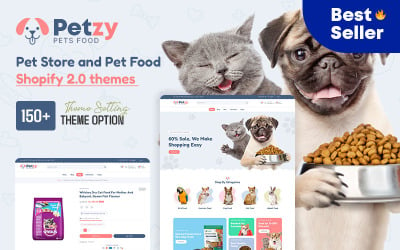


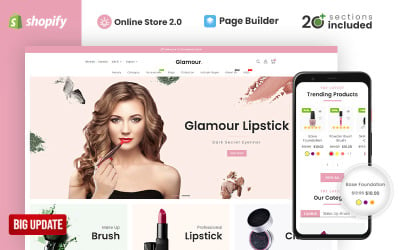
Glamour Cosmetics Store Shopify Theme by IshiThemes
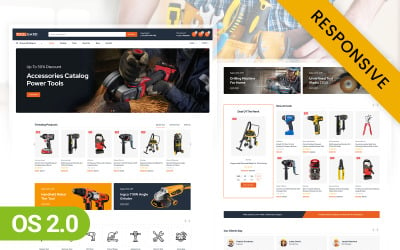


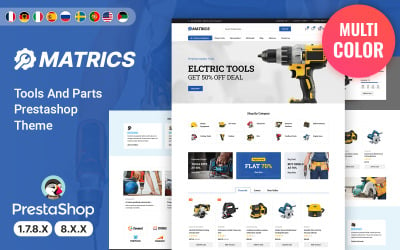
Matrics - Power Tools and Equipment PrestaShop Theme by CoderPlace
 SALE
SALE
Solar Genius - Solar, Wind & Renewable Energy Store Shopify Theme by Hasnain_Developer
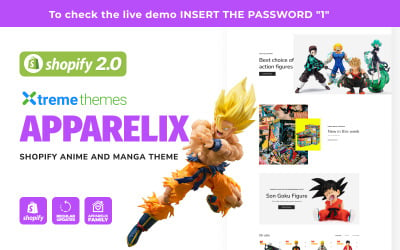
Apparelix - Anime and Manga Shop Shopify Theme by xtremethemes

Fitworld - Gym Body Fitness & Halloween Fashion Store Multipurpose Shopify 2.0 Responsive Theme by Logicgo



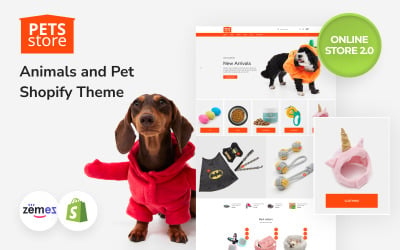
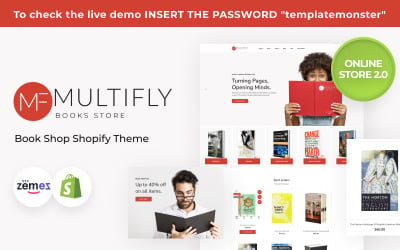



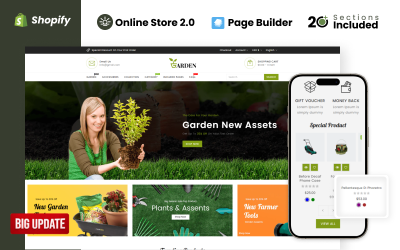
Garden Tools Store Shopify Theme by IshiThemes
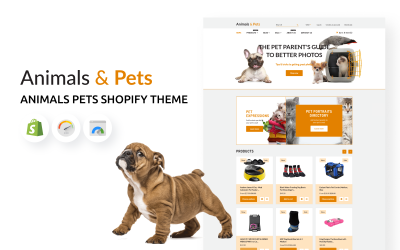
Animals & Pets Shopify Theme by ZEMEZ

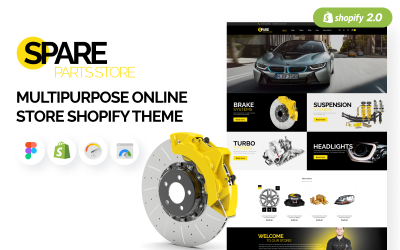
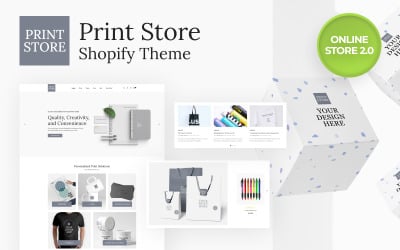



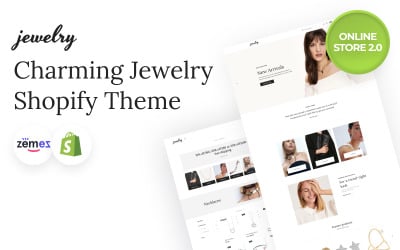
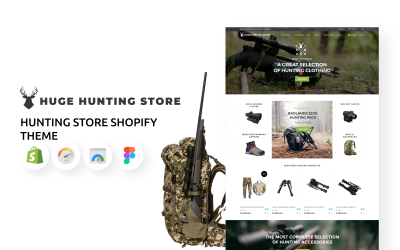

Apparelix Modern Fashion Store Shopify Theme by xtremethemes





Apparelix Alcohol Online Store Template Shopify Theme by xtremethemes
5 Best jQuery Ecommerce Website Templates 2024
| Template Name | Downloads | Price |
|---|---|---|
| Shopstic - Mega Store Shopify 2.0 Responsive Theme | 52 | $69 |
| Petzy-Pet Store and Pet Food Shopify 2.0 Themes | 65 | $49 |
| Electshop - Electronics and Digital Store Prestashop Theme | 217 | $69 |
| Electshop - Electronics Digital Store Shopify 2.0 Responsive Theme | 77 | $69 |
| Toolgard - Mega Tools Store Shopify 2.0 Responsive Theme | 20 | $69 |
The Best Themes with jQuery eCommerce Templates to Boost Your Online Store
Modern technologies allow you to quickly create an effective online store without resorting to the services of programmers. Almost all the tools you need for development are available for a modest fee in the TemplateMonster catalog. For example, thanks to jQuery eCommerce templates, you get everything you need for an attractive and functional online store.
The portfolio contains solutions for different site-building platforms, so you don't have to retrain or change your preferred CMS. Also, note the prosperous functionality and many invaluable features already added to each product. Thus, for a small price, you get a product of great value, which will become a ready-made online shop after a bit of processing.
Beneficial Features of jQuery eCommerce Templates
Rich functionality makes these items more than attractive pictures. These high-tech products are packed with commercial tools designed to facilitate sales and store management:
- Mega Menu with subcategories. Easy navigation is the foundation of user experience. A detailed multi-level menu makes it easy to search your catalog and makes moving between categories hassle-free.
- Ajax cart. Ajax technology helps to save traffic and facilitates the selection of suitable goods. Users are more willing to buy, and you get additional profit.
- Convenient search plugins. Buyers don't want to spend time looking for the right product. Therefore, they go to competitors if they have to surf the store pages for a long time. Integrated user-friendly search protects you from losing customers.
- Attractive catalog. The presentation section of your products allows you to present each of them as attractively as possible. Easily customize the product gallery how you want and get a great catalog in just a few clicks.
- Cross-browser compatibility. Designs work correctly in all versions of popular browsers. You won't lose clients due to incompatibilities, as the developers have already tested the functionality.
- Responsiveness. Users can utilize your page and purchase from smartphones because thought-through functionality allows you to fully adapt the resource to the small size of a mobile device.
Who Can Use the jQuery eCommerce Templates
Thanks to the versatility of these layouts, you will quickly adapt them to any project. Immediately choose an item specially developed for your niche. The catalog contains a wide variety of examples that are suitable for selling:
- gadgets;
- household appliances;
- organic food;
- nutritional supplements;
- tea and coffee;
- spices;
- goods for pets;
- accessories;
- clothing and footwear;
- software;
- tools, etc.
Web developers use this directory to speed up site creation and save on designer fees. Working with databases and libraries requires specific skills, but many themes involve editing in a visual interface. Such items are suitable for beginners who do not have a programming background.
How to Create a Perfect Resource with jQuery eCommerce Templates
Modern technologies make it possible to create web resources without programming knowledge. Many solutions on the Internet allow you to quickly prepare a business card site, a small landing page, or an online shop. If you want to build a website with PHP MySQL, follow these simple steps to get a finished project without problems.
Step 1: Choosing a CMS
It is a website management system that allows any user to change the content without the help of a specialist. Such platforms include a set of already-created bases that anyone can edit. It is allowed to add downloaded themes from other sources or your own to the platform. This is the approach used by large organizations or businessmen to implement a unique website.
Step 2: Choose Hosting and Domain
To create a site based on a ready solution, you need a special place where all the data will be stored. Use your home computer, which is inefficient and labor-intensive. Professional hosting companies usually host websites.
Hosting allows users to host their online shops on a server. In such places, it is allowed not only to upload HTML files but also to set a domain name, add a CMS, and even set up a database with the best plugins and other tools.
Here are a few rules to consider when choosing a hosting provider:
- Compatibility with the selected platform. Usually, hostings support all existing content management systems.
- Site location. It is recommended that a separate place be allocated for the site.
- Variety of tariff plans. If you want to develop a web portal, you must discard free services immediately - they are intended exclusively for home projects. For websites with high prospects, hosting with different performance rates should be selected.
- 24/7 technical support. Pay close attention to this. Otherwise, the wait in case of problems can drag on for several hours.
Step 3: Download and Install the Theme on the CMS
A properly designed solution allows you to change images, edit header menus and main content, add styles, and more. Choose the right layout and buy it. Within a few minutes, you will receive your order and be able to install it.
Step 4: Editing the Theme
Provide the necessary changes to ensure the pages are unique. Change the arrangement of elements, add a logo, upload a product catalog, use the best instruments, plugins, and more. Immediately after setting the desired settings, start resource promotion and selling.
jQuery eCommerce Templates Video
jQuery eCommerce Templates FAQ
How to customize jQuery eCommerce templates?
To make your resource look unique, carefully consider the placement of blocks on the page, and add your logo and information about your company. Also, experiment with colors and be sure to add real product photos.
What CMS is suitable for jQuery eCommerce templates?
It depends on the specific item. The catalog contains themes for various platforms that support e-commerce functionality. See the description of the design you like for the exact information.
Do I need specific skills to edit jQuery eCommerce templates?
Most themes have a visual interface for editing and customization. However, to fully exploit its potential, you will need skills in editing the HTML and CSS code. Most themes have a visual interface for editing and customization. However, to fully exploit its potential, you will need skills in editing the HTML and CSS code. The TemplateMonster blog has many posts explaining the ins and outs of using different tools.
How to get a discount for jQuery eCommerce templates?
Information about available promotions and sales is available on the main page and on social networks. If you don't want to wait for a promotion, use a MonsterONE subscription to access unlimited downloads for a modest fee.

