


Appster - Admin CRM Application Template by Hencework
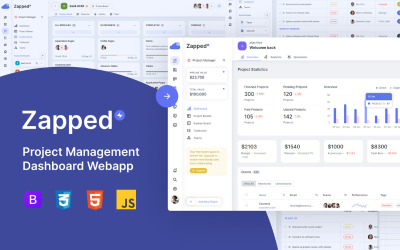
Zapped - Project management Dashboard Template by Hencework

Adminos Responsive Dashboard Admin Template by RefineThemes
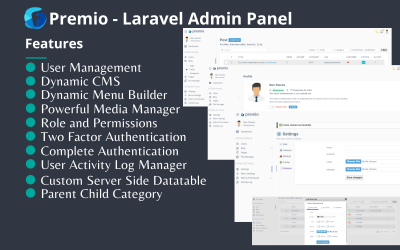
Premio - A Powerful Dynamic Laravel Admin Panel by laravelia
5 Best Quickstart Package Admin Panel Templates 2024
| Template Name | Downloads | Price |
|---|---|---|
| Fuse - Admin & Dashboard Template | 8 | $19 |
| Appster - Admin CRM Application Template | 26 | $51 |
| Premio - A Powerful Dynamic Laravel Admin Panel | 1 | $21 |
| Adminos Responsive Dashboard Admin Template | 36 | $12 |
| Zapped - Project management Dashboard Template | 10 | $51 |
Easy-to-Use Quickstart Admin Templates
Would you like to display your online business analytics? In that case, we suggest you stay with us and try our quickstart admin templates. You get a high-quality layout that presents information about the performance of your site. And you will also be able to master the settings and launch of such a metric yourself. You get a special quickstart package, with which the theme installation will take little time and does not require the intervention of a professional developer.
What Does Quickstart Admin Theme Mean
What does it mean that a dashboard template includes a quickstart admin package? You will find this functionality on our product page in the description on the TemplateMonster website. The pack is a full-fledged site that you see on the demo version. It has all the functionality: an HTML and CSS package with JS, components, additional plugins, a skin, and a Bootstrap framework. In some cases, you can use all images. Our official TemplateMonster marketplace is a great place to get themes. You will surely get a clean quickstart admin template and what you see in the demo version. If you use other sites, you risk downloading malicious code in the installation data.
Reasons to Use Quickstart Dashboard Layout
If you are not an experienced programmer, but have an online business and want to make the analytics process more accurate, fast, and simple, then these layouts are for you. There are many reasons why you should operate the quickstart dashboard theme.
- You get a stylish display of the website performance, the number of sales, messages, clicks, visits, new customers, regular customers, conversions, key performance indicators, comparative income data, and much more. You see all this on the screen because the update happens immediately after changes automatically.
- Monitor the process of changes on your site from any gadget. You don't need to use one workplace and circumstances. Just operate an Internet connection. All skins are responsive to a mobile phone, laptop, or tablet.
- You operate several KPI components at the same time. So you see the situation globally, so you make the most effective decision, which is a reliable strategy for future success.
- Skins are fully editable, so you choose which items to keep and which to remove. Your dashboard should be visually uncomplicated and self-explanatory.
- Your colleagues have access to all analytics results. You can discuss the details of the changes or make a report online. It will significantly save time at offline meetings.
- You install the Quickstart admin package and familiarize yourself with the advanced use of the skin functionality. Demo settings and components will help you get familiar with the admin theme.
- The pack is convenient because it is similar to your backup of anything. It contains everything in one document: design, styles, functions, plugins, and graphic elements.
Instead of design plans changing drastically, we recommend choosing a quickstart admin templates that best suits your requirements. For this, we offer themes with a quickstart dashboard package. Upload it to your test domain or subdomain to test the panel functionality and what potential it has.
TemplateMonster Provides Quickstart Dashboard Themes
Our marketplace has selected some of the best quickstart dashboard themes for you. We suggest getting to know each of them more closely.
Appster
This layout is based on HTML, CSS, JS, and JQuery. It has many operational, analytical, strategic, and informational components. It works great on all browsers and screen sizes. It is the perfect way to start monitoring your online project. What do you get? The front page offers current time and date, search, bar scale, and pie chart. You can see the number of users, the percentage rating, the time and cost of the session, a map with the relevant places for you, and new customers. Additional functions include chat, pop-up messenger, calendar, blog, file manager, gallery, invoices, etc.
Mylo
This skin is multifunctional because it includes all the necessary functionality and a detailed design. You can operate it for a corporate website, crypto business, service center, and more. This admin theme is built with Angular, HTML, CSS, and JS. It is clean, unique, and has an atypical design that makes you happy to work on the informative panel. The quickstart admin template color scheme has dark blue shades and is fully editable. On the main page, you can see search, icons with e-mail and messages, blocks of total subscriptions, budget, users, and conversions. Below are recent buyers and a sales chart. You also clearly understand which product is most in demand. There are two side panels. On the right are the main icons for chats and notes. On the left is the necessary operational functionality: maps, tables, pop-ups, pages, etc.
Foodtech Restaurant & Food Delivery
We have two variants of this layout: Foodtech Restaurant & Food Delivery React JS and Foodtech Restaurant & Food Delivery Angular JS. You choose which will be the most convenient for you in the settings.
It is the best layout for monitoring restaurant businesses, cafes, supermarkets, grocery stores, and anything related to food and beverages. It is similar in structure to Mylo, but the design is entirely different. The color scheme is bright and bright, there are no distractions, and the theme is clean. On the main page, you have four blocks with scales and indicators of sales, users, visitors, and orders. Below you see monthly and weekly totals, also recent sales. Be able to familiarize yourself with the most popular dishes. The advantage of this layout is that you see help tickets and online chat at the bottom. So you solve the problem as soon as possible. Side panels are also on the skin: on the left is the main functionality of the menu, orders, users, and sales, and on the right is the message.
Cannadash | Cannabis & Weed Vendor CRM
Do you have an online store selling cannabis, medical drugs, sweets, etc.? We recommend using this skin for online metrics. It has a clean, concise design, is fully adaptable to different gadget types, and has retina-ready technology. It is built using HTML5, CSS, and JS. The design offers many interactive, animated elements that create a unique atmosphere and facilitates the search for the necessary material. What do you get? You can see a search box, your avatar, and a widget for messages and messages on the header. Then please check that the front page has blocks with totals of completed and in-process orders and the total number of products. You have a separate banner with a schedule of sales and recent ones. Conveniently, you can get the most used product analysis and its rating, as well as how much profit it brought you in the first period. It's also convenient to operate social network widgets directly from your dashboard. It facilitates quick contact with colleagues or customers. Pay attention to the map, which clearly shows the demand in certain countries for your product.
Gradient Able
It is a multifunctional layout for monitoring your business. It uses Angular 11, HTML, JS, and CSS. You also have the option to edit it using Bootstrap. You get many helpful features: a dropdown menu, pops, notifications, widgets, icons, cards, and more. Use blocks with indicators of sales, totals, users, and conversions. You have a scale of your ups and downs. And the right side panel contains all the functionality that weeds the skin.
Who Can Use Quickstart Dashboard Panels
Please pay attention that the quickstart admin templates from TemplateMonstre are fully editable. So they are multi-purpose. But if you are looking for something specific, we suggest you use the filter by topic.
- Business & Services: It is the most used category. If you have an online business, so such skins will be helpful for you. Operate them, if you deal with corporate sites, online stores, service centers, Internet providers, stock exchanges, financial, banks, exchangers, trading, etc.
- Computers & Internet: This collection is aimed more at those owners who deal with IT, for example, web studios, design agencies, SEO optimization, website development, programming, electronics, computer accessories, video surveillance, hosting, and advertising.
- Design & Photography: Creative and devoted to art people need such skins. Please operate them for your business: graphic design, galleries, art, interior, exterior, fashion, and others.
- Food & Restaurant: Create sites with informative panels if you are a restaurateur or have a cafe. Then you track the number of products, guests, and profit.
How to Edit QuickStart Admin Templates
Quickstart Admin Templates FAQ
What are quickstart admin themes?
These are layouts that have a quickstart dashboard package. So, you download the demo version on a test domain or subdomain to check how the final product works in more detail.
Why is it critical to use quickstart admin templates?
You quickly download your themes and test their functionality and performance. This pack has everything in one document. And you also check in advance how the functions and design will work.
How to get a dashboard theme from TemplateMonster?
- Register on the TemplateMonster website.
- Add your product to the cart.
- Fill in the billing information and contact method.
- Go to checkout and pay with PayPal, Stripe, or a card.
- Pass the verification stage.
- Download the quickstart admin template from the link on your account.
What benefits do I get from TemplateMonster?
You get a high-quality layout with clean resources. You also get documentation and technical support from the author for six months for free.

