


Admira - Bootstrap Admin HTML Template by CODEBLOWING
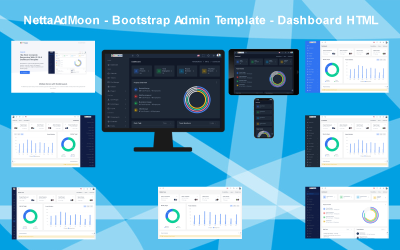
NettaAdMoon - Bootstrap Admin Template - Dashboard HTML by NettaThemes

Gcon Cryptocurrency Exchange Admin Dashboard by CodeeFly

Crowen Bootstrap 5 Admin Template by codextheme


NettaAdTho - NettaThemes CSS Admin & Dashboard Template by NettaThemes
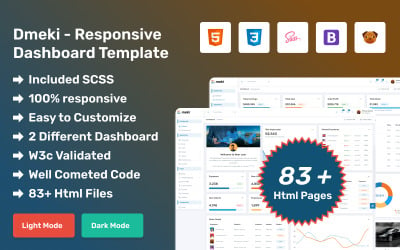
Dmeki - Responsive Admin Dashboard Template by codextheme

Omee Multipurpose Bootstrap 5 Admin Template by codextheme

QUBES - A Simple Admin Template with ALL by Puffintheme
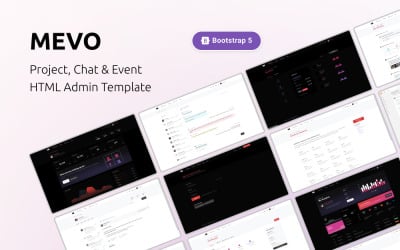
5 Best Accounting Website Dashboard Templates 2024
| Template Name | Downloads | Price |
|---|---|---|
| Finx - Admin & Dashboard HTML Template | 0 | $39 |
| Omee Multipurpose Bootstrap 5 Admin Template | 0 | $54 |
| NettaAdMoon - Bootstrap Admin Template - Dashboard HTML | 0 | $32 |
| NettaAdTho - NettaThemes CSS Admin & Dashboard Template | 0 | $32 |
| QUBES - A Simple Admin Template with ALL | 1 | $28 |
Best Accounting Website Admin Panel & Dashboard Templates
Bookkeeping is a time-consuming and tedious task. All processes become more complicated at times if you work with customer data. Therefore, most financial companies prefer to automate basic operations and make their jobs easier several times. Accounting website admin panel & dashboard templates are a great solution in this case. They help create a fully featured control interface and manage all important processes. The best experts develop products with clean code and user-friendly functions, so dealing with ready-made solutions is not difficult and does not take time. Check out the features of themes and start your business right now.
Who Can Benefit from Using Chartered Accountant Admin Panel Templates?
Every business person who starts an online company faces the problem of managing a web resource. In addition, all entrepreneurs would like to see the statistics, progress, and drawbacks. It is especially true for financial enterprises that deal with a bunch of numbers and data. It is difficult for bookkeepers to organize all the information and keep track of important changes without a control dashboard.
In this case accounting website admin panel & dashboard templates come to the rescue. They allow you to create an excellent tool for managing important operations related to CRM or HRM.
Ready-made themes are an excellent option for those who want to make their tasks easier for themselves and their employees and manage a web page without errors and difficulties. If you are one of the following companies, don't miss your chance to streamline your company's workflow and get a full-featured panel:
- bookkeeping company;
- bank;
- financial service;
- tax office;
- municipal enterprise;
- accounting company;
- law firm;
- brokerage service;
- mortgage agency;
- insurance company.
How to Edit Accounting Website Admin Dashboard Design for my Website or App?
Undoubtedly, chartered accountant website admin panel themes are designed at the highest level and have the best features. However, you still have to put in the effort of tweaking and editing layouts to get great results. To make the UI dashboard attractive and per your preferences, it is necessary to customize the design. Secondly, adding the essential elements gives you a convenient structure and a visually understandable interface. And finally, most importantly, editing helps to achieve wide functionality for managing an application or web resource.
Don't know where to start? Follow these steps:
- Customize pages. You must work on each page to get a coherent full-featured backend interface. Make the sheets as informative and user-friendly as possible, so there are no problems and questions when managing them.
- Work with the menu and sidebar. Consider keeping these elements compact, space-saving, and quick to navigate. Great idea to make them fixed or dropdown.
- Choose a winning color palette for the accounting website admin panel & dashboard templates. There is a cool hack to use colors that express the concept of your website. For example, white and yellow are great for showcasing the accounting firm's business spirit.
- Select fonts. Clean typography is essential to ensure the text's eye comfort and high readability. To achieve this result, opt for uniform, medium-sized fonts.
- Take care of the functionality of the control backend. Assess your needs and add the necessary widgets and tables. Do not doubt that these elements will greatly simplify the company management processes, automate many stages and allow you to track all the data you need.
- Set up SEO parameters. Promoting an app or a web page is an important aspect of advertising and getting customers. Do not skip this step to be at the top of the search results.
- Add the required plugins. If the available functionality is not enough for you, expand it with various plugins.
Bootstrap Admin Panel Templates for Chartered Accountant - How to Choose Your Perfect Dashboard Design
For many developers, choosing the best UI layout is a real challenge. It is not surprising because it is quite difficult to find the perfect option for a particular business among all the accounting website admin panel & dashboard templates. Undoubtedly, all the layouts in the collection look stylish, have wide functionality, and have clean, professional code. But which product is the right one for your company?
There are some tips to avoid mistakes and make the right decision. Use the following guidelines and find the best solution for a full-fledged website UI panel with all the bells and whistles:
- Let's start with design. Choose modern and fresh control interface layouts. Ensure the mockup is not cluttered with unnecessary elements and provides a visually understandable interface.
- Try the demo to see the accounting theme in action. It is a great way to see all the subtleties of the design and try out the features of the UI dashboard.
- Be sure to read the product description. Moreover, it is very important to read reviews of the template to benefit from previous buyers' experiences.
- Check layout characteristics. First, the website interface should be feature-rich and easy to manage, so make sure the theme offers powerful functionality. Pay attention to the presence of the following advantages:
- responsive - all elements look and work correctly on all devices, including PCs, smartphones, and tablets;
- cross-browser compatibility - control interface theme performs without errors in any browser;
- clean, professional code - provides code data editing and high performance of accounting website admin panel & dashboard templates;
- the presence of charts and widgets - these elements are necessary for tracking basic operations and statistics.

