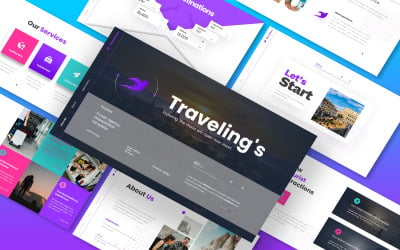
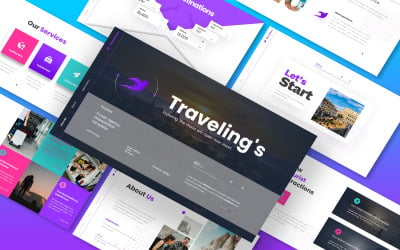
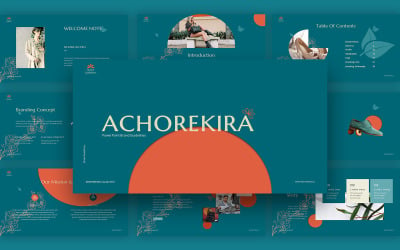
Branding Guildline Achorekira Google Slides Template by CreativeStudio

Cyberis Cyber Security Google Slides Template by creacy_studio

Security Company Presentation Template Google Slides by FlatIcons

Creative Marketing Agency Google Slides Template by CreativitySlides

Cyberton - Cyber Security Google Slide Template by Biwarastudio

Nonatero - Business Agency Google Slide Template by Biwarastudio
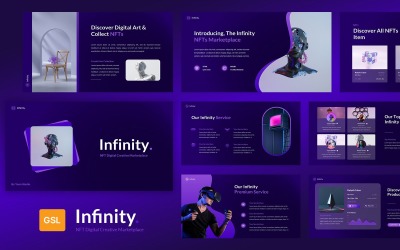
NFT Digital Creative Marketplace Google Slides Templates by YeenStudio
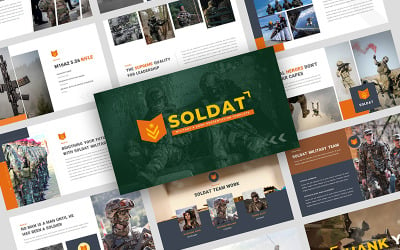
SOLDAT - Military and Army Presentation Google Slides Template by ZahraCreative

Securitaze - Cyber Security Google Slides Template by fluffstudio

Forsgard Defance Presentation Googl Slides Template by CreativeStudio

BizClear - Creative Agency Google Slides Template by designpersona

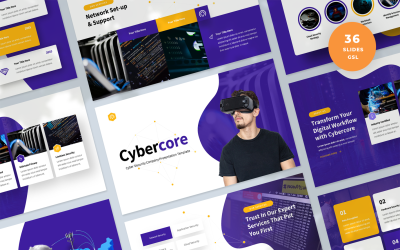

Fireman - Business Google Slide Template by denscreativestd

Kriing - Security Presentation Google Slides by StringLabs

Cybernet - Cyber Security Google Slide Template by Biwarastudio

LookUp - CCTV Presentation Google Slides by StringLabs

Secure Cyber Security Google Slide Template by YeenStudio
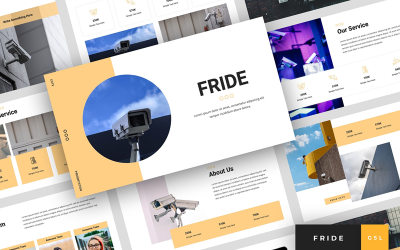
Fride - CCTV Presentation Google Slides by StringLabs

Travic - Travel Agency Mobile App Google Slides Template by SlideClean

Digita – Digital Agency Google Slides Template by ErmediaStudio

Digitec – Digital Agency Google Slides Template by ErmediaStudio

SLIMA - Creative Agency Google Slide Template by Biwarastudio


Arazuna Architecture & Property Agency Google Slide Template by Biwarastudio

Nomadic - Digital Agency Google Slide Template by Biwarastudio

Guardian-Security Google Slides by ArtStoreID

Sked - Elegant Digital Agency Google Slides by Slidehack

Servir - Dark Theme Agency Google Slides by Slidehack

Eyeson - CCTV Google Slides by Yumnacreative

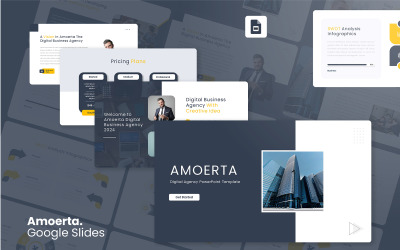
Amoerta – Digital Agency Google Slides Template by ErmediaStudio

Genius - Creative Agency Google Slide Template by YossyOneStd
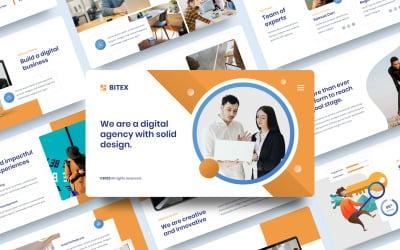
Bitex - Digital Agency Google Slide Template by YossyOneStd

Conecta – Digital Agency Google Slides Template by ErmediaStudio
5 Best Best Security Google Slides Templates 2024
| Template Name | Downloads | Price |
|---|---|---|
| Cyberis Cyber Security Google Slides Template | 0 | $20 |
| Branding Guildline Achorekira Google Slides Template | 0 | $17 |
| Security Company Presentation Template Google Slides | 2 | $17 |
| Creative Marketing Agency Google Slides Template | 0 | $20 |
| Cyberton - Cyber Security Google Slide Template | 0 | $17 |
Best Security Google Slides Themes & Templates
The level of danger and crime in the world is increasing every year. Robberies, murders, arson, attacks, all of the above lie in wait for a person even in the most secure place. Therefore, people are increasingly thinking about the professional protection of their homes, offices, and even their lives. They install alarms and hire security to protect themselves as much as possible from criminals' tricks.
In turn, more and more companies offering their protection appear on the market. They have a hard time because attracting customers' attention is a real challenge. Quality services and friendly staff are no longer enough to be at the top. It is very important to present your team to the audience effectively.
A presentation is the best solution if you are looking for ways to impress and gain customers' trust. It allows you to demonstrate all the company's advantages and reveal all the details. Use security Google Slides themes & templates to save your mind on developing a design and get great results. It's time to learn about the features and secrets of using layouts to get started.
Who Can Use Security Google Slides Templates
Security Google Slides themes & templates are rich in features and flexibility. It makes them a great option for a variety of purposes. In addition, presentation layouts are fully editable, so you easily change them to suit your preferences. Don't worry if this is your first time working with IT and you don't know anything about web design. Google Slides themes are so easy to use that even beginners master them with a few clicks.
If you are one of the listed firms, then templates are a great solution for your business:
- security corporation;
- installers of alarms and video surveillance cameras;
- bodyguard;
- cybersecurity specialist;
- weapon shop.
How to Create an Outstanding Presentation with Security Services Company Google Slides Themes
Building a presentation is a responsible task because this project creates the first impression and becomes a hallmark of the firm. To prepare catchy pages, you need to try your best and consider many factors, from modern trends to the audience's psychology. In addition, there are some tips and tricks to achieve excellent results. Check out the basic recommendations to apply them to your work:
- Take care of clean typography. Well-chosen fonts increase the readability of the text and do not repel listeners' attention.
- Use cool catchy slogans or slogans to attract customers.
- Add high-quality graphics and images.
- Choose winning combinations of colors that convey the concept of your team.
Key Features of Security Services Company Google Slides Themes
Security Google Slides themes & templates combine modern design, user-friendly structure, and a wide range of features. It has all the tools you need to build attractive pages, select fonts, and set up cool animations. Moreover, a convenient drag-and-drop editor allows you to work with presentations without coding skills.
More features include:
- fully responsive;
- free web fonts;
- shade palette;
- resizable and editable graphics;
- reliable documentation;
- picture placeholder;
- 24/7 support.

