


Glow Company Google Slides Template by CreativeStudio


Paradoxis Company Google Slides Template by CreativeStudio

Brand Guideline Company Google Slides Template by CreativeStudio


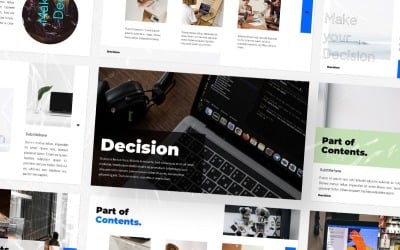
Decision Google Slides Template by Gaize




Rocket Moblie Apps Google Slides Template by CreativeStudio

Resume Web Developer & UI/UX Designer Google Slides by SuperSonic_Studio


Brand Guideline Company Google Slides Layout by CreativitySlides

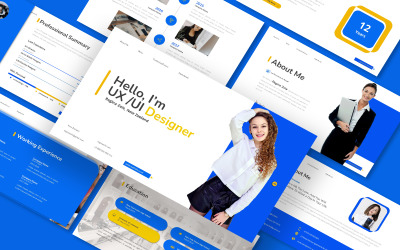
Resume Designer Ui Ux Google Slides Template by CreativeStudio

WEB 3.0 Google Slide Presentation Template by Biwarastudio

Web Project Proposal Google Slides Presentation Template by JetzTemplates
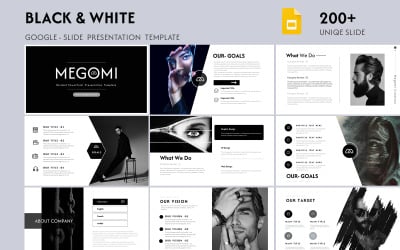
Megomi Minimal Google Slide Presentation Template by Pandaart007

Securitaze - Cyber Security Google Slides Template by fluffstudio


Artific - AI Google Slides Template by QadrCreative

Nexia - IT Solution Google Slides Template by ZahraCreative

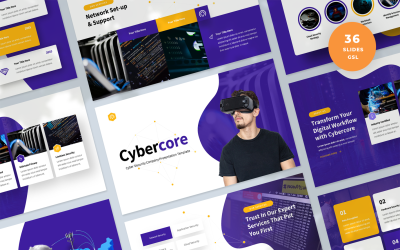

Quality Assurance Plan Google Sides Presentation Template by JetzTemplates

Itzap - Information Technology Google Slides Template by fluffstudio


Website Redesign Proposal Google Slides Presentation Template by JetzTemplates

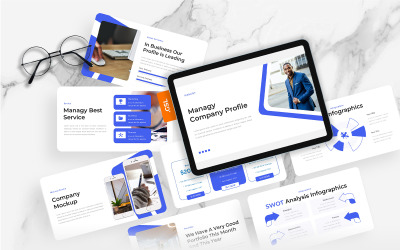
Managy - Company Profile Google Slides Template by ErmediaStudio
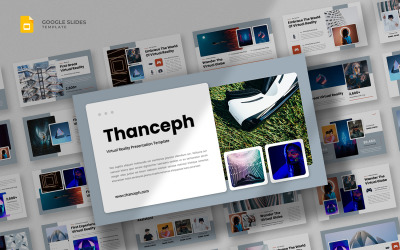
Thanceph - Virtual Reality Google Slides Template by fluffstudio

Neumorphism Google Slides Template by Zacomic

Kariru - Modern Company Google Slide by Slidehack
5 Best Best Software Google Slides Templates 2024
| Template Name | Downloads | Price |
|---|---|---|
| CyberGuard – Cybersecurity Google Slides Template | 2 | $15 |
| Megomi Minimal Google Slide Presentation Template | 0 | $20 |
| Pixelweb - Web Design Agency Presentation Google Slides Template | 0 | $24 |
| Brand Guideline Company Google Slides Layout | 0 | $20 |
| Nexia - IT Solution Google Slides Template | 0 | $18 |
Best Software Google Slides Themes & Templates
Today, an important task of a successful company or professional is to present yourself effectively and uniquely. You won't get a second chance to make a first impression. Introducing yourself is an extremely crucial matter that needs to be taken seriously.
Moreover, in today's world, people are looking for ways to solve their issues quickly and efficiently. With the development of new technology, a person who has nothing to do with coding and design makes a unique presentation in a matter of minutes, thanks to ready-made layouts. Showing your customers your competence means providing them with all the information they need, and backing it up with images means creating quality and stylish presentations.
If you are looking for a creative, well-filled solution, then the best software Google Slides themes & templates are right for you. Let's find out all pros and cons and get to work as soon as possible!
Who Can Use Software Google Slides Templates
In the modern world, presentation is necessary for all sorts of activities. The TemplateMonster team understands that layouts need to be flexible for everyone to use them for their needs. Software Google Slides themes & templates are highly user-friendly. As you see, they are versatile. These pages are utilized by people of different purposes and professions, such as:
- business profile;
- software developer;
- IT company;
- crypto startups;
- blockchain;
- app developer.
How to Create an Outstanding Presentation with Software Products Google Slides Themes
Creating something new always requires some effort. Surely, this article has several guidelines to help you make the perfect presentation using the best software Google Slides themes & templates. Check out the recommendations and apply them to work:
- Remember that the presentation should be both pleasing to the eye and informative.
- First and foremost, choose a design that you are more to your liking.
- Also, select the right color combination for your presentation.
- In addition, the key to a successful project is using high-quality images.
Remember that your project primarily aims at selling your product and then visual design. So be sure to pay attention to information content and the correct graphic placement of your data. Using the ready-made themes and tips, you are sure to create a brilliant presentation.
Key Features of Software Products Google Slides Themes
As you see, the Google Slides themes are multifunctional. An important advantage of these layouts is that they are very convenient for the consumer. As they are fully editable, it takes a few moments to make your ideal design and choose your preferred images, colors, and fonts. Check out the list of other features of these products as well:
- fully editable;
- 16:9 widescreen size (1920x1080);
- all graphics are resizable and editable;
- a place for the images;
- free, permanent update;
- free fonts recommended;
- 24/7 support.

