Shopping & Commerce Mini Iconset template by CtrlAStudio
10000 Business Professional Icon Set by 10point5star
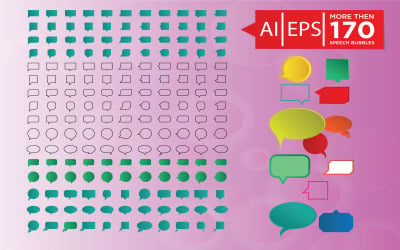
Modern Updated Social Media Icon by Ample-Rising
30 Likes and Dislike Outline Icons Set by upnowgraphic
400 Flat Social Media Icons by brandifystudio
88 Digital Marketing Icons - Orchid Series Set by FlatIcons
Thin Line Social Media Icons by brandifystudio
2001 XXL Icon Set, Web icon, Media, Business, Office, Shopping icons, Phone, Illustration vector by kobir
Blogger and Influencer 105 Premium FlAT Icons by vectorstank
30 Social Media Outline Icon Set by upnowgraphic
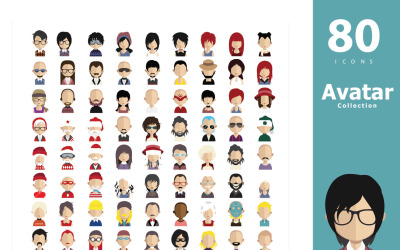
150 Web Icon Set, easy to edit by kobir
Blogger and Influencer 105 Premium Filled Icons by vectorstank
Blogger and Influencer 105 Premium Glyph Icons by vectorstank
Blogger and Influencer 105 Premium Outline Icons by vectorstank
Digital Marketing icon Set Vector and SVG by FBStockbd
80 Icon Avatar Collection (EPS) by kobir
70 Communication Icons - Color Line Series Set by FlatIcons
Media and Advertising Vector Icon | AI | EPS | SVG by VectorPortal
70 Communication Media Icons - ColorPop Series Set by FlatIcons
Media and Entertainment Color Vector Icons Pack | AI | EPS | SVG by VectorPortal
200 Business and Media Icon Set by kobir
30 Survey Outline Icon Set by upnowgraphic
30 Video Outline Icon Set by upnowgraphic
65 Home Appliance Icons - Smooth Series Set by FlatIcons
30 Video Call Outline Icon Set by upnowgraphic
Set Of 37 Arrows Icons Vector Format For Presentation by Graphic-Pixel
30 Question Outline Icon Set by upnowgraphic
30 Influencer Outline Icons Set by upnowgraphic
5 Best Social Media Icons and Icon Sets 2024
| Template Name | Downloads | Price |
|---|---|---|
| 10000 Business Professional Icon Set | 70 | $18 |
| Modern Updated Social Media Icon | 1 | $10 |
| Weather & Forecast Line with Color Iconset template | 1 | $6 |
| Shopping & Commerce Mini Iconset template | 1 | $6 |
| Mega Icon Pack: 45 Web Icons for your Business | 1 | $11 |
Social Media Icons and Icon Sets
Whether you own a business, blog, or just a portfolio, a social media presence is mandatory.
Not only being active on social media helps your company or personal brand gain more visibility, but it also works as proof of your strong presence within the industry in which you operate.
Nowadays, having a generous amount of followers, likes, comments, and shares is perceived as a synonym of authority within a certain niche.
Socials are so influential that people often make their buying decision based on the followers and engagement that the company is able to generate.
That’s why it is so important to link your website to your social media profiles. It allows driving the users to your social pages and let them know more in detail about your company.
However, adding just a simple text with the name of the social network and incorporating a link won’t have an eye-catching look, and users won’t probably even notice and want to click it.
For this reason, it’s better to add nice-looking social media icons. These icons are little graphics that represent the social platforms’ logos (easily recognizable by the users) and that you can place on some notable areas of your website. By clicking on them, users will be instantly redirected to the corresponding social media platform profile.
Still, designing them from scratch requests expertise and time. That’s why ready-made packages are the best solution for many.
Across the internet, you can find icon packages with different designs, styles, and colors. And you can choose the one that most conforms to your brand identity.
Social media icons at TemplateMonster
At TemplateMonster marketplace, you can find many social media icon sets able to suit and satisfy any of your business or personal needs.
From the most elegant to the more unadorned ones, you’ll find symbols designed by experts and available in various colors, shapes (square, rounded, etc.), and formats (AI, EPS, JPEG, SVG, etc.). The different file formats will let you edit them using the corresponding compatible software.
Plus, you can make your research quicker and straight to your necessities contentment by filtering the results by color, rating, price, and last update.
How to use TemplateMonster social media icons
Social media icons can be placed on your website or document. Some of the most common uses are the following:
- CVs;
- websites;
- email signature;
- portfolio;
- business cards;
- invitation cards;
- posters;
- PowerPoint presentations;
- Word documents.
How to edit social media icons
All the icons available at TemplateMonster marketplace are editable. Based on the format in which you receive them, icons can be edited using the following most popular programs:
- Adobe Illustrator;
- Flaticon;
- Softorbits Icon Maker;
- Axialis IconWorkshop;
- Junior Icon Editor.
Advantages of using social network icons
Using social media icons is not an option anymore. Every website shows them, and users expect to find them. Not implementing them may even imply negative repercussions on your brand reputation.
Apart from adding a touch of style, they bring other advantages.
From the point of view of characteristics, social media representations grant the following benefits.
Unique style
By buying a set of social media icons, you’ll distinguish your website or document from the others. The graphics come up with a unique style and design that you’ll hardly encounter across the internet.
Scalability
Generally, icons are delivered in a vector format. This means they can be easily resized without losing any quality nor accuracy in details.
Lightweight size
As icons are vectors, they present a lightweight size. This means they won’t affect the speed or overall performance of your website.
Instead, from a business point of view, social media figures can benefit you with the following advantages.
Better engagement
Nice-looking and high-quality icons are more likely to motivate and convince users to perform the desired action (click on them, and potentially follow and interact with your social posts).
This will let the users gather more information about your business, and they’ll be more likely ready to take a step ahead toward the buying process.
Higher traffic and sales
Driving people to your social media accounts, you’ll have more chances of getting new followers and potentially increasing your engagement rate and sales possibilities.
How? People who decide to follow you on social media can easily and instantly become aware of your latest offers, products, and trends, and this will encourage them to make purchases.
Better customer service and relationship
Social icons intensify customer service allowing people to keep in touch with you more directly and informally. By visiting and finding you on social media, they’ll be able to write a message using the instant message service provided by the network.
Higher retention rate
If people don’t follow you on social media and buy from your website, they will hardly come back soon, unless you put into action consistent advertising or email strategies, which request a lot of time and money.
Instead, if they follow you on social media, by being exposed continuously to new offers, products, or sales, they’ll be more tempted to make another purchase sooner than needed.
Link building and SEO
Creating a link between websites and owned social media profiles is a must. Also, this action may help your website improve its visibility on search engines.
Most relevant social media logos you need to add to your website
Giving people the opportunity to examine and follow the social media networks on which you’re active is a great idea.
However, in some cases, whether for spacing or other types of reasons, you may need or want to choose only some of them.
In this case, you should at least prioritize the most common and used social networks.
Below is a list of the social media icons you need absolutely to add.
Instagram counts more than 1 billion active users every month. Plus, 81% of people use the app to research products and services, and more than 81 million users tap on shopping posts every month.
These huge numbers let you understand how adding an icon of this social app to your website can help you acquire new customers and expose your business to new sales opportunities.
Facebook is the social platform par excellence. On this platform, you can find people of all ages. So, you can be almost sure that your target audience is present and active on it.
Thus, adding a Facebook icon is a must and can help you gain exposure and leads.
Linkedin is the most common business platform. It can help people visualize your company from a professional perspective. And adding a social icon is a good way to facilitate the discovery, let them connect with you, and grow your follower database.
Pinterest is a platform where you have the opportunity to showcase your products using photos and videos. Adding a Pinterest icon will help your potential customers get a clearer idea about your products and how they look, driving them forward through the buying process.
Twitter is known as microblogging. A place where you can write short and concise status and inform followers and the community about your company’s news, latest product releases, discounts, and special offers. A Twitter icon link will help you acquire more followers, keep people instantly updated, and generate leads easily.
Youtube
Video content is surpassing text. Why? Videos are more engaging and realistic. If you own a YouTube Channel, where you frequently add videos about your products or services, then linking it to your website using an icon is a great idea to build trust and get closer to your potential customers.
Best tips to follow to add social icons to your website
How to add social media icons to a website
There are several ways to add social media icons to your website. You can choose to add them using HTML code, upload them as images or icon fonts, or by using the WP widget or a WP plugin.
Network icons to show on your website
You should add all the most relevant social media platforms for your business. In other words, the profile on which you claim a higher number of followers and engagement. However, the most common and used networks shouldn’t miss.
Where to place social media icons on a website
The best place to put your social media icons is in the footer. Otherwise, you can choose to place them also above or immediately under the header.
Best icon format for web pages
The ICO format is commonly used for icons. Other common formats are SVG, EPS, AI, PNG, PDF, and as a font. However, SVG is the best format for icons as it helps them keep their transparency and quality when resized.
Best icon size for website
The minimum width for all types of icons should be at least 32 pixels. However, you can resize and make them look bigger or smaller considering your content and elements dimensions.
Social Media Icons FAQ
What is an icon?
An icon is a graphical representation of a feature, program, or social platform. Usually, when you click on it, the associated link opens or an action performs.
What is the difference between SVG and PNG?
SVG are vector-based images, whereas PNG are pixel-based images. The first are easily scalable. This means they can be zoomed in without losing quality. Instead, PNG can’t be resized without experiencing a loss in resolution.
How do I change the color of my icons online?
You can easily change the colors of your social media icons using the Iconfinder online editor. The steps to follow are easy:
- Click the element you want to recolor;
- choose and select the color of your preference from the left-hand menu.
How to add social media icons to WordPress?
In order to add social media icons to WordPress, you should follow these steps:
- Choose and install a plugin;
- Go to Appearance and then click on Menus;
- Click on Create New Menu;
- Select the icon and add the title and related link;
- Go to Appearance and then click on Widgets and locate Navigation (or custom) menu widget;
- Add the widget to the area (e.g. footer) you prefer.
Why and how to add social media icons to an email signature in Gmail?
By adding social media icons, you’ll allow the recipient to easily visit your profiles and get to know you or your business better. Here’s how you can do it:
- Get and write down all the social media icons URLs;
- go to Gmail and click on Settings;
- scroll down till Signature;
- click on Create new and then on Insert Image;
- click on Web address (URL);
- paste one of the social media icons URLs and click OK;
- highlight the image and click on Link;
- copy and paste the URL of your social profile and repeat the process for all the social media profiles you want to add to your signature.

