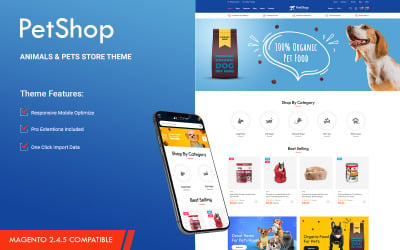
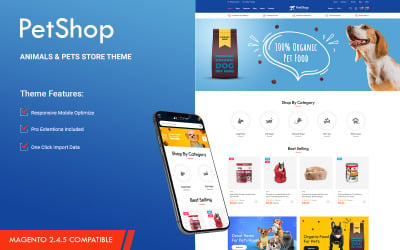

Magetique - Furniture Magento Theme by RockThemes


Magetique - AMP-Ready Multipurpose Magento Theme by RockThemes
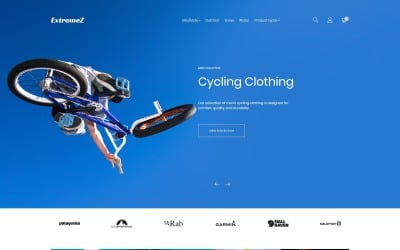
ExtremeZ - Extreme Sports Magento Theme by RockThemes

Flash - Multi-Purpose & High-Performance Magento Theme by RockThemes
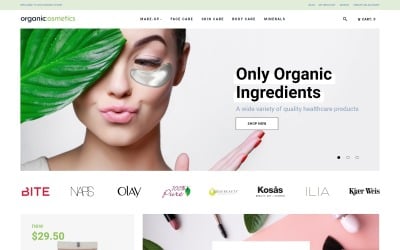
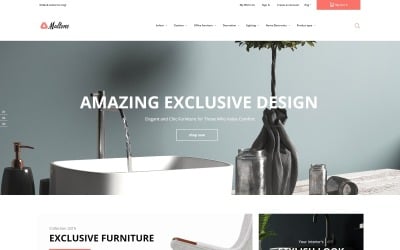
Multone - Light eCommerce Furniture Store Magento Theme by RockThemes
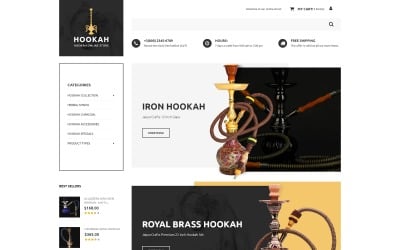
Hookah - Hookah Bar Magento Theme by RockThemes
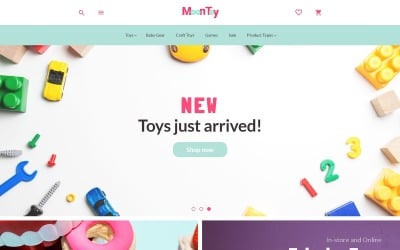
MoonToy - Toys Store Template Magento Theme by RockThemes
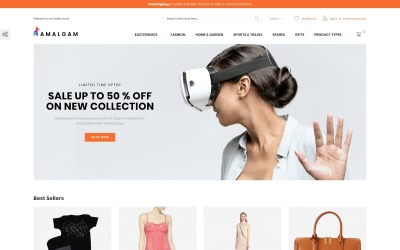
Amalgam - Wholesale Magento Theme by RockThemes

StorLlic - Computer Hardware Magento Theme by RockThemes

Spicelo - AMP Spice Shop Magento Theme by RockThemes
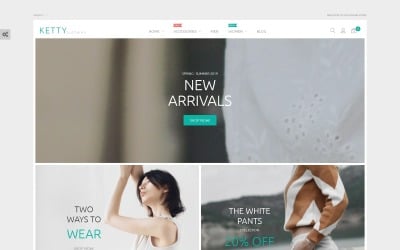
Ketty - Fashion Store Magento Theme by RockThemes

Garrient Organic Food Magento Theme by RockThemes

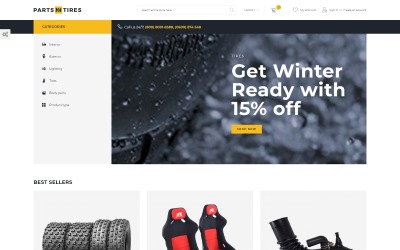
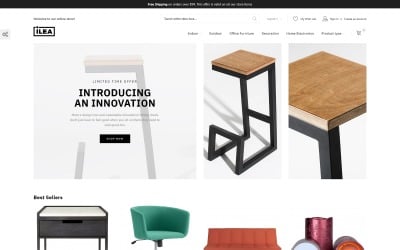
ILEA - Decor & Furniture Magento Theme by RockThemes
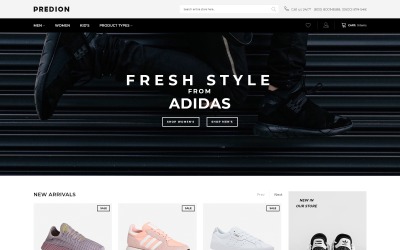
Predion - eCommerce Simple Shoe Store Magento Theme by RockThemes
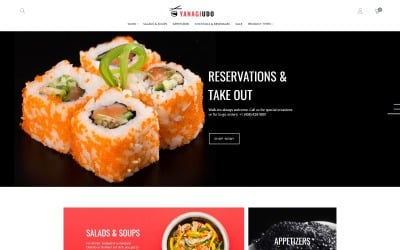
YanagiUdo - Japanese Restaurant Magento Theme by RockThemes

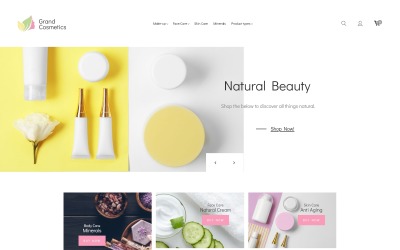
GrandCosmetics - Cosmetics Store Magento Theme by RockThemes
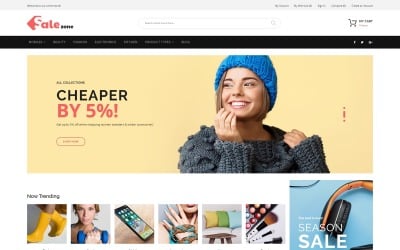
SaleZone - Wholesale eCommerce Magento Theme by RockThemes

StereoCar - Car Audio Store Magento Theme by RockThemes
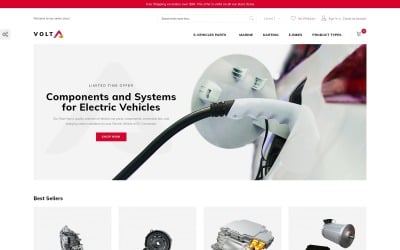
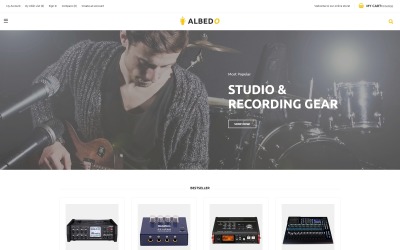
Albedo - Audio Store Magento Template Magento Theme by RockThemes
Articon - Art Gallery Store Magento Theme by RockThemes

GloStore - AMP Men's Fashion Magento Theme by RockThemes
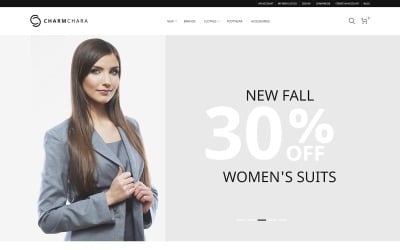
CharmChara - Fashion Store Magento Theme by RockThemes

YPath - AMP Yoga Store Magento Theme by RockThemes
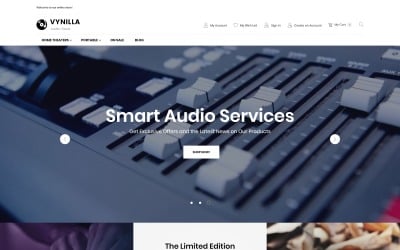
Vynilla - AMP Audio Store Magento Theme by RockThemes
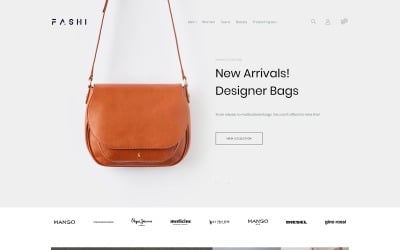
Fashi - Fashion Boutique Magento Theme by RockThemes
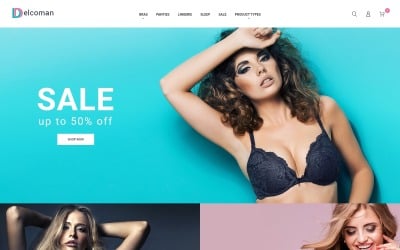
Delcoman - Lingerie Store Magento Theme by RockThemes
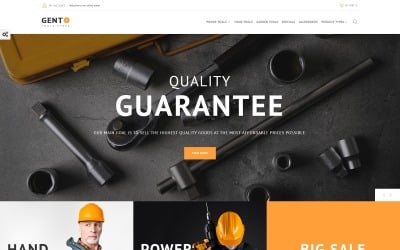
Gento - Hand Tools Store Design Magento Theme by RockThemes
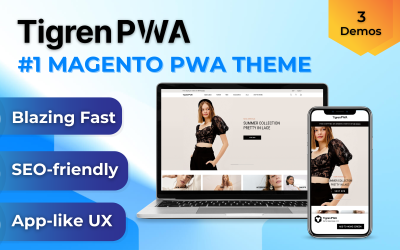
TigrenPWA - Magento 2 PWA Theme by Tigren
5 Best Advanced Theme Options Magento Themes 2024
| Template Name | Downloads | Price |
|---|---|---|
| Petshop - Animals and Pets Store Magento 2 Theme | 21 | $59 |
| OrganicCosmetics - Clean eCommerce Cosmetics Store Magento Theme | 9 | $108 |
| MegaShop - Multipurpose eCommerce Store Magento 2 Theme | 8 | $59 |
| Ketty - Fashion Store Magento Theme | 463 | $108 |
| Flash - Multi-Purpose & High-Performance Magento Theme | 44 | $108 |
Advanced Custom Options Magento Themes for Perfect Shop
Which e-commerce platform should you choose for your store? According to research, about 20% of all online stores use the Magento 2 system. It is impressive! One of the reasons why users choose advanced custom options themes is the flexibility in functionality and the ability to expand. You add almost any feature to your site. We have dedicated an article to this topic, so stay tuned!
Magento Platform Review by TemplateMonster
The system belongs to the category of people with professional experience in web development. Although mid-level specialists can cope with the software, they require a small investment for additional functionality. It has an extensive list of features you find in the field of e-commerce. Thanks to this possibility large corporations operate such layouts. Everything from marketing to customer segmentation is included. The open-source system includes standard features. You work with Google sitemap tools, Google content API, and search engine-friendly URLs. The list is endless when it comes to functions in different fields:
- SEO
- Marketing, promotional actions, and conversions
- Site management
- Catalog management
- Browse the Catalog
- View product
- Order processing, payment, and delivery
The best way to get all the information about the platform's capabilities is to divide feature lists into segments:
Marketing
Use coupons with flexible codes and offline variations. You group customers by demographics and location. Operate recently viewed products and comparison items for targeted recommendations. Send e-mails to the specified e-mail address. Keep shopping carts when the customer leaves the site.
SEO
Compare Google sites for online ranking. Provide a URL to operate optimization conveniently. Include meta tags for each page of your online store.
Administrator
Support multiple stores with one account. Use printing for packaging, invoices, labels, etc. Create and edit orders using the admin panel as a virtual terminal. Operate CSV files to simplify migration.
Directory management
You have support for several types of products: virtual, grouping, personalization, etc. Add an unlimited number of attributes to an item page. Sort items to save time searching. Change pricing rules with discounts and bulk orders.
Delivery, order processing, and analytics
Integrate Google Analytics to systematize and track statistics. Operate built-in reporting on sales, discounts, and abandoned carts. Provide the opportunity for the client to purchase on one page. Attract visitors who do not want to register on your site. Track approved orders in your shop.
Reasons to Use Magento 2 Layouts
Of course, managing such skins is not an easy task. But why do many businesses choose a platform? There are many advantages that we talked about in this chapter.
Cost
The system provides you with several versions to use. Community Edition is open source and available for free. Anyone can go to the site and get a copy of the software. You have the option to sign up for a demo version. If you have a small business with low revenue, then operate the source code system. In this case, you need to hire a developer for your team. You need to have powerful hosting and SSL certificates to ensure fast operation of the resource and security for your customers.
Selecting a template
Find quality, functional, and modern designs on the TemplateMonster marketplace. The team provides great pricing and a team of developers. You choose the necessary service for your needs, and specialists will set up the project for you. Purchase of template from TemplateMonster includes extended features.
Inventory
You make various modifications: check products with an unfulfilled order and change the minimum and maximum quantity. Sell downloaded products in your store and significant unlimited attributes. The inventory automation is impressive. Algorithms provide calculation of shipping costs and benefits.
SEO and marketing
The advantage of a platform is that you only need a platform to get the most out of your marketing. You automatically adjust your SEO and make changes yourself. The system includes the ability to buy products, provide promotional prices, and issue coupons.
Payments
The software provides one-click payment, guest payment, and delivery to other addresses. PayPal integration makes it easy. The entire shopping cart displays benefits and shipping.
Security
Such templates include a security center. If you operate the source version, you are responsible for the SSL certificate.
Advanced Custom Options Themes from TemplateMonster
Let's review MegaShop - Multipurpose eCommerce Store Theme. It is a great layout option for your store. You can adapt this to your niche. You are lucky to have a business related to electronics, gadgets, watches, accessories, or technology. You don't need to make many changes to the design, because the skin is adapted just for you. This option is adapted to any screen size. It has a classic design with a nice color scheme. The designer designed the internal pages for the muddy atmosphere of the site. You have a mega menu with several levels you implement under your product For a convenient navigation system. Users shop by category in tabbed formats.
Advanced Custom Options Magento Themes Video
Advanced Custom Options Magento Themes FAQ
Who can use advanced custom options Magento themes?
Any large business can operate these items. We recommend using the services of a developer to set up and launch a professional online shop.
How to install advanced custom options Magento themes?
Download and extract the file from the archive. Go to the site files folder and find the necessary item that you bought on the marketplace. Find the app, js, lib, skin folders, and the .htaccess and robots files. Upload them to your platform root folder.
How to download advanced custom options Magento themes for free?
TemplateMonster provides premium store themes. You get support from professionals, documentation, and extensive support. You get some items for free. It is available with a MonsterOne subscription. If you choose an ALL-IN-ONE annual or lifetime plan, you download templates, plugins, photos, audio, and other graphics from the membership for free.
How to download advanced custom options Magento themes from TemplateMonster?
First, you should register on the TemplateMonster website. You now have your account. Choose the necessary item and add it to the shopping cart. You contact our chat if you have any questions about the layout functionality of the layout or its customization. Our specialist sends a direct link to purchase the template. After that, you fill out the billing form with payment data. Choose a convenient payment gateway and transfer money. You will then receive an email or call to verify the process. It may take a few minutes. You get a link to the skin in your account. Download and enjoy!

