

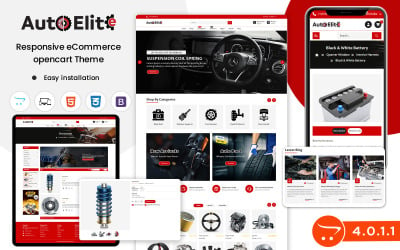
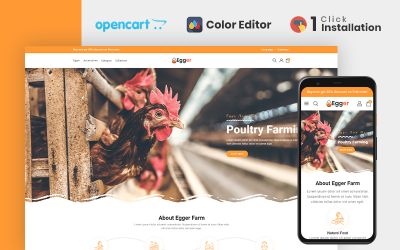
Egger - Poultry and Farm Opencart Theme by IshiThemes
 SALE
SALE
Definite Travel Store Opencart Theme by IshiThemes
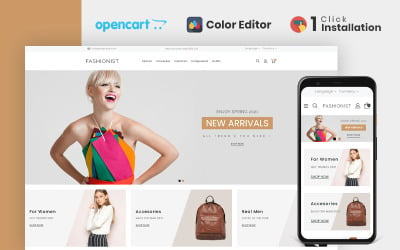
Fashionist Fashion Store OpenCart Template by IshiThemes
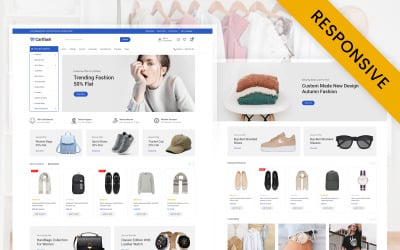
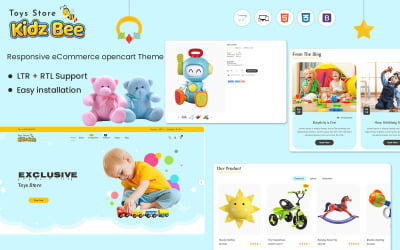
Kidzbee - opencart theme for kids and toys by Themability
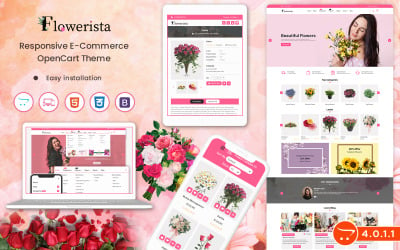
Flowerista - Elegant OpenCart 4.0.1.1 Template For Flower And Boutique Ecommerce Stores by Themability
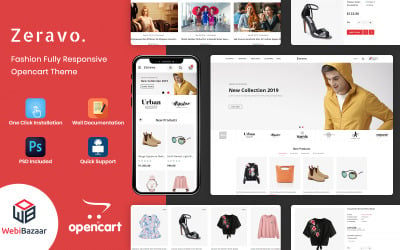
Zeravo - Fashion Responsive OpenCart Template by WebiBazaar
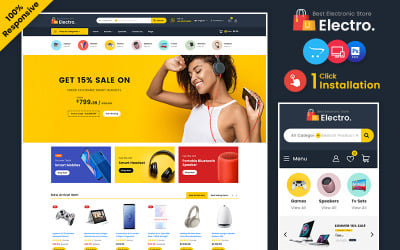
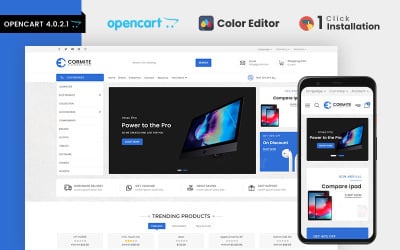
Cormite Electronics Store OpenCart Template by IshiThemes
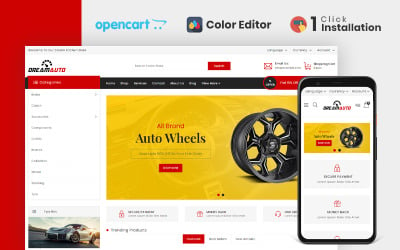
Dream Autoparts Store OpenCart Template by IshiThemes
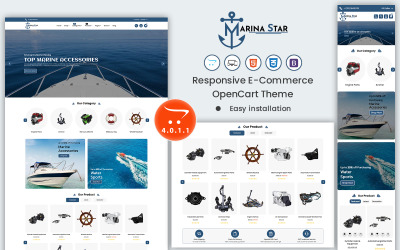
Marina Star - Premium OpenCart Template for Maritime Accessories and Water Sports Gear by Themability
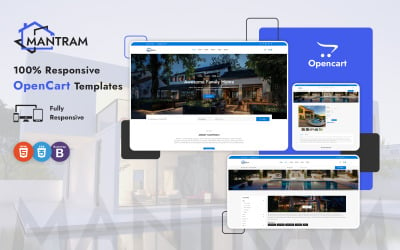
Mantram - Responsive OpenCart Template by Mahardhi
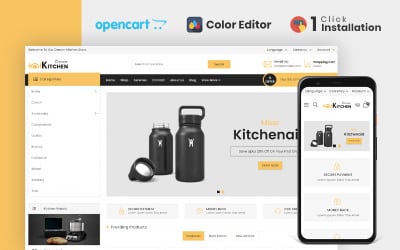
Dream Kitchen Accessories Store OpenCart Template by IshiThemes

Healthify Responsive OpenCart Template 4.0 by Themability

Organic World Grocery Store OpenCart Template by IshiThemes
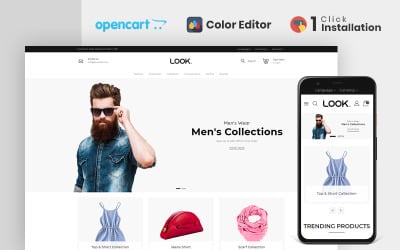
Look Fashion Store OpenCart Template by IshiThemes
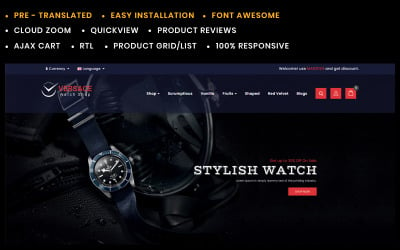
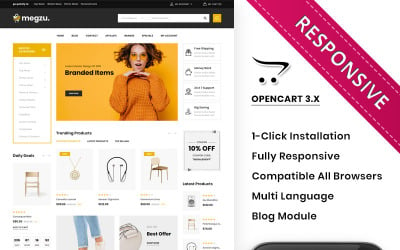
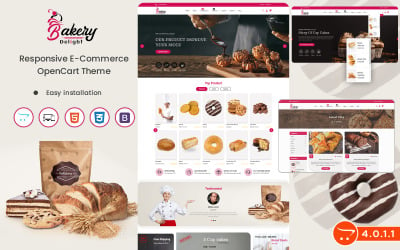
Bakery Delight - Opencart 4.0.1.1 Template for Bakery Owners Selling Pastry, Sweets, Bakery Items by Themability

Ice Cream Zone - A Mouthwatering OpenCart Template for Frozen Desserts, Icecream and Candy Sellers by Themability
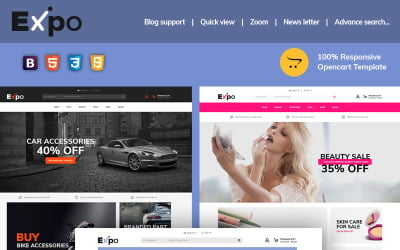
Expo - Multipurpose OpenCart Template by Mahardhi
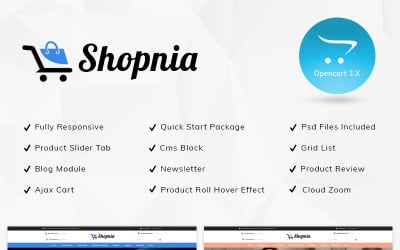
Shopnia Mega Store OpenCart Template by Aeipix
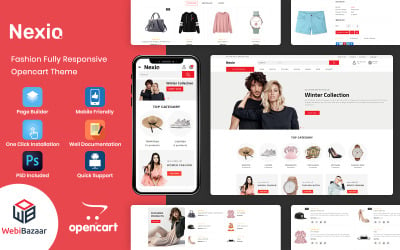
Nexio - Fashion and Cloths Accessories OpenCart Template by WebiBazaar
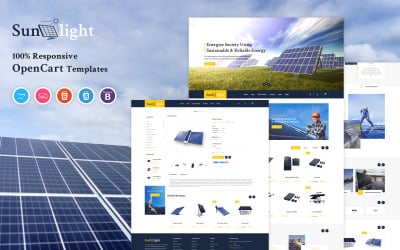
Sunlight - Responsive OpenCart Template by Mahardhi

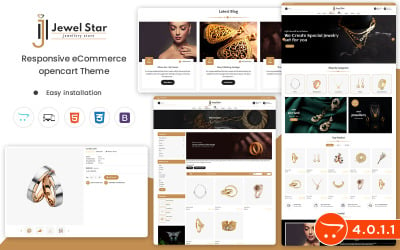

Diwine - Wine Shop OpenCart Template by Aeipix

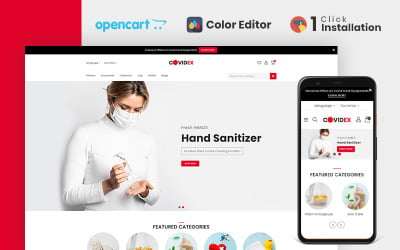
Covidex - Health + Medicine Store OpenCart Template by IshiThemes
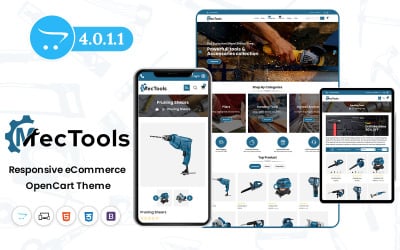
Mectools - Opencart Theme For Mechanical Tools Selling by Themability

Ymiez Food Store OpenCart Template by Aeipix
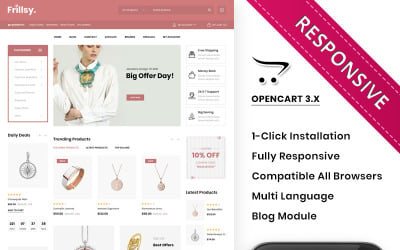
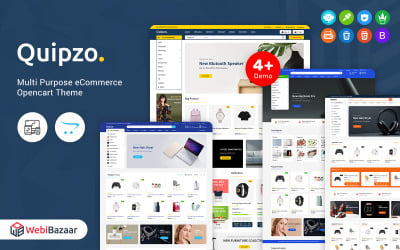
Quipzo - Modern & MultiPurpose OpenCart Theme by WebiBazaar
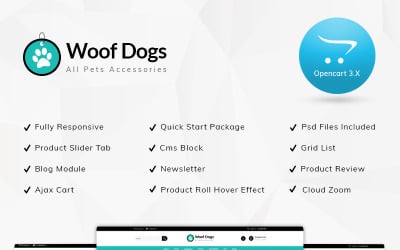
Woofdog Pet Store OpenCart Template by Aeipix
5 Best Dropdown Menu OpenCart Themes 2024
| Template Name | Downloads | Price |
|---|---|---|
| Healthify Responsive OpenCart Template 4.0 | 12 | $48 |
| Definite Travel Store Opencart Theme | 4 | $49 |
| Fashionist Fashion Store OpenCart Template | 34 | $58 |
| Belletny - Beauty | Spa | Salon Store OpenCart Responsive Theme | 12 | $39 |
| Cactuplan Plant Store OpenCart Template | 39 | $39 |
The Top OpenCart Mega Menu Dropdown Themes On the Web
Probably every online trader strives to offer a nice user experience with easy navigation. It looks like TemplateMonster has something to please them. OpenCart mega menu dropdown themes would be a great way to give an overview of the site’s sections while maintaining the user's attention. If you want many people to interact with your site, it's a good choice. This is among the most effective investments you can make to increase the conversion rates on eCommerce sites.
Benefits of Using OpenCart-Based Dropdown MegaMenu Templates
E-commerce templates in this category are good for displaying many goods and useful info systematically and easily. They enable customers to locate the things they are looking for and check out other products that a shop has to offer. In other words, you will have a navigation that matches the general look of your brand and gives their e-commerce experience structure and clarity.
In addition, these types of layouts make it easier to sort products into categories. As such, a shopper can search for particular information or an item based on appropriate criteria.
Because of these improvements, the customer journey is far superior to that of traditional navigation methods.
Who Benefits From Already-Made OpenCart Stores with MegaMenu Drop-Down Lists?
- These tools are perfect for business owners who want to easily organize their websites. Users can create multiple mega menus with groups and subcategories and add images, videos, or links. This allows customers to quickly find what they need without having to look through a page full of goods.
- Web developers have access to not only ready-made layout choices but also custom modules like featured product carousels and banners. It is thus simple to bring any idea to life while reducing the amount of time it takes to build a website. Thanks to the flexible template structure, you can even change the code if you need to.
- Customized admin panel features let administrators change settings from the server system, which is great for any CMS. For example, they will be able to see the whole inventory, and there will be helpful metrics for tracking orders and progress on all shop pages.
Features & Modules of an OpenCart Mega Menu Dropdown Theme
Each asset in the collection has its own set of great features.
- Easy-to-use navigation bar with drop-down lists.
- A section for your interesting blog posts.
- Background with a visual effect called "parallax."
- Modern design with Google's typefaces.
- 3D depth effect with parallax scrolling.
- Pixel-perfect details and full-color clarity in Retina-ready visuals.
- Right-to-left (RTL) language support for localization needs in most languages around the world.
- Bootstrap-based responsive layout system with features that make it better for mobile devices.
- Cloud Zoom to get a more in-depth look at the products visitors are interested in.
- A countdown timer with a display of when the best deal will end.
- The shopping cart with built-in payment options.
- Faster checkout with one click
With such a full set of tools, any online shop can take the customer experience to a whole new level!
The MegaMenu Module and How to Use It
Questions and Answers about OpenCart Mega Menu Dropdown Themes
What advantages do OpenCart mega menu dropdown themes offer?
They have a lot of features that make it easy for users to create dynamic, fully customizable menus. Users don't need to know how to code to change the navigation bars for each category and subcategory. Also, these themes are SEO-friendly and ready for mobile devices, which improves the performance of a web store on all platforms.
How user-friendly is it to work with OpenCart mega menu dropdown themes?
These are easy to install as they do not require any programming skills or web design. It proves to be a good option for the development of online shops even if you do not know much about HTML/CSS. Secondly, after installation, users enjoy total control over how their website should appear with no need to deal with difficult interface elements.
What modules make up these templates?
These include bestsellers, featured items, the latest products, specials, product categories, banners, carousels, and so on.
Does one require technical knowledge or installation assistance?
No. It's easy as pie. The installation process is straightforward. This is because there is detailed documentation provided by vendors as well as video tutorials from TemplateMonster.

