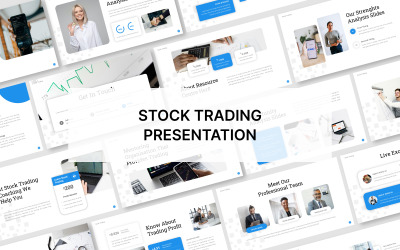
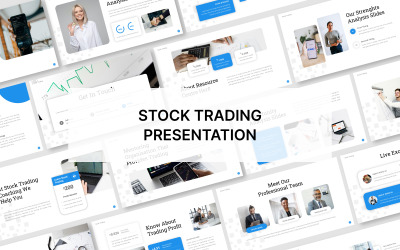

Investasion - Financial Company Powerpoint Template by fluffstudio
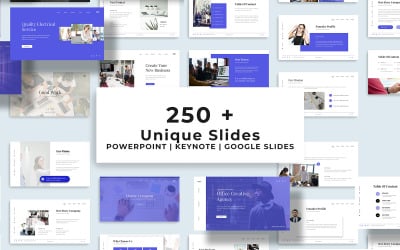
Mega Pack Corporate Template by CreativeStudio

For You Multipurpose PowerPoint Template by CreativeDesign



Woras – Annual Report Powerpoint by SuperSonic_Studio
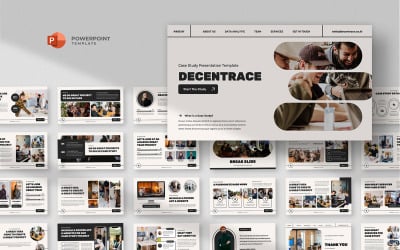
Decentrace - Case Study Powerpoint Template by fluffstudio


ProfitMax - Financial Investment Powerpoint Template by fluffstudio

Consulte - Business Consulting Powerpoint Template by fluffstudio

Tax Presentation PowerPoint template by DigitCase

Entrust - Tax Accounting Powerpoint Template by StringLabs
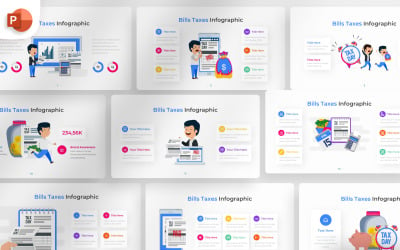
Bill Taxes PowerPoint Infographic Template by DigitCase

Zotax - PowerPoint template by Inspirasign

Syntax PowerPoint template by Inspirasign

Licpa - Accountants Presentation PowerPoint Template by ZahraCreative

Zualance - Sales Marketing Powerpoint Template by fluffstudio

Galcinette - Business Analysis Powerpoint Template by fluffstudio

5 Best Best Tax Advisor PowerPoint Templates 2024
| Template Name | Downloads | Price |
|---|---|---|
| For You Multipurpose PowerPoint Template | 0 | $21 |
| Entrust - Tax Accounting Powerpoint Template | 2 | $21 |
| Tax Presentation PowerPoint template | 2 | $18 |
| Syntax PowerPoint template | 0 | $18 |
| Zotax - PowerPoint template | 0 | $18 |
Best Tax Advisor PowerPoint Templates
Presentations are a method of visual presentation of information that can transform even the most complex concepts into an easily understandable set of slides. However, nothing is perfect. According to various statistics, creators spend 60 to 70% of their time on a project creating designs and layouts. To avoid wasting time, TemplateMonster recommends checking the collection of tax advisor PowerPoint templates. Themes customized to convey the vibe of your theme will ideally serve as a great base for your project and save you the time you can spend preparing engaging content.
How to Use Tax Consultant PowerPoint Presentation Templates
Significant time savings don't mean that the templates are 100% ready to add content. Here is a sequence of steps that will help you understand how to use ready-made designs most effectively:
- Open the design file and study the slides. Think about a strategy and draw up a project plan based on the information received.
- Sort the layouts and convince the unnecessary ones.
- Determine in what order you want to see the layouts and swap them.
- Edit the design and infographics as needed to fit your data perfectly.
- Add text content and select suitable media from photostats or your personal archive.
- Apply animations and effects, and finally, run the slideshow to see how everything looks together.
Features You Get with Tax Advisor PPT Templates
Wondering why most PowerPoint tutorials recommend using professional designs? Let's take a closer look at some top PPT features to make this clear:
- 100% Responsive Layout.
- Retina-ready.
- Cross-Platform.
- Vector Icons.
- Infographics and Charts.
- Drag and Drop ready.
- Customized to your niche design.
- Regular updates.
- 24/7 Tech Support.
Tips to Create a Successful Tax Consultant PowerPoint Presentation
Looking for universal tips for creating a powerful and effective presentation to impress your audience? TemplateMonster has some tips for you to avoid creating a text-heavy slideshow that won't get anyone involved:
- Demonstrate one concept or thesis per slide. It's easier for the audience to focus on one idea than trying to digest 2,3, or more.
- When creating lists, use entrancing animation. Since people read faster than you speak, it will be better to apply the principle of storytelling and present information consistently.
- If your project has a lot of figures or difficult-to-perceive data, it is better to use infographics, charts, and diagrams actively. Many studies have proven that people remember images better than words.
- While minimalism is always trendy, too much empty space often looks boring. Try using images or videos as a background instead.
- Replace as much text as possible with images, icons, and graphics. Don't forget that more than 80% of information people perceive with the visual senses, so media content is guaranteed to have a more powerful impact than text.

