



Hazel - Clean Minimalist Multi-Purpose WordPress Theme by treethemes



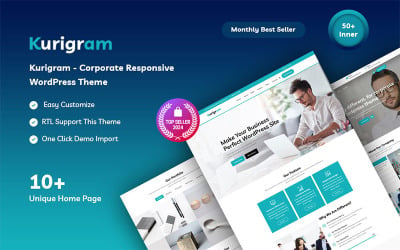
 SALE
SALE
Bebold - Life Coach & motivational Coach Wordpress Theme by Technowebstore

Casino Bit - Online Casino & Betting WordPress Theme by Hasnain_Developer





ThePRO - Personal Portfolio WordPress Theme by ThemeREC

Merimag - Elementor Blog Magazine and News Wordpress Theme by WebteStudio
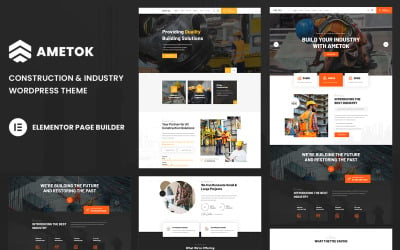








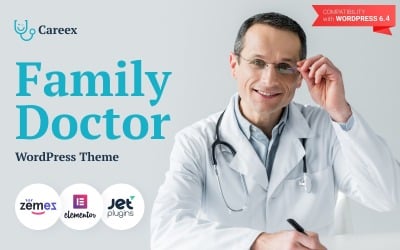

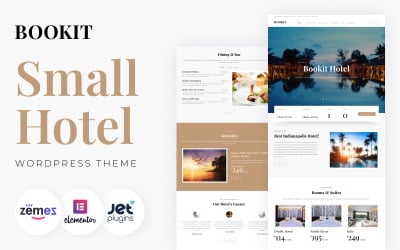





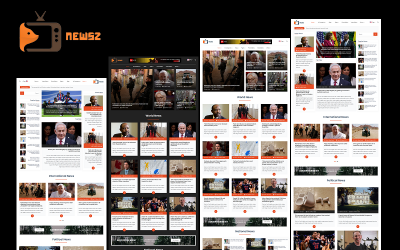
NewsZ - Newspaper, Blog, Journal, Photo Gallery, Video Gallery, and Magazine WordPress Theme by MhrTheme


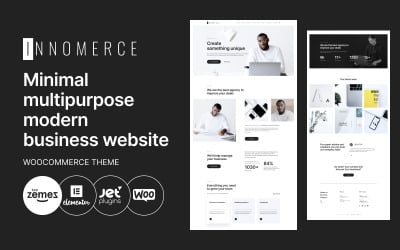
5 Best WordPress Themes with Responsive Feature 2024
| Template Name | Downloads | Price |
|---|---|---|
| Hazel - Clean Minimalist Multi-Purpose WordPress Theme | 3,172 | $98 |
| Monstroid2 - Multipurpose Modular WordPress Elementor Theme | 14,327 | $69 |
| Poket - Business And Multipurpose Responsive WordPress Theme | 799 | $35 |
| Techno - IT Solutions & Business Consultant WordPress Theme | 1,619 | $57 |
| Kurigram - Corporate Business Responsive WordPress Theme | 524 | $42 |
Why You Need Responsive WordPress Themes
Design is an important part of a website. It is the first thing people see and can be the decisive factor for them to visit or not visit your site. Therefore, it must be easy to use to reach as many visitors as possible. A user-friendly website is a must-have for any personal or business project. With responsive WordPress themes, you may rest assured that your website will adjust all its content to the user's screen size. Such pre-made demos look great on smartphones, tablets, and desktop devices and offer a cross-browser experience for your visitors.
About 62% of users access the Internet using their mobile phones. We must consider whether we should launch a mobile-first website to appeal to a wider audience. If your website looks ugly on small screens, it is more likely your clients will leave for a competitor's site. This is why using WordPress responsive themes is a great idea for your site.
At TemplateMonster, you'll find a growing number of the best responsive WordPress themes. They are all high quality, featuring special tools to improve the user experience. You're on your way to finding the right solution for your personal or business site in this category. So go and check them out.
How to Use Mobile-Friendly WP Templates
You want your website to be adaptable to different screen sizes and resolutions. Simply put, you want it to be reachable on desktops, laptops, mobile phones, tablets, and other devices. This is the main advantage of these digital assets—providing ease of use for each user regardless of gadget and browser.
The TemplateMonster WordPress experts have developed a collection of WordPress responsive templates to bring your website to life. They are easy to understand and help you make your web resource a lot more interactive, giving you an edge over competitors. It is a great option for startups, small businesses, and anyone looking for a reliable solution when creating a business website, online store, blog, or landing page.
Business (Corporate) Website
Corporate sites are the most popular on the web. Companies, organizations, and institutions use them to promote their products and services. They also help establish a brand identity and give people a clear idea of your company.
Today, you have a high chance of building a site customized to your corporate needs. We have a collection of business-ready WP themes for small firms or enterprises. We pride ourselves on looking ahead and staying ahead of trends to ensure your website is always up-to-date and appealing to visitors. TemplateMonster authors are continuously working on providing the latest features and functionality, ensuring your site is more motivating.
Online Store (E-commerce)
There are many reasons why online shops are necessary, such as the convenience of shopping online and the ability to purchase products from anywhere, especially those that might not be available in their region or country. For example, if you live in Canada and want to buy some makeup from Sephora, you can do so without traveling there. Besides, e-commerce sites allow shoppers to access various products (perhaps the maximum possible number). This is especially helpful for those who live in remote areas where there might not be any brick-and-mortar stores nearby.
WordPress-based stores are gaining popularity as they are easy to set up, customize, and use. Moreover, this CMS has become a popular choice for businesspeople who originally wanted to create their webshops without the hassle of hosting and maintaining them themselves. So if it's without the hassle, then probably with templates :) TemplateMonster offers hundreds of WordPress-powered e-commerce templates available on the market today to create an online store. They support the WooCommerce plugin and are suitable for any niche.
Blog (Weblog)
A blog is a great way to reach out to your target audience and engage them. It also helps build relationships with influencers and companies to help you grow your blogger career. Such informational sites are perfect for content writers and bloggers to share their work with the world and build an online following. It's also a great way for companies to get insights from experts in their field, generate leads, and grow their brands.
WordPress blog themes are the best way to go when you want to start your weblog. With the pre-made blog layouts, you are ready to be customized with minimal effort or coding knowledge. Choose from a series of colors and fonts that suit your needs and tastes. You'll also benefit from the user-friendly dashboard that allows bloggers to write, manage, and publish their work on the web quickly and easily.
Landing Page (One-Page Site)
This is a website's first destination for potential customers. It is used in marketing and advertising to attract new clients. It often directs to the main website and clearly explains what the product or service does, what it costs, and how to get started. Therefore, the goal of a landing page is to create an engaging experience for visitors and help them easily find out more about your company or product.
So if you need to increase your conversion rates and make more sales, single-page WP templates are your choice. They'll help you make your landing page easy to understand and focused on value propositions. As a result, it'll be much easier to communicate the message that you are offering.
How You May Apply Mobile-Ready WP Templates—Related Topics
The first step to choosing these responsive WordPress themes is ensuring your specialization is compatible. For instance, these samples are a great solution for almost all niches, particularly:
- Business & Services (IT, agriculture, law, finance, logistics, industrial, maintenance services, media, outsourcing company, consulting, marketing agency, call center, job portal, tax advisory, cryptocurrency, etc.);
- Fashion & Beauty (beauty salon, apparel shop, uniform store, jewelry, wedding);
- Sports & Outdoor Activity (sports bar, traveling, hotel, sports game);
- Design & Photography (exterior & interior decor, architecture, web development, designer & photographer's portfolio, gallery, photo studio, stock images);
- Cars & Bikes (car services (repair, wash, rental, tuning, insurance, towing), auto dealer, car audio, driver/biker club, car racing, limo services, bike shop, auto parts);
- Medicine (dentistry, plastic surgery, pediatrician, ambulance, trichology, eye doctor, weight loss, drug store, medical equipment shop, nutrition, reproduction clinic, rehabilitation, psychologist, hypnosis, alternative medicine);
- Food Industry (eatery, beverage shop, drink bar, brewery, vending machines, food delivery);
- Education & Books (bookstore, book writer, publishing company, book reviews, library, colleges & universities, career & special education, primary & elementary school, tutoring, science lab, UFO);
- Home & Family (family center, kid store, daycare, summer camp, home decor, housewares, garden & landscape);
- Society (police, politics, military, religious, charity, elderly care, dating, etc.);
- PC & Internet (hosting, software, communications, PC repair, computer store, internet provider, cybercafé);
- Real Estate (estate agency, land broker, home staging, mortgage, property management, home inspector);
- Entertainment (games, nightclub, gambling, anime, event planning, cinema & theater, amusement park);
- Art & Culture (museum, art gallery, artist portfolio, print shop, sculpture, clip art, music portal, music festival, MP3 shop);
- Electronics (electronics shop, mobile repair, video & audio store, electronics reviews);
- Animals & Pets (vet, pet shop, zoo, wildlife, exotic pets, animal shelter, pet sitting, etc.).
There are also multipurpose options that combine demos of all (or most) of the above topics.
Features of Cross-Browser & Mobile-Friendly WP Designs
The following are some of the features you get with responsive WordPress themes.
Full Customization
The TemplateMonster inventory features a growing collection of 3,000+ fully customizable, mobile-ready WP themes. No matter which ready-made design you choose, you can adjust all its components to match your style: tags, colors, navigation menus, backgrounds, icons, and other elements according to your preference.
Most of the best responsive WordPress templates are multi-purpose. They contain more than one default layout. Hence, downloading such designs gives you extra pages and homepage styles suited for multiple niches.
Mobile-Friendly Layouts
Not every site-builder is code-literate or design-savvy, but everyone deserves to get a user-friendly design. If your heart is beating at the pace of WordPress, we've got a treat for you—a set of awesome mobile-first templates for this CMS. Each item from this category incorporates four major layouts:
- Desktop layout—980px;
- Tablet layout—768px;
- Smartphone layout (landscape)—480px;
- Smartphone layout (portrait)—320px.
These samples fit any screen, from 320px wide to 2560px. Working with any responsive WordPress theme from our inventory, you'll get an awesome look for your pages with minimum effort, time, and money loss.
Responsive WordPress themes guarantee that your web resource will look great on desktop and mobile devices.
Fast & Search Engine-Friendly
Fast-loading pages boost your chances of ranking highly in search engines. You can enhance your online performance with the best responsive WordPress themes. All premium items come loaded with all the features needed to improve your brand's look. Ready-made layouts load fast on desktop and mobile screens.
Drag & Drop Builder
This category contains the best responsive WordPress themes that everyone can handle. Both newbies and pro web admins can customize them. Most templates include intuitive drag-and-drop builders, such as Elementor, Cherry Framework, WPBakery, Gutenberg, Visual Composer, Customizer API, MotoPress Editor, etc. In addition, all the customization options from the packs are up-to-date, meaning they offer custom widgets and modules and receive regular updates. Therefore, when you download an item from this category, you get the latest updated tools.
Social Media Ready
Feel the ease of integrating your web resource with popular social networking platforms because these responsive WordPress themes are social media-ready. You may install any widget or module that you wish. Your visitors will "like" and "share" their favorite pieces with a click. So benefit from the power of social networks to make your business more recognizable.
Translation-Ready
Responsive WordPress themes support multiple languages, including RTL ones. They contain all the tools needed to localize your blog or store. It's never been easier to get a multilingual resource to appeal to your local or international audience in a matter of minutes.
Other Top-Notch Features of Responsive WordPress Themes
To make your online presence more appealing, you can use parallax scrolling animation for backgrounds. You're also free to choose from a collection of Google fonts to modify the typography. Additionally, responsive WordPress themes contain working contact forms, live chat support, Google Maps integration, Retina-ready graphics, and more. Make the most of ready-made designs to start your e-business.
WooCommerce Integration
All eCommerce-oriented responsive WordPress themes feature full integration with the WooCommerce plugin. You can use these samples for any eCommerce purposes. Such compatibility is a way to make the most of your WooCommerce-powered store by integrating it with the rest of your settings and marketing options. Also, these samples are extensively tested and optimized for faster loading times. All of them contain minimal code and keep the focus on content. This means your shop will load faster, one of the main advantages of a cross-device design. You can see a full list of WooCommerce-compatible themes.
How to Choose the Best WP Design
As you've already found out, web design is a very important factor in online success. It should be easy to navigate and provide an excellent user experience. You are probably wondering how to choose the best template for your project. It might seem impossible at first glance. But there are some things you can do to help narrow down your choices. So, it would be best to consider the following factors.
Learn More About the Author
Ensure that a vendor has the right expertise and experience. In particular, ensure they have a good portfolio showcasing their work. The author's profile shows the number of products/sales and the rating. Also, note the author's badges (experience level in the marketplace). If you are interested in more information, you can visit the featured products and read reviews about them. However, if you still like the work of a "low-rated" seller, ask if there is a free (lite) version to test it. After all, freshly registered users aren't always inexperienced or irresponsible, and they, too, deserve to be noticed.
Decide on a License
By default, there are shown commercial license prices. This is the most popular option among buyers—it allows you to create up to five commercial projects on one template. But when you visit a product page, you see that there are two more licenses—business (allows up to 50 profit projects) and personal (one non-commercial project). Furthermore, with a business and commercial license, you have the right to resell and transfer a final product.
Read the Description Carefully
There are no trial periods for responsive WordPress themes, so it is important to ensure they meet your needs before buying them. So take a look at each item's description, features, and requirements to see which one fits your needs best.
Look for Discounts
The "on-sale" filter on the left sidebar will help you find discounted items and save money in your shopping cart.
Give Preference to the MonsterONE Subscription
If you are a regular customer or plan to be one, you have the chance to save 35% on exclusive items and have the best selection of digital assets to choose from. MonsterONE is a premium membership that offers unlimited downloads of 200K+ items. With the subscription, you get free downloads (subscription fee only), new arrivals weekly, and a lifetime license on all completed projects. Such licensing policies typically give you one year from the date of download to decide whether or not you wish to continue using templates. By the way, MonsterONE provides 365 days of free support.
What to Choose—Premium or Free?
There are a lot of different options when it comes to selecting the best web design. You can pick from free and paid items. Freebies come with a lot of limitations:
- no free help;
- no updates;
- no commercial use.
In contrast, premiums provide more flexibility, including:
- six-month support from an author;
- future updates;
- ability to create up to 50 commercial projects.
To know more about free support and what it covers, please visit Support Policy.
Why WordPress?
It is the most popular system for managing content in the world. It powers about 43% of the Internet. WP's main advantage is that it allows you to customize the look and functionality of your site, removing the burden of creating layouts from the developers. It is simple, efficient, and very cost-effective. In addition, the platform doesn't require advanced HTML/CSS/JS knowledge and is compatible with many themes and plugins.
The CMS benefits are numerous, with its features making it easier for people to create, publish, and maintain pages.
These advantages include:
- Cost-free platform;
- Easy content management;
- Simple setup;
- Easy updates;
- 100% customizable;
- Search engine friendly;
- A ready-to-go blog section;
- Multiple users support;
- A helpful community.
Top WordPress Plugins to Improve UX
WP is compatible with many plugins that simplify tasks such as SEO optimization, social media integration, and more. Here are some top WordPress-oriented plugins:
- Stratum Elementor Widgets is a set of premium elements and, at the same time, a great way to engage your audience. The plugin helps highlight different sections. In particular, it has a wide range of customizable sliders, flip boxes, testimonial carousels, tabs, timelines, and animated banners. This allows you to create the perfect web look.
- SEO Auto Pages will enable you to generate high-quality, keyword-targeted pages automatically. Increase your post count by as many as 100+! This is a helpful plugin for any content manager. Install it, and watch as your pages fill up with high-quality content without having to do a thing.
- Quasar Form Pro allows you to build responsive and dynamic forms with the help of a professional form builder. You can customize each form field to work perfectly for your needs. For instance, you are free to create quick patterns, like contact forms, or complex forms, like calculators. The plugin also supports pop-ups and works seamlessly with Gutenberg.
- Duplicate Variation is a simple-to-use plugin that allows you to copy any variation of WooCommerce products. You'll be able to create dozens or hundreds of variations of an individual product or clone it entirely with just a few clicks.
How to Make a Responsive Online Presence with Elementor Builder
Responsive WordPress Themes FAQ
What does a responsive WordPress theme mean?
Responsive WP themes adjust to all screen sizes automatically. They are all tested on all popular PC and mobile screen resolutions. With a mobile-friendly template, you do not need to adjust layouts to match small and large screen sizes manually.
What types of businesses do WP responsive themes suit the most?
They are suited for all small and large-sized businesses. There are topic-specific and multi-purpose options in the TemplateMonster collection. They're ready to be customized to match the style and topic of your niche-specific business. For example, businesspersons specializing in the construction industry would find the construction-themed collection most beneficial. In comparison, a specialist focused on medicine would benefit from healthcare selection.
What hosting service to choose?
We recommend you choose Bluehost hosting for your WP resource. It provides 50 GB of storage (SSD), unlimited bandwidth, free site transfers with no downtime, and round-the-clock assistance. Besides, Bluehost offers a guaranteed 30-day refund if you're not pleased with their hosting. They also provide a free SSL certificate, which is great for security and SEO.
Could you help me install my WordPress responsive theme, customize it, etc.?
You'll find many customization services at TemplateMonster. This includes Website Installation, Must-Have Plugins, Speed Optimization, Content Writing, etc. We'll provide you with any of these extras and many more. There are two ways to order the necessary service: at the Service Center or when placing an order (when purchasing an asset).

