The “Why’s” and “What’s” of Admin Templates [Opinions of Experts]
- What is an admin template?
- How do admin templates look and work?
- How do businesses use admin templates?
- What do experts say about their experience with admin templates?
- Awesome admin template examples
What is an admin template?
As a rule, we’re talking about website templates aka the front-end of a website making it a thing you want it to be. But there’s also some special product type for the backend of your website. With its help, you can make it more stylish, and different from the standard one. With the help of an admin panel template, we can organize and fine-tune information panels and displaying of the sections, as well as admin panel layout, UI elements, and so on.
To tell the truth, 56% of the experts I’ve interviewed, has answered that they never used admin templates. The reason for this is quite simple these templates have a narrow target audience and field of application. First of all, it can help web development studios to create an off the charts offer: creating a good looking website from both sides, back, and front.
Also, it’s a great opportunity for website owners to have a stylish dashboard, that will be both informative and comfortable.
How do admin templates look and work?
Your WordPress website can look this way with a standard admin panel:
But if you add some styles using a custom admin panel template your backend may look like this:
With the help of a random admin template (OFC, I mean only high-quality item), you can make some good looking visualization changes:
- Choose a theme that fits the project as well;
- Choose a style of a theme (this option is available in most of the admin templates at our marketplace);
- Fine-tune and style custom form elements, widgets and different elements like calendar, dashboard, etc.;
- Style certain elements, modals and give a try to the admin dock;
- Style admin widgets, layouts, use a validator to create forms;
- Fine tune information panel appearance;
- If necessary, admin templates’ functionality allows to add an eCommerce section to make a dashboard of your store to look more informative and easily acceptable;
- Use several UI elements like alerts, animation, buttons, typography, progress bars, tabs, portlets, etc.
How do businesses use admin templates?
Let’s point out two business categories here:
- Developers and studios, who create websites for clients;
- Website owners who are interested to improve their website and make it more comfortable and informative from both sides.
Web developers
If you are a web developer, I guess you’ll try to create an awesome product for each client. Most people are visuals and like nice imagery, that is why not only website design matters but also dashboard appearance.
Allow your client to use easily task management systems, CRMs or any other admin panel. Make it stylish and informative to impress your clients.
Marius Vetrici, WordPress specialist at WPRiders, says that the admin templates are an excellent way to nicely wrap up the delivered project and to make it very pleasant for the users to use your product/website. People are emotional beings. Even those who say they are very rational, they are just not aware of their own emotions and the way those influence their decisions 🙂 Therefore, a nice design for the Admin area of a website, or a WordPress plugin can give you the edge, can make the interface more pleasant to use and ultimately more user friendly. A well done admin template is a sure-path towards a good UX, especially if you don’t have an eye for UX like most hard core developers do.
Website owners
Stylish dashboard with awesome visual elements makes a work with a website more pleasant and fast.
Let’s talk about several people or a team who works with website’s admin panel. For example if it’s an online store. It’s always more easy and comfortable to navigate visually understandable dashboard. Also, good internal visualization helps to organize processes in better way.
Everybody who has an access can see analytics with progress bars, tabs, etc. It can be a general statistic of the store, or the statistic of the concrete person (in CRM).
High quality admin templates are mobile perfect, so it’s easy to work with dashboard in every moment.
What do experts say about their experience with admin templates
I’ve asked web developers about their experience with UI kits for dashboards or admin templates to discover the situation with this type of items. As I already mentioned above, I’ve got a weak response to this topic. Only 44% of experts know about this possibility to comb a dashboard. That’s why you still can discover admin templates for yourself and decide to use it or not, to improve your website or your website creation service. OFC, there are different opinions, so you can see this topic as it is.
Here are experts’ insights and cases about projects they have used this type of templates for.
Ryan Meghdies, founder of Tastic Marketing
We use admin templates to create customized dashboards for each of our digital marketing clients. While detailed reports from traditional platforms (e.g. GA, GSC, Google Ads, Microsoft, Facebook, other) are essential to the agency, businesses do not take the time to collect insights. Turning data into insights is what we strive to provide our clients with our reporting for our SEO and paid advertising services. While there are subscription companies that do this, we have found those platforms very limiting compared to building customized dashboards.
Whether you're a small business or a director/C-level member of a larger corporation, custom dashboards allow you to extract insights quickly with the option to dive into the nitty-gritty if you choose to. Clients really appreciate our approach when they make the switch from marketing agencies with traditional reporting.
Marius Vetrici, WordPress specialist at WPRiders
One of our latest projects where we’ve used an off-the-shelf admin interface was for a React based intranet web application. The intranet was for a Work Safety Dashboard that would report to the upper management the status of the Work Safety compliance. The adoption of the Dashboard was smoother due to the nice and fast interface.
Maksym Babych, CEO and Owner of SpdLoad
For more than 3 years we use only admin panel templates. I think this is the best solution. Since here you don't need the custom design, since the admin panel is only for a limited circle of people. and it’s okay if the design is not unique. The main advantage is that the client does not pay for UX/UI development Templates already include best practices. Client also significantly saves money on layout. Last year we actively use the template - Laravel Nova written in Laravel + Vue.
Saurabh Jindal, Founder of Talk Travel
We run our website on the WordPress CMS and use admin templates to design some pages as well as design the internal admin interface.
The biggest advantages of using templates are:
1. Importing admin templates (along with their data) gives an instantly built system. It immediately lets you see how your interface will look and behave. You can then populate your own data and make it your own.
2. Most admin templates, are functionally very smooth and with little or no errors. This means, that as a user, we don't have to worry about testing them.
3. It is easy to replace an existing template with a new one - a little customisation and you have a fresh new design and look.
4. If needed, you can customise them also to make them suit your needs even more. Overall, they are a very easy tool to use and hence provide a lot of flexibility.
Josh Morley, SEO, PPC and WordPress specialist at Marketing The Change
Dashboard templates are a great way to customize a clients website for the client themselves or the customer who is using the website. Although dashboards and backend UIs can be built from scratch templates provide a lower cost solution to many of our clients who need a custom solution both within and outside a WordPress framework.
In the past we have used dashboard templates to give clients a snapshot view of their search engine rankings, traffic metrics, conversion results and other core KPIs that are relevant to their business.
Melker Bengtsson, Marketing Consultant at J. M. Bengtsson
I absolutely hate working with admin templates. The code is usually messy and anything out of the ordinary in terms of UX becomes a huge hassle. And when working with a templating engine (e.g. blade or twig) it creates so much extra work to set up. Ultimately I've found that the UX and design gets worse and setting it up takes longer than just doing it yourself.
Ihtisham Zahoor, Web Developer at Centangle / Writes at CodexSpot
Unfortunately, I didn't write any code for dashboard modification but I did enjoy using plugins like Adminize and WP Custom Admin Interface. Not only these plugins make working in the dashboard more colorful but also give the option to hide a lot of complexity from the non-techie users. I also found Adminize to be an effective tool for WordPress Multi-site.
Nazmul Islam, WordPress Expert at Fiverr
Admin templates are a set of web pages that built with HTML, CSS, and JavaScript or any JavaScript libraries used to create the user interface of the back-end of a web application. These templates are simply HTML markups of designs that are suited for admin side applications. Admin templates have powerful UI components, widgets, forms, tables, charts, pages, and applications.
I had experience to use admin templates for Load Balancing Business and for a Restaurant website. The web application I used for doing back-end tasks such as maintaining the website, user and content management, installation and configuration of website software, tracking user visits to the website, to improve the performance of the website and so on.
Awesome admin template examples
MonsterAdmin Bundle Dashboard Admin Template

MonsterDashboard gets a big update! Version 2.0 is completely re-interpreted and redone. We have carried out a continuous & intricate work on template improvement:
- JavaScript core has been fully rewritten and built on ECMAScript6. We threw out the old and slightly tangled code. Now it's very easy to work with the template and any front-end developer can look into the clear & structured code.
- A component approach to coding allowed us to separate the code into independent parts.
- Full-fledged usage of Bootstrap 4.
- Fully responsive and mobile-friendly.
- Superfast, Asynchronous script loading allowed us to triple the script loading speed.
- Distribution assembly via Gulp tasks.
- Migration to PUG and Sass.
It still includes the best and highly rated 5 admin templates that allow you to know everything about your website. They suit various types of websites from blogs to online stores. Moreover, this bundle will be extremely useful for those who have many web projects. It has Admindex stylish and multifunctional template, Adminifix admin template with super intuitive navigation, EmeraldAdmin that has bright design and easy-to-understand diagrams, a well-structured and multifunctional IoDashboard, and ConcreteAdmin that provides you with full control over your website.
All listed products were developed by professionals and have many useful features. You can see all of them and check design features on a product page. This bundle provides you with the best products for running your websites. They are reliable, easy-to-use and well-designed.
Please note that .psd files are not included in this template package.
GreenDesk - Multipurpose Responsive Clean Dashboard Admin Template

GreenDesk is a great tool to keep an eye on your website and all statistics. Developers made it easy-to-use and you need no coding skills to use it. Moreover, you can also use it to edit your website. Or you can add new plugins and elements. GreenDesk has a useful calendar and you can use it to plan events.
You can also work with various UI elements and blocks. Developers also included many e-commerce features into this Admin Template. With their help, you can customize your store, add new features or learn more about your customers. And all these statistics will be presented in lists and graphics. So do not waste your time and purchase GreenDesk Admin Template to boost your online project.
Please note that .psd files are not included in this template package.
iboard - Multipurpose Dashboard Creative Admin Template

#1 Dashboard Admin Template
Need a creative admin template for your website or online store? Look no further! iboard Admin template is a clean and easy-to-use admin tool offering you many features. It allows you to keep an eye on web traffic, anв a number of customers. Sales and other necessary statistics are also trackable. Besides being highly informative, this product provides you with chat and notification system.
Purchase iboard Creative Admin Template to know more about average order value and a number of unique purchases. This admin template can also provide you with all data about customers' location. You can edit your website with iboard and use UI elements and e-commerce features. Besides, you can also change your website's design or include new plugins and layouts.
Loaded with Dozens of Features
Here are just some of the highly useful features offered by this creative admin template:
- Bootstrap 4 Framework;
- Fully component approach to code;
- Large set of third-party plugins;
- Crossbrowser support;
- A vast set of image tools;
- A variety of content editors;
- Over 60 pages and 80 components.
The admin template we offer is charged with these and other useful features and benefits. We guarantee that you will receive what you want from our admin template. It doesn't require any expert knowledge in coding and web development. However, if you require any help, our 24/7 Customer Support will be glad to help.
Read Also
10 Biggest Myths in SEO. What You Should Forget About in 2020
Grab a Bunch of Secret SEO Tips [Interview With Matthew Woodward]
A Perfect Landing Page Receipt by 50 Experts + Case Studies
The Very First Lintense Reviews - All-In-One Landing Page Template
Shopify VS BigCommerce: Does It Really Matter Which One You Choose? [10+ Experts’ Insights]
The Best Platform For Online Clothing Store: Shopify or WooCommerce? [Developers Speaking]
Get more to your email
Subscribe to our newsletter and access exclusive content and offers available only to MonsterPost subscribers.

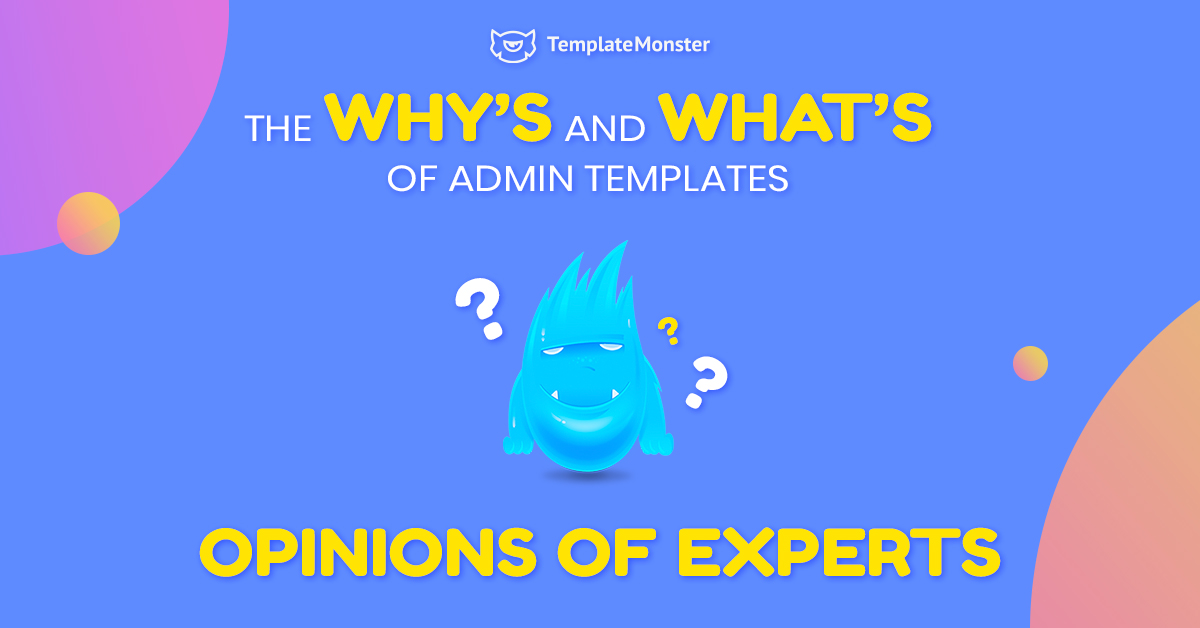
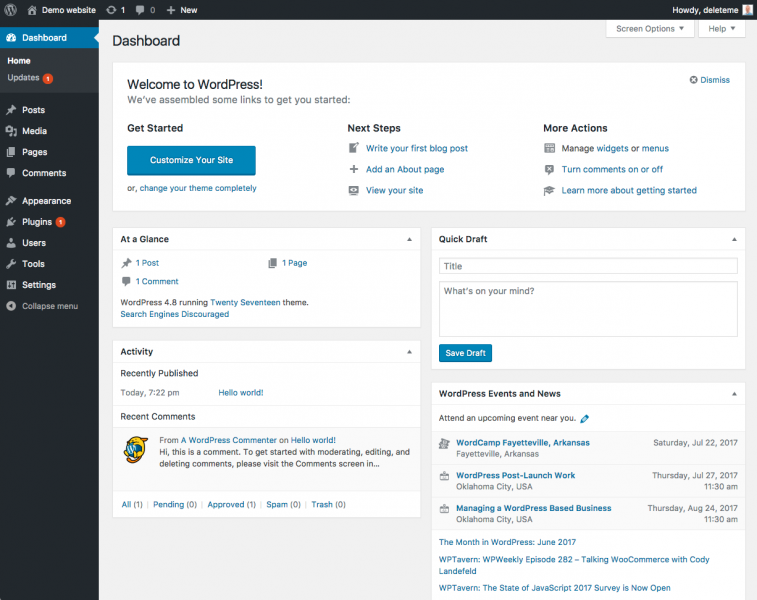
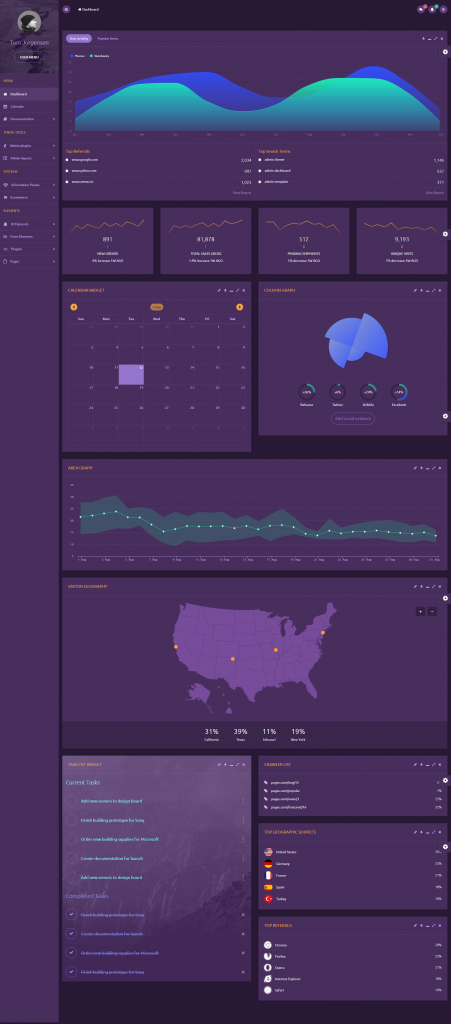

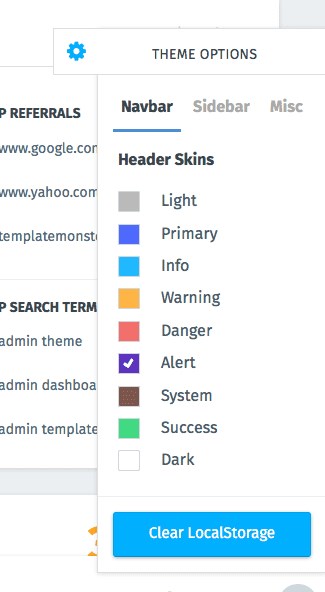











Leave a Reply
You must be logged in to post a comment.