Seems like the Low Poly design trend will still be a big deal in 2016. Previously this trend was used mostly in backgrounds and various hero elements, but this year low poly will burst into the logo design.
And today we're going to help you to experiment with low poly logo creation.
To some extent low poly is a special form of mosaic. But instead of using shapes of one kind low poly uses polygonal forms (even though triangular shapes are the most common things used by desingers.)
Today you have a chance to experiment with your logo design and create some really awesome logos using these tools. Enjoy these six free-to-use tools that are created for low-poly fans.
With "Trianglify" simple Low Poly backgrounds can be created in no time and downloaded as SVG files. Colors are selected at random and change with every new creation. It’s possible to control the size of the shapes and their distribution. A blur effect is available. If you need to generate abstract backgrounds as fast as possible, "Trianglify" is the tool of your choice.
This tool enforces Low Poly effects on uploaded images. A fine control lets you decide on the number of polygons used as well as the degree of detail. Using the „randomise“ button shuffles parameters and comes up with random results. Once generated files can be downloaded as PNG or SVG. With SVG you still have the possibility for further customization in your favorite vector editor.
I
You wouldn’t guess that "I " is the name of a tool for creating Low Poly from images. Its degree of automation is more limited than with the other tools. More manual effort is necessary. Once an image got uploaded, you need to set points per click. Each point equals a triangular shape to be generated. In doing so very individual Low Poly graphics will be created. You can even shift points after generation to alter the end result.
If you want to have it a little quicker use the randomizer to distribute 25 points throughout your image and alter them afterwards. The downloaded files come as SVG as well. "I " itself is pure HTML and JavaScript, yet comes as a download and runs offline in the browser.
DMesh, designed by Dofl Y.H. Yun, is a custom creative application that turns images into techy artwork. It works by analyzing an image and generating a triangulation pattern for a beautiful finished product. To build the program, Dofl employed a groundbreaking mix of computer vision technologies to make DMesh for someone without any design background.
Image Triangulator gives you the ability to triangulate any image. The level of abstraction you get depends on the amount of points you plot. The app will allow you to save your plotted points as a text file and the final image as a pdf. You can further edit the pdf in Adobe Illustrator, as the original image will be included as a bottom layer.
Delaunay Triangulation
Drag and drop low poly creator, just drag your photo into the "Drop an image here!" block and change those settings and see how your image changes.
That's it guys, if you got anything else to add feel free to drop either links or your favorite textures in the comments below. Have a great day.

Please note! We do not provide customer support via Snapchat.
Create your logo with TemplateMonster!
Need an attractive logotype for your website, but have no way out? Professional web designers from MotoCMS will help you.
Our team will come up with the best solution for your brand according to your personal requirements. If the logo doesn't sit with your requests, we will redesign it up to 3 times. Just add this offer to your cart or contact our Service center
Note: The process of your logo creation will take up to 10 business days since you take the offer.
Don’t miss out these all-time favourites
- The best hosting for a WordPress website. Tap our link to get the best price on the market with 82% off. If HostPapa didn’t impress you check out other alternatives.
- Website Installation service - to get your template up and running within just 6 hours without hassle. No minute is wasted and the work is going.
- ONE Membership - to download unlimited number of WordPress themes, plugins, ppt and other products within one license. Since bigger is always better.
- Ready-to-Use Website service is the ultimate solution that includes full template installation & configuration, content integration, implementation of must-have plugins, security features and Extended on-page SEO optimization. A team of developers will do all the work for you.
- Must-Have WordPress Plugins - to get the most essential plugins for your website in one bundle. All plugins will be installed, activated and checked for proper functioning.
- Finest Stock Images for Websites - to create amazing visuals. You’ll get access to Depositphotos.com to choose 15 images with unlimited topic and size selection.
- SSL Certificate Creation service - to get the absolute trust of your website visitors. Comodo Certificate is the most reliable https protocol that ensures users data safety against cyber attacks.
- Website speed optimization service - to increase UX of your site and get a better Google PageSpeed score.
Get more to your email
Subscribe to our newsletter and access exclusive content and offers available only to MonsterPost subscribers.

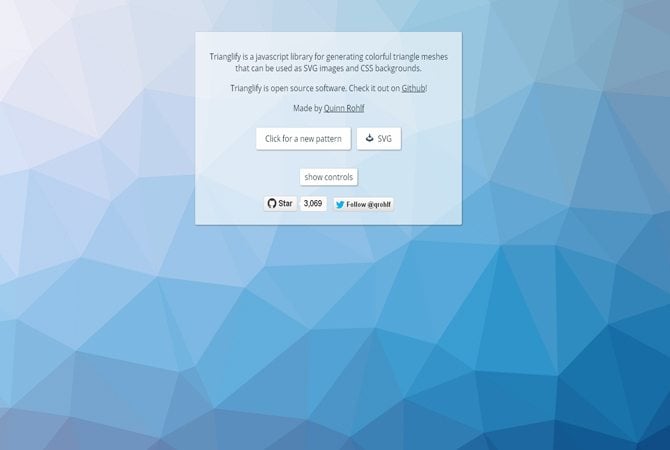
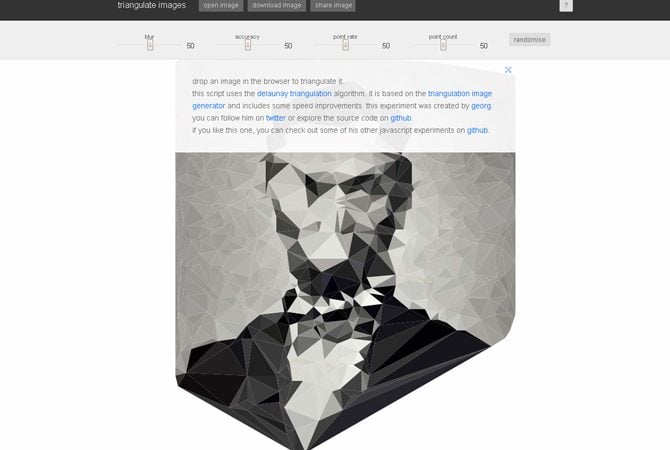
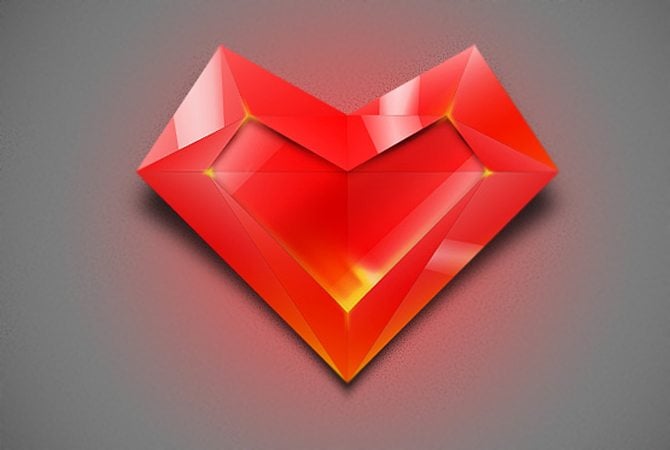
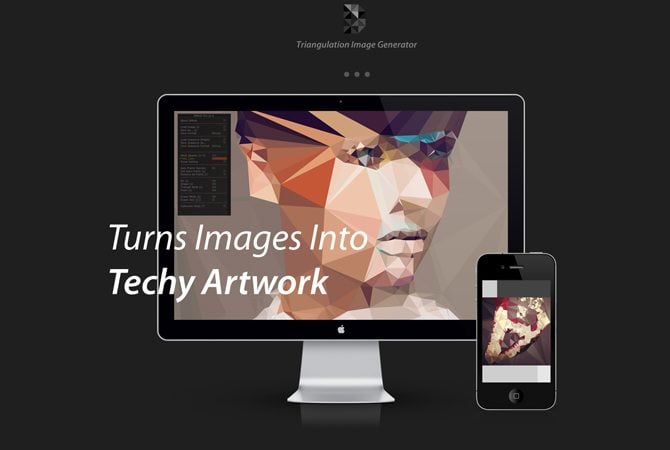


Leave a Reply
You must be logged in to post a comment.