The Most Powerful Solution for WordPress Shortcodes
What is a Shortcode?
Shortcodes were introduced into WordPress v2.5. They can be compared to the shortcuts to the executable files in Windows, which refer directly to the “.exe” files. Just in WordPress, you can create the script code once, and it will be later called through a shortcode from a post or WordPress theme. Let’s say you wrote a script that returns the list of the most popular posts in any category and created a shortcode to execute it.
Now you can use it anywhere on the site to display this list. This feature allows you to save time when using WordPress.
How is a Shortcode Created?
You can create them in WordPress in two ways:
- Create a function and register it in the “functions.php” file. To understand more deeply how to write them you can by reading official Shortcode API. The information there is pretty clear.
- Use the special plugin.

Using a Special Plugin
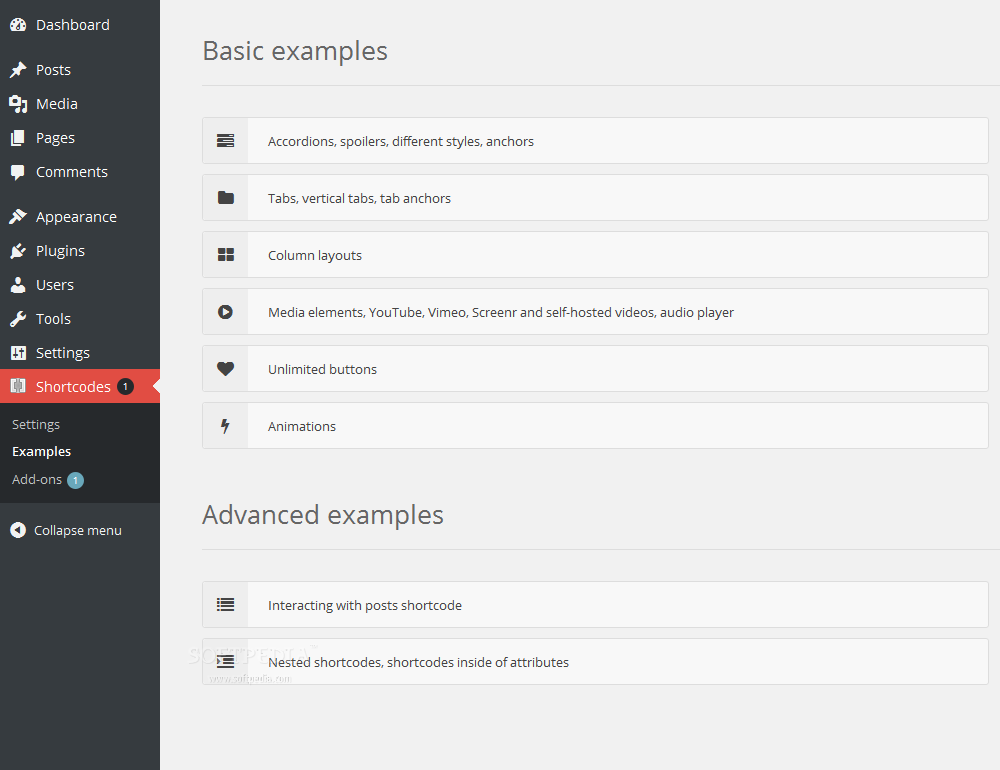
There’s a very powerful plugin for WordPress. With the help of it you can:
- Insert spoilers & anchors;
- Create tabs;
- Use columns;
- Work with media (YouTube, Vimeo, etc.);
- Insert buttons;
- Add animation;
- Make quotes, frame blocks, etc.
- Create lightboxes;
- Embed RSS feeds;
- Add tables;
- Organize the sliders;
- Make QR codes;
- Create carousels.
Download and install the plugin Shortcodes Ultimate from the WordPress repository. After installation, I suggest starting with the section “Examples”. Each section of the examples can be opened and viewed in a variety of variations. Click the “Insert Shortcode” button in the editor to open the selection window. Now find out from the proposed options what you want to insert into the post. Then fill in all the required info and click the corresponding button.
Here are some examples of what you can create:
- buttons;
- spoilers;
- tabs;
- quotes;
- notes;
- sliders;
- galleries.
Now let’s see what is available in the plugin settings section.
“Special formatting” is enabled by default. It, based on the official documentation, replaces the original “wp_autop filter”, which doesn’t allow the tag “paragraph” around the shortcodes. In principle, it’s necessary to maintain the plugin functionality. But if you don’t use columns, then you can disable this feature. “Skip default values”. If this option is enabled, the default attributes won’t be inserted if they haven’t been changed. The exception is the attribute of the main text. “Shortcodes prefix”. Here you can specify any prefixes.
Naturally, the prefix will be applied only to subsequent inserts, so be careful, because all previous shortcodes will stop working after making changes. In total, this plugin includes more than fifty different variants that will increase the productivity of your WordPress website and will help solve a lot of various tasks.

Read Also
The Easiest Way to Add Shortcodes to a WordPress Sidebar?
Developing a Basic WordPress Plugin Using Shortcodes
Elementor or Visual Composer: What WordPress Page Builder Is Better?
In-Depth Introduction to WordPress Shortcodes or How to Build a Website Screenshot Generator
Best Product Launch WordPress Themes
Don’t miss out these all-time favourites
- The best hosting for a WordPress website. Tap our link to get the best price on the market with 82% off. If HostPapa didn’t impress you check out other alternatives.
- Website Installation service - to get your template up and running within just 6 hours without hassle. No minute is wasted and the work is going.
- ONE Membership - to download unlimited number of WordPress themes, plugins, ppt and other products within one license. Since bigger is always better.
- Ready-to-Use Website service is the ultimate solution that includes full template installation & configuration, content integration, implementation of must-have plugins, security features and Extended on-page SEO optimization. A team of developers will do all the work for you.
- Must-Have WordPress Plugins - to get the most essential plugins for your website in one bundle. All plugins will be installed, activated and checked for proper functioning.
- Finest Stock Images for Websites - to create amazing visuals. You’ll get access to Depositphotos.com to choose 15 images with unlimited topic and size selection.
- SSL Certificate Creation service - to get the absolute trust of your website visitors. Comodo Certificate is the most reliable https protocol that ensures users data safety against cyber attacks.
- Website speed optimization service - to increase UX of your site and get a better Google PageSpeed score.
Get more to your email
Subscribe to our newsletter and access exclusive content and offers available only to MonsterPost subscribers.


Leave a Reply
You must be logged in to post a comment.