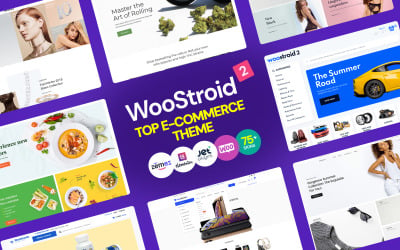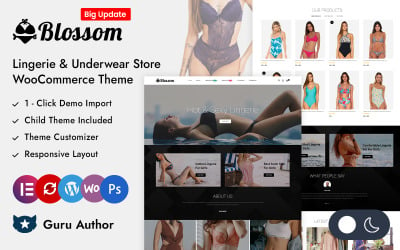InLaces-内衣店WooCommerce主题
MonsterONE - 无限制下载 $13.25/月
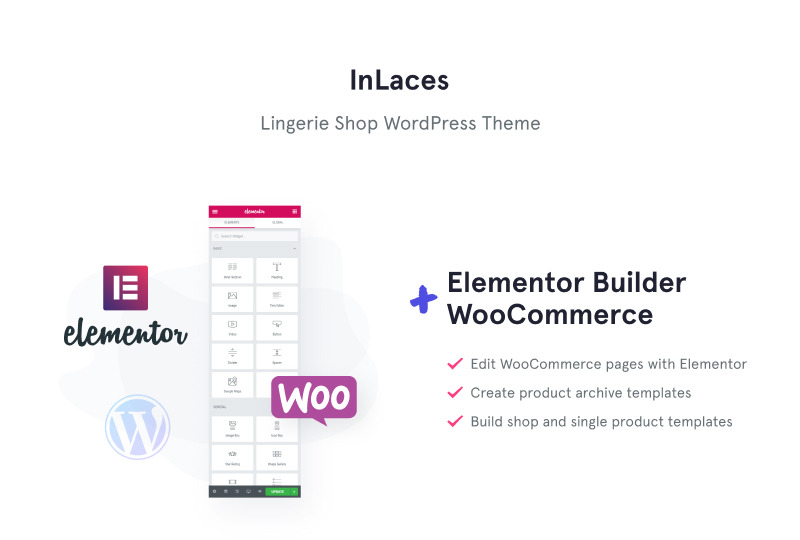
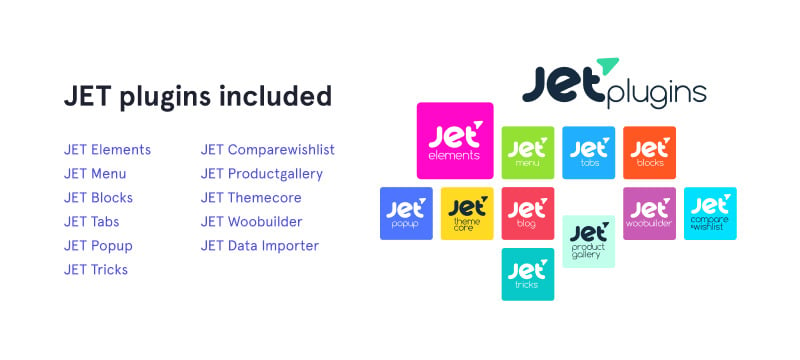
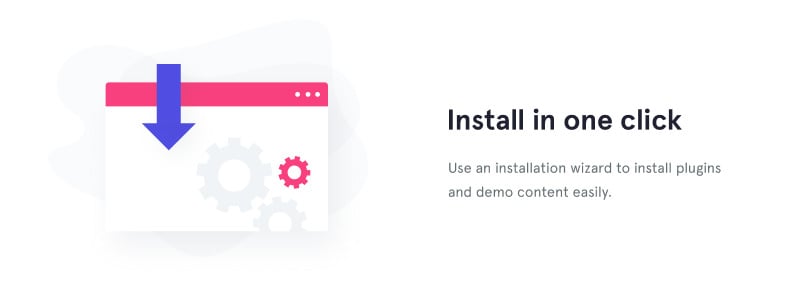
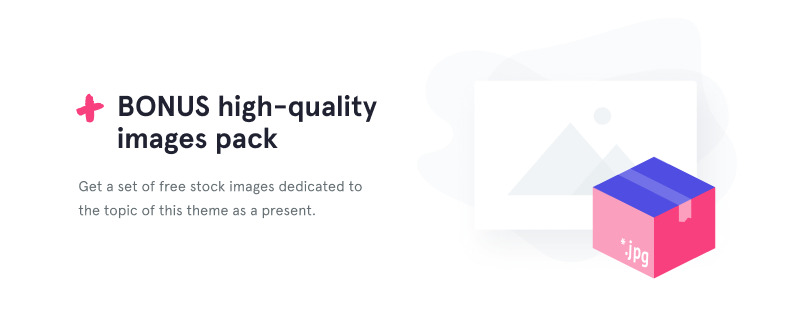
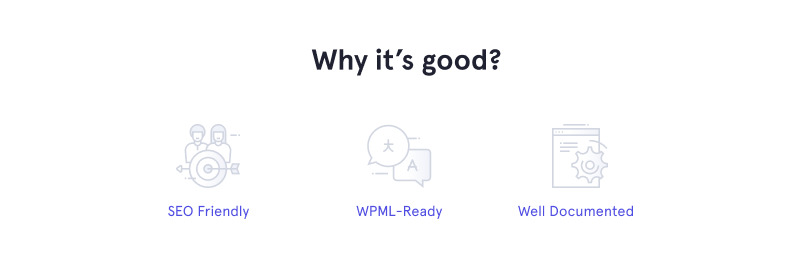
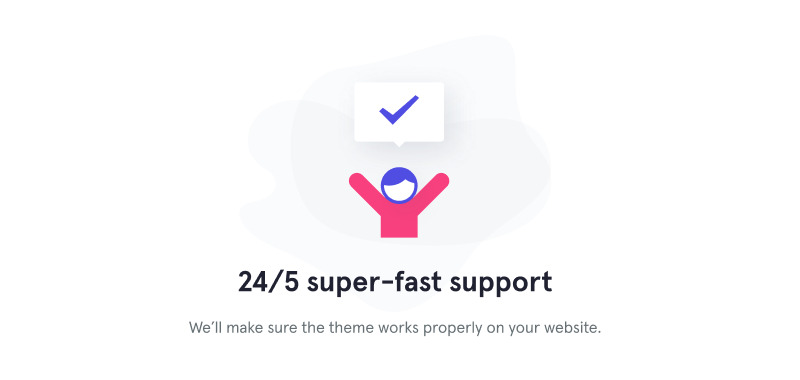

这个 WordPress 主题的优雅设计将吸引内衣店老板。有适合各种口味的页面布局。还有菜单设计的各种变体。此外,您可以通过主题选项面板或通过实时定制器实时自定义设置。对于类别页面,您可以选择单独的布局。页脚支持社交网络小部件。该主题是为具有 WooCommerce 功能的内衣店设计的。如果您想添加博客,您可以毫无问题地完成。该主题有方便的广告位置并支持弹出窗口。而且,谷歌字体方便阅读。
更新日志
InLaces (September 1, 2021):
- Minor bugs fixed;
- Elementor Page Builder 3.4 compatible;
- WooCommerce 5.6 compatible;
- WordPress 5.8 compatible.
3 Reviews for this product
This was my favorite template that I have purchased so far from this website I have two other templates that I have purchased but this is by far my favorite. I purchased it for my hair extensions that I wanted to sell solely online and it allowed me to put beautifully with ease the different hair types and the different descriptions for each hair bundles and wigs. I noticed that it is half the price I paid originally and I consider this is steal. This template was very easy to use.
The worst theme I have been able to install. It is literally a monster. Performance on Google Developers doesn't even achieve a low score. For my part, I will not buy anything from them again.
Dear Abel, please accept our sincere apologies that the template speed caused you difficulties. We updated the outdated Woocommerce files for you.
Kindly note, that the loading speed depends not only on the theme but also on the hosting provider, server performance, location of the server, bandwidth allocation in a particular area (particular country or continent), ISP and its connection settings, clients' network settings your SEO configurations. First of all, make sure that you use the latest PHP version (7.4). It highly influences the website performance and loading speed. Check and increase the memory limit on the server. You can do it by adding the following line in the wp-config.php file located in the WordPress directory: define('WP_MEMORY_LIMIT', '512M'); Another way to reduce the limit of used memory is to deactivate some of the Elementor widgets that you do not use. To do it, please, navigate to Crocoblock > Jetplugins Settings: https://prnt.sc/vr4s25
Moreover, in order to improve the loading speed perform the following steps:
1. Optimize images: https://tinyjpg.com
2. Install the following plugins WP Super Cache and Autoptimize
3. Enable Catching On under WP Super Cache http://prntscr.com/jud5ei. In the tab Advanced check the following options Recommended http://prntscr.com/jud8mw
4. Enable the following options under Autoptimize: http://prntscr.com/judbs1. Under Extra tab enable Remove emojis and Remove query strings from static resources http://prntscr.com/judcci
5. Remove cache from the plugins http://prntscr.com/judczy
If you still have any questions, kindly reply us back to the ticket 60732307aa4777060b6ed232
Very clean and beautiful Theme! The designer know he work very good. Congratulations!
0 Comments for this product